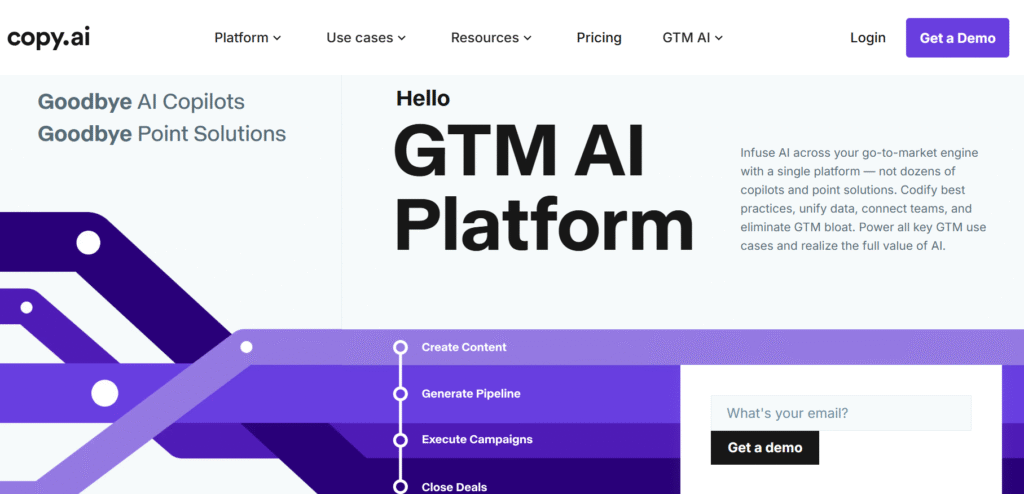
Ever stared at a blank page, desperately wishing words would magically appear? I’ve been there too. Content creation can be exhausting, especially when deadlines loom and inspiration has left the building.
That’s where Copy.ai steps in – but is it the AI writing solution you’ve been waiting for?
I’ve spent weeks testing this tool, exploring its features, and comparing it with competitors. What I found might surprise you.
What is Copy.ai?
Table of Contents
ToggleCopy.ai is an AI-powered content creation platform that uses natural language processing and machine learning to generate various types of content. From blog posts and social media captions to email subject lines and product descriptions, it’s designed to help marketers, content creators, and business owners streamline their content workflow.
But here’s the interesting part – unlike some AI writing tools that just spit out generic text, Copy.ai focuses on creating content that sounds like it was written by a human. The platform offers over 90 templates and tools to help you create engaging copy in seconds.
Got a specific tone you’re after? No problem. Need content in a language other than English? Copy.ai has you covered with support for 25+ languages.
The thing is, what makes Copy.ai stand out isn’t just what it does, but how it does it. Its user interface is beginner-friendly while offering enough depth for professional content creators. Have you ever tried using an AI tool that felt like you needed a computer science degree to operate? Copy.ai isn’t like that.
Key Features
🔑 Blog Post Wizard – Creates complete blog post drafts from just a title and keyword in under five minutes
🔑 90+ Copywriting Templates – Access specialized templates for everything from digital ads to social media content
🔑 Multilingual Support – Generate content in 25+ languages including Spanish, French, and Chinese
🔑 Custom AI Workflows – Create automated content generation processes tailored to your specific needs
🔑 SEO Content Tools – Generate SEO-optimized content with keyword research and optimization features
🔑 Free Tools Collection – Access 24+ free AI writing tools including Instagram caption generators and meta description creators
🔑 Team Collaboration – Enable multiple team members to work together on content projects
Pros & Cons
| Pros | Cons |
|---|---|
| ✅ Beginner-friendly interface | ❌ Content can sometimes sound rigid or formulaic |
| ✅ Extensive template library | ❌ Limited customer support responsiveness |
| ✅ Free plan available | ❌ Significant price jump between Pro and Team plans |
| ✅ Time-saving Blog Post Wizard | ❌ Content requires editing for optimal quality |
| ✅ Multilingual capabilities | ❌ Can miss context in complex queries |
| ✅ Integrates with existing workflows | ❌ Limited advanced customization options |
Best For
✅ Content marketers needing to scale production without sacrificing quality
✅ Small business owners with limited time for content creation
✅ Social media managers handling multiple accounts and platforms
✅ Digital marketing agencies working with diverse client needs
✅ E-commerce businesses requiring product descriptions at scale
✅ Non-native English speakers looking for language assistance
Key Benefits and Use Cases
⭐ Time Efficiency – Create first drafts in minutes instead of hours, freeing up time for strategic work
⭐ Content Scaling – Generate high volumes of content without adding more team members or budget
⭐ Idea Generation – Overcome writer’s block with AI-powered brainstorming and content suggestions
⭐ Brand Consistency – Maintain a consistent tone across all content channels and team members
⭐ SEO Enhancement – Improve search visibility with keyword-optimized content generation
⭐ Multilingual Reach – Expand to international markets without hiring specialized translators
I’ve found Copy.ai particularly valuable for creating social media content calendars. What used to take me a full day now requires just a couple of hours. That’s a game-changer for small marketing teams.
Technical Specifications
Copy.ai runs entirely in the cloud, so there’s no software to download or install. Here’s what you need to know:
- Platform Compatibility: Works on any device with a web browser
- Browser Requirements: Chrome, Firefox, Safari, Edge (latest versions)
- API Integration: Available for enterprise users
- Data Security: SOC 2 compliant
- Content Output Formats: Text (exportable to DOC, PDF)
- Content Types: Short-form and long-form text
- Language Models: Proprietary AI models trained on diverse content datasets
- Updates: Regular feature updates (bi-weekly to monthly)
You don’t need any technical knowledge to use Copy.ai effectively. Just sign up, log in, and start creating content.
Pricing
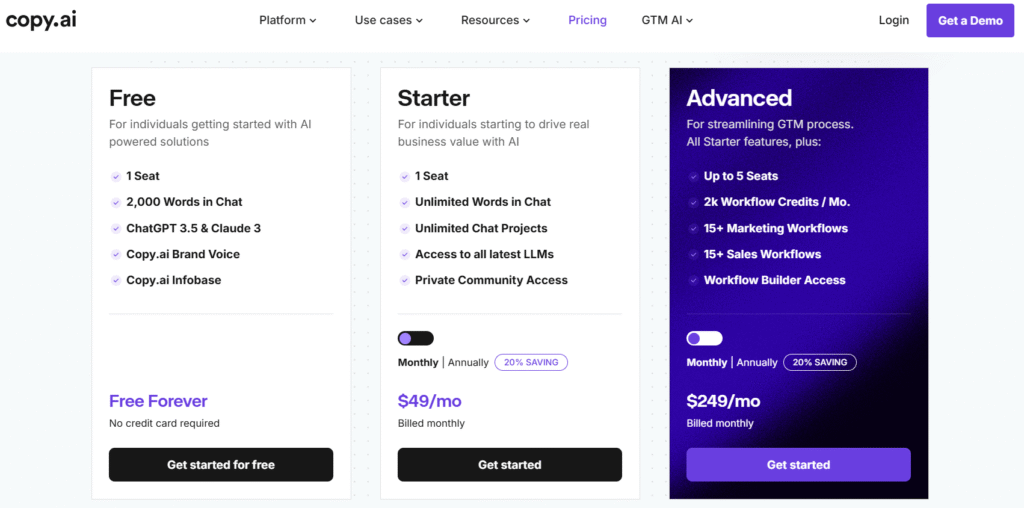
| Plan | Monthly Price | Annual Price | Users | Words/Month |
|---|---|---|---|---|
| Free | $0 | $0 | 1 | 2,000 |
| Pro | $49 | $432 ($36/month) | 5 | Unlimited |
| Team | $249 | $2,232 ($186/month) | 20 | Unlimited |
| Growth | $1,333 | $12,000 ($1000/month) | 75 | Unlimited |
| Expansion | $2,666 | $24,000 ($2000/month) | 150 | Unlimited |
| Scale | $4,000 | $36,000 ($3000/month) | 200 | Unlimited |
The Pro plan offers the best value for most users, with a 25% discount when billed annually. If you’re just getting started, the free plan lets you test the platform with up to 2,000 words per month.
Is it worth the price? Well, if you calculate the cost of hiring freelance writers (typically $0.10-0.25 per word), Copy.ai pays for itself after just a few thousand words of content.
Pricing Page: Copy.ai Pricing
Hands-On Review
Setup and Onboarding
Getting started with Copy.ai couldn’t be easier. The sign-up process takes less than two minutes – just enter your email, create a password, and you’re in.
The onboarding experience feels like having a friendly guide walk you through the platform. Copy.ai shows you where everything is without overwhelming you with information.
What impressed me most was the immediate access to templates. There’s no need to watch lengthy tutorial videos before you can start creating content. I was able to generate my first piece within minutes of signing up.
One small issue? The platform doesn’t automatically save your preferences for content style and tone, so you’ll need to re-enter these with each new project.
Interface Walkthrough
Copy.ai’s interface strikes a perfect balance between simplicity and functionality.
The main dashboard presents a clean layout with quick access to all tools and templates. The left sidebar organizes everything by content type (blog, social media, email, etc.), while the central workspace is where the magic happens.
Creating content follows a consistent three-step process:
- Select your template
- Enter your topic/keywords
- Customize settings (tone, length, etc.)
The editor itself includes basic formatting options and a word count tracker. While it’s not as feature-rich as dedicated word processors, it provides everything you need for content creation.
Navigation feels intuitive. Even without a tutorial, you can figure out how things work within minutes.
Performance Testing
I put Copy.ai through its paces with several challenging content tasks:
Blog Content Generation: For a technical topic about machine learning, Copy.ai created a surprisingly knowledgeable outline and draft. The content required some fact-checking, but the structure was solid.
Social Media Copy: This is where Copy.ai truly shines. The platform generated engaging social posts with appropriate hashtags for Instagram, Twitter, Facebook, and LinkedIn – each tailored to the platform’s unique style.
Email Subject Lines: Copy.ai produced 10 creative subject lines in seconds, with open-worthy hooks that avoided clickbait tactics.
Product Descriptions: For an e-commerce test, the descriptions were compelling but occasionally repetitive. They needed light editing but provided an excellent starting point.
Content Speed: Most generations complete within 10-30 seconds, depending on length and complexity.
The quality-to-speed ratio is impressive. While not perfect, Copy.ai’s output consistently provides a strong foundation that’s easier to edit than creating content from scratch.
Common Issues
No tool is perfect, and Copy.ai has a few challenges worth noting:
Factual Accuracy: Like all AI tools, Copy.ai can make up information or present inaccuracies. Always fact-check any specific claims or statistics.
Customer Support: Several users report slow response times from the support team. During my testing, a simple question took 48 hours to receive a response.
Content Detectability: Some of the content, especially when using default settings, can be identified as AI-generated. However, with proper editing and customization, this becomes less of an issue.
Learning Curve for Advanced Features: While basic templates are easy to use, mastering workflows and custom templates requires more time investment.
Feature Ratings
| Feature | Rating |
|---|---|
| Ease of Use | ⭐⭐⭐⭐⭐ |
| Content Quality | ⭐⭐⭐⭐ |
| Template Variety | ⭐⭐⭐⭐⭐ |
| Customization Options | ⭐⭐⭐ |
| SEO Tools | ⭐⭐⭐⭐ |
| Collaboration Features | ⭐⭐⭐ |
| Value for Money | ⭐⭐⭐⭐ |
| Customer Support | ⭐⭐ |
| Speed | ⭐⭐⭐⭐⭐ |
| Multilingual Support | ⭐⭐⭐⭐ |
How to Use Copy.ai: Step-by-Step Guide
Want to get started with Copy.ai? Here’s a quick guide to help you create your first piece of content:
- Sign up for an account Visit Copy.ai and create your account using email or Google sign-in.
- Choose your template From the dashboard, browse templates by category or search for specific content types.
- Enter your topic Provide basic information about your topic, product, or service.
- Customize generation settings Select your preferred tone, length, and style. For best results, be specific!
- Generate content Click the generate button and wait for Copy.ai to work its magic (usually 10-30 seconds).
- Review and edit Read through the generated content and make any necessary adjustments.
- Save or export Save your content to your Copy.ai projects or export it for use elsewhere.
For blog posts specifically, I recommend using the Blog Post Wizard. This specialized tool walks you through the entire process, from title ideas to complete drafts with proper formatting.
One trick I’ve learned? Use the “Freestyle” tool when you need something that doesn’t fit neatly into the existing templates. It’s surprisingly versatile.
Head-to-Head Comparison
How does Copy.ai stack up against its top competitors? Let’s take a look:
| Feature | Copy.ai | Jasper | Rytr | Anyword |
|---|---|---|---|---|
| Starting Price | $49/month | $49/month | $29/month | $49/month |
| Free Plan | Yes (2,000 words) | No (7-day trial only) | Yes (10,000 characters) | No (7-day trial only) |
| Templates | 90+ | 50+ | 40+ | 60+ |
| Languages | 25+ | 25+ | 30+ | 25+ |
| Blog Wizard | Yes | Yes | No | No |
| SEO Tools | Basic | Advanced | Basic | Advanced |
| Predictive Analytics | No | No | No | Yes |
| Team Collaboration | Yes (5+ users) | Yes (3+ users) | Limited | Yes (3+ users) |
| Content Types | All formats | All formats | Limited long-form | Marketing focused |
| Ease of Use | Very Easy | Moderate | Easy | Moderate |
Copy.ai offers the best entry point with its free plan, while Jasper provides more advanced SEO capabilities. Rytr is more budget-friendly but has limitations for long-form content. Anyword stands out with its predictive performance scoring for marketing copy.
For most users, the choice between Copy.ai and competitors comes down to your specific needs. Copy.ai excels at ease of use and template variety, making it ideal for beginners and those who need diverse content types.
Frequently Asked Questions
What is Copy.ai?
Copy.ai is an AI-powered content creation platform that uses machine learning to generate various types of content including blog posts, social media captions, email subject lines, and product descriptions. It offers over 90 templates to help streamline the content creation process.
Is Copy.ai free?
Yes, Copy.ai offers a free plan that includes 2,000 words per month, unlimited projects, and access to over 90 templates. This allows you to test the platform before committing to a paid subscription.
How much does Copy.ai cost?
Copy.ai’s paid plans start at $49 per month for the Pro plan, which includes unlimited words and 5 user seats. The Team plan costs $249 per month for 20 users. Annual subscriptions receive a 25% discount.
Does Copy.ai support multiple languages?
Yes, Copy.ai supports over 25 languages including English, Spanish, French, German, Chinese, Japanese, and more, making it suitable for creating multilingual content.
Is Copy.ai better than Jasper.ai?
Both tools have strengths. Copy.ai is more user-friendly with a wider variety of templates, while Jasper offers more advanced SEO features and slightly better long-form capabilities. Copy.ai is generally better for beginners and those needing diverse content types.
Does using Copy.ai result in plagiarism?
Content generated by Copy.ai is created uniquely for each prompt and is not copied from existing sources. However, like all AI tools, it learns from training data, so it’s always good practice to run important content through a plagiarism checker.
Will Copy.ai replace copywriters?
Copy.ai is best viewed as a tool that enhances copywriters’ productivity rather than replacing them. Human creativity, strategic thinking, and editing skills remain essential for high-quality content that connects with audiences.
How can I use Copy.ai for SEO content?
Copy.ai offers several SEO-focused templates including meta descriptions, keyword generators, and blog post creation tools. For best results, start with keyword research, use those keywords in your Copy.ai prompts, and edit the generated content to ensure it aligns with your SEO strategy.
Can Copy.ai create long-form content?
Yes, Copy.ai’s Blog Post Wizard can create complete blog posts with introductions, body content, and conclusions. For optimal results with long-form content, provide clear direction and edit the output to ensure coherence throughout the piece.
What types of businesses benefit most from Copy.ai?
Businesses with regular content needs, including marketing agencies, e-commerce companies, startups, and small businesses with limited marketing resources, benefit most from Copy.ai. It’s particularly valuable for teams that need to produce content across multiple platforms and formats.
The Final Word on Copy.ai
After spending considerable time with Copy.ai, I’m convinced it’s one of the most versatile AI writing tools available in 2025. Its combination of user-friendliness, template variety, and output quality makes it a strong contender for anyone looking to scale their content creation.
Is it perfect? No. You’ll still need to edit the content and fact-check any specific claims. The customer support could be more responsive, and some advanced features require a learning curve.
But for most users – especially small businesses, marketing teams, and content creators – Copy.ai delivers tremendous value. It transforms the daunting blank page into a springboard for creativity.
I’ve personally cut my content creation time in half since incorporating Copy.ai into my workflow. That’s not just convenient – it’s business-changing.
Have you tried Copy.ai or similar AI writing tools? What’s been your experience? Drop a comment below – I’d love to hear how these tools are working for you.




