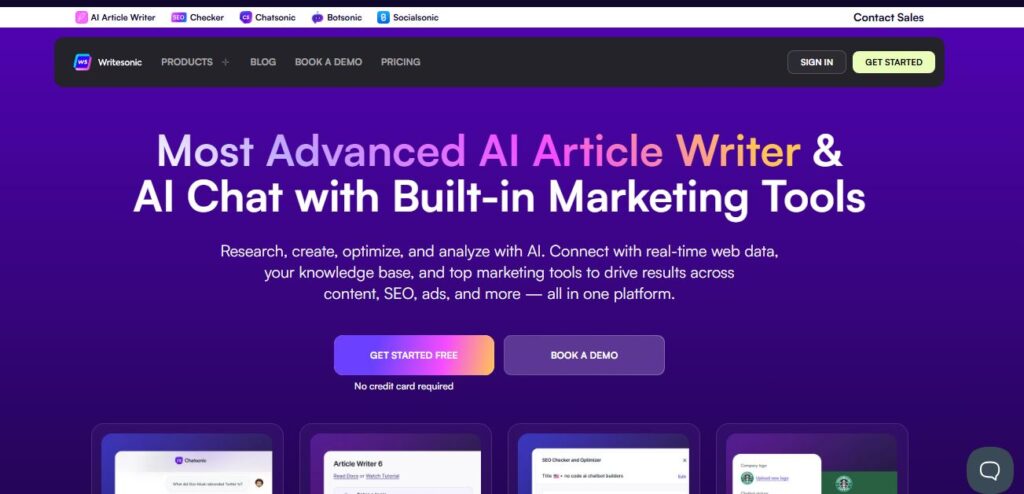
Writesonic
Table of Contents
ToggleWritesonic.com is a powerful AI writing assistant that leverages advanced language models to help create high-quality content for various purposes. The platform stands out for its ability to generate everything from blog posts and marketing copy to product descriptions and social media content.
This AI-powered writing tool has gained popularity for its user-friendly interface and diverse content generation capabilities. What makes Writesonic particularly noteworthy is its Photosonic AI Art Generator and ChatSonic features, offering a comprehensive content creation suite for modern digital needs.
Core Features
• Content Generation Tools
- Article and blog writing
- AI art generation (Photosonic)
- ChatSonic (AI chat assistant)
- Product descriptions
- Social media content
- Ad copy creation
• Writing Capabilities
- Long-form content
- Paraphrasing tool
- Grammar checking
- Tone adjustment
- Multiple language support
- Plagiarism detection
• SEO Features
- Keyword optimization
- Meta description generator
- Title tag suggestions
- Content optimization
- SERP analysis
• Business Tools
- Landing page copy
- Email templates
- Product descriptions
- Business name generator
- Brand voice customization
Use Cases
• Content Marketing
- Blog posts
- Article writing
- Newsletter content
- Social media posts
- Website copy
• Digital Marketing
- Ad copywriting
- Email marketing
- Landing pages
- Sales copy
- Product launches
• E-commerce
- Product descriptions
- Category pages
- Email campaigns
- Promotional content
- Customer communications
How to Use Writesonic.com
1. Getting Started
Initial Setup
- Create your account
- Choose your plan
- Set preferences
- Configure AI settings
Project Configuration
- Select content type
- Define parameters
- Set tone and style
- Choose language
2. Content Creation Process
A. Planning Phase
- Choose Content Type
- Select template
- Input basic information
- Set tone preferences
- Define target audience
- Content Brief
- Enter keywords
- Outline structure
- Add references
- Set guidelines
B. Generation Phase
- Content Creation
- Input prompts
- Generate variations
- Edit and refine
- Optimize content
- Optimization
- Check readability
- Verify facts
- Adjust tone
- SEO optimization
3. Advanced Features
Using Photosonic
- Describe desired image
- Generate variations
- Edit and customize
- Download or export
Using ChatSonic
- Start conversation
- Input queries
- Refine responses
- Save useful information
Pricing
For current pricing information, visit: Writesonic Pricing Page
Pros and Cons
Pros
- Intuitive user interface
- High-quality output
- Versatile content types
- Regular AI updates
- Excellent customer support
- Competitive pricing
- Multiple language support
Cons
- Usage limits on lower tiers
- Learning curve for advanced features
- Some outputs need human editing
- Occasional AI inconsistencies
- Limited template customization
Conclusion
Writesonic.com proves to be a comprehensive AI writing solution suitable for various content creation needs. While it may require some human oversight and editing, the platform offers excellent value for content creators, marketers, and businesses looking to scale their content production. The addition of Photosonic and ChatSonic features makes it a versatile tool for modern digital content creation.
Useful Links
• Main Platform
- Homepage: Writesonic.com
- Login: Writesonic Login
- Sign Up: Create Account
Frequently Asked Questions (FAQs)
Q: Does Writesonic offer a free trial?
A: Yes, Writesonic offers a free trial with limited credits to test the platform’s features.
Q: How accurate is the AI-generated content?
A: While highly accurate, it’s recommended to review and edit AI-generated content for complete accuracy and brand voice alignment.
Q: Can I use Writesonic for multiple languages?
A: Yes, Writesonic supports content generation in multiple languages, with English having the most comprehensive features.
Q: Is the content unique and plagiarism-free?
A: Yes, Writesonic generates unique content and includes plagiarism checking tools.
Q: How many team members can use one account?
A: Team member access varies by plan, with higher tiers offering multiple user seats.
Q: Can I integrate Writesonic with other tools?
A: Yes, Writesonic offers API access and various integration options depending on your plan.
Note: As of November 2024, all links provided are verified and active. However, URLs may change over time, so please verify any non-functioning links directly with Writesonic’s support team.




