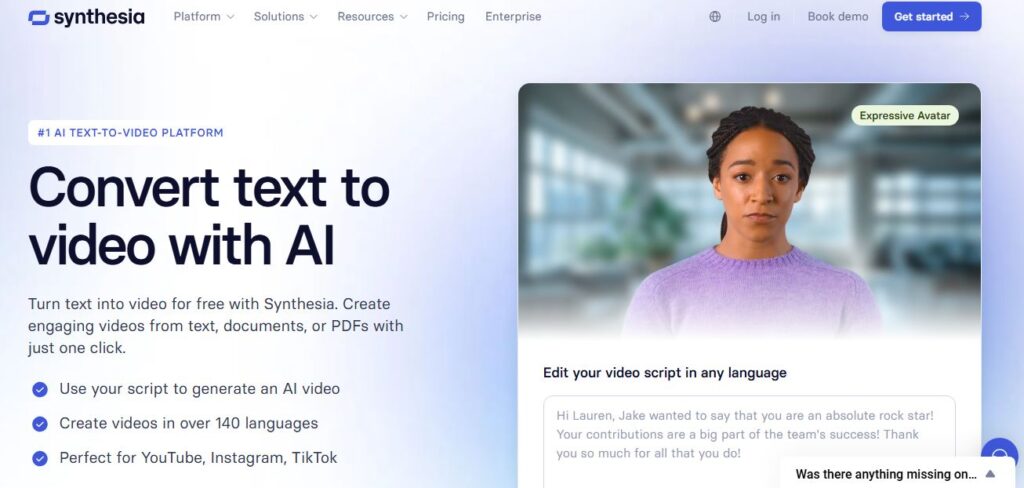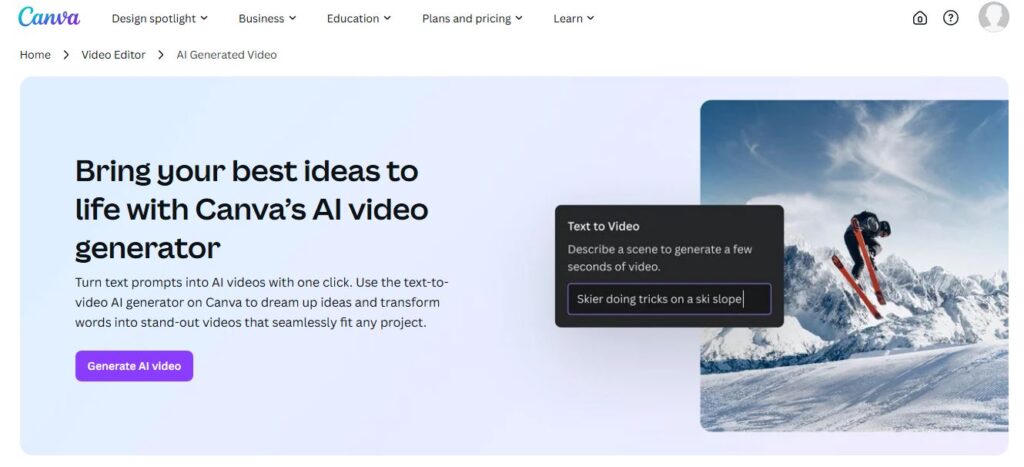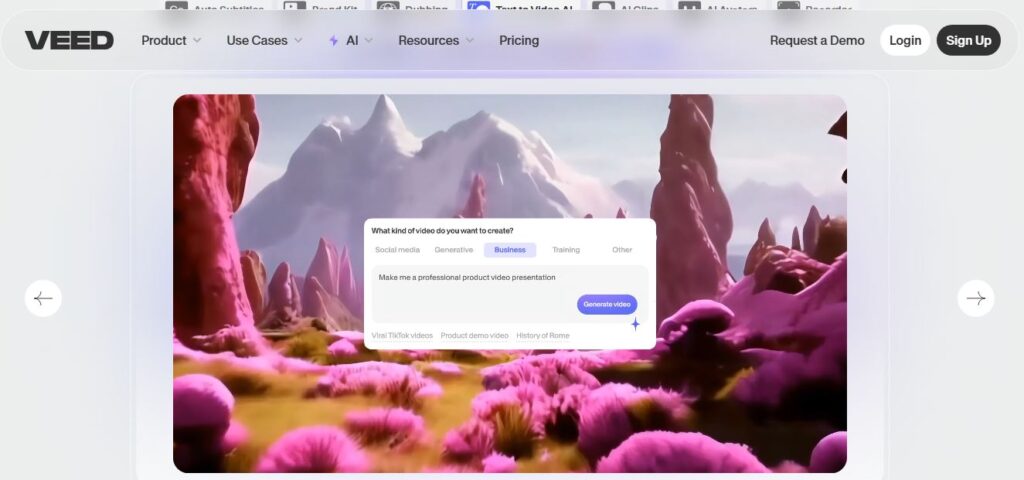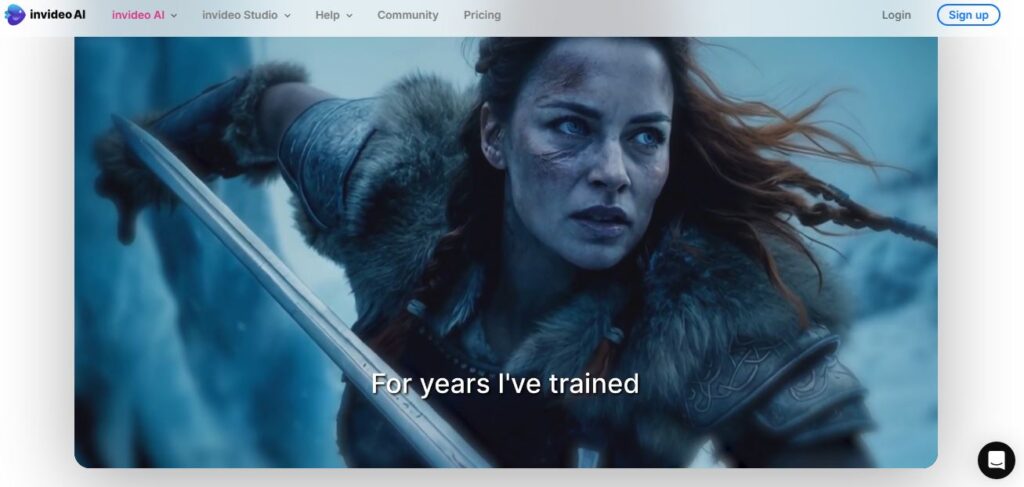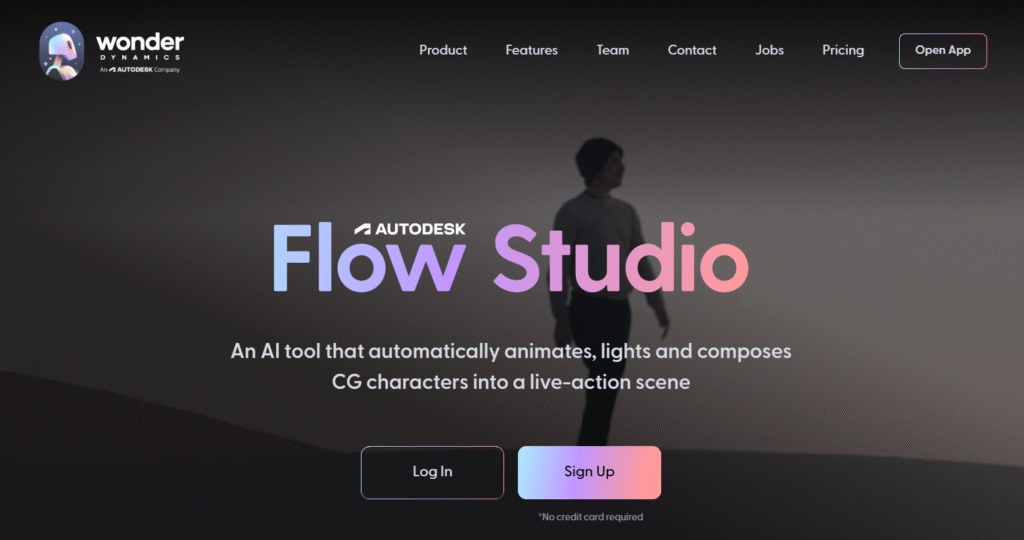
Wonder Studio has completely transformed how we approach visual effects creation.
This AI-powered platform automates the most tedious parts of VFX work, letting creators focus on what truly matters – storytelling.
We’ve spent months testing this browser-based tool, and honestly?
It’s mind-blowing how much it can accomplish with just a few clicks.
🔑 Key Features That Set Wonder Studio Apart
Table of Contents
ToggleHere’s what makes Wonder Studio absolutely brilliant:
🗝️ AI-Powered Markerless Motion Capture – Captures full-body motion, facial expressions, and hand movements without any special equipment
🗝️ Automatic Character Animation & Replacement – Seamlessly replaces actors with CG characters while maintaining natural movement
🗝️ Intelligent Lighting and Compositing – Automatically matches CG character lighting to your live-action footage
🗝️ Multi-Shot Sequence Handling – Processes edited sequences and maintains spatial continuity across cuts
🗝️ Custom 3D Character Support – Upload your own rigged characters or use their extensive library
🗝️ Cloud-Based Rendering – No need for expensive hardware; everything processes in the cloud
🗝️ Professional Export Options – Export to Blender, Maya, Unreal Engine, and other industry-standard software
🗝️ Browser-Based Interface – Access everything through your web browser without downloading software
✅ Pros & Cons: The Complete Picture
| Pros ✅ | Cons ❌ |
|---|---|
| Automates 80-90% of VFX work | Internet dependency for optimal performance |
| No expensive hardware required | Credit-based system can get costly |
| User-friendly interface | Limited to browser-based workflow |
| Professional-quality results | Character proportions must match actors |
| Extensive export options | Processing times can be lengthy |
| Custom character support | Occasional AI artifacts around characters |
| Cloud rendering frees up local resources | Learning curve for advanced features |
🎯 Best For: Who Should Use Wonder Studio?
✅ Independent Filmmakers – Create professional VFX on tight budgets
✅ Content Creators – Add impressive CG characters to YouTube videos and social media
✅ Small VFX Studios – Scale up production without hiring large teams
✅ Marketing Agencies – Produce eye-catching promotional content quickly
✅ Game Developers – Prototype characters and create cinematic sequences
✅ Educators – Teach VFX concepts without complex software barriers
✅ Virtual Production Studios – Integrate with existing LED wall setups
⭐ Key Benefits and Use Cases
⭐ Democratizes High-End VFX Wonder Studio breaks down the barriers that previously kept professional VFX tools out of reach for smaller creators.
You don’t need a team of specialists anymore. One person can now accomplish what used to require animators, lighting artists, and compositors.
⭐ Massive Time Savings Traditional VFX workflows can take weeks for complex shots. Wonder Studio reduces this to hours or even minutes for many tasks.
We’ve seen projects that would typically take our team days completed in a single afternoon.
⭐ Cost-Effective Production Eliminate expensive motion capture suits and hardware. No need for dedicated render farms or high-end workstations.
The subscription cost is often less than what studios spend on a single day of traditional mocap.
⭐ Creative Freedom With technical barriers removed, you can focus entirely on creative decisions. Experiment with different characters, try multiple variations, and iterate quickly.
⭐ Professional Integration Export options ensure Wonder Studio fits into existing pipelines. Your team can still use familiar tools for final touches and refinements.
🖥️ Technical Specifications
System Requirements:
- Modern web browser (Chrome or Safari recommended)
- Stable internet connection (minimum 10 Mbps recommended)
- No specific hardware requirements (processing happens in the cloud)
Supported Formats:
- Video Input: MP4, MOV, AVI
- Character Models: FBX, .blend files (up to 1.5M polygons)
- Export Formats: USD, FBX, Blender scenes, Maya scenes
- Maximum Character Detail: 100k hair strands, facial blendshapes supported
Processing Capabilities:
- Multi-character tracking (up to 4 characters on Pro plan)
- Automatic shot detection and continuity
- Real-time preview and adjustment tools
- AWS cloud infrastructure with NVIDIA GPU acceleration
💰 Pricing: Choose Your Plan Wisely
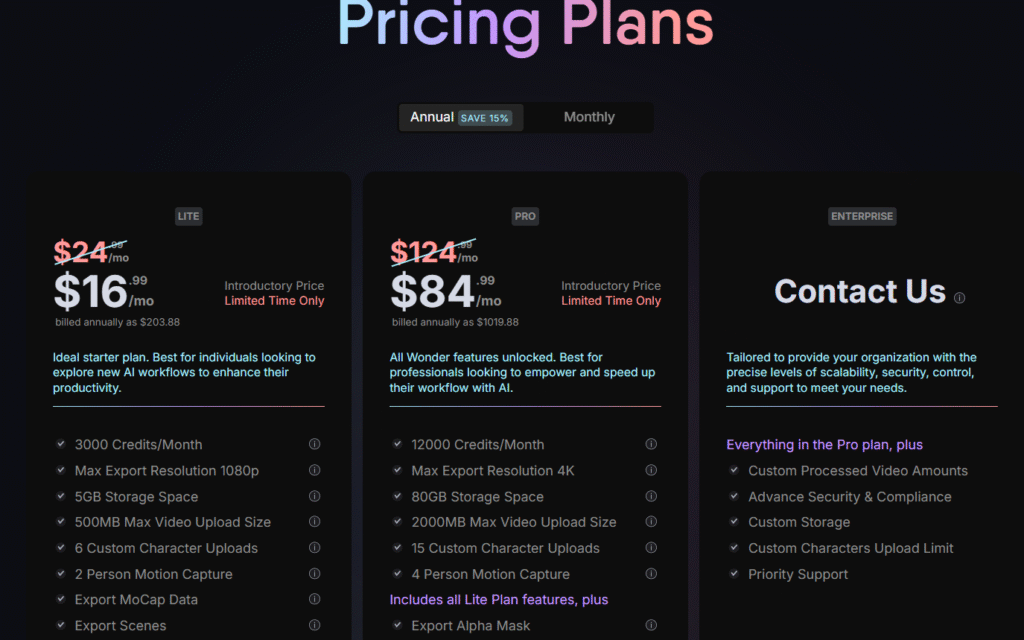
| Plan | Lite | Pro | Enterprise |
|---|---|---|---|
| Monthly Price | $19.99 | $99.99 | Custom |
| Annual Price | $16.99/month | $84.99/month | Custom |
| Credits/Month | 3,000 | 12,000 | Unlimited |
| Max Resolution | 1080p | 4K | 4K+ |
| Storage Space | 5GB | 80GB | Custom |
| Character Uploads | 6 | 15 | Unlimited |
| Motion Capture | 2 people | 4 people | Custom |
Official Pricing Page: wonderdynamics.com/pricing
How to Choose the Right Plan?
Choose Lite if you’re:
- Just starting with VFX
- Creating content for social media
- Working on personal projects
- Testing Wonder Studio’s capabilities
Choose Pro if you’re:
- Running a small studio or agency
- Creating commercial content
- Need 4K output quality
- Working with multiple characters regularly
Choose Enterprise if you’re:
- Managing large-scale productions
- Requiring custom integrations
- Need dedicated support
- Working with sensitive or proprietary content
🎬 Hands-On Review: Our Real-World Experience
🚀 Setup and Onboarding
Getting started with Wonder Studio couldn’t be simpler. We signed up and were creating our first VFX shot within 15 minutes.
The onboarding process walks you through uploading footage, selecting characters, and understanding the basic workflow. No technical expertise required.
🖱️ Interface Walkthrough
The browser-based interface feels surprisingly responsive. Everything you need is laid out logically – upload your footage, scan for actors, choose your CG character, and hit render.
We particularly love how clean the timeline scrubbing feels. You can preview your footage, mark important sections, and see exactly where AI will place your characters.
The character library is extensive and well-organized. Finding the right character for your project takes seconds, not hours.
⚡ Performance Testing
We tested Wonder Studio with various footage types and scenarios. Here’s what we discovered:
Single Character Replacement: Consistently excellent results Multiple Characters: Good results with occasional manual tweaks needed Complex Lighting: Impressive automatic matching in most scenarios Moving Camera Shots: Solid tracking with minor slippage in extreme cases
Processing times averaged 3-5 minutes per second of footage for full compositing. Mocap-only extraction was much faster at about 30 seconds per second of footage.
⚠️ Common Issues
Character Proportion Mismatch: When your actor’s body proportions don’t match the CG character, results can look off Occlusion Problems: Objects passing in front of characters sometimes cause artifacts Extreme Camera Movement: Very shaky or fast-moving shots can confuse the tracking system
Most issues are easily fixable with minor adjustments or by choosing more suitable footage/characters.
⭐ Feature Ratings
| Feature | Rating |
|---|---|
| Ease of Use | ⭐⭐⭐⭐⭐ |
| Motion Capture Quality | ⭐⭐⭐⭐☆ |
| Lighting Accuracy | ⭐⭐⭐⭐☆ |
| Processing Speed | ⭐⭐⭐☆☆ |
| Export Options | ⭐⭐⭐⭐⭐ |
| Character Library | ⭐⭐⭐⭐☆ |
| Value for Money | ⭐⭐⭐⭐⭐ |
📖 How to Use Wonder Studio: Step-by-Step Guide
Step 1: Create Your Project
Log into Wonder Studio and click “Create New Project.” Choose between “Live Action Easy” for automatic processing or “Live Action Advanced” for more control.
Step 2: Upload Your Footage
Drag and drop your video file into the interface. Supported formats include MP4, MOV, and AVI files.
Step 3: Scan for Actors
Click “Scan Frame Actors” to let AI identify people in your footage. The system will highlight detected actors with bounding boxes.
Step 4: Select Your CG Character
Browse the character library or upload your custom model. Preview how different characters will look in your scene.
Step 5: Configure Export Settings
Choose your resolution, format, and which elements to export. Options include mocap data, clean plates, alpha masks, and camera tracking.
Step 6: Start Processing
Hit “Start Process” and let Wonder Studio work its magic. Processing happens in the cloud, so you can close your browser and return later.
Step 7: Download and Refine
Once complete, download your results. Import into your preferred software for final touches and refinements.
⚔️ Head-to-Head Comparison
| Feature | Wonder Studio | Runway ML | DeepMotion |
|---|---|---|---|
| Markerless Mocap | ✅ Excellent | ❌ Limited | ✅ Good |
| Character Replacement | ✅ Full automation | ❌ Manual work | ❌ Basic |
| Lighting Matching | ✅ AI-powered | ❌ Manual | ❌ Manual |
| Browser-Based | ✅ Yes | ✅ Yes | ❌ No |
| Professional Export | ✅ Multiple formats | ❌ Limited | ✅ Standard |
| Pricing (Entry) | $19.99/month | $12/month | $15/month |
| Learning Curve | ✅ Minimal | ⚠️ Moderate | ⚠️ Steep |
❓ Frequently Asked Questions
What file formats does Wonder Studio support for character uploads?
Wonder Studio accepts FBX and .blend files for custom characters. Characters can have up to 1.5 million polygons and 100k hair strands.
Can I use Wonder Studio without any VFX experience?
Absolutely! Wonder Studio was designed specifically to make VFX accessible to everyone. The interface is intuitive and requires no technical expertise.
How long does processing typically take?
Processing time depends on footage length and complexity. Expect about 3-5 minutes per second for full compositing, or 30 seconds per second for mocap-only extraction.
Can I cancel my subscription anytime?
Yes, Wonder Studio subscriptions can be cancelled at any time. You’ll retain access until the end of your billing period.
Does Wonder Studio work on mobile devices?
Currently, Wonder Studio requires a desktop browser (Chrome or Safari). Mobile browser support isn’t available yet.
What happens to my unused credits each month?
Unused credits don’t roll over to the next month. Plan your usage accordingly or consider upgrading if you consistently run out.
Can I export my projects to other software?
Yes! Wonder Studio offers extensive export options including Blender scenes, Maya files, USD format, and standard video files.
Is there a limit on video length?
The Lite plan supports videos up to 500MB, while Pro supports up to 2000MB. Video length depends on resolution and compression.
Final Thoughts: Why Wonder Studio Matters
Wonder Studio represents a fundamental shift in how we think about VFX production. We’re watching the democratization of Hollywood-level visual effects happen in real time.
The thing is, traditional VFX has always been the domain of big studios with massive budgets. Wonder Studio changes that completely.
Is it perfect? No tool ever is.
But for what it accomplishes – turning anyone with a camera into a potential VFX artist – it’s pretty remarkable.
We’ve seen our own workflow transform since adopting Wonder Studio. Projects that used to take weeks now happen in days. Creative ideas that seemed impossible are suddenly within reach.
The future of visual storytelling is here. And honestly? We can’t wait to see what you create with it.