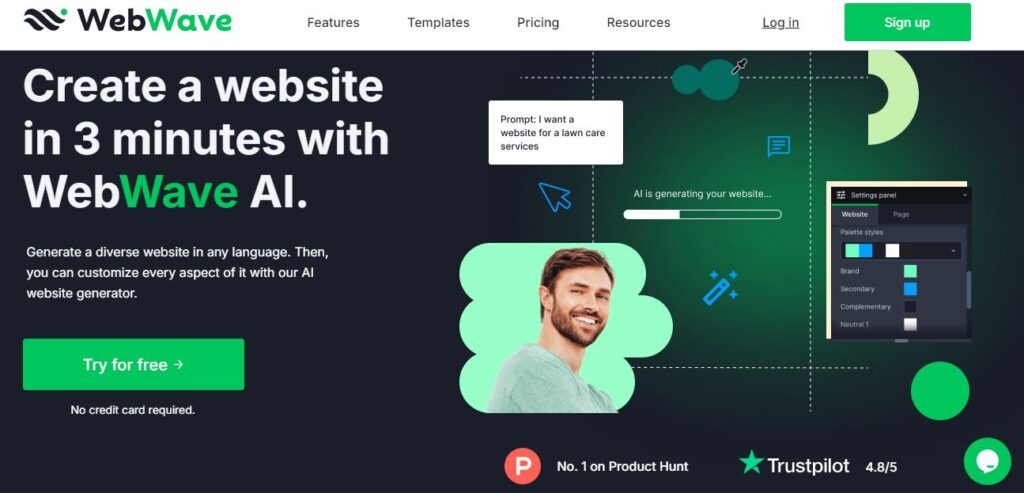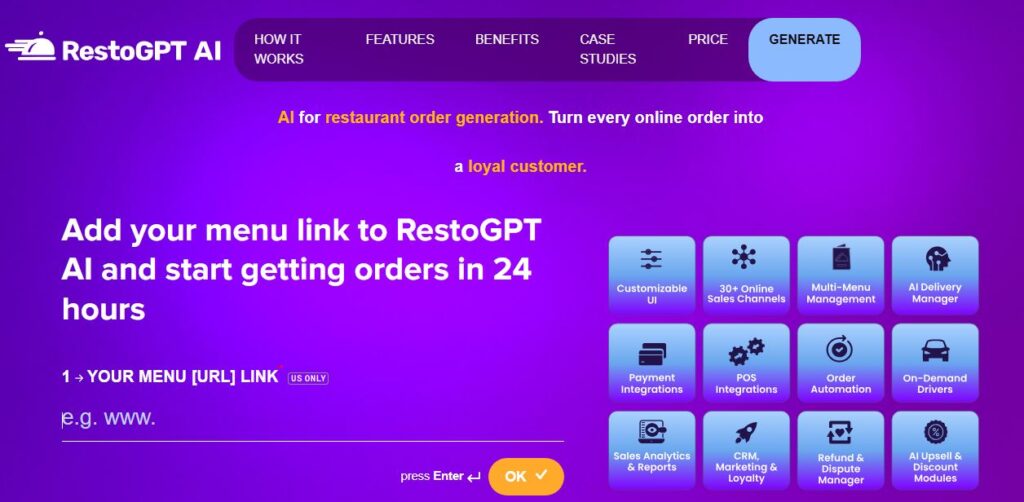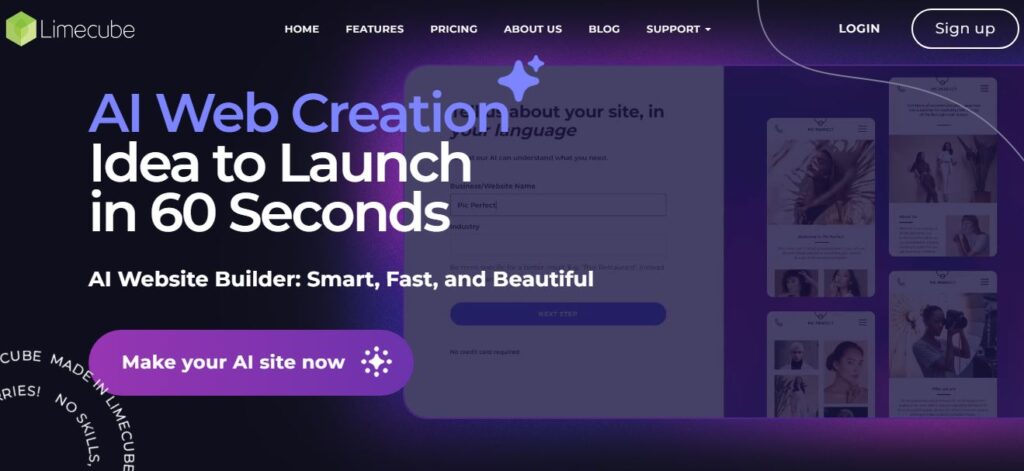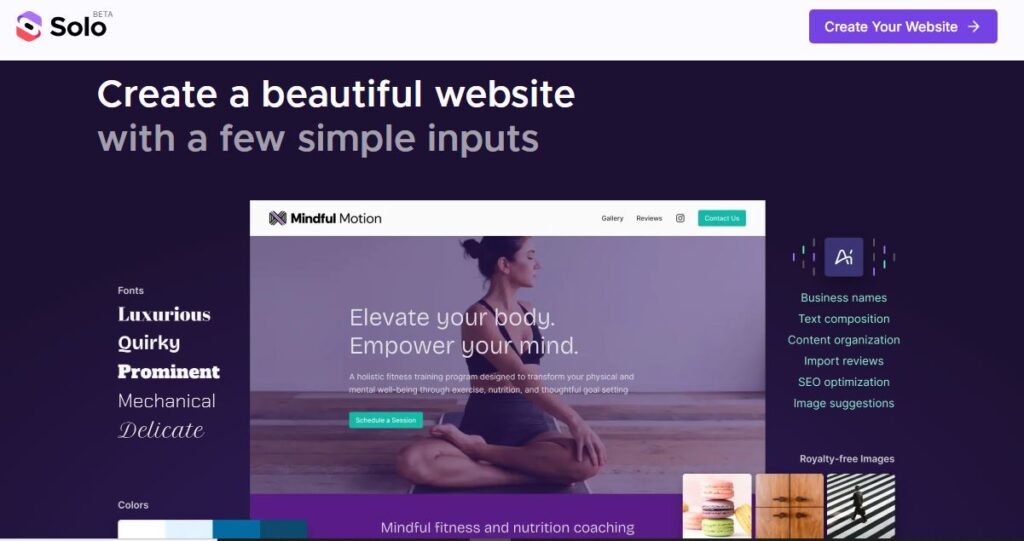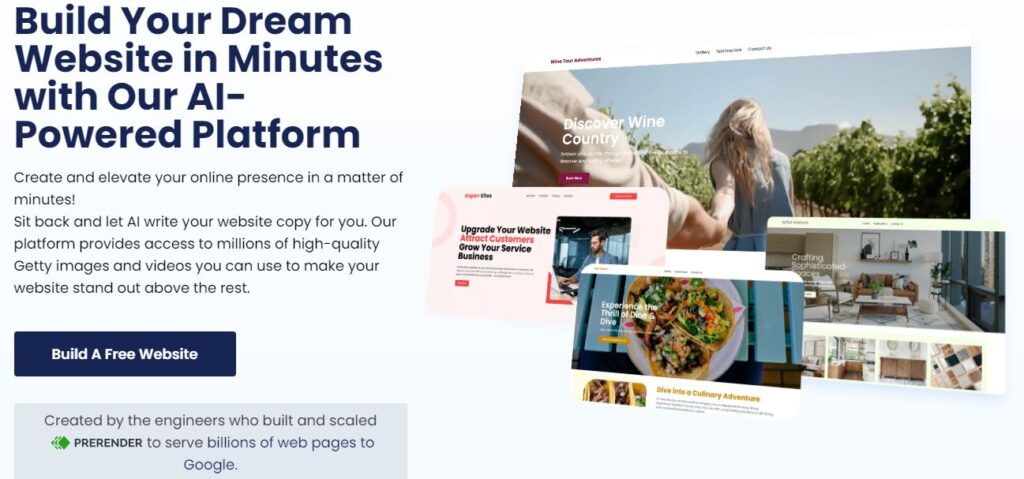WebWave AI
Table of Contents
ToggleWebWave AI lets you whip up a website in just 3 minutes. It’s a fresh take on website building that mixes AI smarts with drag-and-drop simplicity. You don’t need any coding skills – just tell it what you want, and it creates a full website for you.
What Makes WebWave AI Special
Think of WebWave AI as your personal web designer. You type in what you need – like “I want a website for my coffee shop” – and it does all the heavy lifting. It picks colors, creates layouts, writes content, and even adds pictures that match your business.
The coolest part? Once it’s done, you can tweak everything. Move stuff around, change colors, add your own pictures – it’s like playing with digital building blocks. If you’re running a business and don’t know where to start with web design, this tool’s got your back.
Core Features
AI-Powered Creation
- One-click website generation
- AI content writer for blogs and pages
- Smart color palette selection
- Font pairing recommendations
Design Tools
- Drag-and-drop interface
- Responsive layouts
- Custom animations
- Dynamic sizing elements
Business Features
- Online store integration
- SEO optimization tools
- Multi-language support
- Real-time collaboration
How to Use WebWave AI
- Describe Your Website
- Write what you want (be specific about colors and style)
- Pick your preferred design approach
- Let AI Work
- Wait about 3 minutes for generation
- Review the created pages
- Customize
- Move elements around
- Add your content
- Adjust colors and fonts
Pricing vs Features
| Plan | Price (Monthly) | Key Features |
|---|---|---|
| Free | $0 | Basic website creation |
| Starter | $5 | One-page site, custom domain |
| Pro | $7 | Multiple pages |
| Business | $11 | E-commerce features |
Pros and Cons
| Pros | Cons |
|---|---|
| Super quick website creation | Limited AI customization |
| User-friendly interface | Some glitchy elements |
| Built-in SEO tools | Loading can be slow |
| Free plan available | Basic analytics |
Feature Ratings
| Feature | Rating |
|---|---|
| Ease of Use | ⭐⭐⭐⭐⭐ |
| AI Capabilities | ⭐⭐⭐⭐ |
| Design Options | ⭐⭐⭐⭐ |
| SEO Tools | ⭐⭐⭐⭐ |
| Value for Money | ⭐⭐⭐⭐⭐ |
Final Thoughts
WebWave AI stands out in the website builder crowd. It’s perfect if you need a website fast but don’t want to compromise on quality. Small business owners and freelancers will find it especially useful. While it has some minor hiccups, the benefits far outweigh the drawbacks.
FAQs
Q: How long does it take to build a website? A: About 3 minutes for the AI to generate your site, plus any time you spend customizing.
Q: Do I need coding experience? A: Nope! The drag-and-drop interface makes it super easy.
Q: Can I sell products on my website? A: Yes, the Business plan includes e-commerce features.
Q: Is there a free version? A: Yes, you can start with the free plan and upgrade later.
Q: Can I change the AI-generated content? A: Absolutely! You have full control to edit everything after generation.