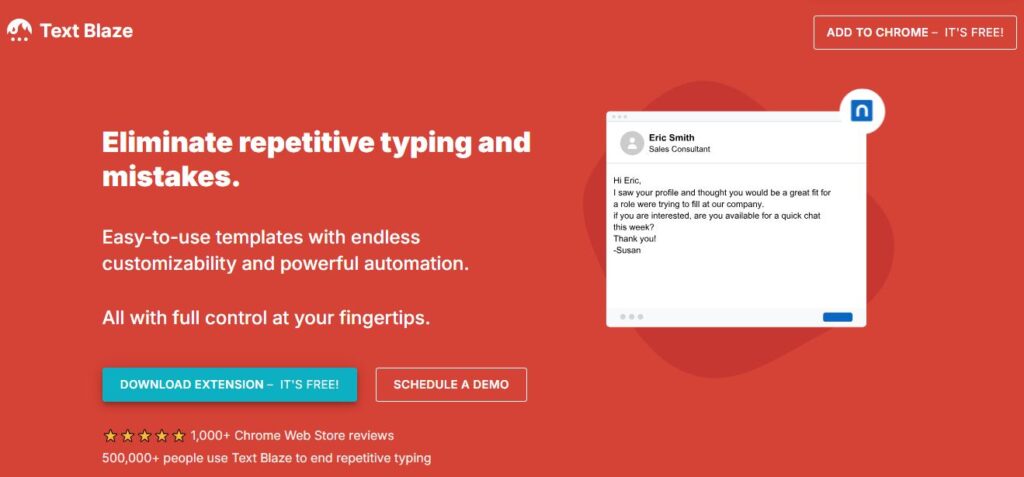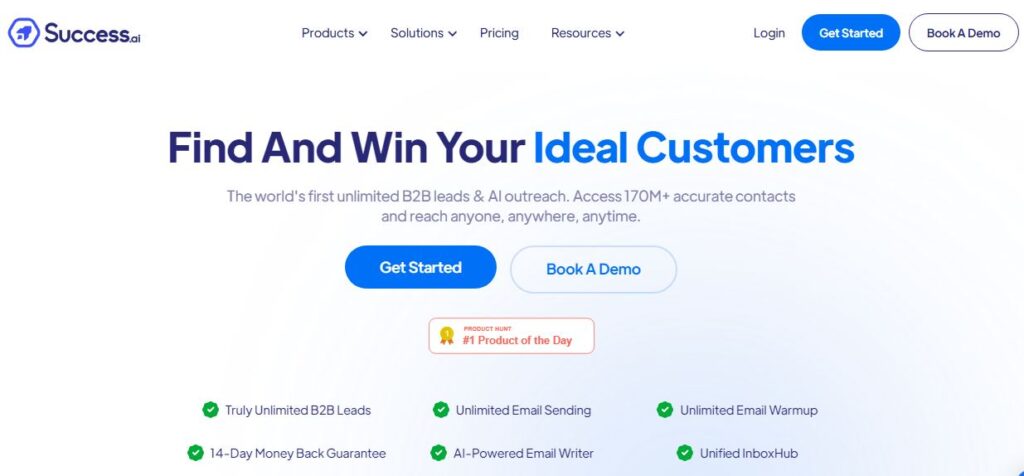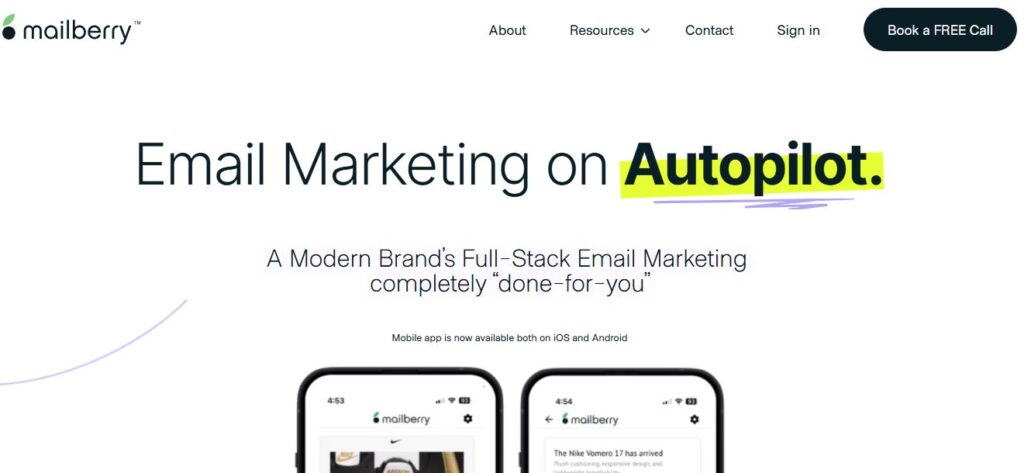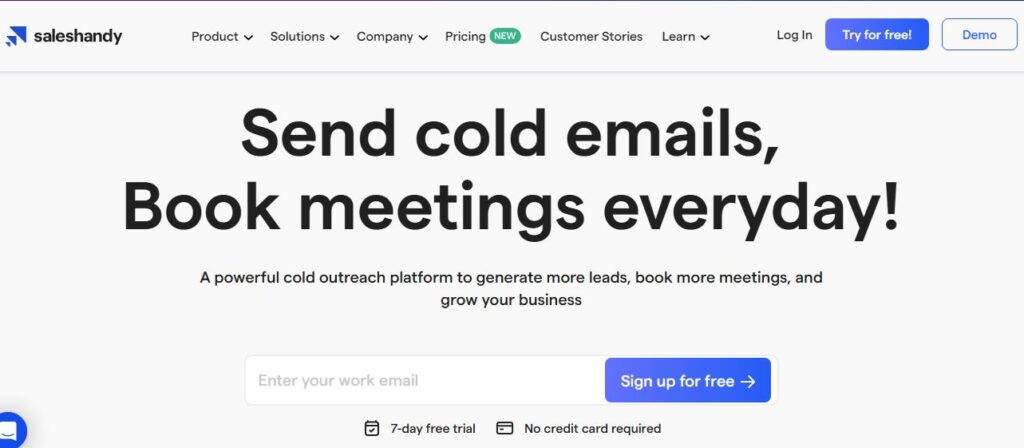Text Blaze
Table of Contents
ToggleText Blaze is a nifty tool that helps you automate repetitive typing tasks. It’s available as a Chrome plugin for both Mac and Windows, and there’s also a desktop app for Windows users. Text Blaze lets you create custom shortcuts or snippets for phrases you use often, email templates, or even whole documents. This way, you can quickly insert text into messages or documents without typing it out every time.
what is Text Blaze ?
Text Blaze is all about boosting productivity by cutting down on repetitive typing. Imagine you’re constantly typing the same email responses or filling out forms with the same information. It gets tedious, right? Text Blaze steps in to save the day by letting you create snippets of text that you can insert with just a few keystrokes. It’s like having a magic wand for your keyboard.
The tool is especially handy for professionals who deal with lots of text, like customer support reps, salespeople, and even healthcare workers. You can create snippets for everything from thank-you emails to detailed reports. Plus, it supports dynamic content, so you can include things like today’s date or a recipient’s name without lifting a finger.
Text Blaze isn’t just about saving time; it’s also about reducing errors. When you’re typing the same thing over and over, mistakes happen. But with Text Blaze, your snippets are consistent every time. This consistency is crucial for maintaining professional communication standards.
Core Features
- Text Snippets: Quickly insert pre-written text.
- Dynamic Fields: Add variables like dates and names.
- Form Fields: Create fillable fields within snippets.
- Autopilot: Automate repetitive actions.
- Command Packs: Use predefined commands for common tasks.
- Collaboration: Share snippets with your team.
- Keyboard Shortcuts: Speed up your workflow.
- Cloud Sync: Access your snippets anywhere.
- Security and Privacy: Keep your data safe.
Use Cases
- Customer Support: Standardize responses to common queries.
- Sales Teams: Quickly send personalized pitches.
- Healthcare Professionals: Fill out patient records efficiently.
- Education Sector: Use templates for grading and feedback.
- Marketing Teams: Share consistent messaging across platforms.
How to Use Text Blaze
Getting started with Text Blaze is pretty straightforward. First, you’ll need to install the Chrome extension or download the desktop app if you’re on Windows. Once installed, create an account to start building your library of snippets.
- Create Snippets: Open Text Blaze and click on “New Snippet.” Type in the text you want to save and assign it a shortcut command like “/email.”
- Use Dynamic Fields: If you want your snippet to include dynamic content like today’s date, use the dynamic fields feature. Just type {date} where you want the date to appear.
- Organize Snippets: Group similar snippets together in folders for easy access.
- Share with Your Team: If you’re working in a team, share your snippets so everyone can use them.
- Automate Actions: Use the Autopilot feature to automate repetitive tasks like filling out forms.
Pricing
For detailed pricing information, please visit their official pricing page.
Pros/Cons
Pros:
- Saves time on repetitive tasks
- Reduces typing errors
- Easy to use
- Supports dynamic content
- Great collaboration features
Cons:
- Some advanced features require a learning curve
- Initial setup might take some time
Review Rating Score
| Feature | Rating (out of 10) |
|---|---|
| Features | 9.8 |
| Design | 9.5 |
| Performance | 9.7 |
| Ease of Use | 8.5 |
| Value for Money | 9.5 |
| Security & Privacy | 9 |
Conclusion
Text Blaze is an excellent tool for anyone looking to save time on repetitive typing tasks. Its powerful features and ease of use make it a top choice for professionals across various fields. While some advanced features require a premium subscription, the value it offers is well worth the investment.
FAQs
What is Text Blaze used for?
Text Blaze automates repetitive typing tasks by letting users create shortcuts or snippets for frequently used text.
Is there a free version of Text Blaze?
Yes, Text Blaze offers a free plan with limited features.
Can I share my snippets with others?
Yes, you can share snippets with team members for consistent communication.
Does Text Blaze work on all platforms?
Text Blaze is available as a Chrome extension and a Windows desktop app.
How secure is my data with Text Blaze?
Text Blaze ensures your data is secure and not sold or made public.
In summary, Text Blaze is an invaluable tool that simplifies your workflow by automating repetitive tasks. Whether you’re in sales, customer support, or any field that involves lots of typing, this tool can save you time and effort while ensuring consistency in your communications.