Creating music with AI tools like Suno opens exciting possibilities, but commercial use requires careful attention to attribution rules. Here’s a detailed breakdown of Suno AI’s attribution requirements, ownership dynamics, and practical guidelines for creators.
Ownership vs. Commercial Rights
Before diving into attribution, it’s critical to understand Suno’s ownership structure:
| Plan Type | Ownership | Commercial Rights | Copyright Eligibility |
|---|---|---|---|
| Free (Basic) | Suno retains ownership | Non-commercial only | Unlikely (AI-generated) |
| Pro/Premier | User owns outputs | Full commercial rights | Case-dependent |
Paid subscribers gain ownership and commercial rights to their music, but attribution to Suno AI remains mandatory for commercial projects. Free users cannot monetize their outputs and must credit Suno even for non-commercial sharing.
Attribution Requirements for Commercial Use
If you’re using Suno AI-generated music commercially (e.g., in ads, films, or monetized social media), these rules apply:
1. Basic Format
Credits must include:
- The phrase “Music created with Suno AI”
- A hyperlink to Suno’s website (https://suno.com) if used in digital content
- Placement in visible/audible credits (e.g., video descriptions, liner notes, or product metadata).
Example for YouTube:
Background track: “Summer Vibes” created with Suno AI (https://suno.com)
2. Platform-Specific Guidelines
- Streaming Services (Spotify/Apple Music): List Suno AI as a collaborator or producer in metadata.
- Film/TV Credits: Include in the “Music by” section with other contributors.
- Social Media: Tag @SunoAI in captions or use platform-specific attribution tools.
3. Exceptions
- Royalty-Free Licensing: If you purchase additional licensing rights (outside standard subscriptions), attribution might be waived—check Suno’s latest terms.
- Substantial Human Modification: If you significantly alter the AI-generated track (e.g., remixing vocals), consult legal counsel about reduced attribution needs.
Common Attribution Mistakes
Avoid these pitfalls:
- ❌ Hidden Credits: Burying attribution in hard-to-find locations (e.g., website footers).
- ❌ Incomplete Links: Using broken URLs or omitting the hyperlink in digital content.
- ❌ Assumed Exemptions: Believing paid subscriptions remove attribution requirements (they don’t).
Legal Implications of Non-Compliance
Failing to properly attribute Suno AI music can lead to:
- Content takedowns on platforms like YouTube or TikTok.
- Loss of monetization privileges.
- Legal action from Suno for breach of terms.
Recent lawsuits against AI music platforms highlight the industry’s scrutiny of proper licensing and attribution.
Best Practices for Creators
- Document Everything: Save screenshots of your Suno subscription status and generation timestamps.
- Review Terms Regularly: Suno’s policies may evolve, especially amid ongoing AI copyright cases.
- Use Templates: Create pre-formatted credit snippets for reuse across projects.
- Distributor Checks: Verify attribution rules with platforms like DistroKid or TuneCore before uploading.
The Copyright Gray Area
While Suno grants commercial rights, copyright protection isn’t guaranteed:
- U.S. Law: The Copyright Office denies registration for purely AI-generated works.
- Workaround: Combine Suno outputs with human-composed elements (lyrics/melodies) and register the human-authored portions.
Future Outlook
As laws adapt to AI-generated content, attribution norms may shift. Suno’s mobile app rollout and ongoing lawsuits suggest increased standardization ahead. For now, meticulous attribution remains your safest bet.
By following these guidelines, creators can leverage Suno AI’s capabilities while respecting its terms and minimizing legal risks. Always cross-reference Suno’s official documentation for the latest updates.