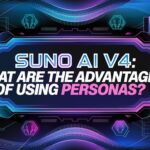Suno AI V4 has transformed music creation by offering unprecedented customization options that cater to musicians, content creators, and marketers alike. This update expands creative possibilities through advanced tools for tailoring every aspect of a track—from lyrics and vocals to genre blending and structural control. Below, we break down the platform’s key customization features and how they empower users to craft professional-grade music.
Core Customization Tools
1. Genre and Style Selection
Suno V4 lets users define musical genres (e.g., rock, orchestral, lo-fi) and moods (upbeat, melancholic) through text prompts or dropdown menus. The AI adapts instrument choices, tempo, and vocal delivery to match the selected style. For example, a “synthwave” prompt generates retro electronic beats, while “acoustic pop” produces guitar-driven melodies.
2. Custom Lyrics Integration
Users can:
- Write original lyrics: Input personalized verses, choruses, and bridges.
- Generate AI-assisted lyrics: Use the ReMi model to brainstorm themes or refine phrases.
- Structure songs with metatags: Add commands like
[Verse]or[Bridge]to define sections, and[Mood: Energetic]to steer the tone.
3. Vocal Customization
- Voice type: Specify gender (male/female), vocal range (soprano, baritone), or styles (raspy, soulful).
- Effects: Apply reverb, delay, or distortion using tags like
[Vocal Effect: Reverb]. - Personas: Save and reuse vocal styles from previous tracks to maintain consistency across projects.
Advanced Controls
4. Instrumentation and Arrangement
- Handpick instruments: Use tags like
[Instrument: Distorted Guitar]or[Strings: Legato]. - Layer sounds: Combine synth pads with live drums for complex arrangements.
- Adjust dynamics: Tags like
[Dynamic: Crescendo]shape volume and intensity.
5. Structural Flexibility
- Extend tracks: Use the Continue feature to add verses or instrumental breaks.
- Crop sections: Trim intros/outros directly in the editor for tighter compositions.
- Remix existing songs: Reprocess older tracks with new genres or lyrics.
6. Audio Input Integration
- Upload custom audio: Blend personal recordings (vocals, guitar riffs) with AI-generated music.
- Covers: Reinterpret existing songs by uploading audio and applying stylistic prompts.
Workflow Enhancements
7. Real-Time Collaboration
Invite bandmates or producers to co-edit tracks, adjust lyrics, or experiment with genres simultaneously.
8. DAW Integration
Export stems (vocals, drums, bass) for fine-tuning in tools like Ableton or FL Studio.
9. Visual Customization
- Cover Art: Generate album artwork that aligns with the track’s vibe using AI-designed templates.
Post-Production Tools
10. Remastering
Upgrade tracks created in older Suno versions to V4’s enhanced audio quality, reducing artifacts and improving vocal clarity.
11. AI-Powered Mixing
Automated tools balance levels and apply EQ, while manual sliders adjust reverb or panning.
Optimizing Results
- Prompt crafting: Be specific (e.g., “90s hip-hop beat with vinyl crackle and muted trumpet”).
- Metatag stacking: Combine
[Genre: Jazz]+[Instrument: Upright Bass]+[Mood: Laidback]for precision. - Iterate: Regenerate sections or tweak prompts to refine outputs.
Suno AI V4’s customization suite bridges the gap between technical expertise and creative vision, offering tools once reserved for professional studios. While debates about AI’s role in music persist, its ability to democratize high-quality production is undeniable. Whether crafting a viral TikTok jingle or scoring an indie game, V4 adapts to diverse needs while pushing the boundaries of AI-generated art.