Canceling your Suno AI subscription is a simple process, but it’s important to follow the steps carefully to avoid unexpected charges. Whether you’re switching to another service, taking a break, or no longer need the platform, this guide will walk you through the process step by step.
Steps to Cancel Your Suno AI Subscription
1. Log into Your Suno AI Account
- Start by logging into your Suno AI account on their official website.
- Use the email and password associated with your subscription to access your account.
2. Navigate to Subscription Settings
- Once logged in, click on your profile icon located in the top-right corner of the screen.
- From the dropdown menu, select Subscription Settings. This is where you can manage your billing details and plan options.
3. Locate the Cancel Plan Option
- Scroll down within the Subscription Settings page until you find the Cancel Plan button.
- If you’re on a mobile device and subscribed through the App Store or Google Play Store, you’ll need to cancel directly via those platforms by navigating to your device’s subscription settings.
4. Review Your Subscription Details
- Before proceeding, take a moment to review your subscription details. This includes:
- The current billing cycle.
- The features you’ll lose access to after cancellation.
- Whether any remaining time in your billing period will still be available (you typically retain access until the end of the current billing cycle).
5. Confirm Cancellation
- Click on Cancel Plan and follow any on-screen prompts.
- Suno AI may ask for confirmation or feedback about why you’re canceling. Providing feedback is optional but can help improve their services.
- Tap Yes, Cancel to finalize your decision.
6. Verify Cancellation
- After completing the cancellation steps, check your email for a confirmation message from Suno AI.
- You can also verify that your subscription status has been updated by revisiting the Subscription Settings page in your account.
Frequently Asked Questions
Will I lose access immediately after canceling?
No, you will retain access to Suno AI’s features until the end of your current billing cycle.
Can I get a refund if I cancel early?
Refunds are generally not provided for unused time on a subscription. It’s recommended to review Suno AI’s terms of service or contact their support team for specific refund policies.
What happens to my data and creations?
Your account and any creations made will remain saved, but access to premium features will be restricted once your subscription ends.
Can I reactivate my subscription later?
Yes, you can reactivate at any time by logging into your account and selecting a new plan.
What if I encounter issues during cancellation?
If you face any problems while canceling, reach out to Suno AI’s support team at support@suno.com for assistance.
Key Notes for Mobile Subscriptions
If you subscribed through third-party platforms like Apple’s App Store or Google Play Store:
- Open your device settings.
- Navigate to Subscriptions.
- Locate Suno AI and select Cancel Subscription.
By following these steps, you can ensure a smooth cancellation process without any surprises. Always double-check that you’ve received a confirmation email and that no further charges are applied after cancellation.