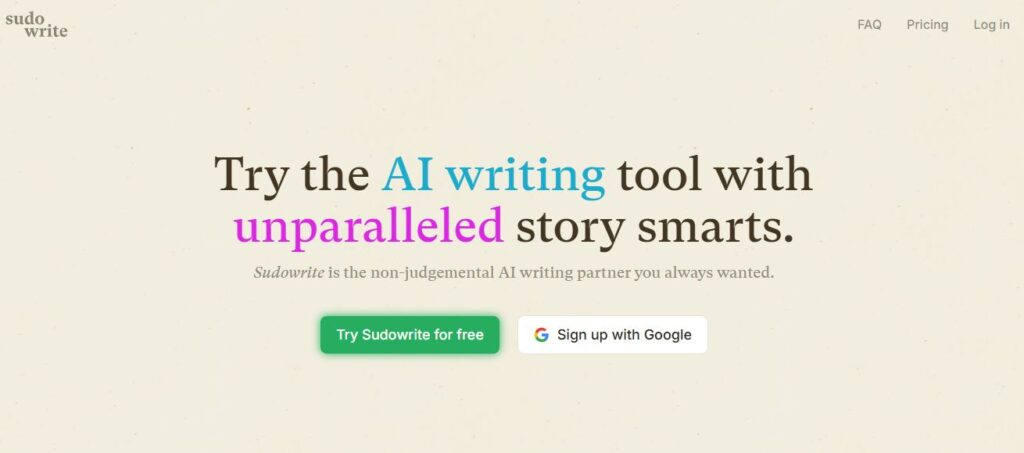Sudowrite
Table of Contents
ToggleSudowrite is an AI writing assistant that helps fiction writers create stories faster and better. It’s built specifically for novelists and creative writers who want help with everything from plotting to descriptions to character development.
Think of it as having a smart writing buddy who’s always ready to brainstorm ideas or help you get unstuck. The tool uses advanced AI (based on GPT-3 and GPT-4) to understand your writing style and story context, then offers suggestions that match your voice.
What makes Sudowrite special is how it focuses on creative writing rather than just fixing grammar like other AI tools. You can use it to:
- Generate fresh plot ideas
- Develop rich characters
- Create vivid descriptions
- Get feedback on your writing
- Overcome writer’s block
- Write poetry
- Summarize chapters
Core Features
Story Engine
- Creates detailed story outlines
- Helps develop character arcs
- Generates chapter beats
- Assists with worldbuilding
Write & Rewrite Tools
- Generates content in your style
- Offers multiple rewriting options
- Helps show instead of tell
- Provides tone variations
Description Tools
- Creates sensory-rich descriptions
- Generates metaphors and similes
- Offers alternative word choices
- Uses all five senses
Beta Reader
- Gives AI-powered feedback
- Suggests plot improvements
- Identifies pacing issues
- Points out potential problems
Use Cases
For Fiction Writers
- Writing first drafts
- Developing story ideas
- Creating character backstories
- Building fictional worlds
- Writing poetry
- Generating plot twists
For Content Creators
- Writing creative blog posts
- Crafting engaging stories
- Creating narrative content
- Developing unique descriptions
How to Use Sudowrite
- Start a Project
- Create a new project
- Choose your genre
- Set up your story bible
- Add character details
- Writing Process
- Type your initial text
- Use “Write” for suggestions
- Try “Describe” for details
- Get feedback with “Beta Reader”
- Refining Content
- Use “Rewrite” to improve sections
- Try different tones
- Add sensory details
- Generate plot twists
Feature Ratings
| Feature | Rating (out of 10) |
|---|---|
| Story Engine | 9 |
| Write Tool | 8.5 |
| Describe Tool | 9.5 |
| Beta Reader | 8 |
| Character Development | 9 |
| Plot Generation | 8.5 |
| User Interface | 8 |
Pros and Cons
Pros
- Excellent for fiction writing
- Intuitive interface
- Strong description tools
- Helpful brainstorming features
- Good free trial (20,000 words)
- Matches your writing style
Cons
- No built-in plagiarism checker
- Can be inconsistent sometimes
- Limited research capabilities
- May rely on common tropes
- Can’t write long pieces well
Conclusion
Sudowrite stands out as a valuable tool for fiction writers. It’s not meant to write your story for you, but rather to help spark creativity and overcome common writing challenges. While it has some limitations, its strengths in description and creative assistance make it worth trying for any serious fiction writer.
FAQs
Q: Can Sudowrite write my entire book?
A: No, it’s designed to help you write, not replace you. It’s best used as a creative assistant.
Q: Does it work in languages other than English?
A: Yes, but works best in English. Other languages have limited features.
Q: Will it steal my work?
A: No, you keep all rights to anything you write or generate with Sudowrite.
Q: Can I use it for blog writing?
A: Yes, but it’s optimized for creative writing and fiction.
Q: How much does it cost?
A: Plans start at $10/month (annual billing) for the Hobby plan. Check their website for current pricing.