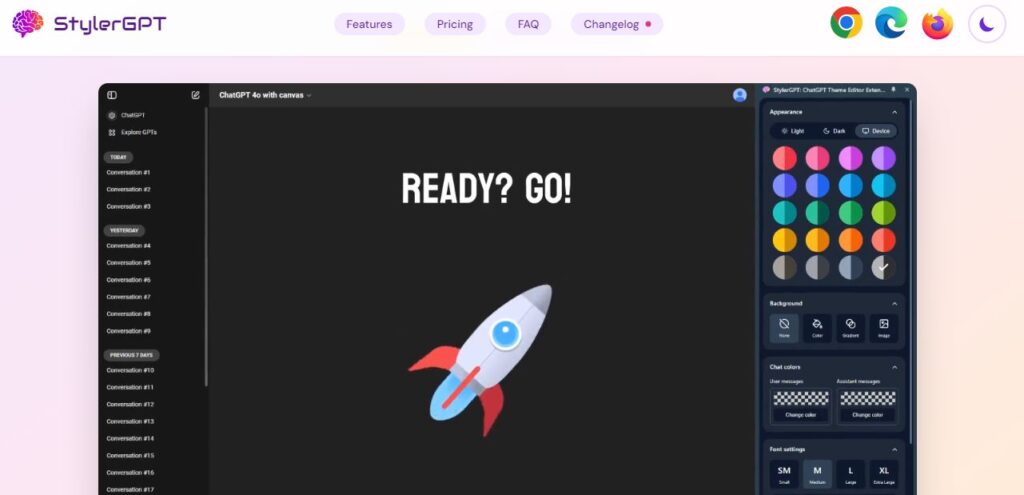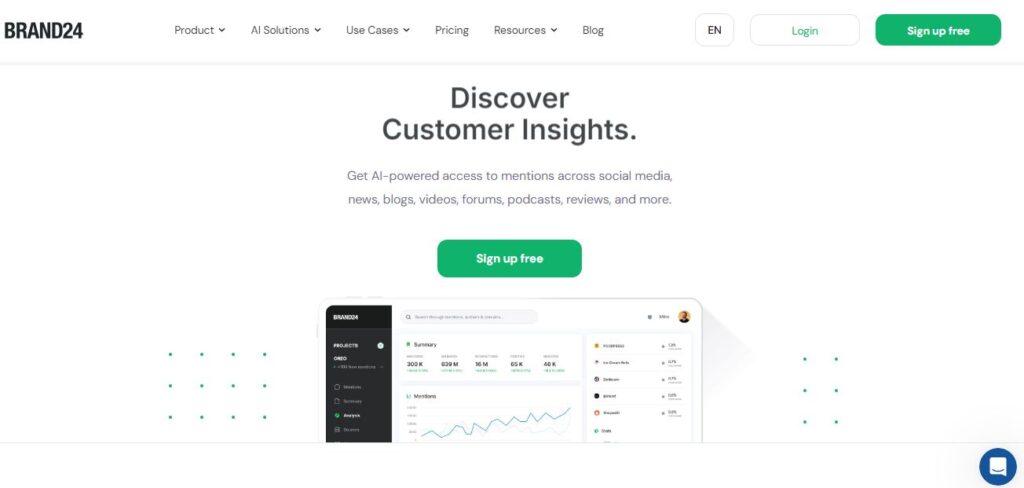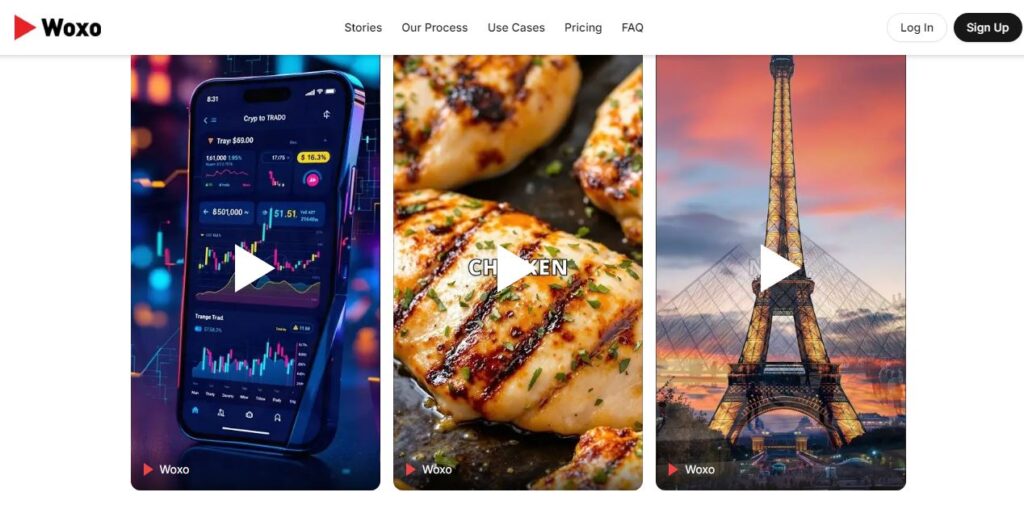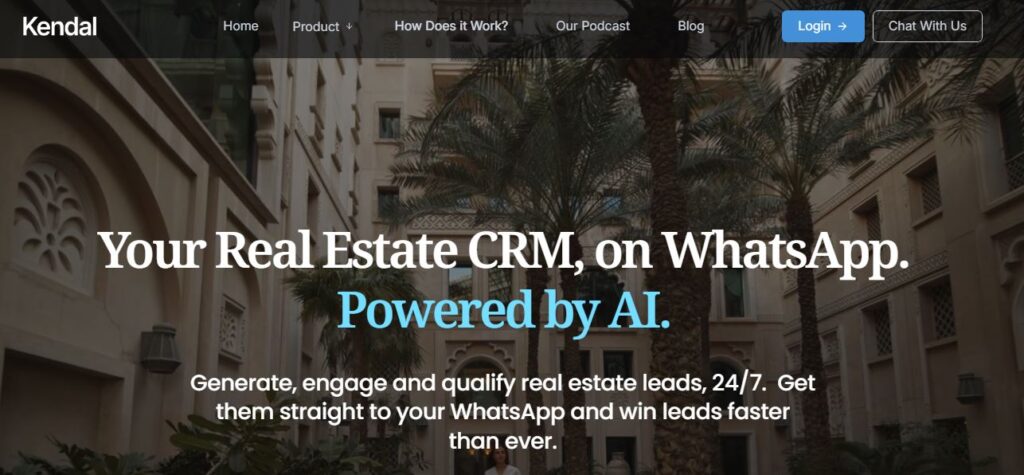StylerGPT
Table of Contents
ToggleStylerGPT is a browser extension that transforms the way you interact with ChatGPT by offering a personalized user interface. This tool lets you tweak every aspect of your ChatGPT experience, from colors and fonts to backgrounds and chat bubble sizes. With StylerGPT, you can make the interface truly your own, whether you’re using it for work, study, or casual conversation. It’s designed to be user-friendly, so you don’t need any technical skills to get started.
StylerGPT stands out because it offers a broad range of customization options. You can choose from 25 color themes, including both light and dark modes, and select from 100 high-quality backgrounds or even upload your own images. It also provides 25 elegant Google font options to enhance readability. This level of customization is perfect for users who want their ChatGPT interface to reflect their personal style or mood.
The tool is particularly popular among those who spend a lot of time using ChatGPT, as it makes the interface more engaging and less monotonous. Whether you’re a professional using ChatGPT for business or a student using it for learning, StylerGPT can make your experience more enjoyable and efficient.
Another great thing about StylerGPT is that it’s completely free to use. There are no hidden costs or fees associated with downloading or using the extension. It’s compatible with all versions of ChatGPT, including ChatGPT Plus, which means you can use it regardless of the version you have.
StylerGPT’s popularity is evident from its user base of over 12,000 people who have already embraced this tool to customize their ChatGPT experience. Its simplicity and effectiveness make it a must-have for anyone looking to improve their interaction with ChatGPT.
Core Features
- Color Customization: Choose from 25 color themes.
- Font Options: Access 25 Google font options for better readability.
- Background Selection: Use 100 high-quality backgrounds or upload your own.
- Chat Bubble Customization: Adjust sizes and styles.
- User-Friendly Interface: No coding knowledge required.
- Compatibility: Works with all versions of ChatGPT including Plus.
Use Cases
- Personalization: Customize the interface to match your style.
- Enhanced Readability: Choose fonts that are easier on the eyes.
- Creative Projects: Use unique backgrounds for inspiration.
- Professional Use: Make business communications more visually appealing.
- Educational Purposes: Create an engaging learning environment.
How to Use This Tool
Using StylerGPT is simple! Here’s a step-by-step guide:
- Install the Extension: Go to your browser’s extension store (Chrome Web Store, Firefox Add-ons) and search for StylerGPT. Click ‘Add’ to install.
- Pin the Extension: Once installed, pin StylerGPT to your browser’s toolbar for easy access.
- Open the Side Panel: Click on the StylerGPT icon in your toolbar to open the side panel where all customization options are available.
- Customize Your Interface:
- Select your preferred color theme from the list.
- Choose fonts that best suit your reading preference.
- Pick a background image from the available options or upload your own.
- Save Your Settings: After customizing, make sure to save your settings so they apply every time you use ChatGPT.
- Enjoy Your Personalized Experience: Start using ChatGPT with your new customized interface!
Pricing
For official pricing details, please visit their official pricing page.
Pros/Cons
| Pros | Cons |
|---|---|
| Free to use | Limited support for other extensions |
| Extensive customization options | May not support all third-party tools |
| Easy installation and setup | Some features might require updates |
| Compatible with all versions of ChatGPT |
Review Rating Score
- Color Customization: 4.5/5
- Font Options: 4/5
- Background Selection: 4/5
- User-Friendly Interface: 5/5
- Compatibility: 4.5/5
Conclusion
StylerGPT is an excellent tool for anyone looking to personalize their ChatGPT experience. With its wide range of customization options and ease of use, it’s no wonder why so many users have adopted this extension. Whether you’re looking to make your interface more visually appealing or simply want a change from the default settings, StylerGPT has got you covered.
FAQs
Is StylerGPT free to use?
Yes! StylerGPT is completely free with no hidden costs.
Do I need coding skills to use StylerGPT?
Nope! It’s designed for everyone without any technical knowledge needed.
Can I use my own images as backgrounds?
Absolutely! You can upload custom images for backgrounds.
Is it compatible with ChatGPT Plus?
Yes, it’s fully compatible with all versions including Plus.
StylerGPT offers an easy way to enhance your ChatGPT usage by tailoring it exactly how you like it!