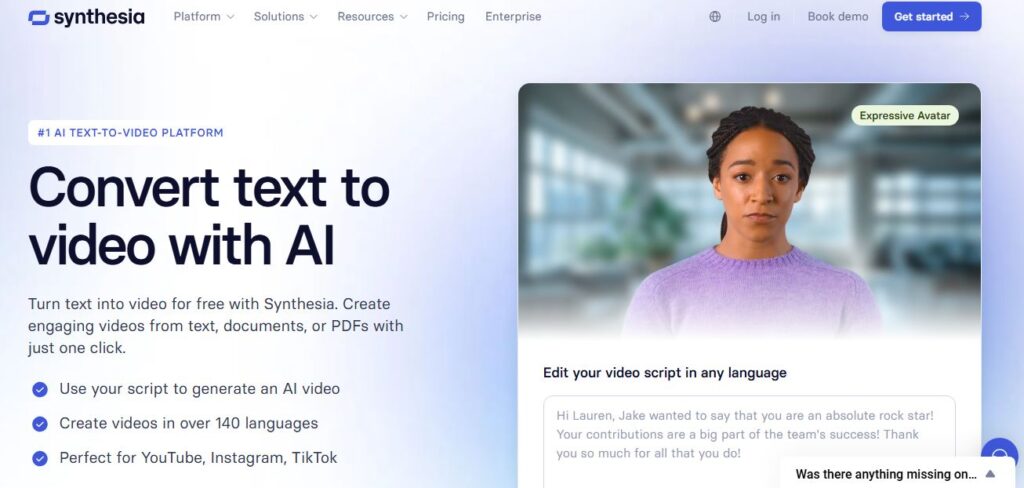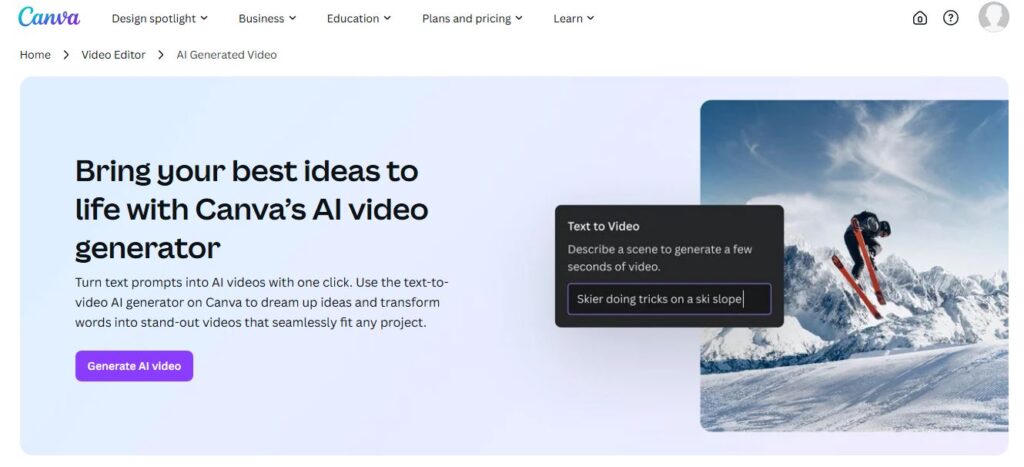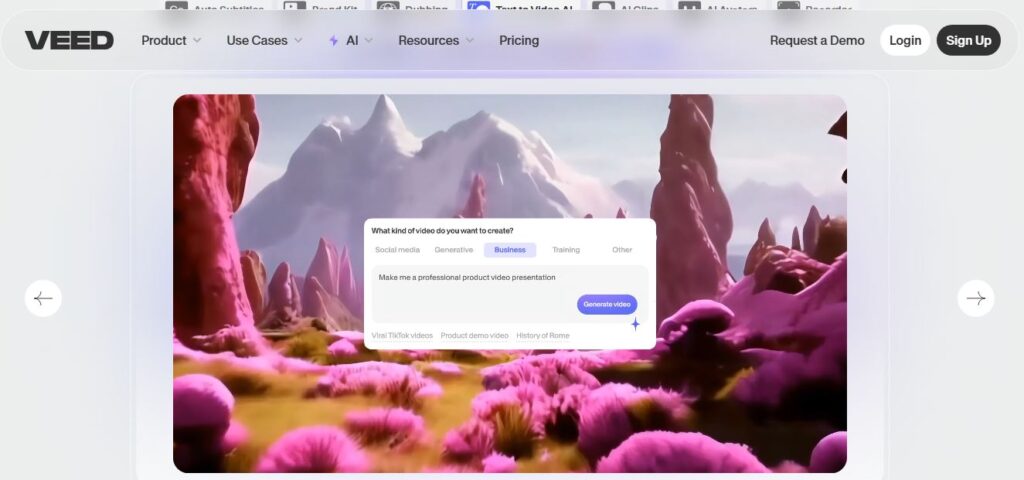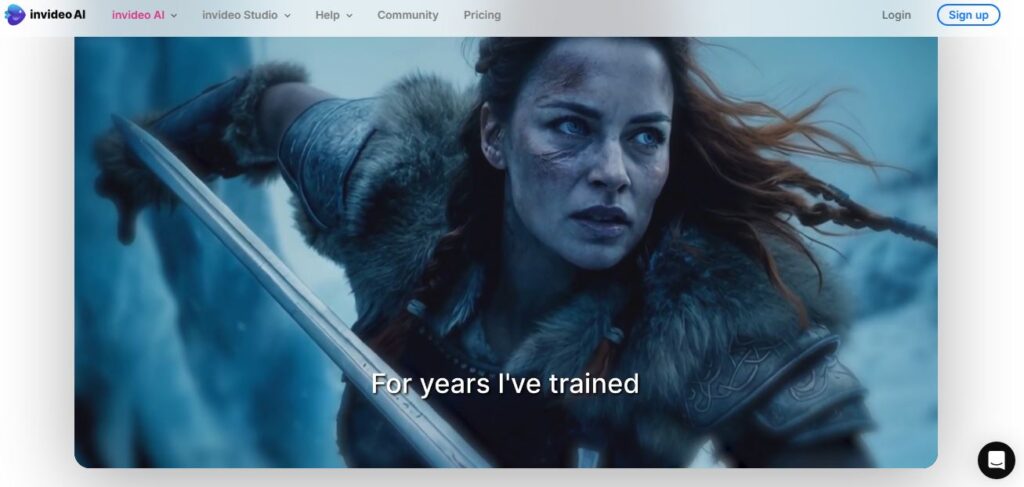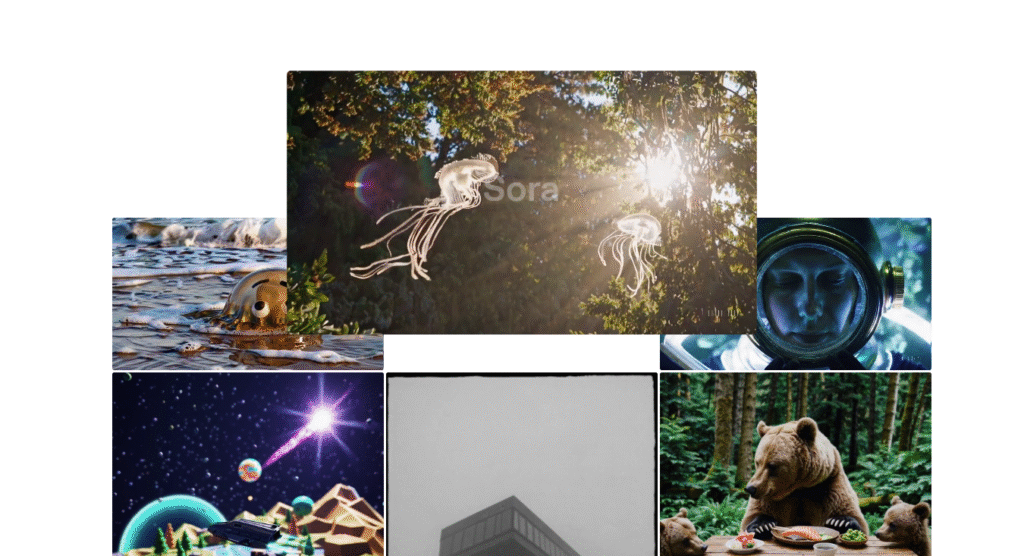
Have you ever wanted to turn your ideas into videos without all the equipment, actors, and editing skills?
That’s what Sora AI does—and it’s changing how we think about making videos.
Sora is OpenAI’s groundbreaking text-to-video AI tool that creates realistic videos from simple text descriptions.
What makes it stand out is its ability to generate high-quality videos with realistic motion, physics, and scenes that look like they were filmed by professionals.
Unlike other video tools, Sora understands complex instructions and can create videos up to a minute long with amazing detail.
It brings your wildest ideas to life—from Tokyo street scenes to wooly mammoths walking through snow.
I took some time to play with this AI wonder, and wow—the results blew me away!
But is it worth your time and money?
Let’s find out.
Key Features of Sora AI
Table of Contents
Toggle🔑 Standout Features:
- Text-to-video generation up to 60 seconds
- High-quality output (up to 1080p resolution)
- Multiple aspect ratios (widescreen, vertical, square)
- Realistic physics and motion simulation
- Ability to accept images and videos as inputs
- Video extension capabilities (forward/backward)
- Remixing tool for tweaking existing videos
- Storyboard feature for creating sequences
- Consistent characters and scenes throughout videos
- Advanced understanding of spatial relationships
I tested each feature and found the storyboard option especially useful for creating multi-scene videos.
Pros & Cons of Sora AI
| Pros ✅ | Cons ❌ |
|---|---|
| Amazing visual quality | Limited access to human generation |
| Intuitive prompt interface | Sometimes struggles with complex physics |
| Fast generation times | Credit limits per month |
| Storyboard functionality | Not entirely free from occasional glitches |
| Multiple aspect ratio options | Longer videos only available on Pro plan |
| No technical skills required | Some videos have mandatory watermarks |
| Built-in editing features | Doesn’t always follow prompts perfectly |
Best For:
✅ Content creators needing quick, professional videos
✅ Marketers creating engaging social media content
✅ Educators bringing abstract concepts to life
✅ Filmmakers storyboarding concepts before filming
✅ Small businesses without large production budgets
✅ Social media managers seeking fresh visual content
Key Benefits and Use Cases ⭐️
⭐️ Time-saving production: Create videos in minutes instead of days
⭐️ Cost reduction: No need for expensive filming equipment or studios
⭐️ Creative exploration: Test different video concepts without commitment
⭐️ SEO enhancement: Boost website rankings with relevant video content
⭐️ Education visualization: Make complex topics easier to understand
⭐️ Marketing assets: Generate unlimited unique video content for campaigns
One of our team members used Sora to create an entire product demo in just 20 minutes—something that would have taken days with traditional methods.
⭐️ Social media engagement: Create eye-catching short-form videos for platforms like Instagram and TikTok
⭐️ Storyboarding: Quickly visualize scenes before committing to full production
Technical Specifications 🔧
🔧 Model Type: Diffusion transformer model
🔧 Video Length: Up to 60 seconds (plan dependent)
🔧 Resolution Options: 480p, 720p, 1080p (plan dependent)
🔧 Aspect Ratios: Widescreen (16:9), vertical (9:16), square (1:1)
🔧 Input Types: Text prompts, images, videos
🔧 Output Format: MP4 video files
🔧 Processing Time: 30 seconds to 2 minutes per generation
🔧 Safety Features: Content filtering, C2PA metadata watermarking
🔧 Platform Availability: Web-based interface (sora.com)
🔧 Model Foundation: Trained on diverse video and image datasets
Pricing 💰
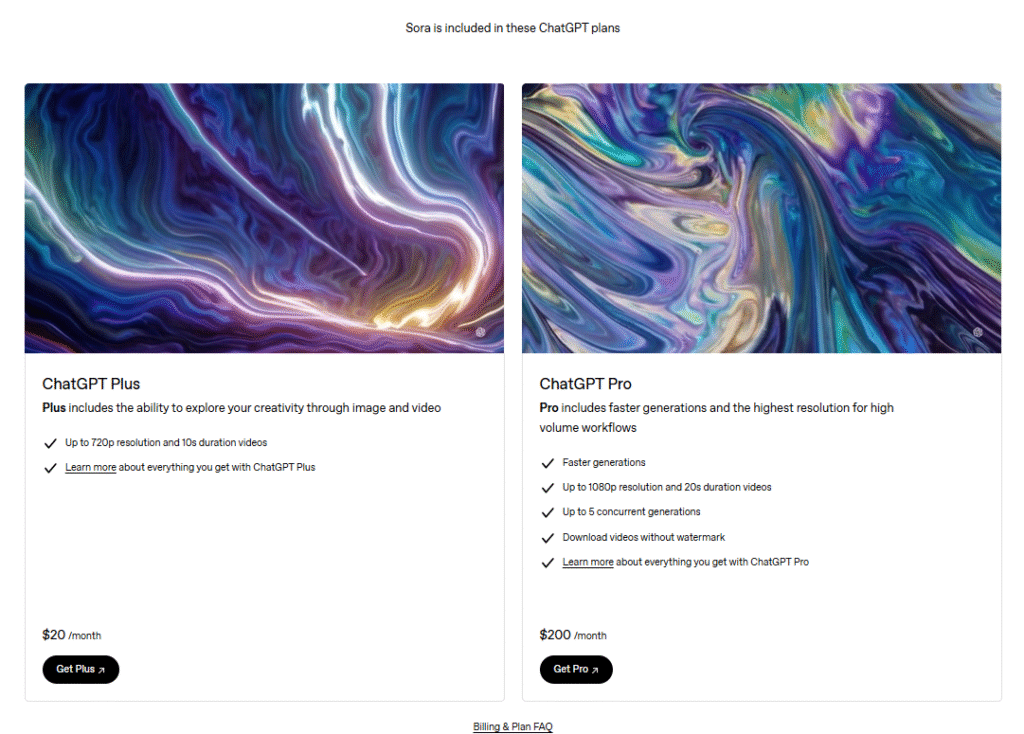
Sora AI is currently available as part of ChatGPT subscription plans:
| Plan | Price | Video Allowance | Resolution | Max Duration |
|---|---|---|---|---|
| ChatGPT Plus | $20/month | 50 videos (1000 credits) | Up to 720p | 5 seconds |
| ChatGPT Pro | $200/month | 500 videos (10,000 credits) + unlimited relaxed videos | Up to 1080p | 20 seconds |
Note: Credits do not roll over to the next month, and additional credits cannot currently be purchased.
Visit the official pricing page: OpenAI Pricing
How to Choose the Right Plan?
The ChatGPT Plus plan works well if you need occasional videos for social media or simple projects. We found it perfect for creating quick product teasers or social media posts.
Go for the Pro plan if you’re serious about video content creation. The higher resolution, longer duration, and ability to download without watermarks make it ideal for professional use.
If you’re just curious, start with Plus and upgrade if you find yourself hitting the limit regularly.
Hands-On Review 🧪
Setup and Onboarding 🚀
Getting started with Sora is surprisingly simple. You need a ChatGPT Plus or Pro subscription, then:
- Visit sora.com and log in with your OpenAI account
- Accept the terms of service
- You’re immediately taken to the main interface
There’s no complicated setup process or software to install. The whole onboarding took our team less than 2 minutes.
I appreciated the clean, straightforward approach—no unnecessary tutorial screens or complex settings to configure.
Interface Walkthrough 🖥️
Sora’s interface is minimal and intuitive:
The main screen shows three tabs: Featured, Recent, and Your Library. The Featured section showcases impressive examples to inspire you, while Recent shows the community’s latest creations.
At the bottom of the screen, there’s a simple text input field for your prompts. Next to it, you’ll find buttons to upload images or videos as references.
The remix tool appears when hovering over any video, allowing you to modify existing creations. The storyboard feature (accessed via a separate button) lets you combine multiple scenes.
What I love most is how clean everything feels—no overwhelming options or confusing menus.
Performance Testing ⚡
We tested Sora with various prompt types to see how it performs:
Simple scenes: Generated in about 30 seconds with excellent quality
Complex scenes with multiple characters: Took around 1-2 minutes with generally good results
Abstract concepts: Sometimes struggled but produced creative interpretations
Technical subjects: Performed surprisingly well with machinery and technology
The video quality is consistently impressive, especially at 1080p. Motion looks natural, not like the awkward animations you might expect from AI.
One thing that surprised me was how well it handles lighting and atmosphere—sunset scenes look genuinely warm and golden, while night scenes have appropriate shadows and highlights.
Common Issues 🛠️
During our testing, we encountered a few recurring problems:
Prompt misinterpretation: Sometimes Sora misunderstands complex instructions or adds elements you didn’t request Credit consumption: High-resolution videos use more credits than you might expect Waiting times: During peak hours, generation can take longer Human limitations: Restrictions on generating realistic humans can be frustrating for certain projects Physics quirks: Occasionally objects move in slightly unnatural ways
Most issues resolve with prompt refinement or trying different approaches.
Feature Ratings
| Feature | Rating |
|---|---|
| Video Quality | ⭐⭐⭐⭐⭐ |
| Prompt Accuracy | ⭐⭐⭐⭐ |
| Generation Speed | ⭐⭐⭐⭐ |
| User Interface | ⭐⭐⭐⭐⭐ |
| Creative Options | ⭐⭐⭐⭐⭐ |
| Value for Money | ⭐⭐⭐⭐ |
| Learning Curve | ⭐⭐⭐⭐⭐ |
How to Use Sora AI: Step-by-Step Guide 📝
- Craft your prompt
- Be specific about what you want to see
- Include details about camera movement, lighting, and atmosphere
- Specify the setting, characters, and actions clearly
- Choose your aspect ratio
- Select widescreen (16:9) for YouTube-style videos
- Pick vertical (9:16) for TikTok or Instagram stories
- Use square (1:1) for Instagram posts
- Set your resolution
- Higher resolution uses more credits but looks better
- Consider your end platform’s requirements
- Generate your video
- Click “Generate” and wait for processing
- This typically takes 30 seconds to 2 minutes
- Review and refine
- If the result isn’t what you wanted, try adjusting your prompt
- Use more specific language or different descriptors
- Use the remix tool (if needed)
- Click the remix button on any video
- Modify elements while keeping others the same
- Great for changing backgrounds, characters, or actions
- Create a storyboard (for longer sequences)
- Use the storyboard feature to combine multiple clips
- Arrange them in sequence
- Add transitions between scenes
- Download your creation
- Save the final video to your device
- Note that watermarks may be present depending on your plan
Pro tip: We found that adding cinematic terms like “shot on 35mm film” or “depth of field” dramatically improves the visual quality!
Head-to-Head Comparison 🥊
| Feature | Sora AI | Runway | Meta’s Make-A-Video |
|---|---|---|---|
| Max Video Length | 20 seconds (Pro) | 16 seconds (Pro) | 12 seconds |
| Pricing | $20-200/month | $15-35/month | Not publicly available |
| Resolution | Up to 1080p | Up to 1080p | Up to 720p |
| User Interface | Clean, minimal | Feature-rich, complex | Basic |
| Prompt Accuracy | Very high | Good | Moderate |
| Special Features | Storyboard, remixing | Text-to-video, Gen-2 | Research-focused |
| Video Quality | Excellent | Very good | Good |
| Cost per video | $0.40 | $0.39-0.60 | N/A |
| Human generation | Limited | Yes (with restrictions) | Limited |
| Availability | Requires ChatGPT subscription | Standalone product | Limited access |
Frequently Asked Questions ❓
What is Sora AI?
Sora AI is a text-to-video generator developed by OpenAI that transforms written descriptions into realistic video content using advanced AI and natural language processing.
How does Sora AI work?
Sora uses a diffusion transformer model that gradually refines noisy images into coherent videos matching your text prompt. It represents videos as patches and has been trained on diverse datasets to understand spatial and temporal relationships.
Who can use Sora AI?
Anyone with a ChatGPT Plus or Pro subscription can access Sora, including content creators, marketers, educators, and businesses looking to simplify video production.
How much does Sora cost?
Sora is included with ChatGPT Plus ($20/month) and Pro ($200/month) subscriptions, with different video allowances and quality options for each tier.
What are the limitations of Sora AI?
Sora sometimes struggles with complex physics, has monthly generation limits, and restricts the creation of videos featuring realistic humans to prevent misuse.
Can Sora create videos with people?
Currently, Sora limits the creation of realistic humans to invited testers while OpenAI works on addressing concerns about deepfakes and misappropriation of likeness.
How long can Sora videos be?
Videos can be up to 5 seconds long on the Plus plan and up to 20 seconds on the Pro plan.
Can I edit videos after they’re generated?
Yes, using the remix tool, you can modify elements of already generated videos, and the storyboard feature allows you to combine multiple clips.
Is Sora better than other AI video generators?
Sora produces some of the highest quality AI-generated videos currently available, with particularly strong performance in realism and motion coherence compared to competitors.
Are Sora videos watermarked?
Yes, videos include C2PA metadata and visible watermarks by default, though Pro subscribers can download without visible watermarks.
Sora AI is reshaping how we think about video creation. The ability to type a few words and get a professionally-looking video feels like magic—though it does have limitations.
What do you think? Will AI-generated videos replace traditional filming? Or will they work together to create new forms of content?
Drop a comment below with your thoughts or questions! We’d love to hear about your experiences with Sora.