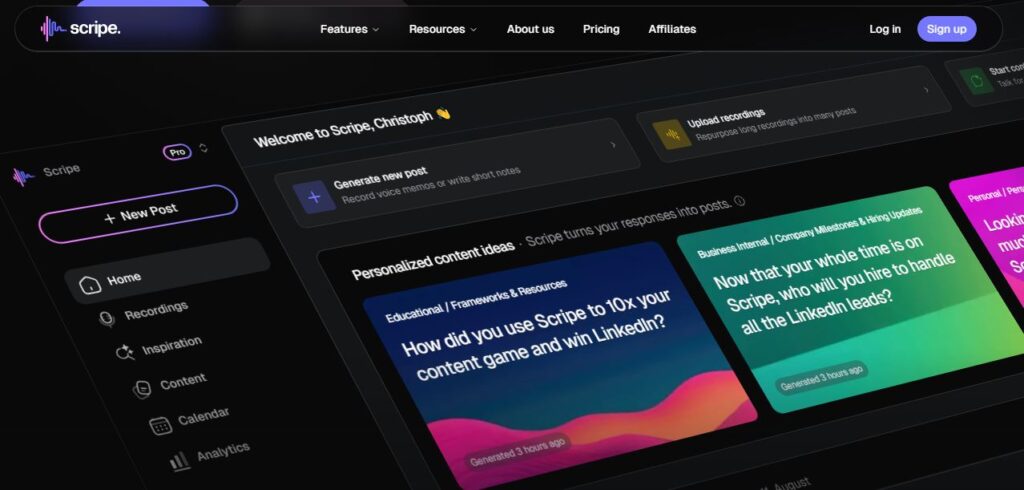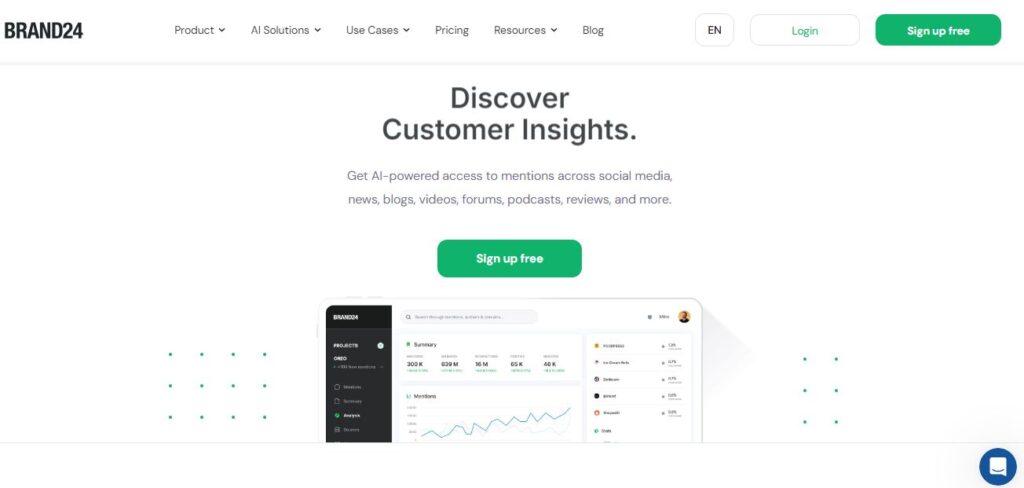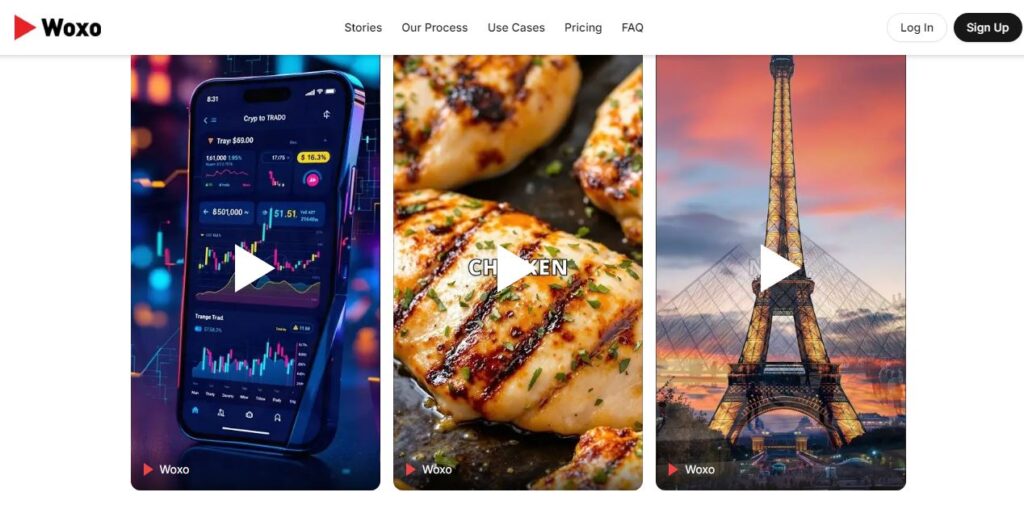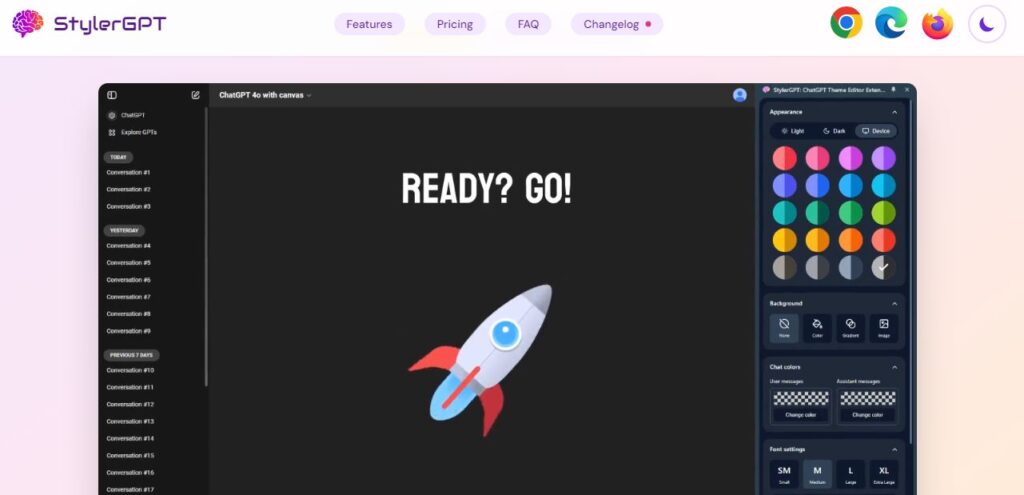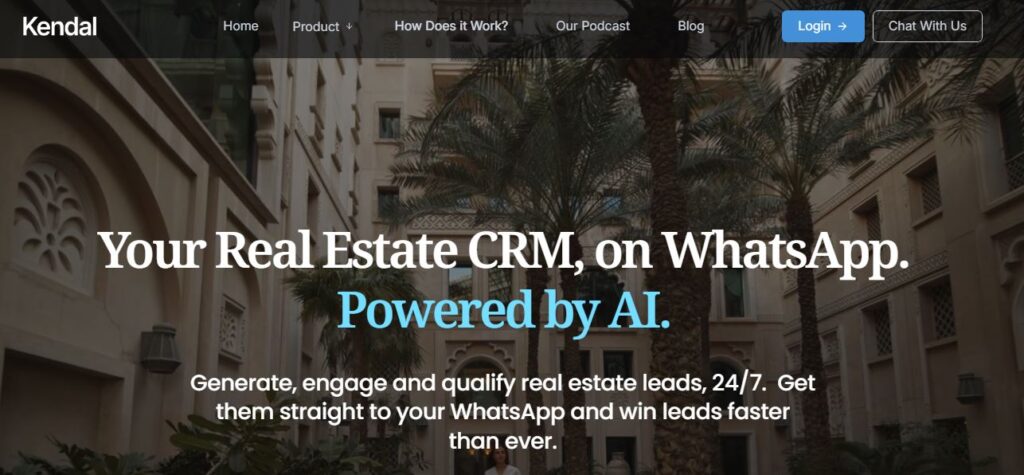Scripe
Table of Contents
ToggleScripe is an AI-powered content creation and personal branding tool explicitly designed for LinkedIn users. It simplifies the often time-consuming process of creating engaging posts by leveraging advanced artificial intelligence and natural language processing. With Scripe, users can transform voice memos, text, or videos into polished LinkedIn content. The tool also offers features like tone analysis, content scheduling, and carousel post creation to help users maintain a consistent and professional online presence.
What sets Scripe apart is its focus on optimizing LinkedIn engagement. It’s not just about creating posts; it’s about crafting content that resonates with your audience while aligning with your personal or business brand. Whether you’re a solo entrepreneur trying to build your network or a company looking to enhance employee branding, Scripe offers tools to make the process seamless.
One standout feature is the “Voice-to-Post” tool. You can record ideas on the go, and Scripe will turn them into ready-to-publish posts. This makes it ideal for busy professionals who don’t have the time to sit down and draft content from scratch. Additionally, Scripe’s “Smart Calendar” ensures your posts are scheduled at optimal times for maximum visibility.
Scripe also includes customization options like tone-of-voice analysis to ensure your posts reflect your unique personality or brand tone. For those who struggle with maintaining consistency in posting or crafting compelling messages, Scripe acts as a virtual assistant that handles these tasks efficiently.
In short, Scripe is more than just a LinkedIn scheduling tool—it’s a comprehensive solution for anyone aiming to enhance their LinkedIn presence without spending hours on manual effort. Let’s explore its features in detail.
Core Features
- AI-Enhanced Post Writing: Automatically generate engaging LinkedIn posts based on user input.
- Voice-to-Post Conversion: Transform voice memos into polished LinkedIn posts.
- Content Scheduling: Plan and schedule posts ahead of time.
- Carousel Creation: Create visually appealing multi-slide carousel posts.
- Tone Analysis: Ensure posts align with your desired brand tone.
- Notes-to-Post Feature: Convert written notes into publishable content.
- Smart Calendar: Schedule posts at optimal times for better engagement.
- Collaboration Tools: Share drafts and collaborate with team members.
- Analytics Dashboard: Track post performance and engagement metrics.
Use Cases
- Personal Branding: Build a professional image on LinkedIn by sharing consistent, high-quality content.
- Corporate Branding: Help employees create branded posts that align with company values.
- Content Marketing: Streamline the process of generating LinkedIn-specific marketing material.
- Thought Leadership: Share insights and establish authority in your industry.
- Recruitment Campaigns: Create engaging job postings or company culture highlights.
- Event Promotion: Announce webinars, conferences, or product launches effectively.
How to Use This Tool
Using Scripe is simple and intuitive. Here’s a step-by-step guide:
- Sign Up for an Account
- Visit the official Scripe website and create an account. Choose between free trials or paid plans based on your needs.
- Set Up Your Profile
- Customize your profile settings, including tone preferences and branding elements like logos or colors.
- Choose Your Input Method
- Use the “Voice-to-Post” feature to record ideas, upload text notes, or even import video snippets.
- Generate Content
- Let Scripe’s AI analyze your input and generate a draft post. You can edit this draft to add personal touches or additional details.
- Schedule Posts
- Use the Smart Calendar feature to schedule your content at times when your audience is most active.
- Collaborate (Optional)
- Share drafts with teammates for feedback before publishing.
- Monitor Performance
- After publishing, use the analytics dashboard to track metrics like impressions, clicks, and engagement rates.
- Refine Your Strategy
- Based on analytics insights, tweak future posts for better results.
Pricing
For detailed pricing information, visit Scripe’s official pricing page.
Pros/Cons
| Feature | Pros | Cons |
|---|---|---|
| Ease of Use | Simple interface; minimal learning curve | Limited to LinkedIn-focused features |
| Time Efficiency | Saves hours by automating content creation | Occasional errors in AI-generated drafts |
| Customization Options | Allows tone adjustments and branding | Advanced features locked behind higher-tier plans |
| Collaboration | Supports team collaboration | No mobile app available |
| Analytics | Provides useful performance insights | Limited integration with other social platforms |
Feature Ratings
| Feature | Rating (out of 5) |
|---|---|
| Ease of Use | ⭐⭐⭐⭐⭐ |
| Voice-to-Post | ⭐⭐⭐⭐ |
| Content Scheduling | ⭐⭐⭐⭐ |
| Customization Options | ⭐⭐⭐⭐ |
| Analytics Dashboard | ⭐⭐⭐⭐ |
Conclusion
Scripe is an excellent tool for professionals looking to enhance their LinkedIn presence without investing excessive time or effort. Its AI-driven features make it easy to create engaging posts that align with your brand’s voice. While it has some limitations—like being specific to LinkedIn—it excels in its niche by offering tailored solutions for personal branding and corporate communication needs.
Whether you’re an individual trying to grow your network or a business aiming to amplify employee advocacy programs, Scripe provides the tools you need to succeed on LinkedIn.
FAQs
What is Scripe best used for?
Scripe is ideal for creating LinkedIn-specific content such as thought leadership posts, event promotions, recruitment campaigns, and personal branding updates.
Can I use Scripe for platforms other than LinkedIn?
Currently, Scripe focuses solely on LinkedIn optimization. For multi-platform needs, you may need additional tools.
Does Scripe offer a free trial?
Yes! You can test out its features with a free trial before committing to a subscription plan.
Is there a mobile app available?
Unfortunately, Scripe does not currently offer a mobile application but works seamlessly on desktop browsers.
How accurate is the Voice-to-Post feature?
The Voice-to-Post feature is generally accurate but may require minor edits depending on the complexity of your input.