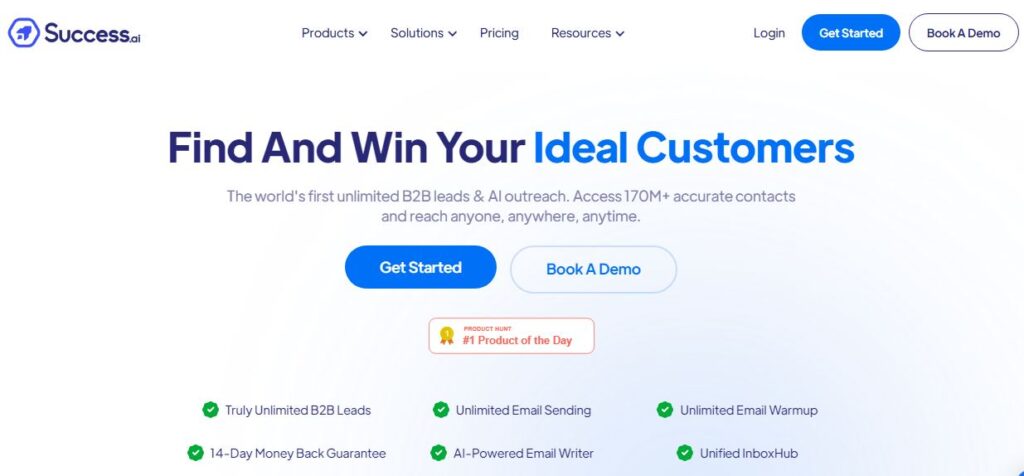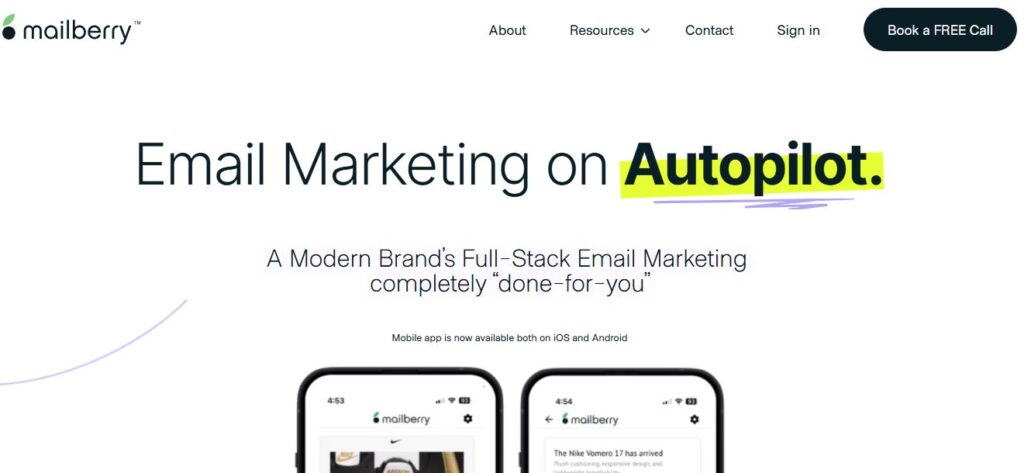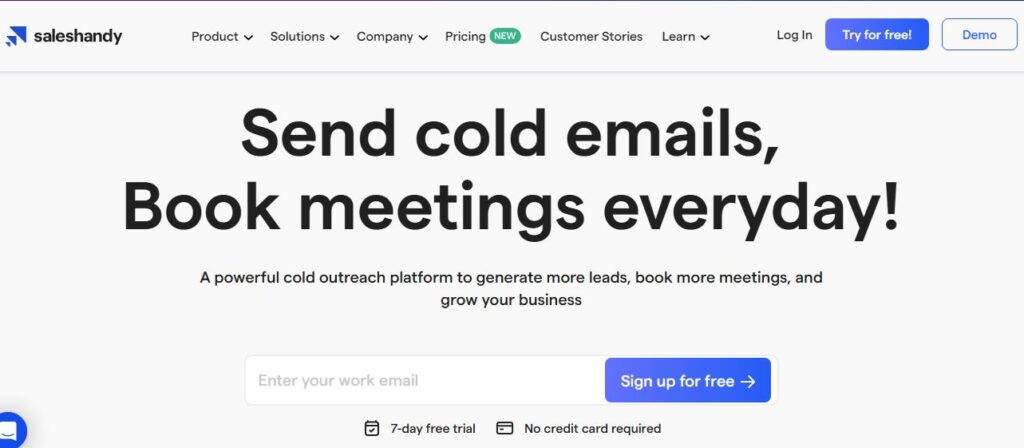Scribbly
Table of Contents
ToggleScribbly is a tool that changes the way you write emails. It’s powered by AI and helps you write emails faster and more efficiently. Imagine having a personal assistant who knows exactly how you like to write and can suggest the perfect words for your emails. That’s what Scribbly does. It works with Gmail and Outlook, making it easy to integrate into your daily routine.
What is Scribbly?
Scribbly is designed for busy professionals who need to manage a lot of emails. If you’re someone who spends a lot of time writing emails, Scribbly can save you a lot of time. It uses AI to understand the context of your emails and suggests responses that sound just like you. This means you can write emails up to ten times faster without losing your personal touch.
One of the best things about Scribbly is how easy it is to use. You don’t need to be tech-savvy to get started. Just install the Scribbly extension for Google Chrome, and you’re ready to go. Once it’s set up, you can start using it right away with your Gmail or Outlook account.
Scribbly offers both free and paid plans, so you can try it out without any financial commitment. The free plan allows you to generate a few emails per day, which is great for getting a feel for how the tool works. If you find that you need more, the premium plan offers unlimited email generation.
Core Features
- AI-Powered Suggestions: Get personalized email suggestions that match your writing style.
- Time-Saving: Write emails up to ten times faster.
- Professional Quality: Maintain a professional tone with every email.
- User-Friendly Interface: Easy setup and integration with Gmail and Outlook.
- Free Trial Available: Try before you buy with a free plan that offers limited daily usage.
Use Cases
- Busy Professionals: Save time on daily email tasks.
- Customer Support Teams: Quickly respond to customer inquiries with professional replies.
- Sales Teams: Generate outreach emails efficiently.
- Freelancers: Manage client communications effortlessly.
How to Use Scribbly
Getting started with Scribbly is simple. Here’s a step-by-step guide:
- Install the Extension: Download the Scribbly extension from the Google Chrome Web Store.
- Set Up Your Account: Sign up using your Gmail or Outlook account.
- Select an Email: Choose an email you want to reply to or start a new one.
- Choose Your Intention: Decide how you want to respond (e.g., formal, casual).
- Edit and Send: Review the AI-generated response, make any necessary edits, and hit send.
Scribbly’s intuitive design makes it easy for anyone to use, even if you’re not familiar with AI tools.
Pricing
For detailed pricing information, please visit Scribbly’s official pricing page.
Pros/Cons
Pros:
- Saves significant time on email writing.
- Offers high-quality, professional suggestions.
- Easy to use with minimal setup required.
- Free plan available for trial purposes.
Cons:
- Limited browser compatibility (only available on Chrome).
- Daily usage cap on the free plan might not suit heavy users.
Review Rating Score
| Feature | Rating (out of 5) |
|---|---|
| Ease of Use | 4.8 |
| Time-Saving | 4.9 |
| Quality of Suggestions | 4.7 |
| Integration | 4.5 |
Conclusion
Scribbly is an excellent tool for anyone who needs to manage a large volume of emails efficiently. Its AI-powered suggestions are both accurate and personalized, making it easier than ever to maintain a professional tone in all your communications. While there are some limitations, such as browser compatibility, the benefits far outweigh these minor drawbacks.
FAQs
Q: Is Scribbly free?
A: Yes, Scribbly offers a free plan that allows you to generate a limited number of emails per day.
Q: Can I use Scribbly on browsers other than Chrome?
A: Currently, Scribbly is only available as a Chrome extension.
Q: How does Scribbly ensure my emails remain personal?
A: Scribbly uses AI to mimic your writing style, ensuring that all suggestions sound like they came from you.
Q: What happens if I exceed my daily limit on the free plan?
A: You will need to wait until the next day when your credits reset or consider upgrading to a premium plan for unlimited access.
Scribbly makes email writing quicker and easier without sacrificing quality or personal touch. Whether you’re handling customer support or managing client communications, this tool can be an invaluable asset in your daily workflow.