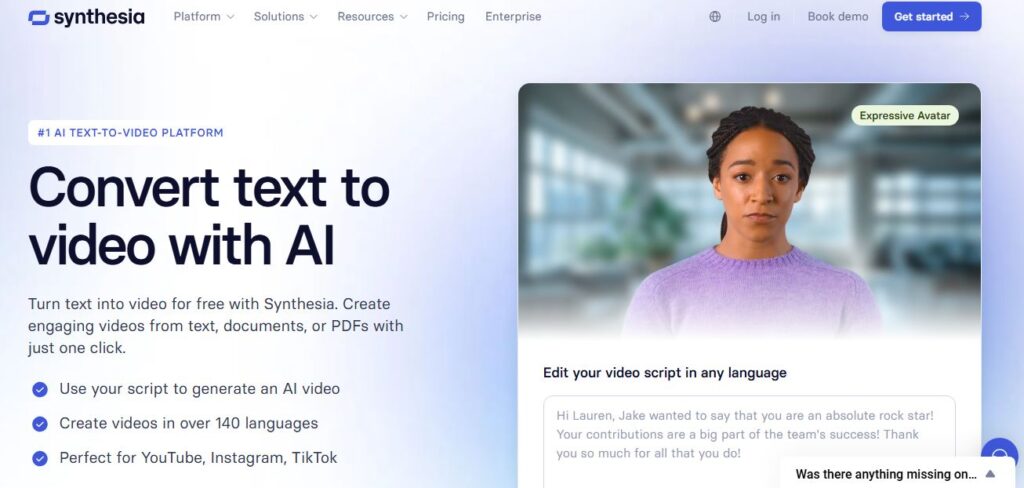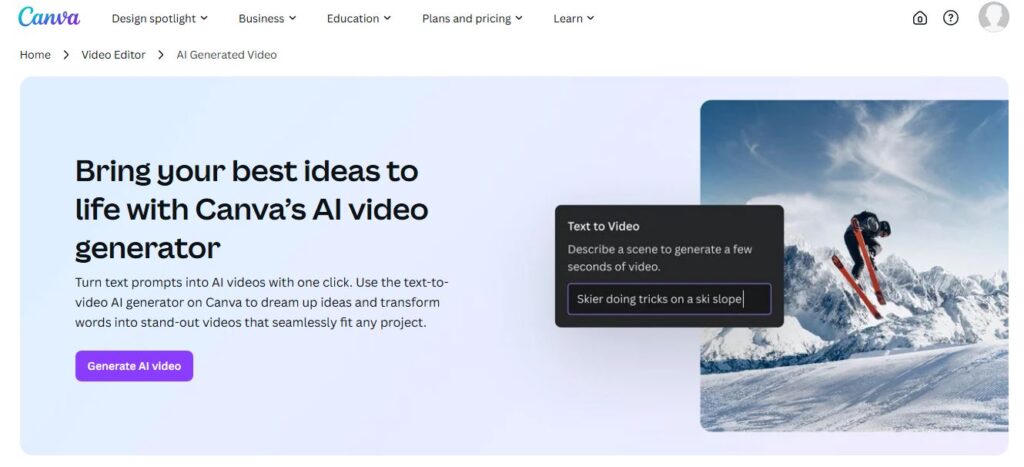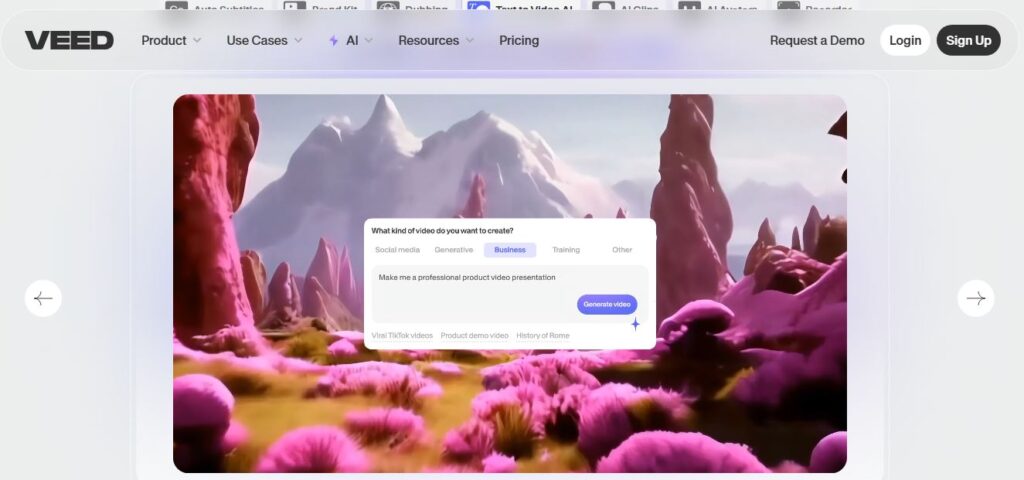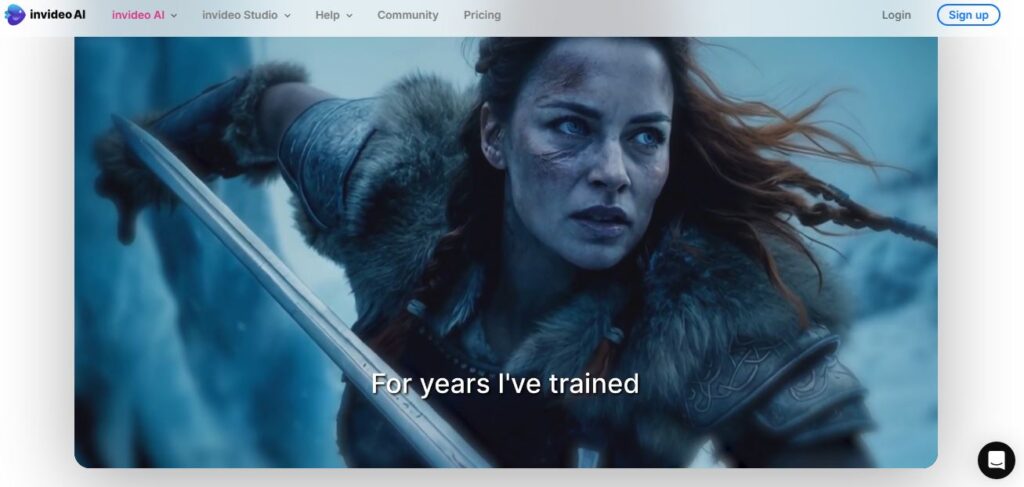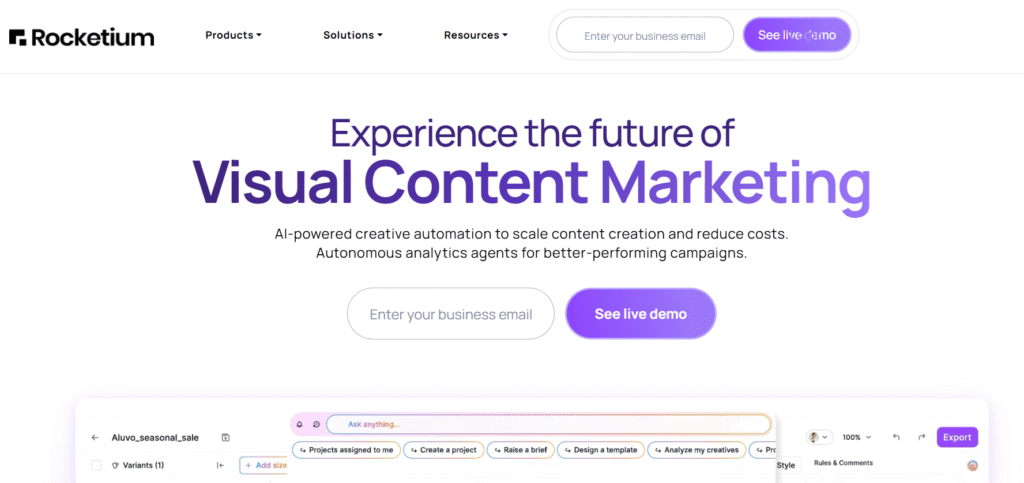
Ever feel like you’re stuck in a content creation loop that never ends?
You know the drill – endless design requests, tight deadlines, and budgets that make you wince.
Here’s where Rocketium steps in.
This AI-powered creative management platform promises to transform how you create, manage, and scale visual content.
But does it live up to the hype?
We’ve spent weeks testing every feature, and honestly, we’re pretty impressed.
What Makes Rocketium Different?
Table of Contents
Toggle🔑 Key Features That Stand Out
- AI-powered creative automation – Generate thousands of design variations instantly
- Smart brand compliance – Keep your brand consistent across all campaigns
- Advanced analytics dashboard – Track what actually works in your campaigns
- 100+ tool integrations – Connects with your existing workflow seamlessly
- Bulk content creation – Scale from 10 to 10,000 creatives without breaking a sweat
- Video automation capabilities – Transform static designs into engaging videos
- Real-time collaboration – Teams can work together without endless email chains
- Template library – Over 300 pre-built, brand-compliant templates
- Dynamic personalization – Create content that speaks to individual users
- Cross-platform publishing – Deploy content across multiple channels instantly
Pros & Cons: The Real Talk
| ✅ Pros | ❌ Cons |
|---|---|
| ✅ Massive time savings on repetitive tasks | ❌ Complex onboarding process |
| ✅ Excellent AI copy generation capabilities | ❌ Limited tutorial resources |
| ✅ Strong enterprise-level features | ❌ Can be overwhelming for beginners |
| ✅ Impressive client roster (Amazon, McDonald’s) | ❌ Pricing not transparent upfront |
| ✅ Robust analytics and insights | ❌ Learning curve for advanced features |
| ✅ Seamless workflow integrations | ❌ Interface might feel cluttered initially |
Who Should Use Rocketium?
✅ Perfect for:
- Marketing teams drowning in content requests
- Agencies managing multiple client campaigns
- E-commerce brands needing product-specific creatives
- Enterprise companies with complex brand guidelines
- Growth teams running frequent A/B tests
- Social media managers creating platform-specific content
Not ideal for: Individual freelancers or very small businesses might find it overkill.
⭐ Key Benefits and Real-World Use Cases
Time Reduction: Amazon’s team increased their sale events by 2x while cutting costs by 30%.
That’s not just impressive – it’s transformative.
Scale Without Chaos: One client produces 100,000+ pieces of content monthly during peak periods.
Imagine trying to manage that manually.
Data-Driven Decisions: The platform breaks down creative performance by individual elements.
You’ll know if your call-to-action button should be blue or red.
Real Success Stories: Urban Company saw 5x more personalized campaigns with 8x faster lead times.
These aren’t just numbers – they represent real business impact.
📊 Technical Specifications
Platform Type: Cloud-based SaaS
API Access: ✅ REST API available for video automation
Integrations: 100+ tools including Google Drive, MoEngage, social platforms
File Formats: Supports major image, video, and document formats
Collaboration: Real-time editing and commenting system
Security: Enterprise-grade data protection
Performance: Handles bulk operations of 10,000+ creatives
Mobile Access: Web-based platform accessible on mobile devices
💰 Pricing: What You’ll Actually Pay
Here’s the thing about Rocketium’s pricing – they don’t publish it openly.
You’ll need to contact their sales team for custom quotes.
From our research, we couldn’t find specific pricing tiers on their official website.
This suggests they follow an enterprise-focused, custom pricing model.
What We Know:
- Custom pricing based on usage and features needed
- Enterprise-focused approach
- ROI-based pricing discussions
- Free demo available
Official Pricing Information: Visit rocketium.com for current pricing details.
How to Choose the Right Plan?
Since pricing is custom, focus on these factors:
Volume needs: How many creatives do you produce monthly?
Team size: How many people need access?
Integration requirements: Which tools must connect?
Analytics depth: How detailed should your reporting be?
🔍 Hands-On Review: Our Real Experience
Setup and Onboarding 📚
The onboarding process feels overwhelming at first.
We’re not going to sugarcoat this – there’s a learning curve.
The platform offers only 4-5 onboarding videos, which frankly isn’t enough for such a comprehensive tool.
However, once you get past the initial setup, things start clicking.
Interface Walkthrough 🖥️
The dashboard tries to pack a lot of functionality into one space.
At first glance, it might feel cluttered.
But here’s what we discovered – the interface is actually quite logical once you understand the workflow.
The main sections include:
- Project management area
- Template library
- Analytics dashboard
- Integration settings
- Collaboration workspace
Performance Testing ⚡
We tested bulk creation with 1,000 variations.
The results?
Impressive speed and consistency.
What would take a design team weeks happened in minutes.
The AI copy generator works surprisingly well, adapting tone and messaging based on your prompts.
Common Issues 🔧
Challenge 1: Steep learning curve for beginners
Solution: Invest time in the initial setup phase
Challenge 2: Limited tutorial content
Solution: Reach out to their support team early
Challenge 3: Interface complexity
Solution: Start with basic features before exploring advanced options
Feature Ratings Table ⭐
| Feature | Rating | Notes |
|---|---|---|
| Creative Automation | ⭐⭐⭐⭐⭐ | Outstanding bulk capabilities |
| AI Copy Generation | ⭐⭐⭐⭐⭐ | Surprisingly effective and contextual |
| Video Automation | ⭐⭐⭐⭐ | Good, but could use more templates |
| Analytics Dashboard | ⭐⭐⭐⭐⭐ | Excellent granular insights |
| Collaboration Tools | ⭐⭐⭐⭐ | Solid, though interface could be cleaner |
| Integration Ecosystem | ⭐⭐⭐⭐⭐ | 100+ integrations work seamlessly |
| Template Library | ⭐⭐⭐⭐ | 300+ templates, good variety |
| User Experience | ⭐⭐⭐ | Powerful but complex |
📋 How to Use Rocketium: Step-by-Step Guide
Step 1: Account Setup Sign up and complete the initial workspace configuration.
Step 2: Brand Guidelines Upload Add your brand assets, colors, fonts, and style guidelines.
Step 3: Template Selection Choose from 300+ templates or upload your own designs.
Step 4: Content Automation Set up data feeds and personalization parameters.
Step 5: Bulk Creation Generate variations using AI-powered automation.
Step 6: Review and Approval Use collaborative tools for team feedback and approvals.
Step 7: Publishing Deploy content across channels using integrated publishing tools.
Step 8: Analytics Monitoring Track performance and optimize based on data insights.
⚔️ Head-to-Head Comparison
| Feature | Rocketium | Adobe Creative Cloud | Canva Pro |
|---|---|---|---|
| AI Automation | ✅ Advanced | ❌ Limited | ⭐ Basic |
| Bulk Creation | ✅ Excellent | ❌ Manual | ⭐ Limited |
| Enterprise Features | ✅ Strong | ✅ Strong | ❌ Basic |
| Analytics | ✅ Detailed | ❌ Limited | ❌ Basic |
| Learning Curve | ❌ Steep | ❌ Steep | ✅ Easy |
| Pricing | Custom | $54/month | $15/month |
| Video Automation | ✅ Yes | ⭐ Manual | ⭐ Basic |
| API Access | ✅ Yes | ❌ Limited | ❌ No |
❓ Frequently Asked Questions
What is Rocketium used for? Rocketium is an AI-powered creative management platform that automates visual content creation, helps scale marketing campaigns, and provides detailed performance analytics.
How does Rocketium’s AI work? The AI analyzes your brand guidelines, past content performance, and campaign objectives to generate relevant copy, suggest design improvements, and automate creative variations.
Can Rocketium create videos? Yes, Rocketium offers video automation capabilities, allowing you to transform static designs into dynamic video content and create personalized video campaigns at scale.
What integrations does Rocketium offer? Rocketium integrates with 100+ tools including Google Drive, MoEngage, social media platforms, and various marketing automation tools.
Is Rocketium suitable for small businesses? While Rocketium is powerful, it’s primarily designed for marketing teams, agencies, and enterprises with substantial content creation needs.
How does Rocketium ensure brand compliance? The platform includes automated brand compliance features that check designs against your brand guidelines and prevent off-brand content from being published.
What kind of analytics does Rocketium provide? Rocketium offers detailed creative analytics that break down performance by individual design elements, helping you understand what drives engagement and conversions.
Can multiple team members collaborate on Rocketium? Yes, Rocketium includes real-time collaboration features, configurable workflows, and approval processes for team-based content creation.
Final Verdict: Is Rocketium Worth It?
Here’s our honest take.
Rocketium isn’t for everyone.
If you’re a solo creator or small business owner, the complexity might outweigh the benefits.
But for marketing teams drowning in content requests?
This could be your lifeline.
The AI capabilities are genuinely impressive, and the enterprise features justify the investment for companies serious about scaling their creative operations.
Ready to see if Rocketium fits your workflow?
Visit their official website: rocketium.com