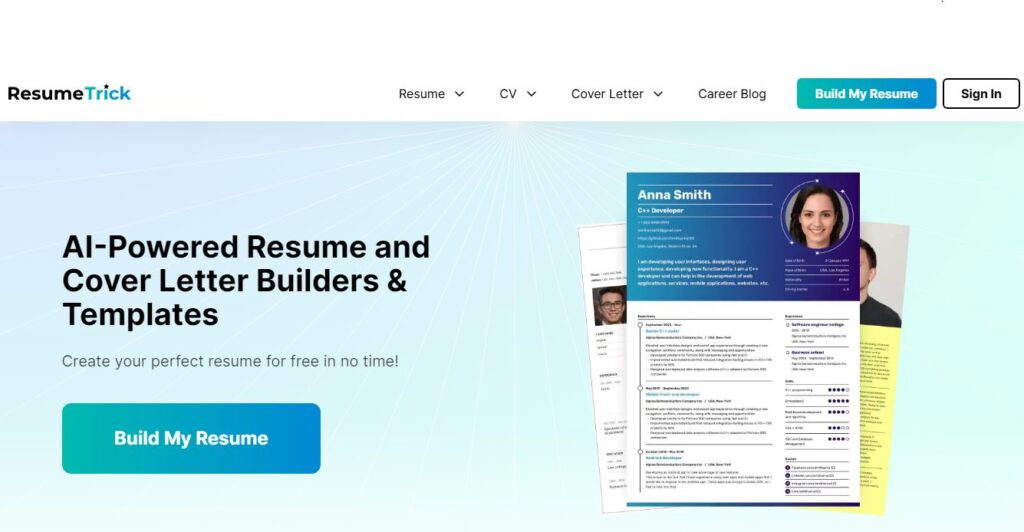
Resume Trick
Table of Contents
ToggleResume Trick is a free online resume builder that helps you create professional resumes, CVs, and cover letters quickly. The platform combines AI assistance with user-friendly templates to simplify the job application process. You don’t need design skills or previous experience – just pick a template and let the tool guide you through each section.
Core Features
• AI-Powered Writing Help
- Smart text suggestions for each resume section
- Auto-generated professional summaries
- Skill recommendations based on your industry
• Template Collection
- 20+ ATS-friendly resume templates
- Customizable layouts and formatting
- Professional CV and cover letter templates
• Easy Document Management
- Cloud storage for all your documents
- Access from any device
- One-click PDF downloads
- No watermarks on final documents
• User-Friendly Interface
- Progress tracking bar
- Section-by-section guidance
- Simple drag-and-drop editing
Use Cases
• Job Seekers
- Create tailored resumes for different positions
- Generate matching cover letters
- Build comprehensive CVs for academic roles
• Students & Recent Graduates
- Make entry-level resumes
- Highlight academic achievements
- Showcase internship experiences
• Career Changers
- Transfer skills between industries
- Focus on relevant experience
- Create targeted application materials
How to Use Resume Trick
- Choose Your Template Pick from the available resume designs that match your style and industry. Each template is optimized for ATS systems.
- Fill Personal Details Add your contact information and professional summary. The progress bar shows how much you’ve completed.
- Add Work Experience List your jobs, achievements, and responsibilities. Use the AI writer for better descriptions of your roles.
- Include Education Enter your academic background, certifications, and relevant coursework.
- List Skills Add your key skills and rate your expertise level in each one.
- Add Extra Sections Include links to your portfolio, social profiles, or other relevant information.
- Download & Share Click the download button to get your resume in PDF format, ready to send to employers.
Pricing
Resume Trick offers all features completely free. No paid subscriptions or hidden fees.
Pros and Cons
Pros
- Completely free to use
- Simple interface for quick resume creation
- AI assistance for better content
- ATS-friendly templates
- No watermarks on downloads
- Cross-device accessibility
Cons
- Limited template variety
- Needs internet connection
- Basic customization options
- AI suggestions aren’t always perfect
- Can feel overwhelming for first-time users
Conclusion
Resume Trick stands out as a valuable tool for anyone needing to create professional job application documents. Its free-to-use model and AI assistance make it perfect for both beginners and experienced job seekers. While it has some limitations in customization options, the platform delivers on its core promise – helping you build polished resumes quickly and easily.
FAQs
Q: Is Resume Trick really free?
A: Yes, you can create and download resumes, CVs, and cover letters without any cost.
Q: Are the templates ATS-friendly?
A: Yes, all templates are designed to pass through Applicant Tracking Systems.
Q: Can I create multiple resumes?
A: Yes, you can create and save as many documents as you need.
Q: Is my information secure?
A: The platform uses encryption and password protection to keep your data safe.
Q: Can I edit my resume after creating it?
A: Yes, you can access and edit your documents anytime from any device.
Q: Do I need design skills to use Resume Trick?
A: No, the templates and interface are designed for users of all skill levels.




