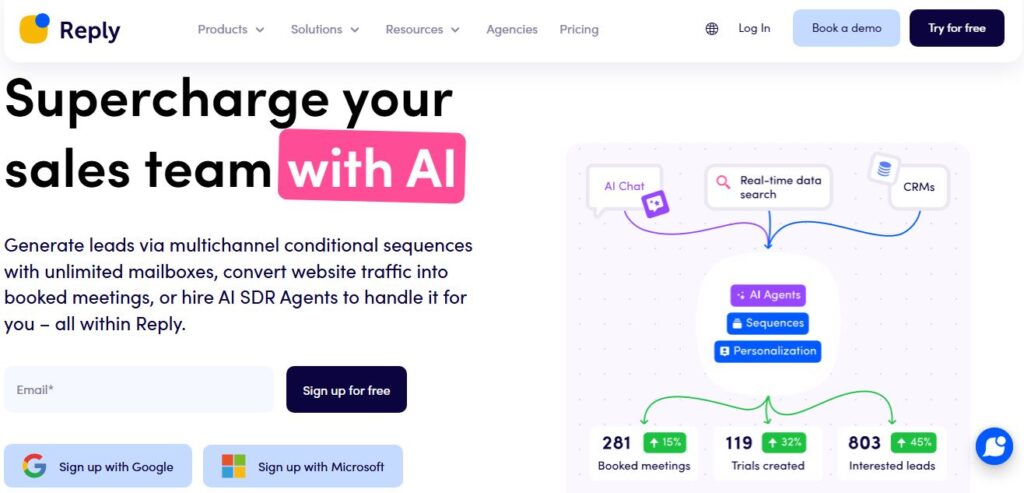
Reply.io
Table of Contents
ToggleReply.io is a sales engagement platform that helps teams automate and scale their outreach efforts. It combines email automation, LinkedIn outreach, and sales engagement features to create multi-channel sequences for lead generation and sales.
The platform serves as a central hub for sales teams to manage their communication, track responses, and convert prospects into customers. Since its launch in 2014, Reply.io has grown to serve over 2,000 companies worldwide, making it a notable player in the sales automation space.
Core Features
• Multi-Channel Outreach
- Email sequences with personalization
- LinkedIn automation integration
- Phone calling capabilities
- WhatsApp messaging support
- SMS campaign options
• Email Management
- AI-powered email writing assistant
- Email tracking and analytics
- A/B testing capabilities
- Custom email templates
- Bounce rate monitoring
• Sales Intelligence
- Contact finder tool
- Email verification
- Company data enrichment
- Real-time engagement tracking
- Performance analytics
• Team Collaboration
- Shared team inbox
- Task management
- Team performance tracking
- Role-based access control
- Resource sharing
• Integration Options
- CRM integrations (Salesforce, HubSpot)
- Chrome extension
- API access
- Zapier connection
- Calendar scheduling tools
Use Cases
• Lead Generation
- Creating automated outreach campaigns
- Building targeted prospect lists
- Qualifying leads through engagement
- Running cold email campaigns
• Sales Operations
- Managing sales pipelines
- Following up with prospects
- Scheduling sales meetings
- Tracking team performance
• Account Management
- Maintaining client relationships
- Sending follow-up sequences
- Managing customer communication
- Tracking account engagement
• Recruiting
- Reaching out to potential candidates
- Managing talent pipeline
- Scheduling interviews
- Following up with applicants
How to Use Reply.io
- Account Setup
- Sign up for a Reply.io account
- Complete your profile information
- Set up your email integration
- Import your contact list
- Creating Campaigns
- Click “New Campaign”
- Choose your campaign type
- Set up your sequence steps
- Add personalization variables
- Schedule your sending times
- Contact Management
- Import contacts via CSV
- Use the contact finder tool
- Organize contacts into lists
- Add tags for segmentation
- Tracking Results
- Monitor open rates
- Track click-through rates
- Review response rates
- Analyze campaign performance
- Team Management
- Add team members
- Assign roles and permissions
- Set up shared templates
- Monitor team activities
Pricing
For current pricing details, visit: Reply.io Pricing Page
Pros and Cons
Pros:
- Easy-to-use interface
- Strong email automation features
- Good integration options
- Helpful analytics tools
- Reliable customer support
- Multi-channel capabilities
Cons:
- Learning curve for new users
- Higher price point for small teams
- Limited customization options
- Some features need improvement
- API documentation could be better
- Occasional platform slowdowns
Conclusion
Reply.io offers a solid solution for sales teams looking to automate their outreach efforts. Its mix of features, ease of use, and multi-channel capabilities make it a valuable tool for businesses of all sizes. While it has some limitations, the platform’s strengths in email automation and team collaboration make it worth considering for your sales stack.
FAQs
Q: Does Reply.io integrate with my CRM?
A: Yes, Reply.io integrates with popular CRMs like Salesforce and HubSpot, plus many others through Zapier connections.
Q: Can I try Reply.io before buying?
A: Yes, Reply.io offers a 14-day free trial with access to most features.
Q: Is Reply.io suitable for small businesses?
A: Yes, though the pricing might be steep for very small teams, the features can help scale sales operations effectively.
Q: How many emails can I send per day?
A: Limits vary by plan and email provider, but typically range from 200 to 1000 emails per day per mailbox.
Q: Does Reply.io offer email templates?
A: Yes, the platform includes pre-made templates and allows you to create and save custom templates.
Q: What kind of support does Reply.io provide?
A: Reply.io offers email support, live chat, and documentation. Premium plans include priority support.




