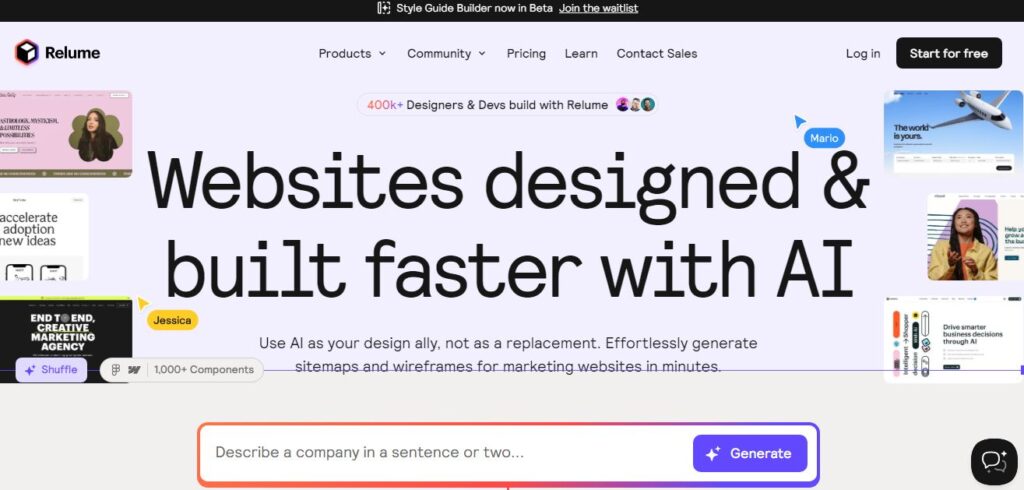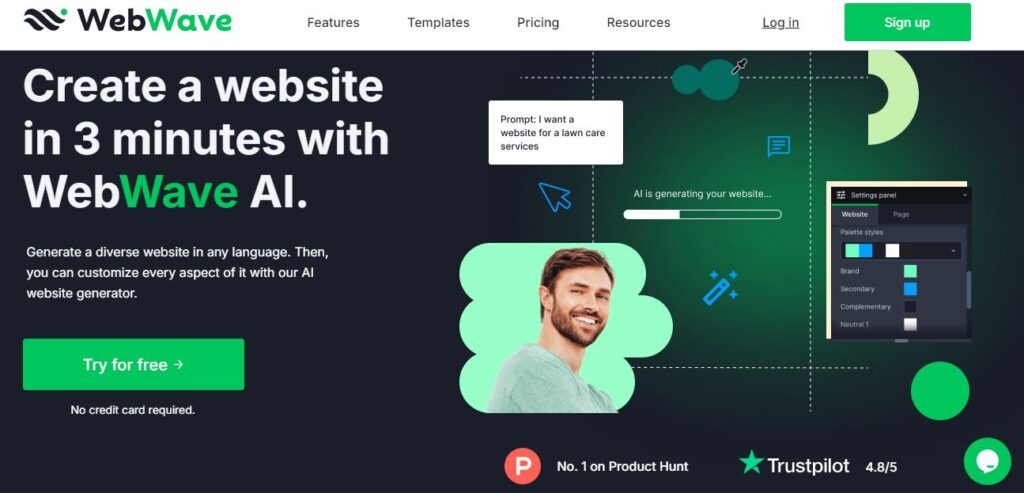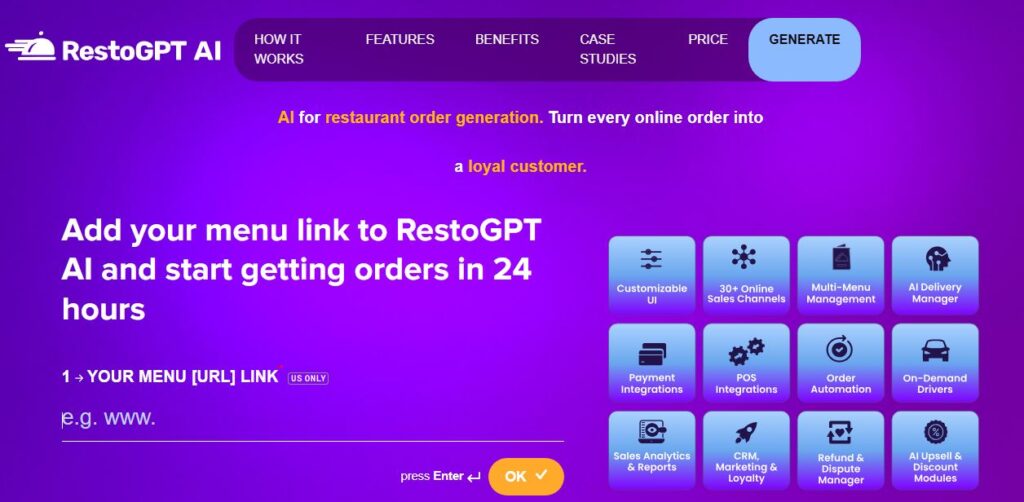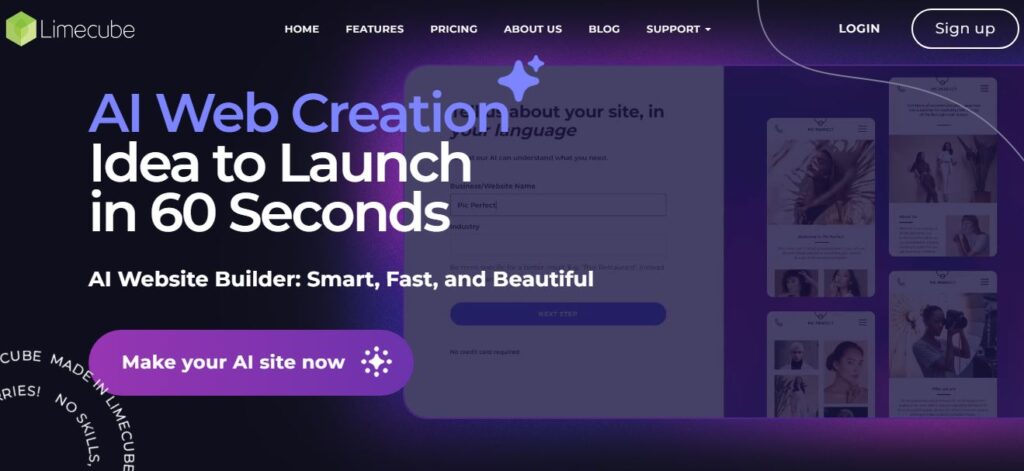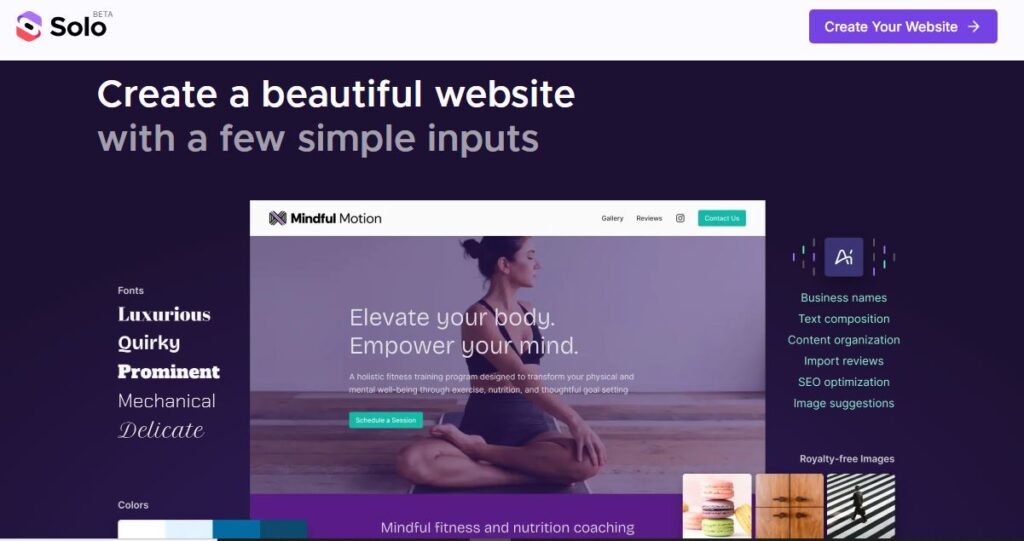Relume AI
Table of Contents
ToggleRelume is an AI-powered website builder that helps you make websites quickly by mixing AI smarts with ready-made design parts. It started in 2021 in Australia as a simple Webflow component library but has grown into something much bigger. Now it can create entire website plans and layouts just from your text descriptions.
What makes Relume different is how it uses AI to arrange over 1,000 human-made design pieces into custom websites. You won’t get computer-generated designs – instead, you get real, tested components put together in smart ways. Plus, it works great with popular design tools like Figma and Webflow.
Core Features
• AI Sitemap Generator
- Makes website plans from simple descriptions
- Imports existing site structures
- Creates multi-page layouts automatically
• Wireframe Creator
- Turns sitemaps into working layouts
- Offers un-styled components for quick feedback
- Lets you edit and customize each section
• Component Libraries
- 1,400+ ready-to-use design pieces
- Works with Figma, Webflow, and React
- Includes mobile-friendly versions
• AI Content Tools
- Writes relevant website text
- Replaces placeholder content
- Creates SEO-friendly copy
Use Cases
• Web Designers
- Quick prototype creation
- Client presentation mockups
- Design system development
• Agencies
- Fast project planning
- Team collaboration
- Client approvals
• Freelancers
- Rapid website development
- Project cost estimation
- Portfolio building
How to Use Relume
- Start Your Project
- Go to Relume’s website
- Create an account
- Pick “New Project”
- Generate Sitemap
- Type your company description
- Choose website goals
- Let AI create the structure
- Create Wireframes
- Click to convert sitemap to wireframes
- Edit layouts as needed
- Add or remove sections
- Customize Design
- Pick components from the library
- Change colors and styles
- Add your content
- Export and Deploy
- Send to Figma or Webflow
- Make final adjustments
- Launch your site
Pricing
Visit relume.io for current pricing options
Pros and Cons
| Pros | Cons |
|---|---|
| Quick website creation | Premium plans can be costly |
| Human-designed components | Some component limitations |
| Easy tool integration | Learning curve for beginners |
| Team collaboration | Internet connection needed |
| Time-saving features | Limited customization options |
Feature Ratings
| Feature | Rating |
|---|---|
| AI Sitemap Generator | ⭐⭐⭐⭐⭐ |
| Wireframe Creation | ⭐⭐⭐⭐ |
| Component Library | ⭐⭐⭐⭐⭐ |
| AI Content Generation | ⭐⭐⭐ |
| Export Options | ⭐⭐⭐⭐ |
| User Interface | ⭐⭐⭐⭐ |
Conclusion
Relume stands out as a smart pick for making websites faster. It brings together AI and human design in a way that just works. While it might cost more than some other tools, the time you save could make it worth every penny. It’s perfect if you want to create professional websites without starting from scratch every time.
FAQs
Q: Can I use Relume for free?
A: Yes, Relume offers a free plan with limited features and components.
Q: Does Relume work with other design tools?
A: Yes, it integrates with Figma and Webflow seamlessly.
Q: How long does it take to create a website with Relume?
A: You can generate a basic website structure in minutes, though customization takes extra time.
Q: Do I need coding skills to use Relume?
A: No, Relume is designed for both designers and non-coders.
Q: Can I collaborate with my team?
A: Yes, Relume includes team collaboration features for sharing and feedback.