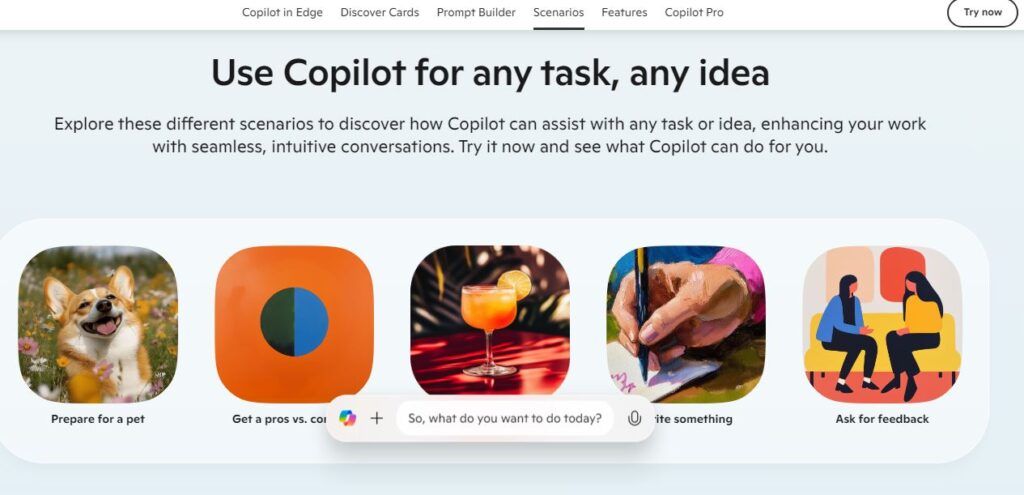QuillBot
Table of Contents
ToggleQuillBot is an AI-powered writing tool that helps you rephrase, edit, and improve your text. It uses advanced language processing to help writers create better content, fix grammar issues, and make their writing more clear. Since its launch in 2017, QuillBot has grown to serve millions of users worldwide, from students to professionals.
This tool stands out because it offers seven different ways to rewrite text (paraphrasing modes), each with its own style and purpose. Plus, it includes extras like a grammar checker, summarizer, and citation generator – making it a full writing toolkit.
Core Features
• Paraphrasing Tool
- 7 different rewriting modes (Standard, Fluency, Formal, Simple, Creative, Expand, Shorten)
- Handles up to 125,000 characters in premium version
- Side-by-side comparison of original and rewritten text
- Synonym selection with confidence scores
• Grammar Checker
- Real-time error detection
- Spelling corrections
- Punctuation fixes
- Style suggestions
• Summarizer
- Key points extraction
- Adjustable summary length
- Paragraph and article summarizing
- PDF file support
• Citation Generator
- Multiple citation formats (APA, MLA, Chicago)
- Auto-formatting
- Bibliography creation
- Website citation support
• Plagiarism Checker
- Document scanning
- Source identification
- Percentage similarity reports
- Integration with other QuillBot tools
Use Cases
• Academic Writing
- Essay improvement
- Research paper editing
- Thesis refinement
- Assignment help
• Professional Writing
- Business emails
- Report writing
- Marketing content
- Professional documents
• Content Creation
- Blog posts
- Social media content
- Article writing
- Website copy
• Personal Use
- Creative writing
- Message crafting
- Letter writing
- Resume building
How to Use QuillBot
- Getting Started
- Go to QuillBot.com
- Create a free account or sign in
- Choose your desired tool from the top menu
- Using the Paraphraser
- Paste your text in the left panel
- Select your preferred paraphrasing mode
- Click “Paraphrase” button
- Review suggestions in the right panel
- Accept or modify changes as needed
- Using Other Tools
- Grammar Checker: Paste text and click “Check”
- Summarizer: Input text and choose summary length
- Citation Generator: Enter source details and pick format
- Plagiarism Checker: Upload document or paste text
- Tips for Best Results
- Start with shorter texts to understand each mode
- Try different modes for various writing styles
- Use the synonym slider to control change intensity
- Save favorite phrases for future use
Pricing
For current pricing details, visit: QuillBot Pricing Page
Pros and Cons
Pros:
- User-friendly interface
- Multiple paraphrasing modes
- Free version available
- Accurate grammar checking
- Fast processing speed
- Chrome extension available
- Regular updates and improvements
Cons:
- Word limit in free version
- Some advanced features need premium
- Occasional server delays
- Limited language support
- May need human review for context
- Premium subscription required for bulk processing
Conclusion
QuillBot proves itself as a valuable writing assistant that can help improve your writing quality and save time. The free version offers enough features for basic needs, while the premium version provides additional tools for serious writers. While it’s not perfect, its combination of features and ease of use make it worth considering for anyone looking to enhance their writing process.
FAQs
Q: Is QuillBot safe to use?
A: Yes, QuillBot is safe and secure. It doesn’t store your content permanently and uses encryption to protect user data.
Q: Can QuillBot detect plagiarism?
A: Yes, the premium version includes a plagiarism checker that can scan documents and compare them against online sources.
Q: Does QuillBot work offline?
A: No, QuillBot requires an internet connection to function as it uses cloud-based AI processing.
Q: How accurate is QuillBot’s grammar checker?
A: The grammar checker is highly accurate for common errors but might miss context-specific issues. It’s best used alongside human review.
Q: Can I use QuillBot for academic papers?
A: Yes, but make sure to review and edit the output to maintain academic integrity and your unique voice.
Q: What languages does QuillBot support?
A: Currently, QuillBot primarily supports English, with some features available in other languages.