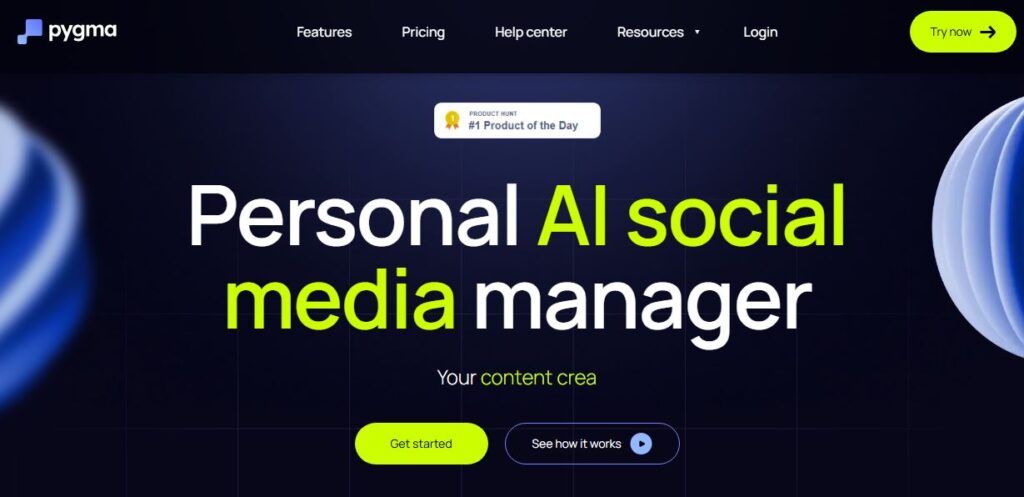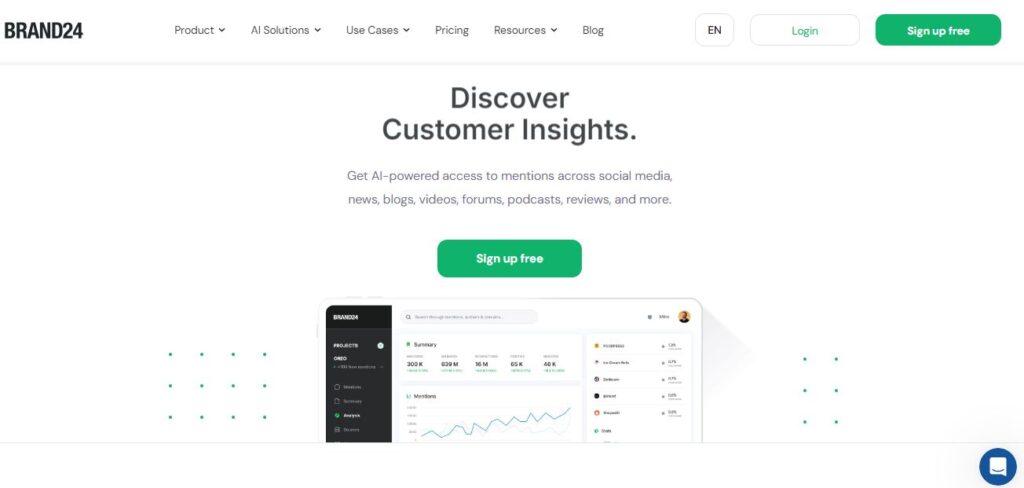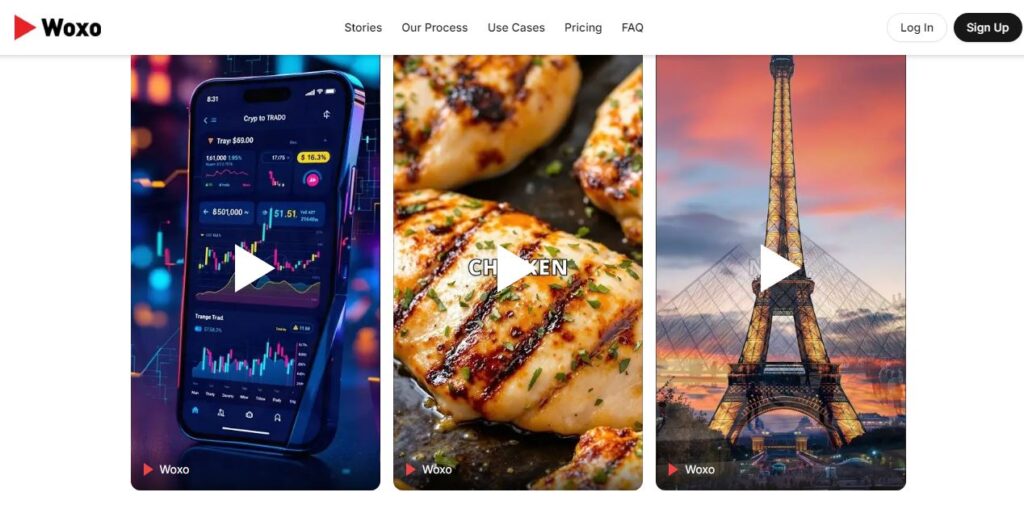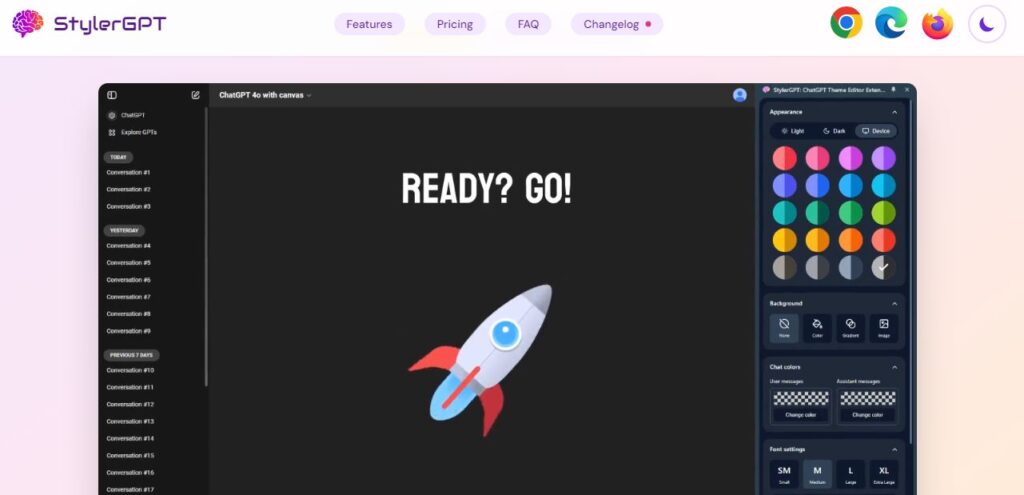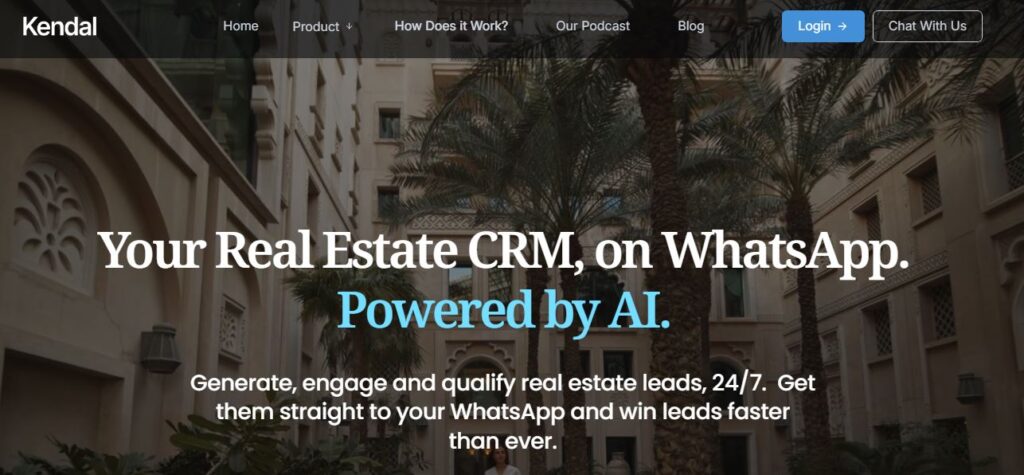Pygma
Table of Contents
ToggleLooking for a smarter way to handle your Instagram? You’ll love what Pygma brings to the table. Let me walk you through this AI-powered social media assistant that’s changing how we create and manage content.
What is Pygma?
Pygma works like having a smart friend who knows everything about social media. It’s an AI tool that helps you run your Instagram account by creating posts, planning content and making sure your profile looks amazing.
Think of it as your personal J.A.R.V.I.S for social media. The cool part? It learns your style by looking at your previous posts and figures out what makes your audience tick[1]. You don’t need to spend hours brainstorming anymore – Pygma gives you a week’s worth of content ideas that fit your brand perfectly.
What makes it special is how it handles everything through simple chat. You can ask it to make posts schedule content or create stories just by typing what you want[1]. It’s like texting a really smart friend who happens to be amazing at social media.
Core Features
Content Creation Tools
- AI avatar generator for custom photos in any setting
- Faceless video creation from text prompts
- Quick photo editing with simple instructions
- Caption and hashtag generation[1]
Smart Planning
- 7-day content planning
- Automated post scheduling
- Trend analysis and suggestions[2]
Profile Management
- Instagram profile analysis
- Audience engagement tracking
- Direct post scheduling to Instagram[3]
Use Cases
Perfect For:
- Small business owners needing consistent content
- Influencers wanting to save time
- Digital marketers managing multiple accounts
- Anyone starting their Instagram journey[5]
How to Use Pygma
- Connect Your Account Start by linking your Instagram profile so Pygma can analyze your style
- Get Content Ideas Let the AI suggest post ideas based on your profile’s vibe
- Create Content Use the AI tools to generate images videos and captions
- Schedule Posts Plan your content calendar and let Pygma handle the posting
Feature Ratings
| Feature | Rating |
|---|---|
| Content Generation | ⭐⭐⭐⭐⭐ |
| Photo Editing | ⭐⭐⭐⭐ |
| Scheduling | ⭐⭐⭐⭐ |
| User Interface | ⭐⭐⭐⭐ |
| Customer Support | ⭐⭐⭐ |
Pros and Cons
| Pros | Cons |
|---|---|
| Quick content creation | Limited to Instagram only |
| Smart personalization | Caption quality varies |
| Time-saving automation | Occasional glitches |
| Easy-to-use interface | Learning curve for new users |
| No technical skills needed | Some features need fine-tuning |
Conclusion
Pygma stands out as a fantastic tool for anyone serious about their Instagram presence. The combination of AI-powered content creation and smart scheduling makes it a valuable asset for busy creators and businesses. While it has some room for improvement it delivers on its core promise of making social media management easier and more efficient.
Frequently Asked Questions
Q: Can I use Pygma without any technical knowledge?
A: Yes! The chat-based interface makes it super easy to use even if you’re not tech-savvy[1].
Q: Does Pygma create completely unique content?
A: Yes it analyzes your profile and creates personalized content that matches your style[4].
Q: How long does it take to see results?
A: You can start creating content right away but building an engaging profile typically takes a few weeks of consistent posting.
Q: Can I edit the AI-generated content?
A: Absolutely! You can modify any content Pygma creates to match your preferences[1].
Q: Is there a free trial available?
A: Yes Pygma offers a 7-day free trial so you can test all features before committing[2].