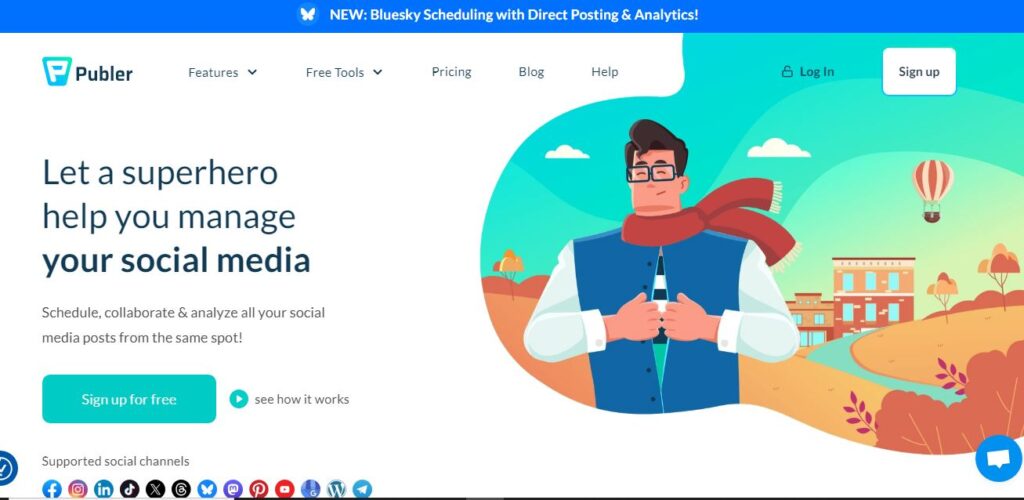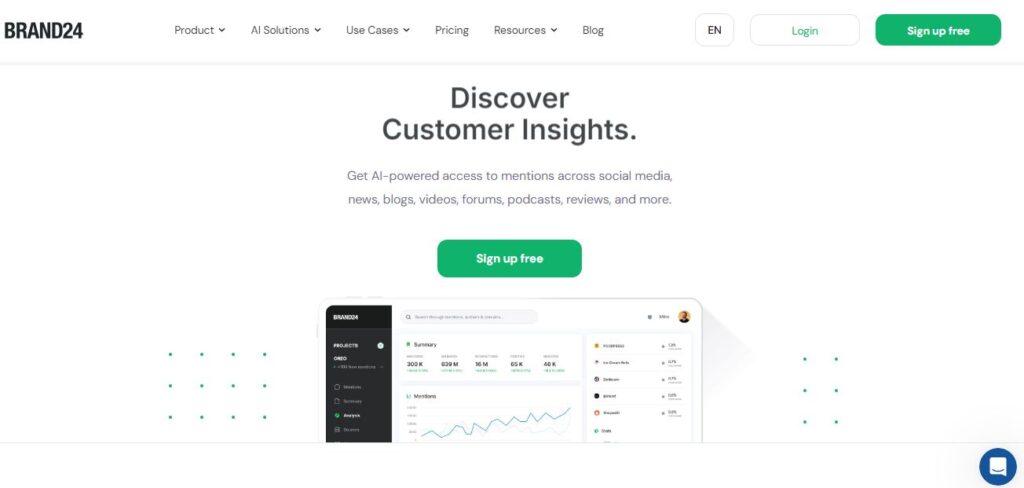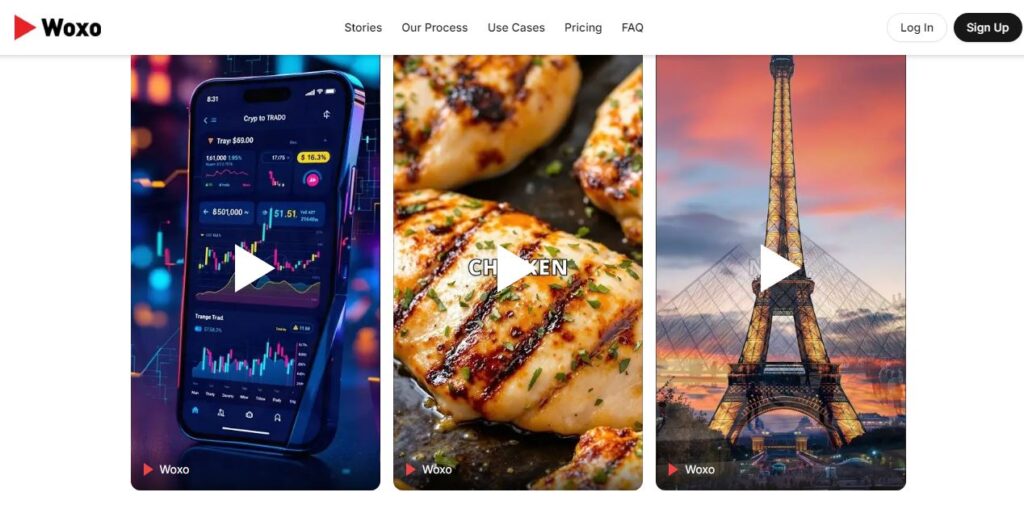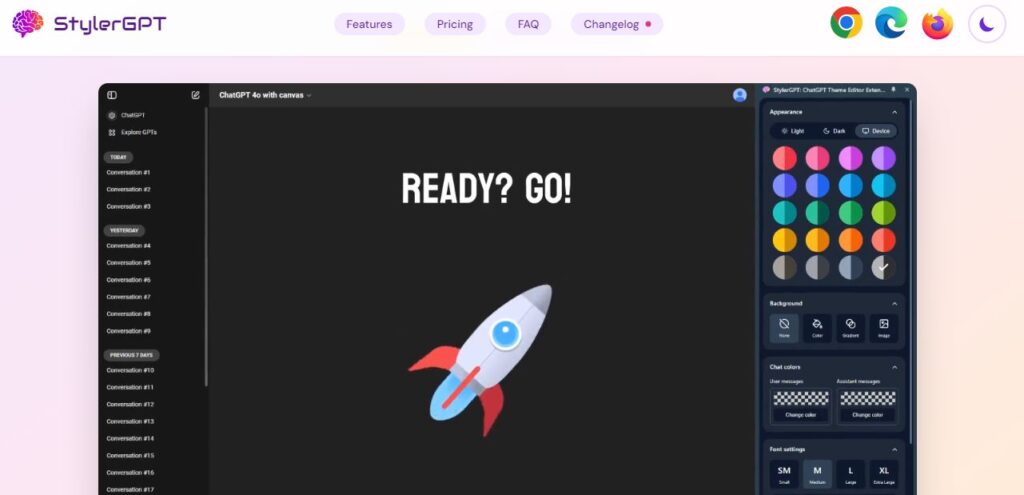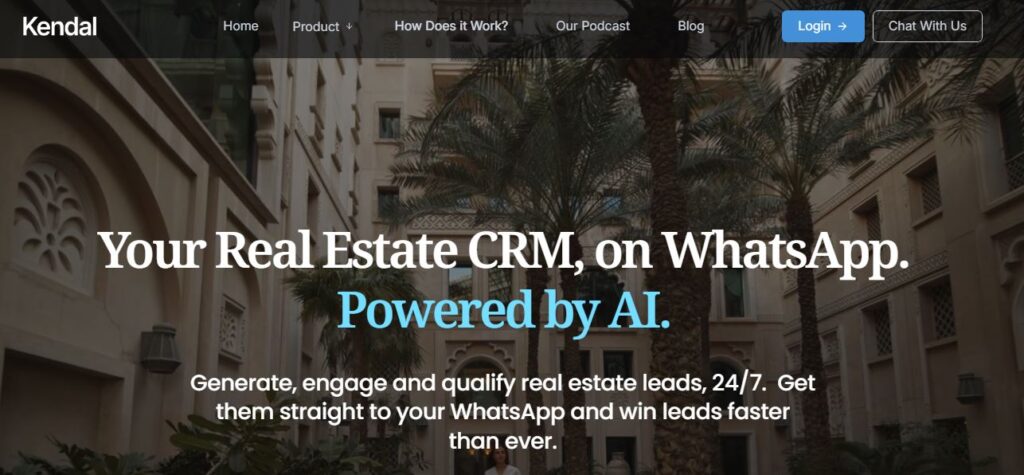Publer
Table of Contents
TogglePubler makes social media management super simple. I’ve found it to be a fantastic tool that helps you handle all your social accounts in one spot. Think of it as your social media command center – you can schedule posts, track how they do, and work with your team all from one dashboard.
The tool started small in 2012, helping a travel agency with Facebook posts. Now it’s grown into something much bigger. You can use it for pretty much any social platform you can think of – Facebook, Instagram, LinkedIn, TikTok, YouTube, and more.
What I really like about Publer is how it lets you customize posts for different platforms. You don’t have to make separate posts for each social network. Just write once and tweak it to fit each platform’s style. Plus, it’s got this neat AI helper that can write captions and create images for you.
The scheduling part is where Publer really shines. You can set up hundreds of posts ahead of time, and it’ll post them exactly when your followers are most active. It even helps you recycle your best posts so you don’t have to keep making new content all the time.
Core Features
• Smart post scheduling with AI-powered timing • Multi-platform post customization • Built-in AI caption writer and image generator • Visual content calendar with drag-and-drop • Team collaboration tools • Post recycling and auto-scheduling • RSS feed integration • Media library management • Analytics and performance tracking • Link-in-bio tool
Use Cases
• Managing multiple social media accounts • Planning content calendars • Creating social media campaigns • Team collaboration on content • Tracking social media performance • Content curation and sharing • Automating post scheduling • Managing client social accounts • Creating consistent brand presence • Monitoring engagement metrics
How to Use Publer
- Sign Up and Connect Accounts
- Create your free account
- Add your social media profiles
- Set up your workspace
- Create Content
- Click the Create button
- Choose your platforms
- Write your post or use AI Assist
- Add media files
- Customize for each platform
- Schedule Posts
- Pick your posting times
- Use the calendar view
- Set up recurring posts
- Enable auto-scheduling
- Monitor and Analyze
- Track post performance
- Check engagement stats
- Adjust your strategy based on data
Pricing
The tool offers various plans starting from free to business options. Visit their pricing page for current rates.
Pros and Cons
| Pros | Cons |
|---|---|
| Easy to use interface | Limited features in free plan |
| Excellent AI assistance | Twitter requires paid plan |
| Flexible scheduling options | Learning curve for new users |
| Great team collaboration | Can get pricey with many accounts |
| Reliable customer support | Some features need higher tier plans |
Feature Ratings
| Feature | Rating |
|---|---|
| Ease of Use | ⭐⭐⭐⭐⭐ |
| AI Capabilities | ⭐⭐⭐⭐ |
| Scheduling Tools | ⭐⭐⭐⭐⭐ |
| Analytics | ⭐⭐⭐⭐ |
| Team Features | ⭐⭐⭐⭐ |
| Customer Support | ⭐⭐⭐⭐ |
Conclusion
Publer is a solid choice for anyone who wants to make social media management easier. It’s packed with helpful features, especially the AI tools and scheduling options. While the free plan is limited, the paid versions offer good value for what you get. Whether you’re running your own accounts or managing them for clients, Publer can make your work much simpler.
FAQs
Q: Do I need technical skills to use Publer?
A: Nope! The interface is super user-friendly and easy to learn.
Q: Can I try Publer before buying?
A: Yes! There’s a free plan to test basic features.
Q: Does Publer work with all social platforms?
A: It works with most major platforms like Facebook, Instagram, LinkedIn, and more.
Q: How many accounts can I manage?
A: It depends on your plan – from 3 accounts on the free plan to unlimited on paid plans.
Q: Is the AI assistant included in all plans?
A: The AI features come with the Business plan or higher.