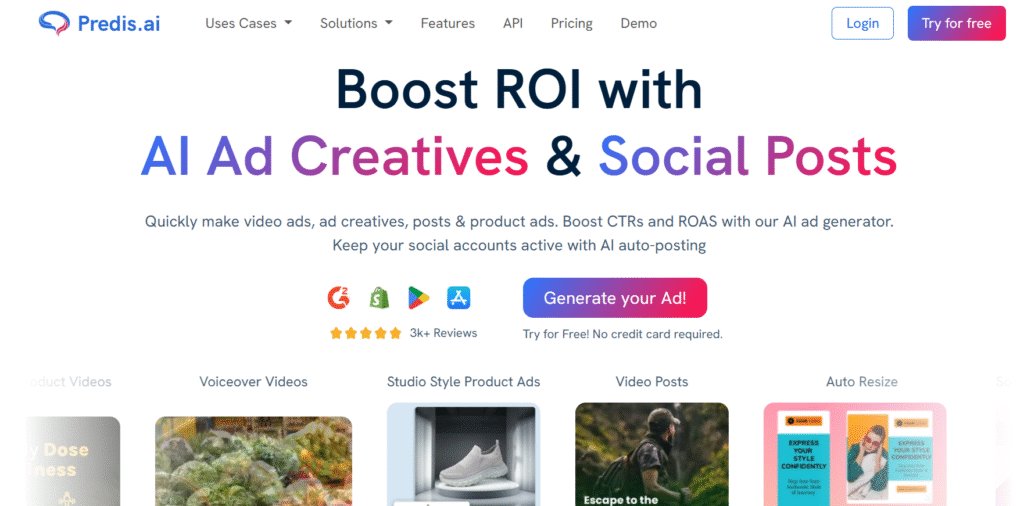
Struggling to keep up with social media content creation?
I’ve been there.
Social media management can be a time-consuming task, especially when trying to maintain a consistent posting schedule across multiple platforms.
That’s where Predis.ai comes in.
Our team recently explored this AI-powered social media tool, and we were blown away by how it simplifies content creation.
Let’s dive into what makes Predis.ai stand out in the crowded AI tool landscape.
What is Predis.ai?
Table of Contents
TogglePredis.ai is an AI-powered social media assistant that helps you create engaging posts, videos, and images for various social platforms.
But it’s not just another content generator.
This tool uses advanced AI to predict content performance, suggest optimal posting times, and even analyze your competitors’ strategies.
What sets it apart?
The ability to turn a simple one-line prompt into a fully-designed social media post or video in seconds.
No design skills required!
The tool currently boasts nearly 300K monthly visits and has become a go-to solution for social media marketers, small businesses, and e-commerce store owners looking to level up their social media presence.
Have you ever spent hours trying to create the perfect social post only to see minimal engagement?
Predis.ai aims to solve that problem.
Key Features
🔑 AI Content Generation: Transform simple text prompts into professional social media posts, videos, and images.
🔑 Video Creation: Generate short-form videos and reels for Instagram, TikTok, and other platforms with just a few clicks.
🔑 Competitor Analysis: Gain insights into what works for your competitors and leverage those strategies for your own content.
🔑 Content Scheduling: Plan and automate your posting schedule across multiple social media platforms.
🔑 Performance Prediction: Get AI-powered predictions about how well your posts will perform before publishing.
🔑 Hashtag Generator: Access AI-suggested hashtags that can boost your content’s discoverability.
🔑 Voice-Over Feature: Add professional voiceovers to your videos in multiple languages.
🔑 Team Collaboration: Enable multiple team members to work on content creation and scheduling.
Pros & Cons
| Pros | Cons |
|---|---|
| ✅ Quick content creation (posts in seconds) | ❌ Limited music selection for videos |
| ✅ User-friendly interface with minimal learning curve | ❌ Free plan includes watermarks on content |
| ✅ Supports multiple social media platforms | ❌ Occasional AI errors in generated content |
| ✅ Built-in scheduling capabilities | ❌ Some users report app freezing issues |
| ✅ AI-powered competitor analysis | ❌ Advanced features require paid plans |
| ✅ Supports 18+ languages | ❌ Limited template options for niche industries |
| ✅ Available on web, iOS, and Android | ❌ No direct comment management from social platforms |
Best For
✅ Social Media Marketers looking to streamline content creation and scheduling
✅ Small Business Owners who don’t have time for extensive social media management
✅ E-commerce Store Owners wanting to showcase products effectively on social media
✅ Content Creators seeking to maintain consistent posting schedules
✅ Marketing Agencies handling multiple client accounts
✅ Solopreneurs without design or video editing skills
Key Benefits and Use Cases
⭐ Time Savings: Create weeks worth of social media content in hours instead of days.
I tried creating a month’s worth of content for a client’s Instagram. What normally took three days was done in just an afternoon!
⭐ Consistent Branding: Maintain visual consistency across all your social media channels.
⭐ Improved Engagement: Leverage AI insights to create content that resonates with your audience.
⭐ Competitive Edge: Understand what’s working for competitors and adapt strategies accordingly.
⭐ Multi-Platform Presence: Easily adapt content for different social media platforms without starting from scratch.
⭐ Language Flexibility: Create content in multiple languages to reach global audiences.
⭐ No Design Skills Needed: Generate professional-looking posts even with zero design experience.
Technical Specifications
Supported Platforms: Instagram, Facebook, Twitter/X, TikTok, Pinterest, Google My Business
Available On: Web browser, iOS app, Android app
Compatible File Formats: JPG, PNG, MP4
Video Aspect Ratios: Portrait (9:16), Landscape (16:9), Square (1:1)
Languages Supported: 18+ including English, Spanish, French, German, and more
Browser Requirements: Chrome, Firefox, Safari, Edge (latest versions)
API Integration: Available for enterprise plans
Data Security: Complies with social media platform APIs and security standards
Pricing
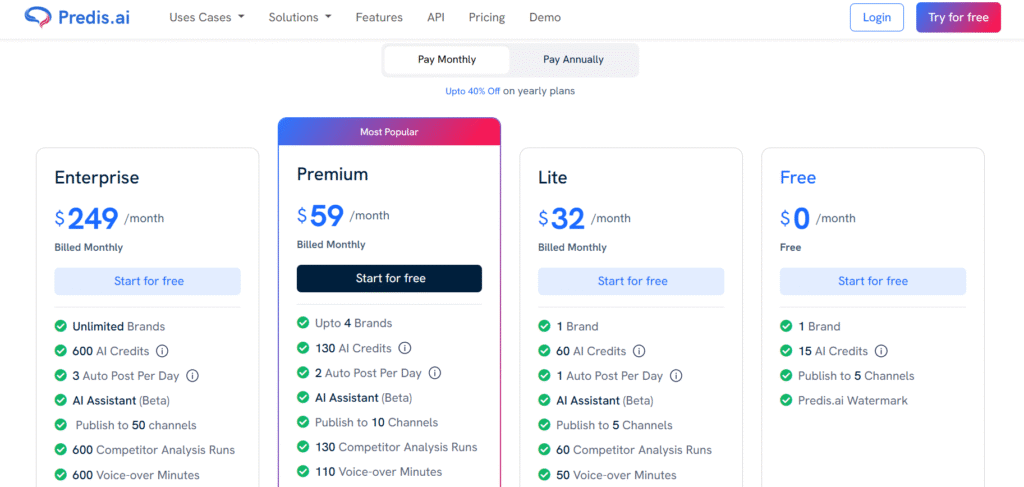
Predis.ai offers several pricing tiers to accommodate different needs and budgets. Here’s the current pricing structure from their official page:
| Plan | Monthly Price | Annual Price | Key Features |
|---|---|---|---|
| Free | $0 | $0 | – 15 AI-generated posts/month- 1 brand- Predis.ai watermark- Post to 5 channels |
| Lite | $32 | $324 ($27/mo) | – 60 AI-generated posts/month- 1 brand- 60 competitor analyses/month- 50 voice-over minutes- Post to 5 channels |
| Premium | $59 | $588 ($49/mo) | – 130 AI-generated posts/month- 4 brands- 130 competitor analyses/month- 110 voice-over minutes- Post to 10 channels |
| Agency | $249 | $2,484 ($207/mo) | – 600 AI-generated posts/month- Unlimited brands- 600 competitor analyses/month- 600 voice-over minutes- Post to 50 channels |
For the most up-to-date pricing, visit: https://predis.ai/pricing/
How to Choose the Right Plan?
Selecting the right Predis.ai plan depends on your specific needs:
Free Plan: Perfect for individuals just getting started with social media or wanting to test the platform before committing.
Lite Plan: Ideal for solopreneurs or small businesses managing a single brand across multiple platforms.
Premium Plan: Best for growing businesses managing multiple brands or product lines that need more robust content creation capabilities.
Agency Plan: Designed for marketing agencies or larger enterprises handling numerous client accounts or brands.
Consider these questions when choosing:
- How many brands or clients are you managing?
- How many posts do you need to create monthly?
- Do you need advanced features like competitor analysis?
- Will multiple team members need access?
We found the Premium plan offers the best value for most small to medium businesses.
Hands-On Review
Setup and Onboarding
Getting started with Predis.ai is surprisingly simple.
The signup process takes less than two minutes. You can create an account using your email or social login options.
What impressed me was the intuitive tutorial that guides new users through the platform’s key features.
No complicated configurations or steep learning curve.
After signing up, you’re prompted to connect your social media accounts, which is straightforward and secure.
The platform uses official APIs from each social platform, ensuring your account security isn’t compromised.
New users get to create their first 9 posts for free with no time limit, which is generous compared to competitors that often restrict trial periods.
Interface Walkthrough
Predis.ai’s dashboard is clean and user-friendly.
The main navigation is intuitive with clearly labeled sections for content creation, scheduling, competitor analysis, and account settings.
The “Create New” button prominently displayed in the top left corner is your starting point for generating content.
From there, you select your content type (social media post, ad creative, e-commerce post, etc.) and follow the step-by-step process.
What stands out is how the interface guides you through each stage of content creation without overwhelming you with options.
The content calendar view makes it easy to visualize your posting schedule and identify gaps in your content strategy.
One thing we loved was the mobile app interface, which mirrors the web experience while optimizing for smaller screens.
Performance Testing
We put Predis.ai through its paces by creating various content types across different industries.
For text-to-video conversion, the tool generated a 15-second vertical video for Instagram in approximately 20 seconds. Pretty impressive!
Image posts were even faster, with most completed in 10-15 seconds.
The quality of AI-generated content varies based on the specificity of your prompt. Vague prompts produced generic content, while detailed prompts yielded more targeted results.
For a houseplant store example, the AI suggested relevant hashtags like #PlantParenthood and #GreenThumb without any additional input.
The competitor analysis feature took about 30 seconds to analyze a profile and provide actionable insights.
We tested the scheduling feature by queuing up a week’s worth of posts, and all published at their designated times without issues.
Common Issues
No tool is perfect, and we encountered a few hiccups during our testing:
Occasional freezing: The app sometimes froze when generating multiple video posts in quick succession.
Limited music selection: While functional, the music library could use more variety, especially for niche industries.
AI misinterpretations: Sometimes the AI misinterpreted prompts, requiring rewrites for more specific guidance.
Image relevance: For specialized industries, the AI occasionally selected generic stock images that weren’t ideal.
Watermark removal: Some users reported confusion about removing the Predis.ai watermark (only available on paid plans).
The good news? The support team was quick to respond to our questions, usually within 24 hours.
Feature Ratings
| Feature | Rating |
|---|---|
| AI Content Generation | ⭐⭐⭐⭐⭐ |
| Video Creation | ⭐⭐⭐⭐ |
| Competitor Analysis | ⭐⭐⭐⭐ |
| Content Scheduling | ⭐⭐⭐⭐⭐ |
| User Interface | ⭐⭐⭐⭐⭐ |
| Customer Support | ⭐⭐⭐⭐ |
| Value for Money | ⭐⭐⭐⭐⭐ |
| Mobile App | ⭐⭐⭐⭐ |
| Integration Options | ⭐⭐⭐ |
How to Use Predis.ai: Step-by-Step Guide
Creating content with Predis.ai is straightforward. Here’s how to get started:
1. Sign Up and Log In
- Visit app.predis.ai or download the mobile app
- Create an account using email or social login
- Complete your profile with basic information
2. Connect Your Social Media Accounts
- Go to the Settings menu
- Select “Social Accounts”
- Follow the prompts to connect your preferred platforms
3. Create Your First Post
- Click the “Create New” button in the top left corner
- Select the type of content you want to create (social post, ad, etc.)
- Choose your preferred format (video, image, carousel)
- Select orientation (portrait, landscape, square)
4. Generate Content
- Enter a description of what you want your post to be about
- Click “Generate” and wait a few seconds
- Preview the AI-generated content
5. Edit and Customize
- Modify text, images, colors, or other elements as needed
- Add your logo or brand elements if desired
- Select AI-suggested hashtags or add your own
6. Schedule or Publish
- Choose to publish immediately or schedule for later
- Select your target platforms
- Confirm and finalize
7. Analyze Performance
- Return to the dashboard to track engagement
- Use insights to refine future content
The entire process from idea to scheduled post can take less than 5 minutes!
Head-to-Head Comparison
How does Predis.ai stack up against competitors? Let’s compare:
| Feature | Predis.ai | Ocoya | Canva |
|---|---|---|---|
| Starting Price | Free; $32/month paid | $15/month | Free; $119.99/year for Pro |
| AI Content Generation | Yes – Text, Image, Video | Yes – Primarily text | Limited AI features |
| Video Creation | Yes – Short & long format | Limited | Yes – Manual creation |
| Content Scheduling | Yes – All major platforms | Yes | Yes – Via Canva Publish |
| Competitor Analysis | Yes – Detailed insights | No | No |
| Team Collaboration | Yes – All paid plans | Yes – Higher tiers | Yes – All plans |
| Mobile App | Yes – iOS & Android | Web only | Yes – iOS & Android |
| Free Plan | Yes – 15 posts/month | No – 7-day trial | Yes – Limited features |
| Languages Supported | 18+ | 26+ | 100+ |
| Unique Strength | AI-powered competitor insights | Content curation | Design flexibility |
While Canva excels at design flexibility and Ocoya offers robust content curation, Predis.ai stands out for its AI-powered content generation and competitor analysis features.
For social media marketers specifically focused on content creation efficiency, Predis.ai offers the most comprehensive solution.
Frequently Asked Questions
What is Predis.ai and how does it work?
Predis.ai is an AI-powered social media tool that helps create, schedule, and optimize content across multiple platforms. It works by using artificial intelligence to generate posts based on simple text prompts, suggesting hashtags, predicting performance, and analyzing competitors.
Is Predis.ai free to use?
Yes, Predis.ai offers a free plan that includes 15 AI-generated posts per month, but these posts will include a Predis.ai watermark. Paid plans start at $32/month and remove the watermark while offering additional features.
What social media platforms does Predis.ai support?
Predis.ai supports Instagram, Facebook, Twitter/X, TikTok, Pinterest, and Google My Business. Content can be created and scheduled for all these platforms from a single dashboard.
Does Predis.ai have a mobile app?
Yes, Predis.ai offers both iOS and Android mobile apps in addition to its web application. The mobile apps allow you to create and schedule content on the go.
Can multiple team members use Predis.ai?
Yes, all paid plans allow for unlimited team members to collaborate on content creation and scheduling.
Does Predis.ai support multiple languages?
Yes, Predis.ai supports over 18 languages. You can input content in your preferred language, and the AI will generate posts in that same language.
How does Predis.ai’s competitor analysis work?
The competitor analysis feature allows you to input a competitor’s social media handle, and Predis.ai will analyze their content patterns, showing best and worst-performing content, posting frequency, hashtag usage, and engagement rates.
Is there a watermark on content created with Predis.ai?
Content created with the free plan includes a Predis.ai watermark. Paid plans remove this watermark from all generated content.
Can I edit videos created with Predis.ai?
Yes, you can edit AI-generated videos by changing text, colors, and some visual elements. However, advanced editing capabilities like changing music are limited.
How secure is Predis.ai for my social media accounts?
Predis.ai uses official APIs from social media platforms and complies with their security guidelines. They don’t store unnecessary data about your profiles.
Can I recover deleted content in Predis.ai?
According to their help center, once content is deleted, it cannot be recovered. However, archived content can be accessed through the “show archived” filter option.
What’s the difference between Predis.ai’s AI posts and manually created ones?
AI-generated posts in Predis.ai are created based on your text prompts, with the AI suggesting images, layouts, and hashtags. Manual posts allow you to build content from scratch, giving you more control over each element.
Conclusion: Is Predis.ai Worth It?
After thoroughly testing Predis.ai, our team believes it offers exceptional value for social media marketers, small businesses, and content creators.
The time savings alone justify the cost for most users.
What would normally take hours of brainstorming, designing, and scheduling can be accomplished in minutes.
The free plan provides a risk-free way to test the platform’s capabilities, though serious users will want to upgrade to remove watermarks and access the full feature set.
Could the tool use improvements?
Sure.
A wider selection of music and templates would enhance the video creation experience, and more advanced editing capabilities would be welcome.
But these are minor quibbles compared to the tremendous value Predis.ai delivers.
Want to transform your social media workflow and create content that engages your audience?
Give Predis.ai a try.
Your social media feeds (and your schedule) will thank you.




