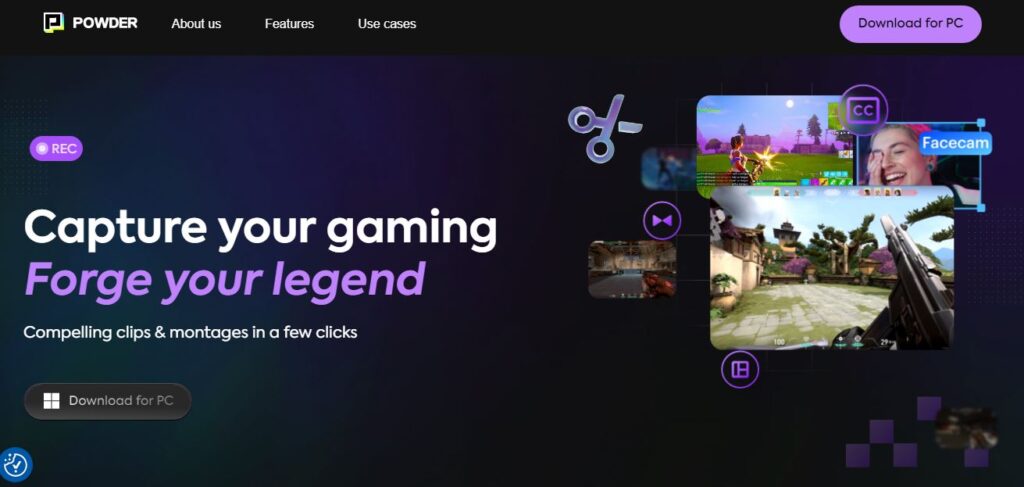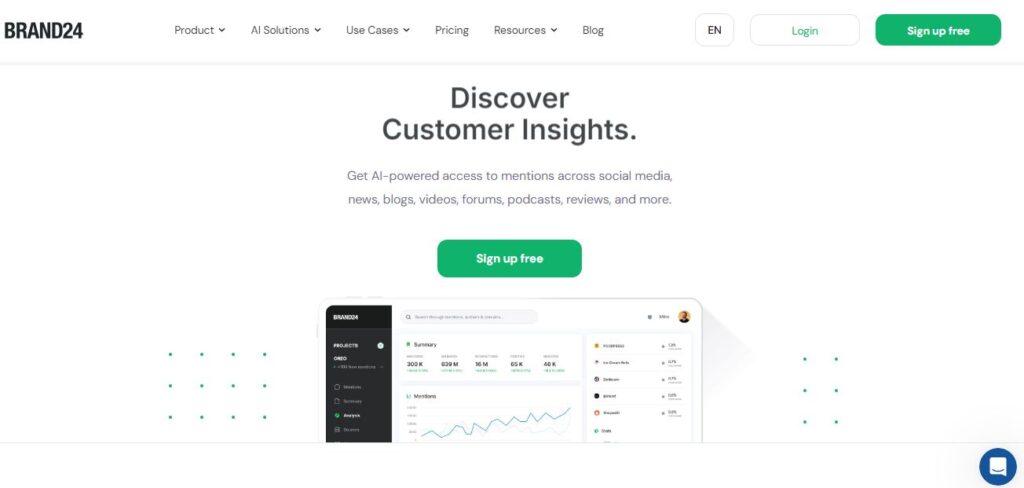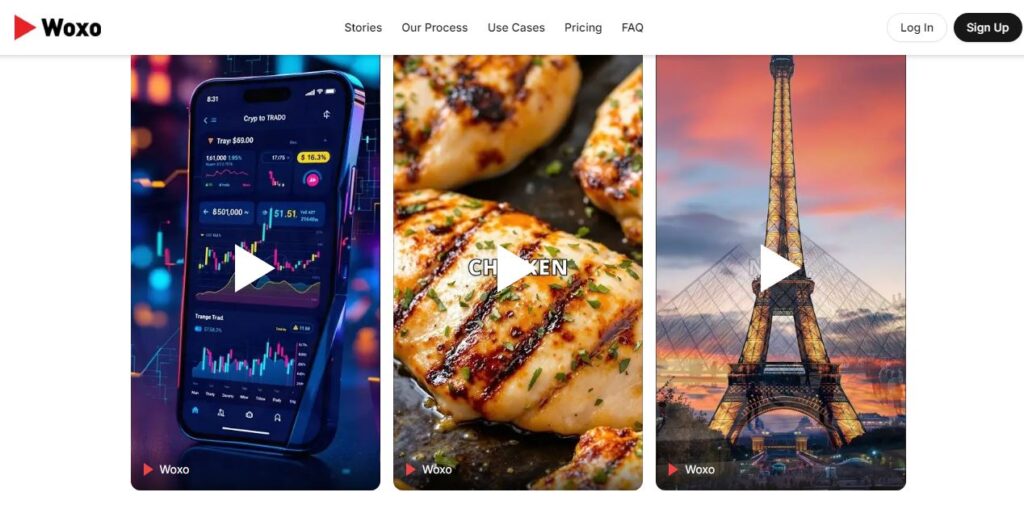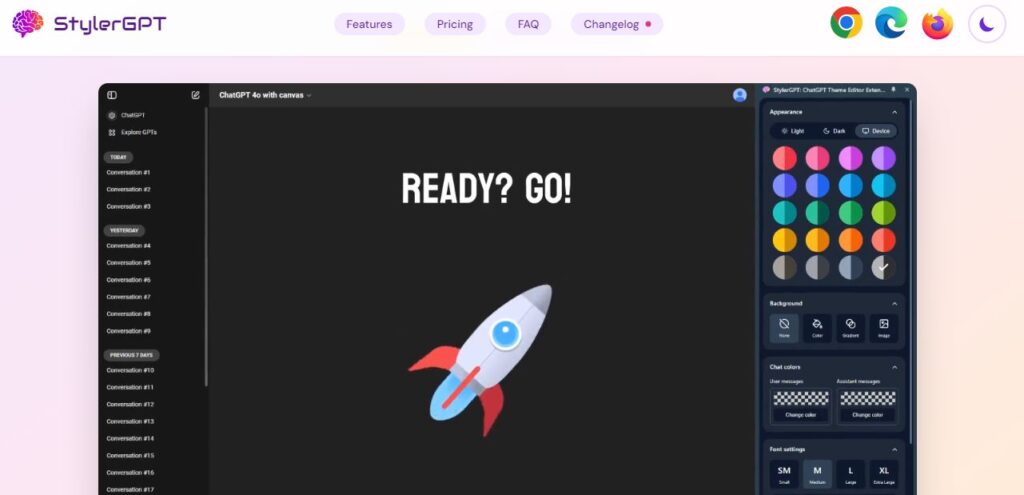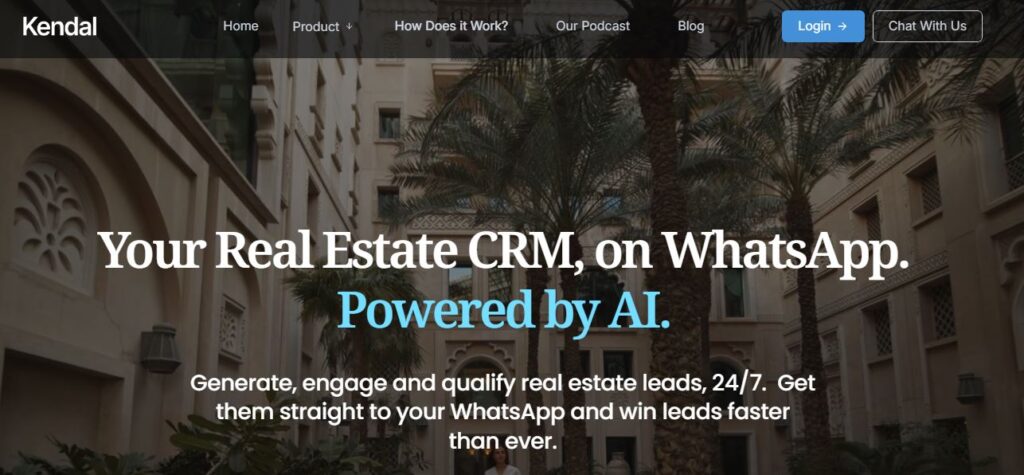Powder AI
Table of Contents
TogglePowder AI is a smart video tool that helps gamers and content creators turn their long gameplay videos into short, fun clips. It runs on Windows PCs and uses AI to find exciting moments in your gaming sessions. Think of it as your personal video editor that works while you play!
The tool watches your gameplay and picks out the best parts – like when you score a great kill or have a funny reaction with friends. It’s really good at spotting these moments in popular games like Fortnite and Valorant. Once it finds these cool bits, it turns them into short videos that are perfect for sharing on TikTok, Instagram, or YouTube.
What makes Powder special is that it does all the hard work on your computer. You don’t need to upload anything to the cloud or wait for processing online. Just record your game or import your stream, and the AI gets to work right away.
Core Features
- Screen recording with low system impact
- AI-powered clip detection
- Auto-highlight generation for 30+ games
- Vertical and horizontal video templates
- AI subtitles generation
- Keyword search in videos
- Local AI processing
- Social media optimization
- Emotion detection in audio
- Twitch chat analysis
- Community clip syncing
- Automatic montage creation
Use Cases
- Creating highlight reels from gaming sessions
- Making social media content from streams
- Building montages for YouTube channels
- Capturing funny moments with friends
- Converting Twitch streams to short-form content
- Making clips for esports teams
- Creating content for gaming communities
How to Use Powder
- Get Started
- Download Powder for your Windows PC
- Sign up with email or Razer ID
- Install and open the app
- Record or Import
- Use Powder’s screen recorder for gameplay
- Or import streams from Twitch, YouTube, or Kick
- Generate Clips
- Let AI find the best moments
- Pick the clips you like
- Edit using templates
- Share Your Content
- Export in different formats
- Post directly to social media
- Save clips for later use
Pricing
Visit powder.gg for current pricing options.
Pros and Cons
| Pros | Cons |
|---|---|
| Saves lots of editing time | Windows only |
| Easy to use | No real-time clipping |
| Works with many games | Premium features cost money |
| Local AI processing | Needs good PC specs |
| Great for social media | Limited editing options |
Feature Ratings
| Feature | Rating |
|---|---|
| AI Detection | ⭐⭐⭐⭐⭐ |
| Ease of Use | ⭐⭐⭐⭐ |
| Export Options | ⭐⭐⭐⭐ |
| Processing Speed | ⭐⭐⭐⭐ |
| Video Quality | ⭐⭐⭐⭐⭐ |
Conclusion
Powder AI is a super helpful tool if you make gaming content. It saves time, works well, and makes sharing easier. While it’s not perfect – like being Windows-only and needing a subscription for the best stuff – it’s still great for most gamers who want to share their best moments without spending hours editing.
FAQs
Q: Can I use Powder on my Mac?
A: No, Powder only works on Windows PCs right now.
Q: Do I need to pay to use Powder?
A: Basic features are free, but premium features cost $19.99 monthly.
Q: What games does Powder support?
A: It works with over 30 games and can handle most PC games, even if they’re not officially supported.
Q: Does Powder affect gaming performance?
A: The screen recorder is light on resources, so most users won’t notice any impact.
Q: Can I edit my clips after AI generates them?
A: Yes, you can adjust clips using Powder’s built-in editing tools and templates.