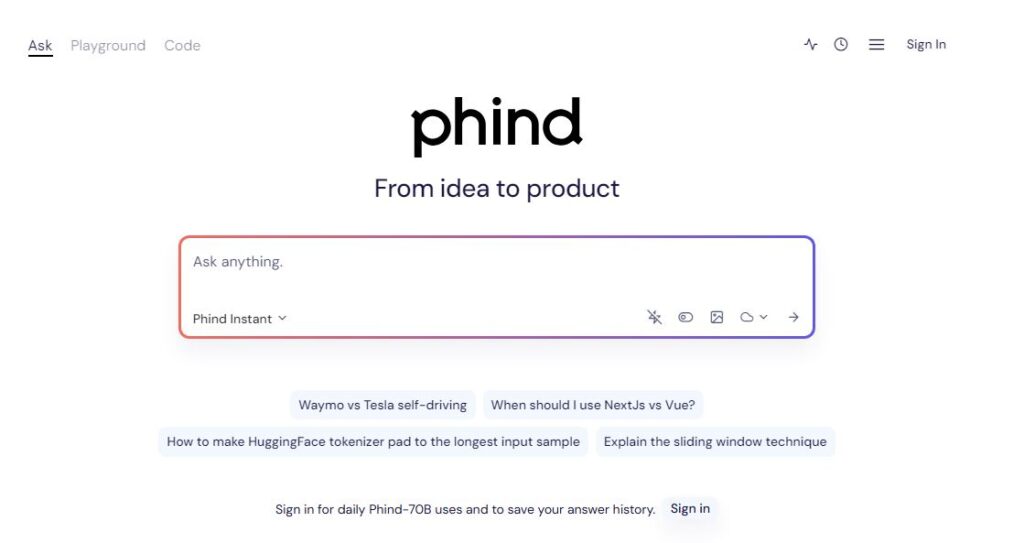Phind
Table of Contents
TogglePhind is an AI-powered search engine built specifically for developers and technical users. It combines the capabilities of advanced language models like GPT-4 and Claude with specialized search functionality to provide instant, accurate answers to programming questions. Unlike traditional search engines, Phind understands natural language queries and generates comprehensive responses with relevant code examples and explanations.
The platform excels at helping developers debug code, learn new programming concepts, and find solutions to technical challenges. It processes queries through its AI models to create detailed, contextual answers drawn from reliable programming resources across the web. What sets Phind apart is its ability to maintain context throughout a conversation, letting users ask follow-up questions to dig deeper into topics.
One of Phind’s standout qualities is its integration with modern development workflows. The platform offers a VSCode extension, making it easier for developers to get help without leaving their coding environment. It supports multiple programming languages and frameworks, making it versatile for different development needs.
Core Features
• AI-Powered Search
- Natural language query processing
- Context-aware responses
- Real-time data integration
- Multi-query search mode
• Programming Support
- Code snippet generation
- Error debugging assistance
- Syntax explanations
- Multiple programming language support
• Advanced Capabilities
- Image analysis with GPT-4
- 32,000 character context length
- Browser-based code testing
- Custom search filters
• Integration Options
- VSCode extension
- API access
- Version control integration
- CI/CD pipeline support
Use Cases
• Debugging and Problem Solving
- Quick error resolution
- Code optimization suggestions
- Performance troubleshooting
- Security vulnerability detection
• Learning and Development
- Programming concept explanations
- Best practices guidance
- Code pattern examples
- Framework tutorials
• Code Quality
- Automated code review
- Style consistency checks
- Refactoring suggestions
- Code duplication detection
How to Use Phind
- Getting Started Visit Phind’s website and type your programming question in the search bar. The interface is clean and straightforward, requiring no initial setup for basic use.
- Query Formation Write clear, specific questions about your programming needs. Include relevant context and code snippets when necessary. The more detailed your query, the more accurate the response.
- Interacting with Results Review the generated response, which typically includes explanations and code examples. Ask follow-up questions to clarify points or explore related topics.
- Advanced Usage For premium features, sign up for a Pro account to access:
- Extended context length
- More powerful AI models
- Multi-query capabilities
- Image analysis features
Pricing
Visit Phind’s official pricing page at: phind.com/plans
Pros and Cons
Pros
- Fast, accurate responses to technical queries
- Excellent code examples and explanations
- User-friendly interface
- Strong context awareness
- Multiple programming language support
Cons
- Limited scope outside programming topics
- Some features restricted to paid plans
- Mobile app needs improvement
- Context window limitations on free tier
Conclusion
Phind stands out as an invaluable tool for developers seeking quick, accurate answers to programming questions. Its AI-powered approach to technical search delivers relevant results while maintaining conversation context. Whether you’re debugging code, learning new concepts, or seeking optimization tips, Phind offers a streamlined experience that saves time and enhances productivity.
FAQs
Q: What makes Phind different from regular search engines?
A: Phind uses AI models to understand programming questions and generate specific, contextual answers with code examples, rather than just listing relevant web pages.
Q: Does Phind work with all programming languages?
A: Yes, Phind supports multiple programming languages and frameworks, making it versatile for different development needs.
Q: Can I use Phind without creating an account?
A: Yes, you can use basic search features without registration, but premium features require a Pro account.
Q: How accurate are Phind’s responses?
A: Phind provides highly accurate responses by combining AI models with real-time data from reliable programming resources.
Q: Is there a limit to how many queries I can make?
A: Free users have some limitations, while Pro users get more daily uses of advanced models like GPT-4 and Claude.