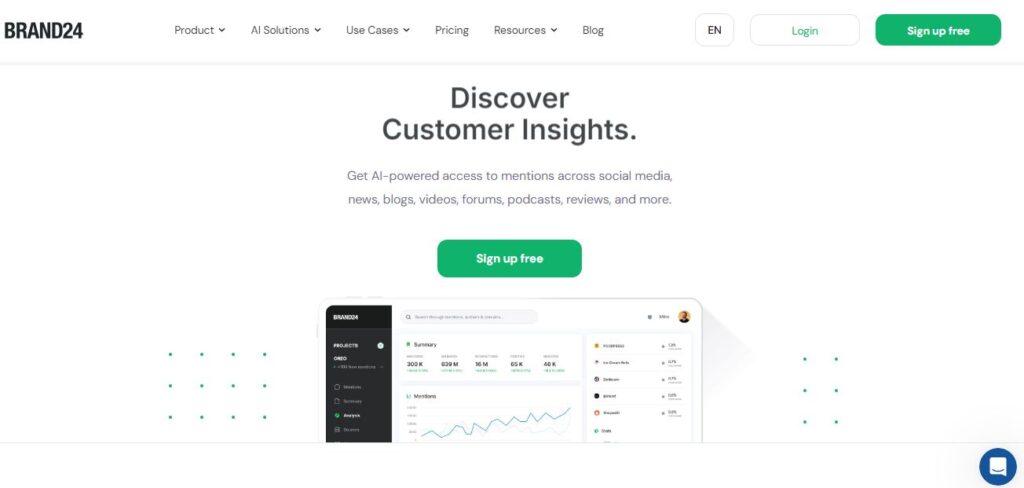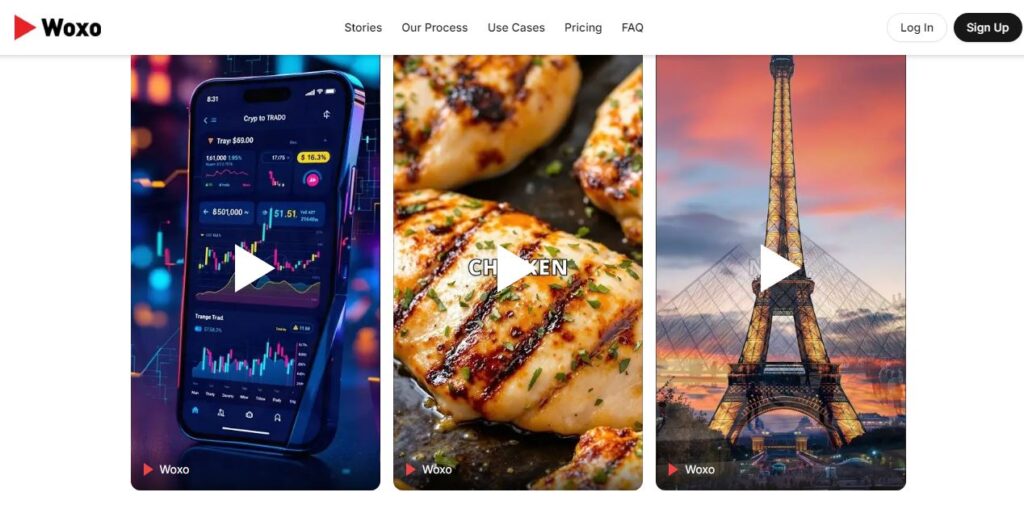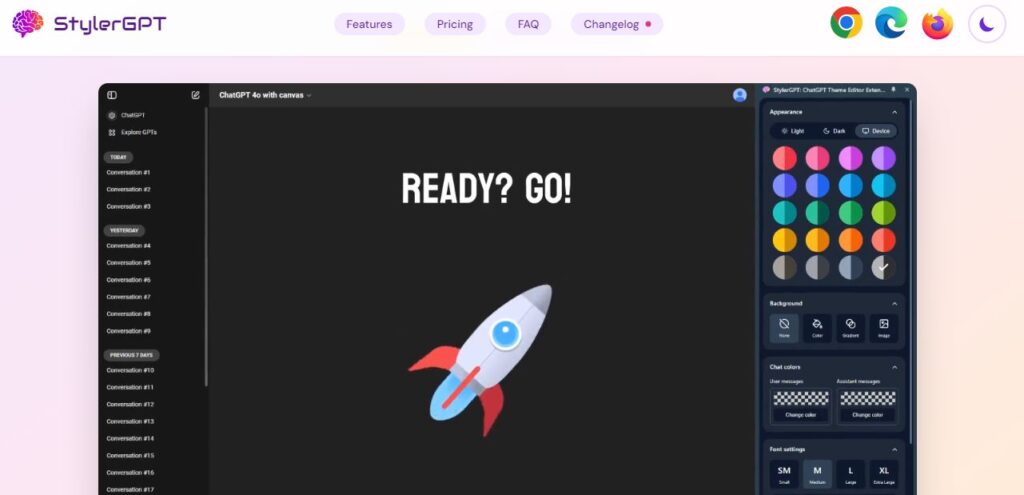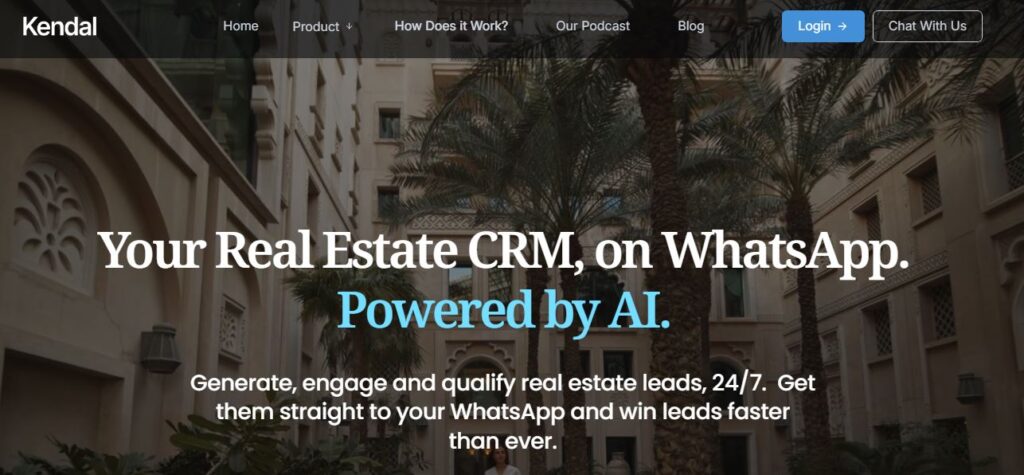Opus Clip
Table of Contents
ToggleLooking to turn long videos into viral short clips? You’ll love what Opus Clip brings to the table. Let me walk you through this powerful AI video editing tool that’s making waves in content creation.
What is Opus Clip?
Opus Clip is an AI-powered video editing platform that transforms lengthy videos into snappy, engaging short-form content. Think of it as your personal video assistant that picks out the juiciest parts of your content and packages them for social media.
The tool works with various video sources including YouTube, Zoom, Rumble, and Google Drive. You can upload MP4, MOV, or WebM files directly to the platform. What makes it special is how it uses AI to analyze your content and pick out the most engaging moments.
The smart AI engine doesn’t just clip videos – it scores them based on hook, flow, and engagement potential. This helps you know which clips are likely to perform well on platforms like TikTok, Instagram Reels, and YouTube Shorts.
Core Features
• AI-Powered Clipping: Automatically identifies engaging moments • Smart Caption Generation: Creates accurate, animated captions • Multiple Aspect Ratios: Supports 9:16, 16:9, and 1:1 formats • B-Roll Generation: AI suggests and adds relevant B-roll footage • Social Media Scheduler: Plan and autopost your content • Virality Scoring: Rates clips on potential engagement • Template Library: Ready-to-use design templates • Multi-language Support: Works with various spoken languages
Use Cases
• Podcast Highlights: Turn long episodes into shareable clips • YouTube Content: Create shorts from longer videos • Webinar Repurposing: Convert presentations into social snippets • Interview Highlights: Extract key moments from conversations • Educational Content: Break down lessons into digestible chunks
How to Use Opus Clip
- Upload Your Video
- Click the upload button at the top of the page
- Choose your video file or paste a link
- Select your preferred processing options
- AI Processing
- Let the AI analyze your content
- Review suggested clips and their virality scores
- Filter clips by keywords if needed
- Customize Your Clips
- Edit captions and timing
- Add emojis and effects
- Adjust aspect ratios
- Insert B-roll footage
- Export and Share
- Choose your export settings
- Schedule posts directly to social platforms
- Download for manual posting
Features Rating
| Feature | Rating |
|---|---|
| AI Detection | ⭐⭐⭐⭐ |
| Caption Accuracy | ⭐⭐⭐⭐⭐ |
| Editing Tools | ⭐⭐⭐ |
| User Interface | ⭐⭐⭐⭐ |
| Processing Speed | ⭐⭐⭐ |
| Output Quality | ⭐⭐⭐⭐⭐ |
Pros and Cons
| Pros | Cons |
|---|---|
| Quick content repurposing | Slow processing for longer videos |
| High-quality AI captions | Limited free plan features |
| Multiple platform support | Some B-roll limitations |
| Easy-to-use interface | Editing restrictions in basic plan |
| Smart virality scoring | Occasional caption glitches |
Conclusion
Opus Clip stands out as a valuable tool for content creators who want to save time while creating engaging short-form videos. While it has some limitations, its AI capabilities and user-friendly interface make it a solid choice for anyone serious about social media content.
FAQs
Q: Can I use Opus Clip for free?
A: Yes! The free plan gives you 60 processing minutes monthly but includes watermarks.
Q: What video formats does Opus Clip support?
A: It supports MP4, MOV, and WebM files, plus links from major platforms.
Q: How accurate are the AI-generated captions?
A: The captions are highly accurate but might need occasional tweaking for perfect results.
Q: Can I schedule posts directly to social media?
A: Yes, the Pro plan includes a social media scheduler for automatic posting.
Q: How long does it take to process a video?
A: Processing time varies but typically takes about as long as the video length itself.