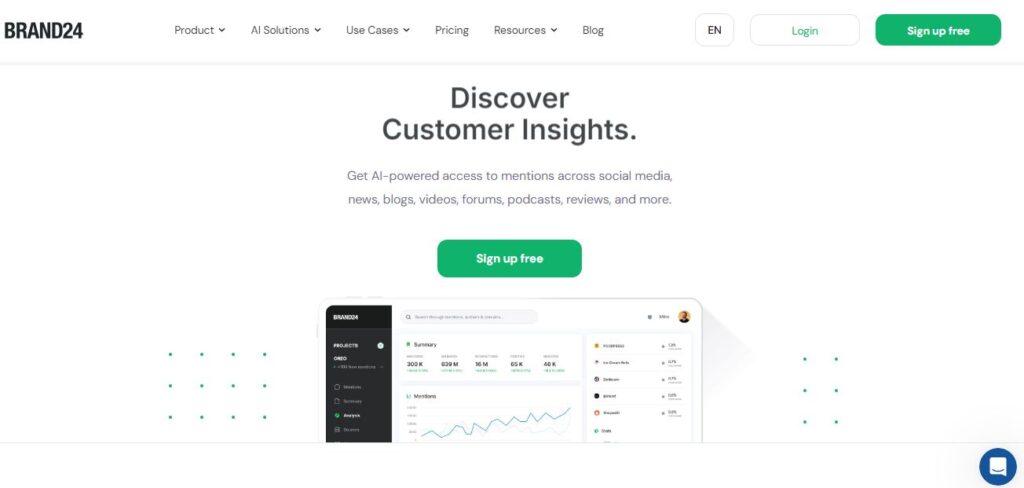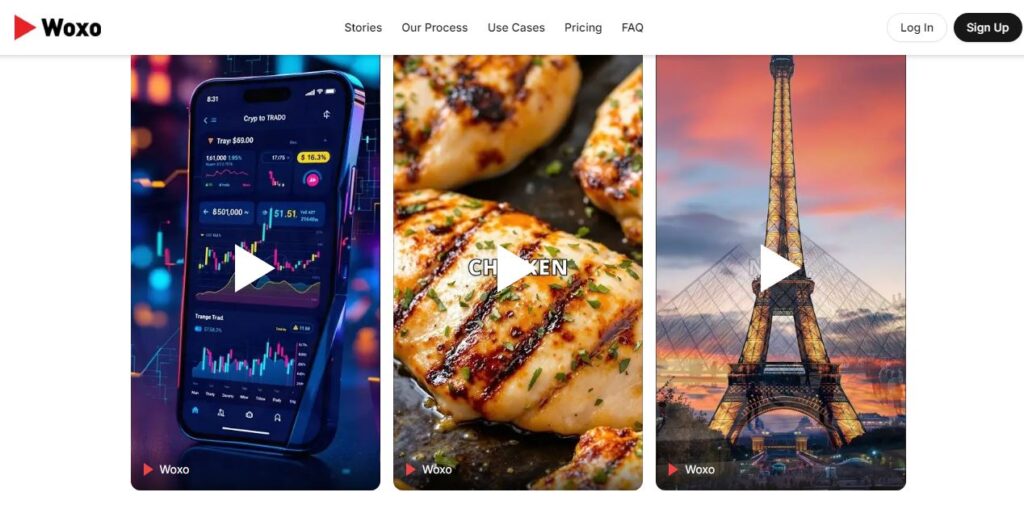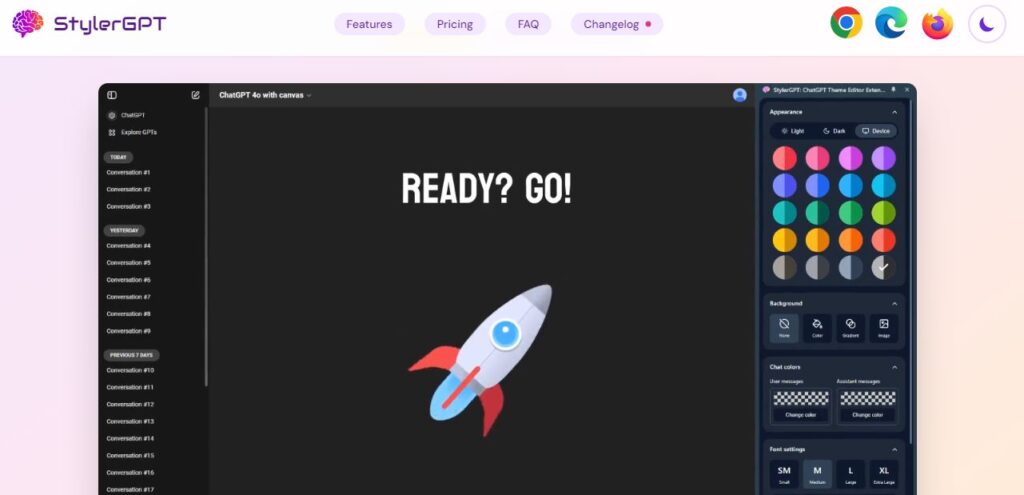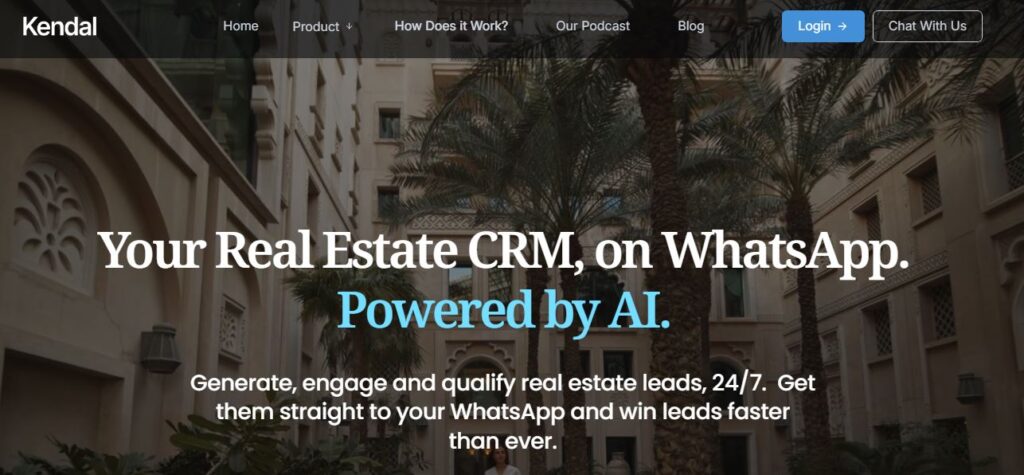Ocoya
Table of Contents
ToggleOcoya is a tool for managing social media, and it’s got a lot packed into it. Imagine having a single platform where you can create content, schedule posts, and analyze how they’re doing. That’s Ocoya for you. It’s designed to make life easier for businesses and marketers by combining several tasks into one place.
First off, Ocoya uses artificial intelligence to help with content creation. This means you can generate engaging posts without spending hours brainstorming or designing. It offers templates and design tools that let you craft eye-catching visuals quickly. Plus, the AI can suggest the best times to post based on when your audience is most active. This means more people see your posts, which is always a good thing.
Another cool feature is the scheduling tool. You can plan out your posts days or even weeks in advance. This helps keep your social media presence consistent without needing to be online all the time. Just set it and forget it! And if you’re managing multiple accounts, Ocoya lets you handle them all from one dashboard.
Analytics is another area where Ocoya shines. It tracks how your posts are performing across different platforms, giving you insights into what’s working and what isn’t. This way, you can tweak your strategy to get better results over time.
Ocoya also supports collaboration, which is great if you’re working with a team. You can share projects, give feedback, and approve content before it goes live. This keeps everyone on the same page and ensures that everything aligns with your brand’s voice and style.
In short, Ocoya is like having a digital marketing assistant that helps you stay organized and efficient. Whether you’re a small business owner or part of a larger marketing team, this tool can save you time and boost your online presence.
Core Features
- Content Scheduling: Automate social media posts to keep your presence consistent.
- Analytics Dashboard: Track engagement metrics for better strategy optimization.
- Asset Library: Store and manage digital assets in one place.
- Template Designs: Access customizable templates for quick post creation.
- Team Collaboration: Work with team members seamlessly on projects.
- Multi-Platform Support: Publish across various social media platforms from one interface.
- AI-Powered Content Creation: Generate high-quality content using AI technology.
- Visual Content Design: Create images and videos with built-in tools or Canva integration.
- E-commerce Integration: Generate graphics and captions for e-commerce items.
- AI-Powered Hashtag and Caption Generation: Auto-generate relevant hashtags and captions.
Use Cases
- Small Businesses: Enhance digital marketing without heavy investment.
- Marketing Teams: Streamline social media management across multiple accounts.
- Content Creators: Easily generate engaging content with AI assistance.
- E-commerce Brands: Promote products with tailored graphics and captions.
- Agencies: Manage multiple client campaigns efficiently from one dashboard.
How to Use this Tool
Using Ocoya is pretty straightforward:
- Sign Up: Start by creating an account on Ocoya’s website. You’ll need to choose a plan that fits your needs.
- Connect Your Accounts: Link your social media accounts to Ocoya so you can manage them from one place.
- Create Content: Use the built-in editor to design posts. You can choose from templates or start from scratch.
- Schedule Posts: Plan out when you want your posts to go live. The scheduling tool lets you set dates and times for each post.
- Analyze Performance: Check the analytics dashboard to see how your posts are doing. Use this data to refine your strategy.
- Collaborate with Team Members: Share projects with team members, give feedback, and approve content before publishing.
Pricing
For detailed pricing information, please visit Ocoya’s official pricing page.
Pros/Cons
Pros
- Easy-to-use interface
- Comprehensive features in one platform
- AI-powered tools save time
- Supports multiple social media platforms
- Great for team collaboration
Cons
- Limited template variety
- Basic analytics features compared to competitors
- No free plan available
- Fewer third-party integrations
Review Rating Score for Each Feature
| Feature | Rating (out of 5) |
|---|---|
| Content Scheduling | ⭐⭐⭐⭐⭐ |
| Analytics Dashboard | ⭐⭐⭐⭐ |
| Asset Library | ⭐⭐⭐⭐ |
| Template Designs | ⭐⭐⭐ |
| Team Collaboration | ⭐⭐⭐⭐⭐ |
| Multi-Platform Support | ⭐⭐⭐⭐⭐ |
| AI-Powered Content Creation | ⭐⭐⭐⭐ |
| Visual Content Design | ⭐⭐⭐⭐ |
| E-commerce Integration | ⭐⭐⭐ |
| AI-Powered Hashtag Generation | ⭐⭐⭐⭐ |
Conclusion
Ocoya is a handy tool for anyone looking to streamline their social media management tasks. With its blend of AI-powered features, scheduling capabilities, and analytics, it offers a comprehensive solution for businesses of all sizes. While there are some limitations in terms of templates and integrations, the overall functionality makes it a worthwhile investment for boosting online presence efficiently.
FAQs
What is Ocoya?
Ocoya is an all-in-one social media management tool that combines content creation, scheduling, and analytics into one platform.
How does Ocoya’s AI help in content creation?
Ocoya’s AI generates high-quality content ideas and drafts based on user input, saving time in the content creation process.
Can I use Ocoya for multiple social media accounts?
Yes, Ocoya supports managing multiple accounts from one dashboard, making it ideal for businesses handling various platforms.
Is there a free version of Ocoya?
No, Ocoya does not offer a free plan but provides a limited trial period for new users.
How does Ocoya compare with other tools like Hootsuite or Buffer?
Ocoya offers unique AI-powered features not found in some other tools but may have fewer templates and integrations compared to competitors like Hootsuite or Buffer.