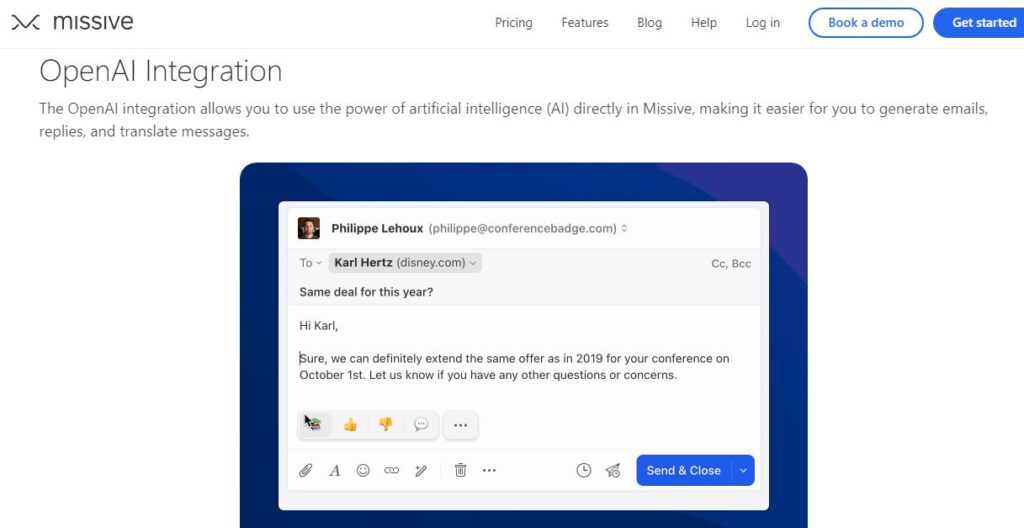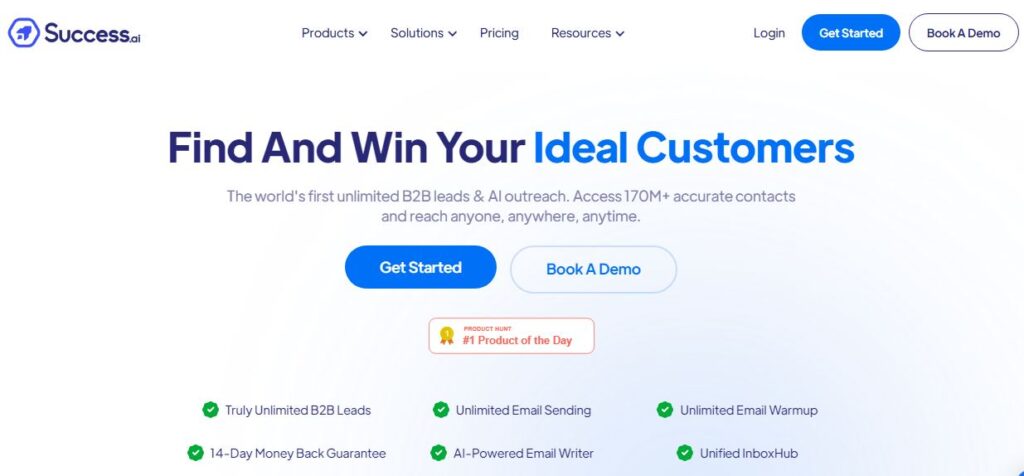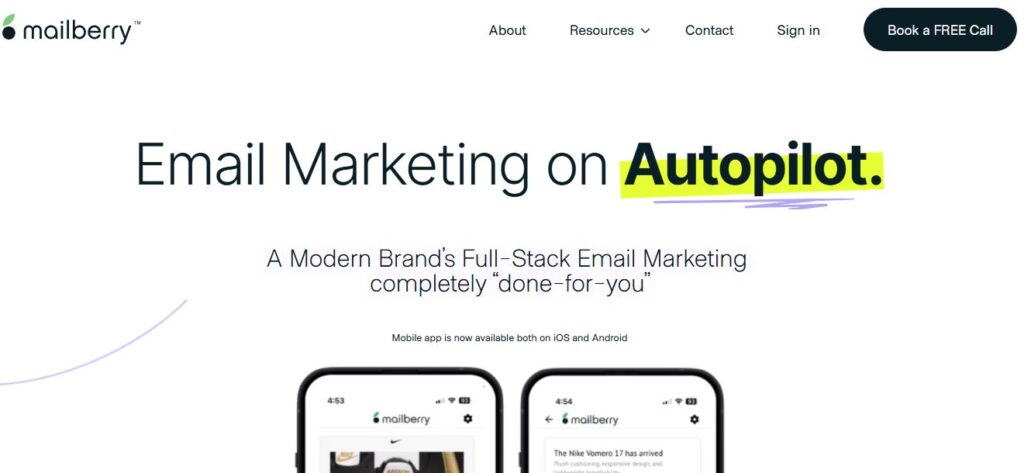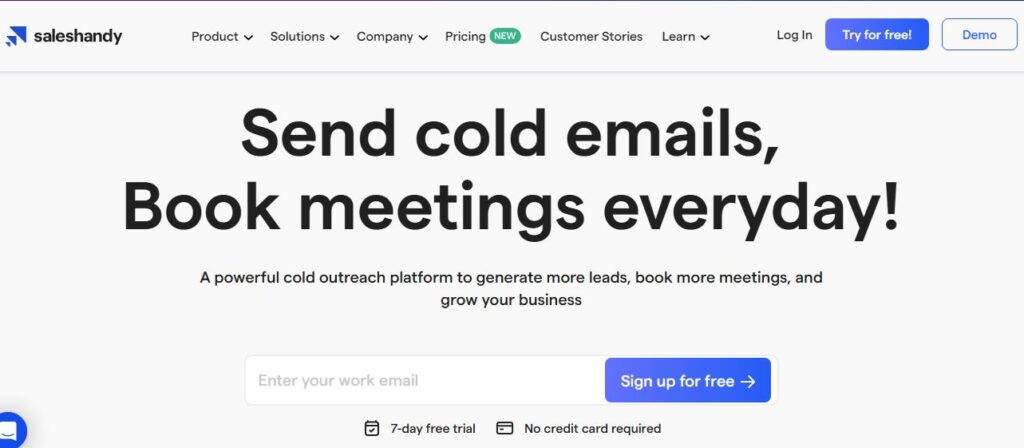MissiveApp
Table of Contents
ToggleMissiveApp is a nifty tool for teams to manage emails together. It’s like your regular email app but with superpowers. You can chat, assign tasks, and work on emails with your team all in one place. Imagine having your Gmail, Outlook, and even social media messages all under one roof. That’s MissiveApp for you.
This app is a favorite for businesses that need to keep their communication smooth and organized. Whether it’s emails, SMS, or social media chats, MissiveApp handles it all. It’s especially handy for customer support and sales teams who deal with tons of messages every day.
One of the coolest things about MissiveApp is how it lets you collaborate on emails. You can draft an email together with your team, chat about it right there, and even assign tasks related to that email. This means no more back-and-forth between different apps. Everything happens in one place.
The interface is clean and easy to use. If you’ve used any email client before, you’ll feel right at home with MissiveApp. It looks familiar but offers so much more. You can customize it to fit your workflow perfectly.
MissiveApp also supports integrations with other tools like Google Drive, Zoom, and even Shopify. This means you can pull in files from these apps directly into your emails or chats without breaking a sweat.
In short, MissiveApp is all about making team communication seamless and efficient. It’s perfect for any business that wants to keep its communication game strong.
Core Features
- Email Integration: Connects with Gmail, Outlook, Apple Mail, and more.
- Real-Time Collaboration: Work on email drafts together.
- Shared Inboxes: Manage team emails collectively.
- Built-In Chat: Discuss emails without leaving the platform.
- Task Management: Assign tasks related to emails.
- Custom Labels & Rules: Organize emails your way.
- Snooze Emails: Hide emails until you’re ready to deal with them.
- Analytics: Track team productivity and communication efficiency.
Use Cases
- Businesses needing efficient email delegation.
- Customer support teams handling high volumes of queries.
- Sales teams managing multiple communication channels.
- Companies looking to improve team accountability.
How to Use This Tool
Getting started with MissiveApp is a breeze. First off, sign up and integrate your email accounts. You can add as many as you need—Gmail, Outlook, you name it. Once that’s done, set up shared inboxes for your team. This helps everyone stay on the same page.
The interface is pretty intuitive. You’ll see your personal inboxes on one side and team inboxes on the other. To start collaborating on an email, just click on it and use the chat feature to discuss it with your team members right there.
You can also assign tasks directly from the email view. Just tag a team member and add a note about what needs to be done. This keeps everyone informed without having to switch between different apps.
MissiveApp’s snooze feature is great for managing priorities. If an email isn’t urgent, snooze it until later so you can focus on what’s important now.
For those who love shortcuts, MissiveApp has plenty of them! You can quickly start new emails or conversations using simple keyboard commands.
Pricing
Check the official pricing at Missive Pricing Page.
Pros/Cons
Pros:
- Easy setup and user-friendly interface.
- Integrates well with various communication channels.
- Boosts team collaboration effectively.
Cons:
- Can be pricey for smaller teams or individual users.
Review Rating Score for Each Feature
| Feature | Rating |
|---|---|
| Email Integration | 4.5 |
| Team Collaboration | 5.0 |
| Task Management | 4.0 |
| Customizability | 4.5 |
Conclusion
MissiveApp is a solid choice for businesses wanting to streamline their communication processes. With its robust features and multi-channel integration capabilities, it stands out as a top tool for dynamic teams looking to enhance their productivity.
FAQs
Q: Can MissiveApp integrate with non-email communication channels?
A: Yes, it supports SMS, WhatsApp, Instagram, Messenger, and more.
Q: Is MissiveApp suitable for small teams?
A: It can be useful but might be expensive for smaller teams due to pricing.
Q: What communication apps does MissiveApp support?
A: It connects to email clients like Gmail and Outlook as well as SMS and chat apps like WhatsApp and Facebook Messenger.
MissiveApp makes managing communications easy-peasy! Whether you’re part of a big company or a small team, this tool helps keep everything organized in one place so you can focus on what really matters—getting things done!