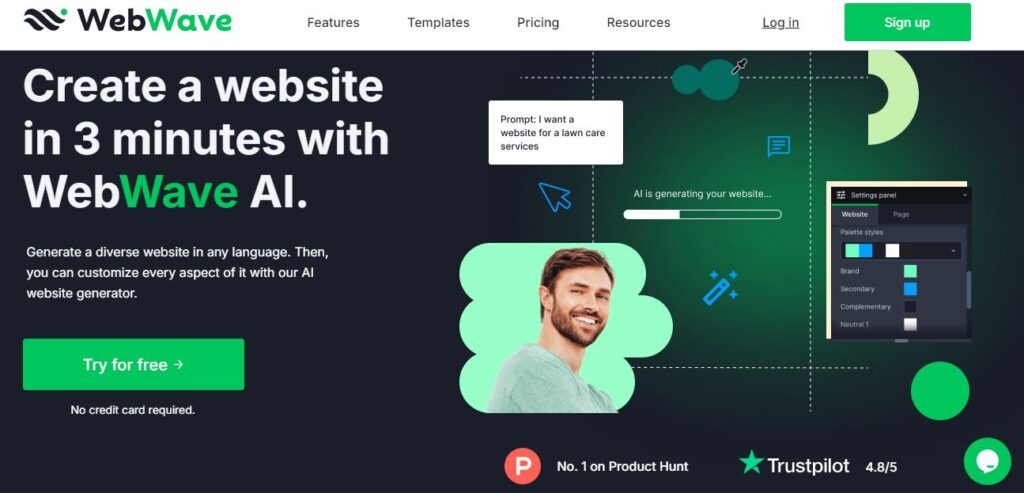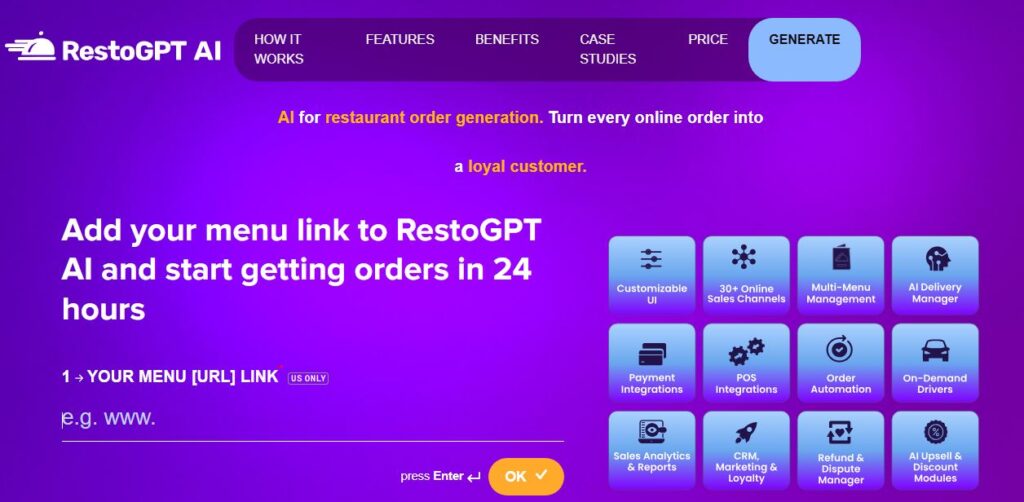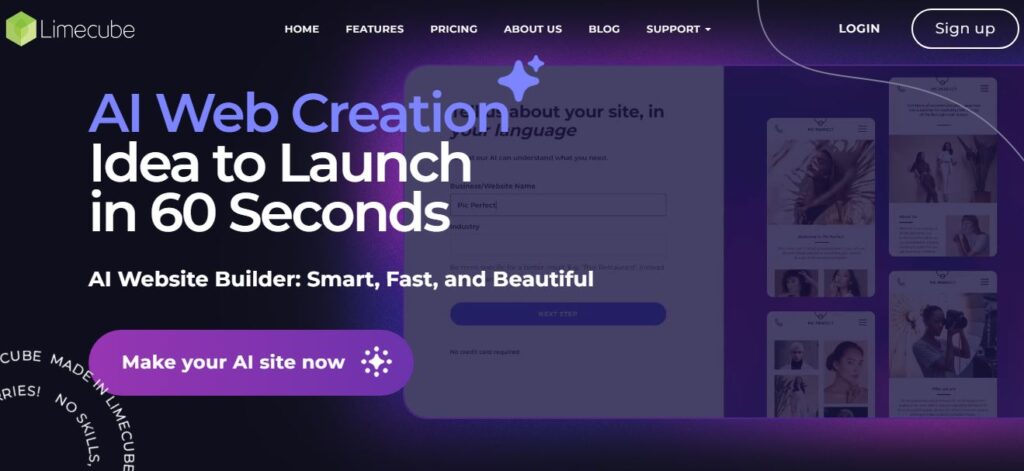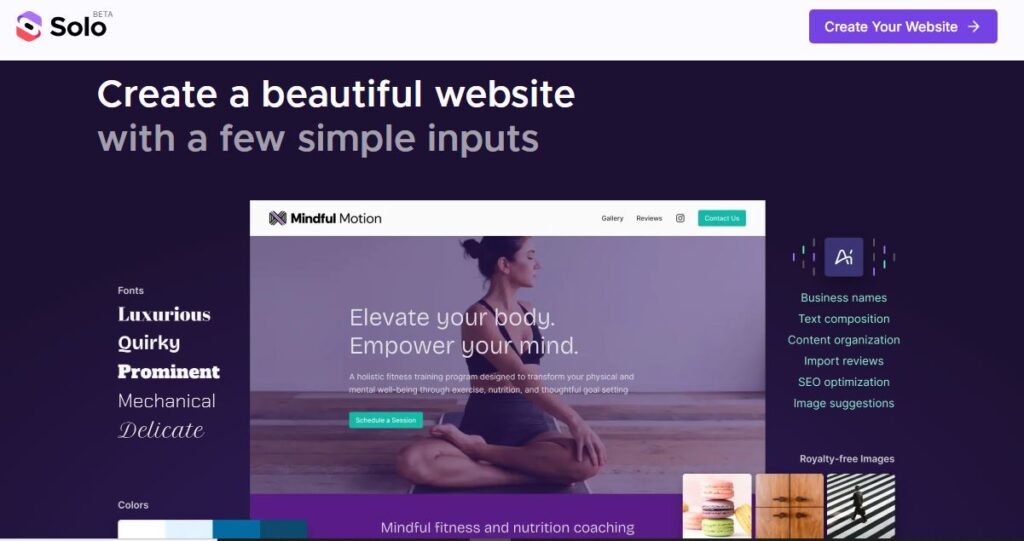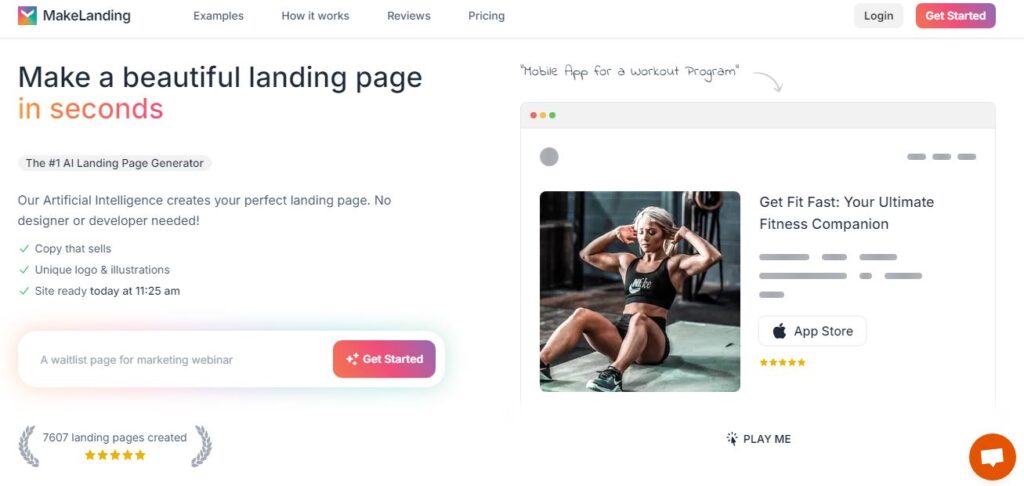
MakeLanding AI
Table of Contents
ToggleCreating a professional and high-converting landing page has never been easier, thanks to MakeLanding, an AI-powered tool designed to simplify the process. Whether you’re a business owner, marketer, or content creator, this tool offers a fast, user-friendly way to build stunning landing pages without any coding or design skills. Let’s explore everything you need to know about MakeLanding, from its features and use cases to its pros and cons.
What is MakeLanding?
MakeLanding is an AI-powered landing page generator that allows users to create visually appealing and conversion-optimized landing pages in seconds. It eliminates the need for technical expertise by using artificial intelligence to generate compelling copy, unique logos, and illustrations tailored to your project’s needs. With a simple input describing your business or project, MakeLanding can produce a fully functional landing page ready for customization.
The tool offers a variety of pre-designed templates catering to different industries such as SaaS, mobile apps, courses, podcasts, and more. Users can tweak the content by changing colors, fonts, images, or even adding or removing sections. The AI also supports over 50 languages, making it accessible for businesses targeting global audiences.
Key Highlights:
- Ease of Use: No coding or design skills are required.
- Customizable Templates: Choose from a range of templates for various purposes.
- SEO-Friendly: Built-in tools ensure your landing pages rank well on search engines.
- Fast Creation: Generate a complete landing page in under a minute.
- Multi-Language Support: Create content in over 50 languages.
MakeLanding is perfect for entrepreneurs who want to save time and resources while still delivering professional results. Its AI-driven approach ensures that every page is optimized for conversions and user engagement.
Core Features
Here are the standout features of MakeLanding:
- AI-Powered Page Creation: Automatically generates landing pages optimized for conversions.
- Customizable Templates: Offers pre-designed layouts for different industries.
- Drag-and-Drop Editor: Simplifies customization with an intuitive interface.
- SEO Optimization: Ensures pages are search engine-friendly.
- Content Generation: Creates persuasive headlines, body text, and calls-to-action using AI.
- Multi-Language Support: Supports over 50 languages for global reach.
- Unique Logos & Illustrations: Provides custom visuals with multiple art styles and color themes.
- Stock Photo Library: Access to 5 million stock images for enhanced design.
- Analytics Integration: Track performance metrics to improve user engagement.
Use Cases
MakeLanding is versatile and can be used for various purposes:
- Launching SaaS Products: Showcase features and benefits with a professional landing page.
- Promoting Mobile Apps: Drive downloads with app-specific landing pages.
- Advertising Online Courses: Attract students with tailored course information.
- Marketing Podcasts: Build an audience with dedicated podcast pages.
- E-Commerce Campaigns: Highlight products or services effectively.
- Portfolio Pages: Create personal or professional portfolios quickly.
How to Use MakeLanding
Using MakeLanding is straightforward. Here’s a step-by-step guide:
- Sign Up or Log In:
- Visit the official website and create an account. Choose a subscription plan that suits your needs.
- Describe Your Project:
- Provide details about your business or project. This helps the AI generate relevant content and visuals.
- Select a Template:
- Browse through the available templates and pick one that aligns with your goals.
- Customize Your Page:
- Use the drag-and-drop editor to modify text, images, buttons, colors, fonts, and layout. You can also upload your own visuals or logo.
- Preview Your Work:
- Check how your landing page looks on different devices (desktop, tablet, mobile).
- Publish Your Page:
- Once satisfied, publish your landing page. You can link it to your custom domain if you’re on the Pro plan.
- Track Performance (Optional):
- Use the built-in analytics tools to monitor visitor behavior and optimize accordingly.
Pricing
For detailed pricing plans, visit their official pricing page.
Pros and Cons
| Feature | Pros | Cons |
|---|---|---|
| Ease of Use | No technical skills needed; beginner-friendly interface | Limited advanced customization options for experienced designers |
| Speed | Generates pages in under a minute | Some users may find the templates too basic |
| SEO Optimization | Built-in tools ensure better search engine rankings | SEO features might not be as robust as dedicated SEO platforms |
| Multi-Language Support | Supports over 50 languages | Translation quality may vary depending on language |
| Customization | Drag-and-drop editor allows easy modifications | Highly specific branding needs may require external tools |
| Cost | Affordable pricing plans | Free trial not available |
Review Rating Score
Here’s how MakeLanding scores across its key features:
| Feature | Rating (Out of 5 Stars) |
|---|---|
| Ease of Use | ⭐⭐⭐⭐⭐ |
| Speed | ⭐⭐⭐⭐⭐ |
| Customization | ⭐⭐⭐⭐ |
| SEO Optimization | ⭐⭐⭐⭐ |
| Multi-Language Support | ⭐⭐⭐⭐ |
| Value for Money | ⭐⭐⭐⭐ |
Conclusion
MakeLanding is an excellent tool for anyone looking to create high-quality landing pages quickly and affordably. Its AI-driven approach simplifies the process while still delivering professional results. While it may not offer extensive customization options for advanced users, it’s perfect for small businesses, startups, and individuals who want an efficient solution without breaking the bank.
If you’re tired of spending hours designing landing pages or hiring expensive professionals, give MakeLanding a try!
FAQs
What is MakeLanding best suited for?
MakeLanding is ideal for creating landing pages for SaaS products, mobile apps, online courses, podcasts, e-commerce campaigns, and portfolios.
Do I need technical skills to use MakeLanding?
No! The tool is designed for users with no coding or design experience.
Can I use my own domain?
Yes! The Pro plan allows you to link custom domains to your landing pages.
How long does it take to create a page?
With MakeLanding’s AI technology, you can generate a complete landing page in under one minute.
Does it support multiple languages?
Yes! MakeLanding supports over 50 languages for global accessibility.
Is there a free trial?
Currently, there isn’t a free trial available. However, they offer affordable subscription plans starting at $9/month.
Make sure you check out their official website today if you’re ready to streamline your landing page creation process!