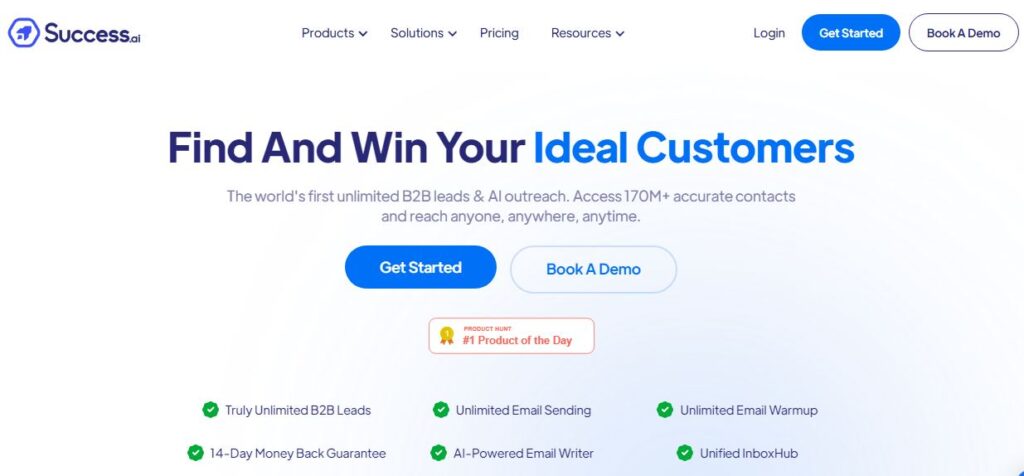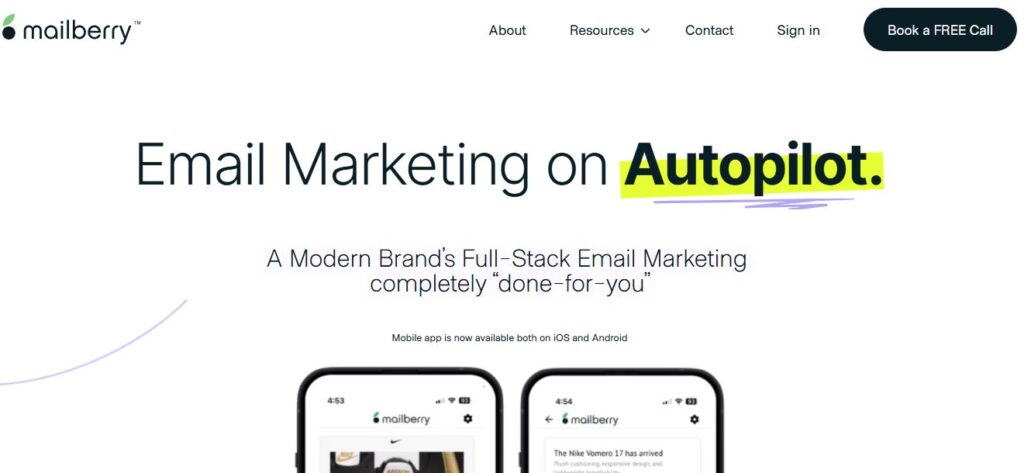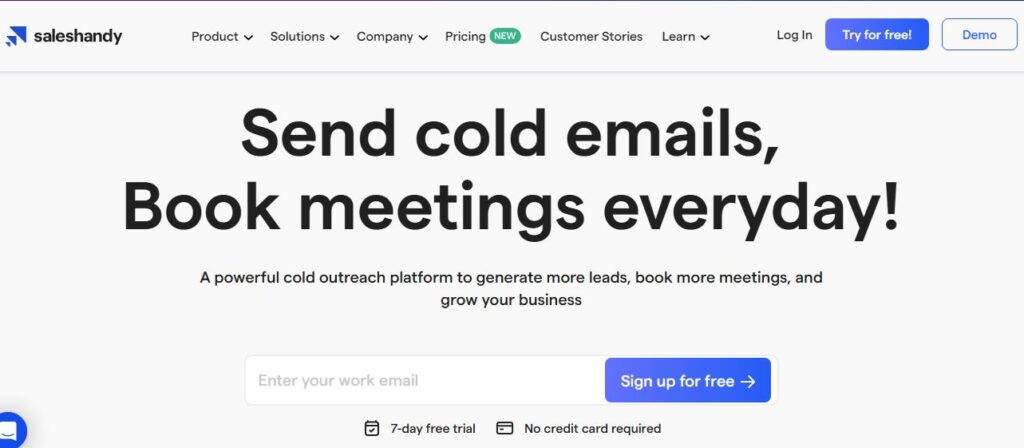Magical AI
Table of Contents
ToggleMagical AI is a nifty tool designed to make your digital life easier. Imagine having a little helper that takes care of all those boring, repetitive tasks for you. That’s what Magical AI does. It’s like having an assistant who never sleeps and is always ready to help. This tool uses artificial intelligence to speed up things like typing, filling out forms, and even writing emails. It’s a great way to save time and focus on more important stuff.
One of the cool things about Magical AI is its simplicity. You don’t need to be a tech wizard to use it. Whether you’re updating forms or crafting sales pitches, this tool makes it quick and easy. Plus, it works with popular platforms like Salesforce, Zendesk, and Gmail, so you can use it almost anywhere.
Security is a big deal for Magical AI. It keeps your data safe and private, which is super important in today’s world. You can trust it with your information without worrying about leaks or breaches.
So, who can benefit from Magical AI? Well, pretty much anyone who spends a lot of time on the computer. From sales teams to healthcare professionals, this tool helps streamline workflows and boost productivity. It’s especially handy for those who need to manage lots of emails or data entry tasks.
In short, Magical AI is a powerful productivity tool that automates tasks and enhances efficiency. Whether you’re managing emails or filling out forms, this tool can help you get more done in less time.
Core Features
- Text Expansion Shortcuts: Create shortcuts to automate typing tasks.
- AI-Powered Writing: Generate text and correct grammar with AI.
- Template Library Access: Use pre-built templates for emails and documents.
- Team Collaboration Tools: Share shortcuts and templates with your team.
- Customizable Workflows: Personalize workflows for different tasks.
- Multi-Platform Compatibility: Use across various platforms and devices.
Use Cases
- Speeding up data entry for sales teams.
- Assisting healthcare professionals with documentation.
- Enhancing messaging efficiency for recruiters.
- Automating repetitive tasks in operations.
- Helping educators manage administrative tasks.
How to Use This Tool
Using Magical AI is straightforward. Here’s how you can get started:
- Install the Extension: First, download the Magical AI extension for your browser. It’s available for Chrome and Edge.
- Set Up Shortcuts: Once installed, you can create text expansion shortcuts. These are like little codes that expand into full sentences or paragraphs when typed.
- Use Templates: Access the template library to find pre-built templates for emails, messages, and documents. Customize them as needed.
- Automate Tasks: Start automating repetitive tasks like form filling or email drafting by setting up workflows within the tool.
- Collaborate with Your Team: Share your shortcuts and templates with team members to ensure consistency across your organization.
- Monitor Performance: Use real-time analytics to track productivity and optimize your workflows.
Pricing
For detailed pricing information, visit the official Magical AI pricing page.
Pros/Cons
Pros
- Real-Time Analytics: Monitor productivity with ease.
- Secure Data Handling: Ensures data privacy with encryption.
- Language Support: Supports multiple languages for global teams.
- Integration Capabilities: Easily integrates with other tools.
Cons
- Steep Learning Curve: May take time to master all features.
- Limited Offline Functionality: Requires internet connectivity.
- Subscription Cost: Can be pricey for some users.
- Resource Intensive: May slow down older computers.
Review Rating Score for Each Feature
| Feature | Rating (out of 5) |
|---|---|
| Text Expansion Shortcuts | 4 |
| AI-Powered Writing | 4 |
| Template Library Access | 5 |
| Team Collaboration Tools | 4 |
| Customizable Workflows | 3 |
| Multi-Platform Compatibility | 5 |
Conclusion
Magical AI is a handy tool that automates tedious tasks, making your workday smoother and more efficient. With its user-friendly interface and robust features, it’s a great choice for anyone looking to boost productivity without breaking a sweat. While it has some drawbacks like a learning curve and subscription costs, its benefits often outweigh these issues.
FAQs
What is Magical AI?
Magical AI is a tool that automates repetitive tasks using artificial intelligence, helping users save time on activities like typing and data entry.
How does Magical AI ensure data privacy?
The tool uses industry-standard encryption to keep user data secure and private.
Is Magical AI compatible with popular platforms?
Yes, it works seamlessly with platforms like Salesforce, Zendesk, and Gmail.
Can I use Magical AI offline?
No, it requires an internet connection to function properly.
By using Magical AI, you can focus more on what truly matters while letting technology handle the mundane parts of your job!