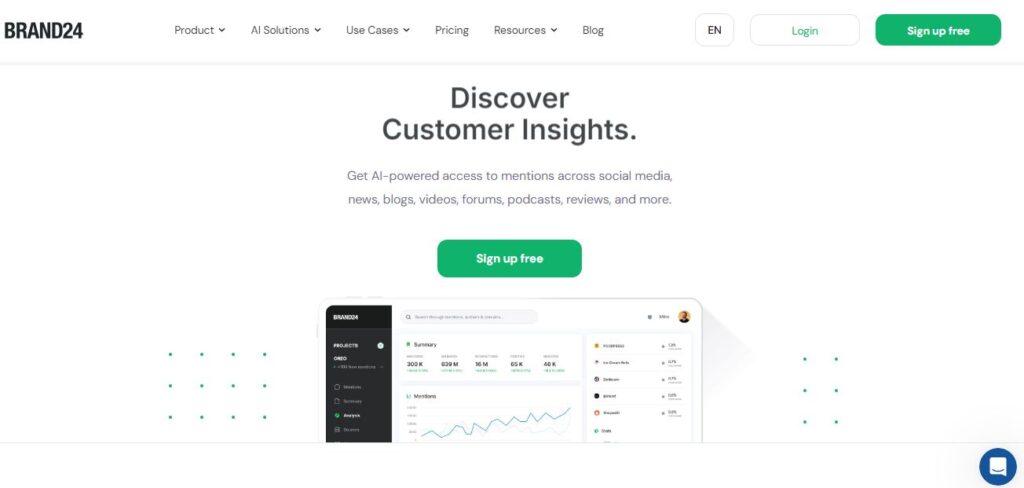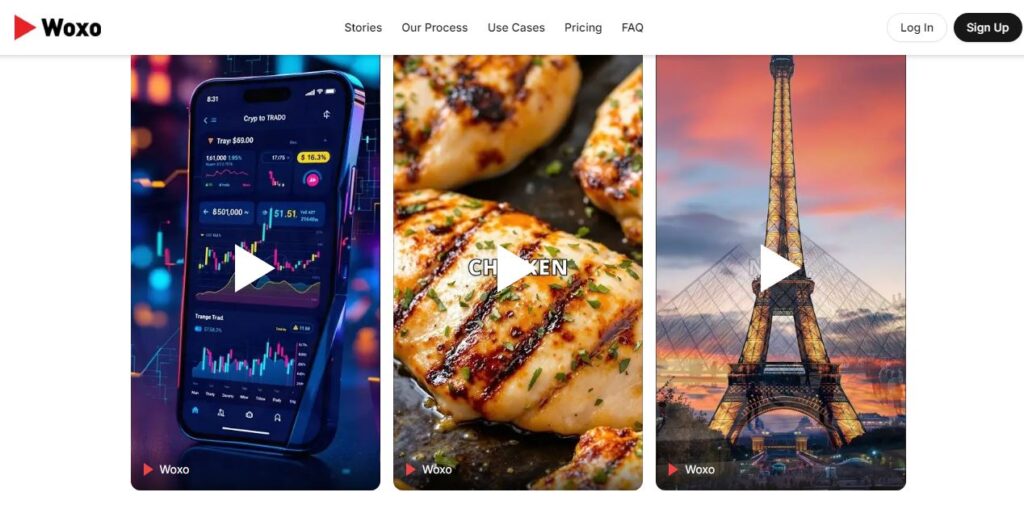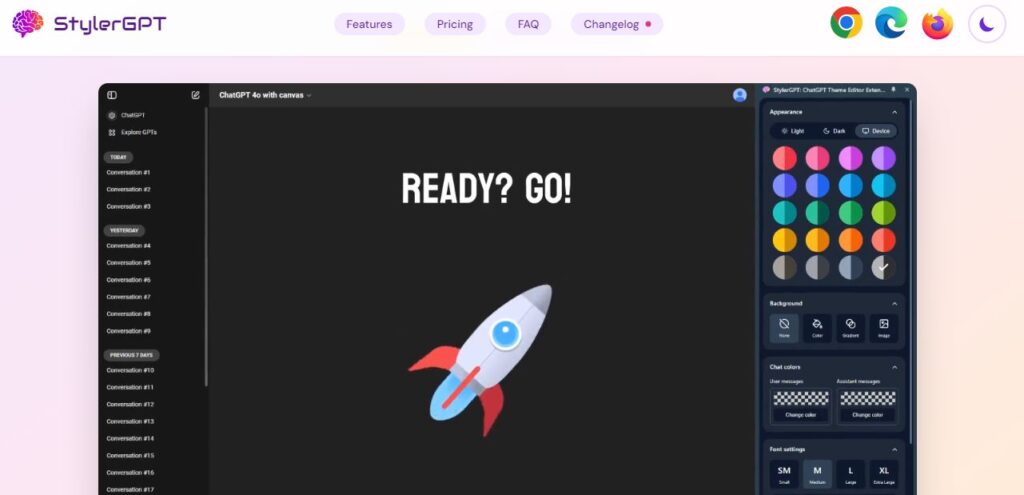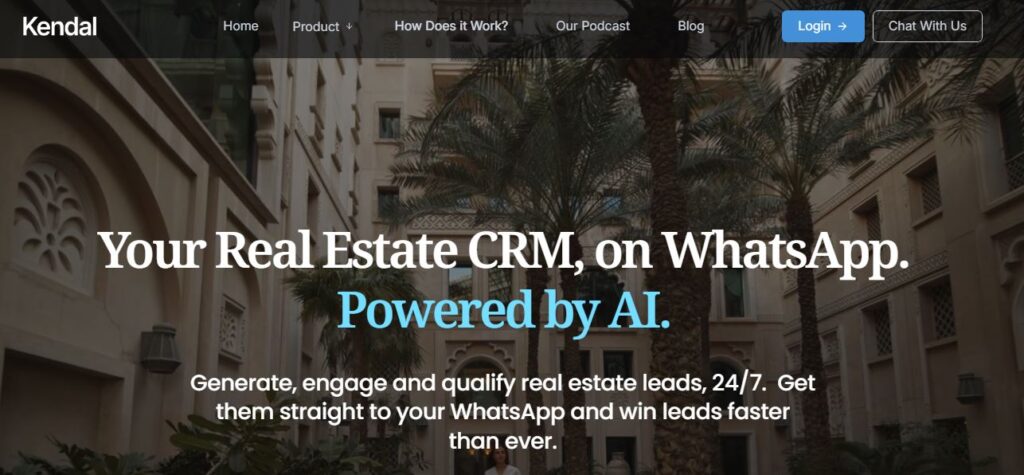Klap
Table of Contents
ToggleKlap is an AI-powered video editing tool that transforms long-form videos into short, engaging clips optimized for social media platforms like TikTok, Instagram Reels, and YouTube Shorts. This tool is a game-changer for content creators, marketers, educators, and businesses looking to repurpose lengthy content into bite-sized, shareable clips. Klap uses advanced artificial intelligence to identify the most compelling moments in a video, automatically reframes the content to maintain focus on key elements like faces, and enhances clips with dynamic captions.
With support for 52 languages and customization options for branding (like adjusting fonts, colors, and frames), Klap is accessible to creators worldwide. It’s particularly useful for podcasts, interviews, educational videos, and product reviews. The platform has gained popularity among over 100,000 users due to its ease of use and time-saving features.
Klap’s standout features include auto-reframing technology that ensures visuals stay focused on the most important parts of a video and dynamic captions that boost viewer engagement. Whether you’re an influencer trying to create viral content or a business repurposing webinars into marketing material, Klap simplifies the process of creating professional-grade short videos.
However, like any tool, it’s not perfect. While Klap excels at automating video editing tasks, it has some limitations in advanced editing capabilities and lacks a native mobile app. In this review, we’ll explore its features in detail, discuss its pros and cons, and provide a step-by-step guide on how to use it effectively.
Core Features
Here’s what makes Klap stand out:
- AI-Powered Editing: Automatically identifies the most engaging parts of a video.
- Auto-Reframing: Keeps key elements like faces in focus throughout the clip.
- Dynamic Captions: Generates visually appealing captions to enhance viewer engagement.
- Customization Options: Adjust frames, fonts, colors, and more to match your brand.
- Multi-Language Support: Supports 52 languages for captions and dubbing.
- Browser-Based Platform: No downloads required; works directly from your browser.
- High-Quality Output: Offers up to 4K resolution for professional-grade clips.
Use Cases
Klap is versatile enough to cater to various needs. Here are some common use cases:
- Podcast Clips: Turn long podcast episodes into short snippets for social media.
- Educational Content: Create digestible learning materials from lengthy lectures or lessons.
- Interview Highlights: Extract key moments from interviews for promotional purposes.
- Product Reviews: Summarize detailed product reviews into quick insights.
- Marketing Campaigns: Generate engaging promotional videos for campaigns.
- Influencer Content: Quickly create social media-ready videos from streams or vlogs.
How to Use Klap
Using Klap is straightforward. Follow these steps:
- Sign Up or Log In:
- Visit Klap’s website and create an account or log in if you already have one.
- Upload Your Video:
- Upload your long-form video directly or paste a YouTube link if the content is already online.
- AI Processing:
- Let Klap’s AI analyze your video. It will identify key moments and automatically edit them into short clips.
- Customize Your Clips:
- Adjust captions (font style, size, color), reframe visuals if needed, and apply branding elements like logos or colors.
- Preview & Edit:
- Review the generated clips. You can make manual tweaks to ensure everything looks perfect.
- Export Your Clips:
- Download the final clips in your preferred resolution (up to 4K) or share them directly on social media platforms.
- Repeat as Needed:
- Create multiple clips from the same video if required.
Pricing
For detailed pricing plans, visit Klap’s official pricing page on their website.
Pros/Cons
| Pros | Cons |
|---|---|
| Saves hours of manual editing | Limited advanced editing features |
| Easy-to-use interface | No native mobile app |
| Supports 52 languages | Processing time may be slow |
| High-quality output (up to 4K) | Best suited for talking-head videos |
| Customizable branding options | Free plan offers limited features |
Feature Ratings
Here’s how each feature scores out of 5 stars:
| Feature | Rating |
|---|---|
| AI-Powered Editing | ⭐⭐⭐⭐⭐ |
| Auto-Reframing | ⭐⭐⭐⭐ |
| Dynamic Captions | ⭐⭐⭐⭐⭐ |
| Customization Options | ⭐⭐⭐⭐ |
| Multi-Language Support | ⭐⭐⭐⭐⭐ |
| Ease of Use | ⭐⭐⭐⭐ |
Conclusion
Klap is an excellent tool for anyone looking to repurpose long-form content into short-form videos quickly and efficiently. Its AI-driven approach saves time while maintaining high-quality output. The ability to customize branding elements and support multiple languages makes it versatile for global creators. While it has some limitations—like no dedicated mobile app—it remains a valuable asset for content creators across industries.
If you’re looking for a tool that simplifies video editing without compromising quality, give Klap a try!
FAQs
What is Klap best suited for?
Klap works best for creating short clips from long-form videos such as podcasts, interviews, educational content, or marketing materials.
Does Klap offer a free trial?
Yes! Klap provides a free plan with limited features so you can test its capabilities before upgrading.
Can I use Klap on my phone?
Currently, there’s no native mobile app for Klap. However, you can access it through your browser on any device.
How many languages does Klap support?
Klap supports captions and dubbing in 52 languages.
Is it possible to manually edit clips after using Klap?
Yes! While Klap automates most tasks, you can manually tweak captions or adjust visuals before exporting your clips.