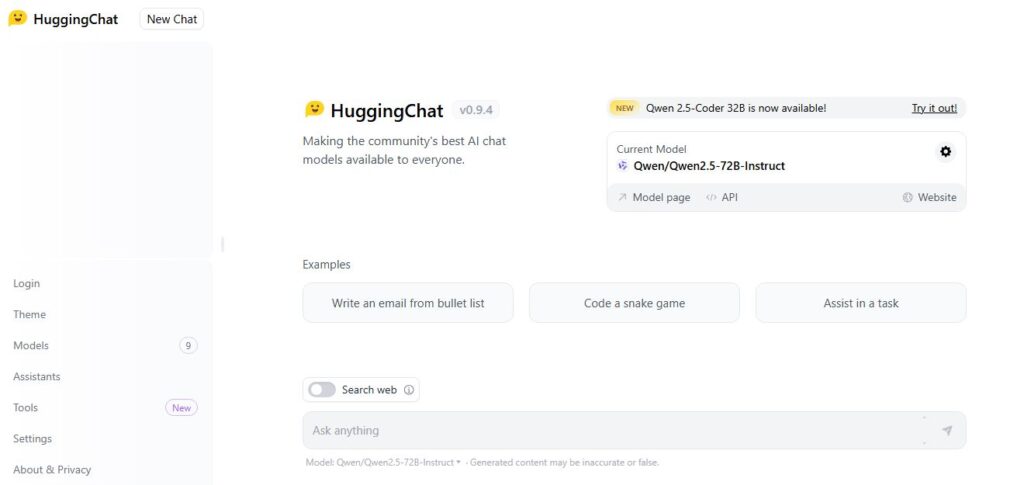
HuggingChat
Table of Contents
ToggleHuggingChat is an AI chatbot created by Hugging Face that lets you have natural conversations and get help with various tasks. It’s a free, open-source alternative to ChatGPT that can write code, draft emails, and generate creative content. The chatbot uses advanced natural language processing to understand and respond to your questions in a friendly, conversational way.
What makes HuggingChat unique is that it runs on Meta’s LLaMA model and can access data up to April 2023, giving it more recent knowledge compared to some other AI chatbots. You can access it through a simple web interface without needing to download or install anything.
Core Features
• Natural language understanding and generation • Multi-language support for over 200 languages
• Web-based interface requiring no installation • Code writing and debugging capabilities • Email and content drafting • Creative writing assistance • Real-time information access • Customizable chat settings • Conversation history tracking
Use Cases
• Writing and editing content • Programming help and code generation • Language translation • Research assistance • Email composition • Creative writing projects • Document summarization • Question answering • Task automation • Learning and education
How to Use This Tool
Getting started with HuggingChat is straightforward:
- Visit the HuggingChat website
- Create a free account (optional but recommended)
- Start a new chat by typing your question or prompt
- View your chat history on the left sidebar
- Adjust settings like theme and privacy options as needed
The interface is clean and intuitive. Simply type your questions or requests in natural language, and HuggingChat will respond. You can have ongoing conversations, ask follow-up questions, or start new topics.
Tips for Better Results:
- Be specific in your requests
- Provide context when needed
- Use clear, simple language
- Break complex requests into smaller parts
- Review and refine responses as needed
Pricing
HuggingChat offers both free and paid plans. You can access the basic features at no cost, while premium features are available through paid subscriptions.
Pros and Cons
Pros: • Free to use • No installation needed • Recent training data • Multi-language support • Open-source platform • User-friendly interface • Quick response time
Cons: • Can sometimes produce inaccurate information • May stop generating responses mid-conversation • Limited advanced features in free version • Requires internet connection • Less reliable than some paid alternatives • Occasional server downtime
Conclusion
HuggingChat stands out as a capable AI assistant that’s free and easy to use. While it has some limitations, its ability to handle various tasks and recent knowledge base make it a valuable tool for many users. The open-source nature and ongoing development suggest continued improvements ahead.
FAQs
Q: Do I need to create an account to use HuggingChat?
A: No, but creating an account helps track your conversation history and customize settings.
Q: Is HuggingChat completely free?
A: The basic version is free, with paid plans available for advanced features.
Q: How accurate is HuggingChat?
A: While generally reliable, it may sometimes provide incorrect information or incomplete responses.
Q: Can HuggingChat write code?
A: Yes, it can help with coding tasks and debugging across various programming languages.
Q: Does HuggingChat work offline?
A: No, it requires an internet connection to function.
Q: How is HuggingChat different from ChatGPT?
A: HuggingChat is open-source, has more recent training data, and offers free access to basic features.




