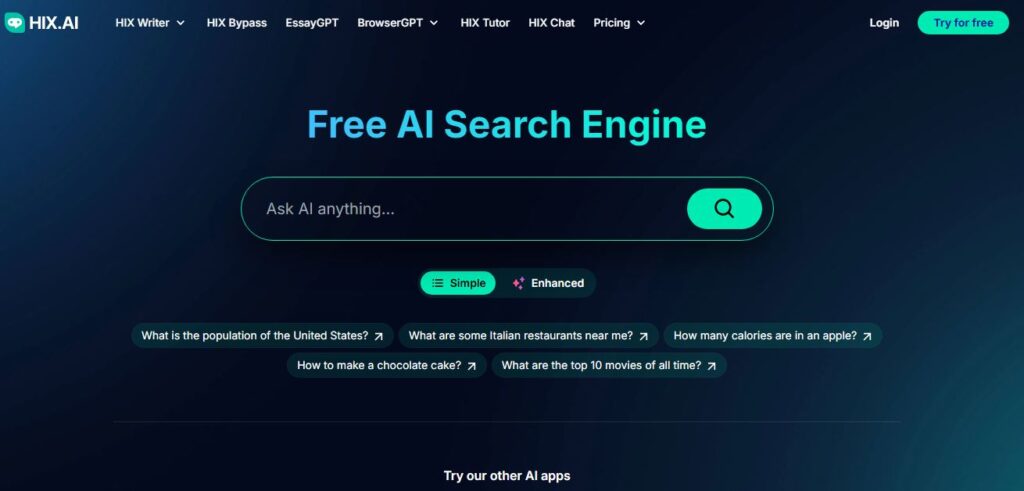Hix AI
Table of Contents
ToggleHix AI is an all-in-one AI writing copilot that packs over 120 writing tools into one platform. It uses GPT-3.5 and GPT-4 to help you create content across 50+ languages. Whether you need help writing blog posts, emails, social media content, or academic papers, Hix AI aims to be your go-to writing assistant.
The platform stands out with tools like ArticleGPT for data-backed blog posts, HIX Bypass to make AI text undetectable, and BrowserGPT for seamless writing across different websites. It’s built to help content creators, marketers, students, and professionals boost their writing productivity.
Core Features
HIX Writer • 120+ AI writing tools for diverse content needs • Grammar checker and plagiarism detection • Support for 50+ languages • One-click export to Google Docs and WordPress
ArticleGPT • Creates fact-based blog posts with references • SEO-optimized content generation • 8 different article types supported • Real-time data integration
HIX Editor • Three writing modes: AI, Power, and Chat • Built-in editing and rewriting tools • Similar to Notion AI but with more features • Seamless content organization
BrowserGPT • Chrome extension for writing anywhere online • Works with Gmail, Google Docs, and social media • YouTube video summarizer • Quick translation and grammar checking
Use Cases
• Content Creation: Generate blog posts, articles, and web content • Email Marketing: Write compelling emails and newsletters • Academic Writing: Create essays with proper citations • Social Media: Craft engaging posts and comments • Business Communication: Draft professional documents and reports • E-commerce: Write product descriptions and marketing copy • Research: Summarize papers and generate insights • Translation: Convert content between 50+ languages
How to Use Hix AI
Getting Started
- Sign up for an account on the Hix AI website
- Choose your subscription plan
- Install the Chrome extension for broader access
- Pick the tool that matches your needs
Using ArticleGPT
- Select your article type
- Enter your main topic or keywords
- Choose reference sources
- Generate your article
- Edit and customize as needed
Working with HIX Editor
- Open the editor interface
- Select your writing mode
- Start writing or paste existing content
- Use AI suggestions to improve your text
- Export to your preferred platform
Pricing
Visit hix.ai/pricing for current plans and pricing options.
Pros and Cons
Pros • Comprehensive toolkit with 120+ writing features • Supports 50+ languages • Real-time data integration • User-friendly interface • Flexible pricing options • Chrome extension for universal access
Cons • Learning curve for new users • Word limits on lower-tier plans • Some features require separate subscriptions • Advanced features need higher-tier plans
Conclusion
Hix AI proves to be a valuable tool for anyone looking to streamline their writing process. Its wide range of features, language support, and integration options make it a strong choice for content creators and professionals. While there’s a learning curve and some pricing considerations, the platform’s benefits often outweigh these minor drawbacks.
FAQs
Q: Is Hix AI suitable for beginners?
A: Yes! The interface is user-friendly, and there’s a free plan to help you get started.
Q: Can I use Hix AI for academic writing?
A: Yes, it includes tools specifically for academic writing, including proper citations and research assistance.
Q: Does Hix AI work with other platforms?
A: Yes, through the Chrome extension, you can use Hix AI on Gmail, Google Docs, and various social media platforms.
Q: Is the content created by Hix AI original?
A: Yes, the platform generates unique content and includes tools to avoid AI detection.
Q: Can I try Hix AI before buying?
A: Yes, there’s a free plan with 3,000 words per month to test the basic features.
Q: Does Hix AI support team collaboration?
A: Yes, you can share your work and collaborate with team members on various projects.
Q: How often is Hix AI updated?
A: The platform receives regular updates with new features and improvements to existing tools.
Q: Can I use Hix AI on mobile devices?
A: Yes, through the web interface, though the full feature set works best on desktop.