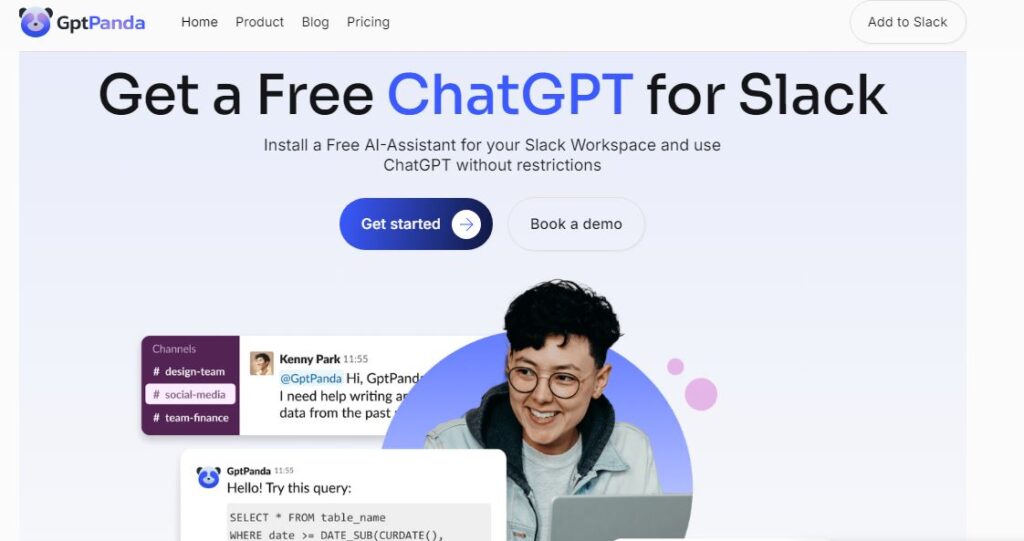GptPanda
Table of Contents
ToggleGptPanda is a powerful AI assistant that integrates ChatGPT directly into Slack workspaces. This cloud-based tool transforms your regular Slack channels into smart, AI-powered communication hubs. Think of it as having a super-smart team member who’s always ready to help, right inside your Slack workspace.
What makes GptPanda special is its native integration with Slack – you won’t need to switch between different apps or platforms. The tool works seamlessly in both private messages and group channels, making it perfect for teams of all sizes. It’s built to handle unlimited requests, so whether you’re brainstorming ideas, solving technical problems, or need quick answers, GptPanda’s got your back.
The tool shines in its simplicity – installation takes just two clicks, and you’re ready to go. It’s particularly helpful for remote and hybrid teams who need quick, reliable assistance without disrupting their workflow. GptPanda uses the latest OpenAI models to provide smart, contextual responses that feel natural and helpful.
For businesses worried about security, GptPanda takes data protection seriously. All conversations are encrypted, and the platform maintains strict privacy standards. Plus, it’s available 24/7, so you’ll always have AI support when you need it.
Core Features
AI Integration
- Unlimited ChatGPT access within Slack
- Real-time query handling
- Multi-language support
- Contextual awareness in premium version
Workspace Enhancement
- Works in both private and group channels
- 24/7 availability
- Customizable settings
- Secure and private interactions
Team Support
- Task automation capabilities
- Internal knowledge sharing
- Project management assistance
- Real-time communication support
Use Cases
- Daily Task Management: Quick answers to common questions and task organization
- Technical Support: Instant help with coding and technical issues
- Content Creation: Help with writing and brainstorming
- Project Coordination: Streamlined team communication and task tracking
- Knowledge Base: Quick access to information and resources
How to Use GptPanda
Step 1: Installation
- Visit the Slack App Directory
- Search for GptPanda
- Click “Install”
- Authorize the app for your workspace
Step 2: Basic Usage
- Open any Slack channel
- Type @ followed by GptPanda
- Ask your question or request
- Get instant AI-powered responses
Step 3: Advanced Features
- Use context-aware conversations in premium version
- Set up custom preferences
- Integrate with existing workflows
- Use in group channels for team collaboration
Pricing
You can find GptPanda’s current pricing at: https://gptpanda.io
Pros and Cons
Pros
- Quick two-click installation
- Unlimited requests on all plans
- Native Slack integration
- Works in multiple languages
- No technical expertise needed
Cons
- Premium features require paid subscription
- Context awareness limited to premium plan
- Internet connection required
- May need fine-tuning for specific use cases
Conclusion
GptPanda stands out as a practical, user-friendly AI assistant that makes Slack smarter. Its unlimited request feature and simple setup process make it accessible for teams of any size. While the free version offers solid functionality, the premium version’s context awareness adds extra value for businesses needing more sophisticated AI support.
FAQs
Q: Does GptPanda work with all Slack plans?
A: Yes, GptPanda works with all Slack plans and workspaces.
Q: Can I use GptPanda in private channels?
A: Yes, you can use GptPanda in both private and public channels.
Q: Is there a limit to how many questions I can ask?
A: No, GptPanda offers unlimited requests on all plans.
Q: Does GptPanda support multiple languages?
A: Yes, GptPanda can communicate in any language used in your workspace.
Q: Is my data secure with GptPanda?
A: Yes, GptPanda uses encryption and follows strict privacy standards to protect your data.
Q: Can I customize GptPanda’s responses?
A: Yes, the premium version offers customizable settings to tailor the AI’s behavior.