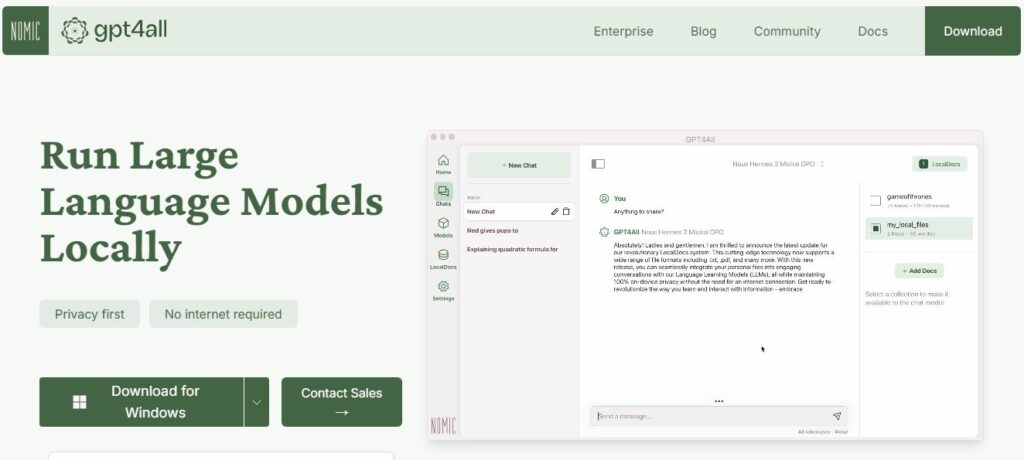GPT4All
Table of Contents
ToggleGPT4All is an open-source AI chatbot that runs right on your computer. It’s like having a smart friend who lives in your laptop and doesn’t need the internet to chat. You can talk to it, ask questions, and get help with tasks – all while keeping your chats private.
What makes GPT4All special is that it works offline. The whole system fits in a small 3-8GB file that sits on your computer. It’s built to work on regular computers and laptops – no fancy graphics cards needed. Just make sure your CPU can handle basic instructions (called AVX or AVX2).
The cool thing about GPT4All is that it’s made for everyone. Whether you’re writing, coding, or just want someone to chat with, it’s got you covered. It can understand different languages and even help you work with your local files through something called LocalDocs.
Core Features
• Local Operation
- Works completely offline
- Runs on regular computers
- Needs 8-16GB RAM
• Privacy Protection
- All data stays on your device
- No internet connection needed
- Private chat with local files
• Model Support
- Multiple AI models available
- Supports LLaMa, Mistral, Nous-Hermes
- Easy model switching
Use Cases
• Personal Assistant
- Writing help
- Question answering
- Text summarization
• Development
- Code generation
- Programming help
- API integration
• Document Analysis
- Local file chat
- Document summarization
- Information extraction
How to Use GPT4All
Step 1: Installation
- Download the installer for your system (Windows, Mac, or Linux)
- Run the installer
- Launch the app
Step 2: Setting Up
- Pick and download a model
- Wait for the model to load
- Start chatting!
Step 3: Using LocalDocs
- Open settings
- Select folders with your documents
- Let GPT4All index your files
- Start asking questions about your documents
Pricing
GPT4All is free and open-source under the MIT license.
Pros and Cons
| Pros | Cons |
|---|---|
| Free to use | Can be slow on older computers |
| Complete privacy | Limited to available models |
| Works offline | Needs decent RAM |
| Easy to install | Some technical knowledge needed |
| No registration needed | Response times vary |
Feature Ratings
| Feature | Rating (out of 10) |
|---|---|
| Ease of Use | 8 |
| Privacy | 10 |
| Performance | 7 |
| Customization | 8 |
| Documentation | 9 |
Conclusion
GPT4All brings AI to your computer in a simple, private way. It’s perfect if you want a helpful AI assistant without sharing your data online. While it might not be as fast as cloud services, the privacy and free price tag make it worth trying.
FAQs
Q: Do I need an internet connection to use GPT4All?
A: Nope! Once you download it, everything runs on your computer.
Q: How much RAM do I need?
A: You’ll want 8-16GB RAM for smooth operation.
Q: Can I use GPT4All for business?
A: Yes! There’s even an Enterprise Edition for bigger companies.
Q: Will it work on my old laptop?
A: If your CPU supports AVX instructions and you have enough RAM, you’re good to go.
Q: Can I chat about my private documents?
A: Yes! The LocalDocs feature lets you chat about your files privately.