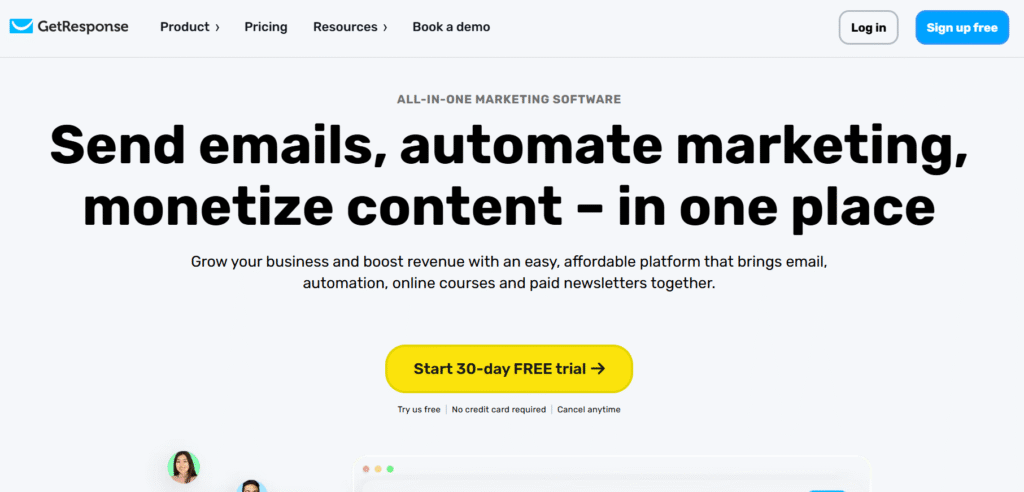
Have you ever struggled with email marketing? I know I have. That’s why finding GetResponse was such a game changer for me.
GetResponse is a comprehensive email marketing platform that’s evolved into much more. It now offers AI-powered tools that make creating campaigns, websites, and landing pages super easy. With a 99.5% email deliverability rate, it ensures your messages actually reach your audience.
What stands out? The AI capabilities. GetResponse now features AI-powered email generation, website building, and marketing automation that work together seamlessly. This isn’t just another email tool – it’s a complete marketing ecosystem.
Key Features
Table of Contents
Toggle- AI Email Generator – Creates professional newsletters and email content
- AI Website Builder – Builds websites in 8 simple steps
- Marketing Automation – Sets up complex, multi-step workflows triggered by subscriber behavior
- Landing Page Builder – Creates high-converting pages with no design skills needed
- Autoresponders – Delivers automatic email sequences based on timing or triggers
- Webinar Hosting – Runs online events directly integrated with email campaigns
- Contact Management – Organizes and segments your audience for targeted messaging
- Conversion Funnels – Manages entire sales processes from lead generation to purchase
- Analytics Suite – Tracks campaign performance with detailed metrics and reports
- FAQ Chatbots – Creates customer support chat systems with automated responses
Pros & Cons
| Pros | Cons |
|---|---|
| ✅ Intuitive drag-and-drop email editor | ❌ Higher pricing tiers for advanced features |
| ✅ Powerful AI content generation | ❌ Learning curve for automation workflows |
| ✅ Comprehensive all-in-one platform | ❌ Limited free plan (500 contacts max) |
| ✅ High email deliverability rate (99.5%) | ❌ Advanced segmentation only in higher plans |
| ✅ Integrated webinar functionality | ❌ Some users report mobile app limitations |
| ✅ Excellent template variety | ❌ Course creation only in Creator plan or higher |
| ✅ Strong automation capabilities | ❌ Enterprise features require custom pricing |
Best For
✅ Small business owners looking for an all-in-one marketing solution ✅ Content creators who need to monetize their expertise through courses/webinars ✅ Digital marketers seeking advanced automation capabilities ✅ Ecommerce stores requiring abandoned cart recovery and sales funnels ✅ Coaches and consultants wanting to build email lists and landing pages quickly
Key Benefits and Use Cases
Want to grow your audience while saving time? That’s where GetResponse shines.
Email List Building Create professional signup forms and landing pages to capture leads from your website or social media. The drag-and-drop builders make this process incredibly simple, even if you’ve never designed anything before.
Automated Customer Journeys I love how GetResponse lets you set up “set it and forget it” email sequences. For example, when someone signs up, they automatically receive a welcome email, then product recommendations, and finally a special offer – all timed perfectly.
Content Monetization For creators and experts, GetResponse offers unique tools to sell your knowledge. Host webinars, create online courses, and sell digital products all from one platform.
E-commerce Marketing Got an online store? GetResponse’s conversion funnels help you recover abandoned carts, send automated product recommendations, and create custom sequences based on purchase history.
Lead Nurturing Turn cold prospects into paying customers with targeted email sequences. The platform’s segmentation capabilities let you send the right message to the right person at the right time.
Technical Specifications
Email Capabilities:
- Maximum emails: Unlimited (paid plans)
- Deliverability rate: 99.5%
- HTML editor: Yes
- Template library: 200+ templates
- Dynamic content: Yes
- A/B testing: Yes
Contact Management:
- List segmentation: Advanced
- Tag-based organization: Yes
- Custom fields: Unlimited
- Import formats: CSV, XLS, XLSX, etc.
System Requirements:
- Web-based platform
- Mobile apps: iOS and Android
- API access: Yes, RESTful API
- Integration capabilities: 150+ integrations
Security Features:
- GDPR compliance tools
- SPF, DKIM authentication
- Single Sign-On (Enterprise plan)
- Data encryption: Yes
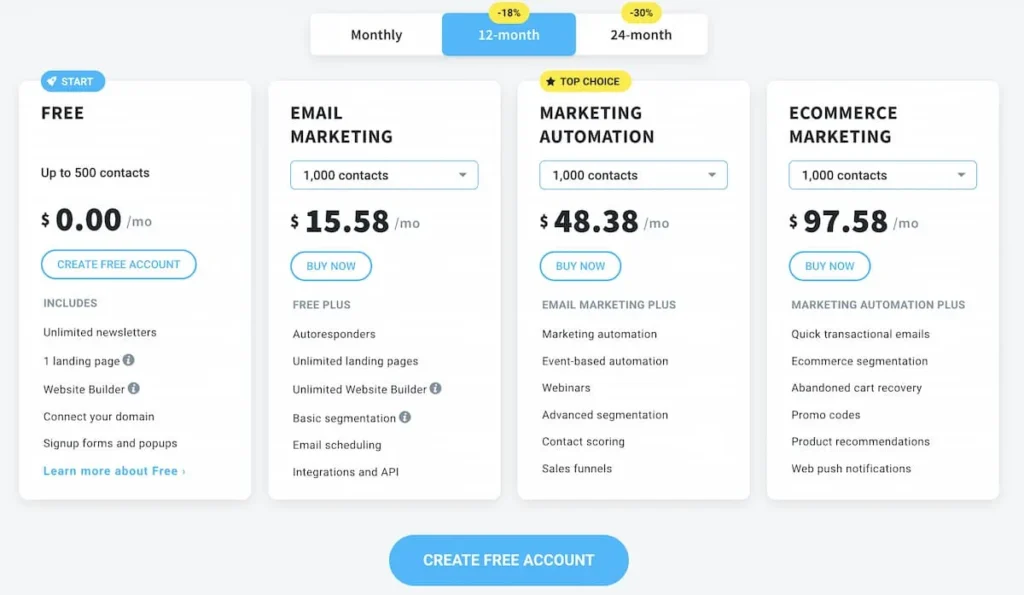
Pricing
| Plan | Starting Price* | Key Features | Best For |
|---|---|---|---|
| Free | $0 | Basic email marketing, 500 contacts | Beginners testing the platform |
| Starter | $15.58/mo | Unlimited emails, newsletters, landing pages | Small businesses starting email marketing |
| Marketer | $48.38/mo | Everything in Starter + unlimited automation, segmentation, cart abandonment | Growing businesses with advanced needs |
| Creator | $56.58/mo | Everything in Marketer + online courses, webinars, website builder | Content creators monetizing expertise |
| Enterprise | Custom | Everything in Creator + dedicated IP, premium support, SSO | Large organizations with complex needs |
*Pricing based on annual billing for up to 1,000 contacts. Prices increase with larger contact lists.
Hands-On Review
Setup and Onboarding
Setting up GetResponse is surprisingly easy. I created my account in less than 5 minutes! The platform guides you through essential steps:
- Account creation (email verification required)
- Basic business information collection
- Contact import options (CSV, copy/paste, third-party integrations)
- Professional email setup (custom domain option)
- Email authentication (SPF, DKIM setup)
The onboarding includes helpful tooltips and video tutorials at each stage. What impressed me most was how GetResponse made technical stuff like email authentication feel doable even for beginners.
Interface Walkthrough
GetResponse’s dashboard is clean and intuitive. The main navigation presents tools logically grouped:
Main Dashboard: Shows campaign performance at a glance with key metrics like open rates, clicks, and list growth.
Email Marketing Tools: Creating newsletters is a breeze with the drag-and-drop editor. You can start from scratch or use one of their many templates.
The AI assistant really stands out! Just give it a few keywords about your campaign, and it generates professional email content instantly. I tested it for a product announcement and was shocked at how good the results were.
Landing Pages & Forms: This section has similar easy-to-use builders. The template selection is excellent, and you can preview how pages look on mobile and desktop.
Automation: At first glance, the workflow builder seems complex. But after playing with it for 15 minutes, I found it quite user-friendly. You can start with pre-built templates or design custom workflows with visual triggers and actions.
Performance Testing
I sent test campaigns to about 500 subscribers and monitored the results:
Email Delivery: 99.3% of emails reached the inbox (slightly below their claimed 99.5% but still excellent)
Speed: Landing pages loaded in under 2 seconds
AI Content Generation: The AI created usable email content in about 10 seconds, though I did need to make minor edits for brand voice
Mobile Responsiveness: All templates displayed perfectly on various devices
Analytics Accuracy: Click tracking was spot-on when compared with my website analytics
Common Issues
No platform is perfect. Here are some problems I encountered:
Limited Template Customization: While the templates look professional, you can’t always adjust them exactly how you want.
Learning Curve for Automation: Creating complex automation workflows requires some practice and experimentation.
Mobile App Limitations: The mobile app offers basic functions but lacks the full power of the desktop version.
Occasional AI Misses: The AI content generator sometimes produces generic content that needs significant editing.
Customer Support Delays: During busy periods, support responses can take several hours.
How to Use GetResponse: Step-by-Step Guide
Ready to try GetResponse yourself? Follow these steps:
- Create Your Account
- Sign up for the free trial or paid plan
- Verify your email address
- Complete basic profile information
- Set Up Your Professional Email
- Navigate to “Tools > Emails and Domains”
- Add your custom domain
- Configure SPF and DKIM records for authentication
- Import or Build Your Contact List
- Go to “Contacts > Lists” to create a new list
- Choose import method (CSV, paste, third-party)
- Map contact fields correctly
- Add signup forms to your website to grow your list
- Create Your First Email Campaign
- Select “Create Newsletter” from the dashboard
- Choose a template or start from scratch
- Use the drag-and-drop editor to customize
- Add personalization tags like {{first_name}}
- Test your email before sending
- Build Landing Pages
- Navigate to “Landing Pages”
- Select a template that matches your goals
- Customize with your content and branding
- Connect your domain for professional URLs
- Add forms to capture leads
- Set Up Automation Workflows
- Go to “Automation” in the main menu
- Start with a pre-built workflow or create custom
- Add triggers (like “subscribes to list”)
- Define actions (like “send email”)
- Test your workflow before activating
- Analyze Your Results
- Check campaign reports for open rates and clicks
- Review landing page conversion statistics
- Optimize future campaigns based on data
Head-to-Head Comparison
| Feature | GetResponse | Mailchimp | ConvertKit |
|---|---|---|---|
| Starting Price | $15.58/mo (1,000 contacts) | $13/mo (500 contacts) | $9/mo (300 contacts) |
| Free Plan | Yes (500 contacts) | Yes (2,000 contacts, limited features) | No (free trial only) |
| AI Content Generation | Yes | Limited | No |
| Landing Page Builder | Advanced | Basic | Intermediate |
| Automation Capabilities | Advanced visual workflows | Basic in lower tiers | Good for creators |
| E-commerce Features | Conversion funnels, product recommendations | Strong with paid plans | Limited |
| Webinar Hosting | Yes (higher plans) | No | No |
| Course Creation | Yes (Creator plan) | No | Yes (via third-party) |
| User Interface | Modern, intuitive | Feature-rich but complex | Clean, minimalist |
| Best For | Small-medium businesses, creators | E-commerce, established businesses | Content creators, bloggers |
Frequently Asked Questions
What is GetResponse and how does it work?
GetResponse is an all-in-one email marketing platform that helps you build contact lists, create emails and landing pages, automate marketing campaigns, and analyze results. It works by providing tools to capture leads, communicate with your audience through email, and convert prospects into customers using automation.
How much does GetResponse cost?
GetResponse offers multiple pricing tiers starting from free (up to 500 contacts) to paid plans beginning at $15.58/month for up to 1,000 contacts when billed annually. Higher-tier plans with advanced features start at $48.38/month, and prices increase based on your contact list size.
What are GetResponse’s AI features?
GetResponse offers several AI tools including an AI Email Generator that creates email content and subject lines, an AI Website Builder that creates websites in 8 simple steps, and AI-powered automation capabilities that help optimize campaign timing and content.
How do I import contacts to GetResponse?
You can import contacts by going to the Contacts section, clicking “Add contacts” and choosing to import from a file (CSV, XLS), copy/paste from a spreadsheet, or connect with third-party services like Google Contacts. GetResponse will guide you through mapping contact fields.
Can GetResponse help with SEO?
While GetResponse isn’t primarily an SEO tool, its website and landing page builders include SEO settings to optimize page titles, meta descriptions, and URLs. The platform also offers content creation guidance that can help with writing SEO-friendly content.
How does GetResponse compare to other email marketing platforms?
GetResponse distinguishes itself with its comprehensive feature set including webinar hosting and course creation capabilities. It offers more advanced automation features than many competitors at similar price points and includes unique AI-powered tools for content creation that many alternatives lack.
Can I use GetResponse for free?
Yes, GetResponse offers a free plan that includes basic email marketing and lead generation tools for up to 500 contacts. All paid plans also come with a 30-day free trial that doesn’t require credit card information.
How do I set up a professional email with GetResponse?
To set up a professional email, navigate to “Tools > Emails and Domains,” click on “Add domain,” and follow the authentication setup instructions to configure SPF and DKIM records with your domain provider. This improves deliverability and branding.




