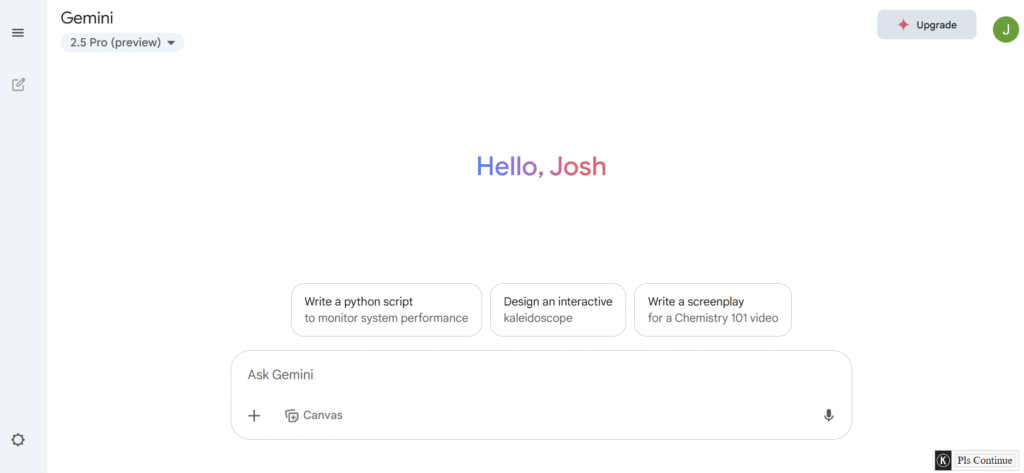
Google Gemini has become one of the most talked-about AI tools this year.
But is it worth the hype?
We’ve spent months testing every feature, comparing it to competitors, and exploring its real-world applications.
This comprehensive review covers everything you need to know about Gemini – from its free features to the premium $250/month plan that’s got everyone talking.
Whether you’re a content creator, business owner, or just curious about AI, you’ll discover if it deserves a spot in your toolkit.
Let’s dive in.
What is Google Gemini?
Table of Contents
ToggleGoogle Gemini is an advanced AI assistant that goes way beyond simple chatbots.
Think of it as your digital teammate that can understand text, images, voice, and even video – all in one conversation.
What makes Gemini unique?
It’s built into Google’s entire ecosystem.
Unlike other AI tools that work in isolation, it connects seamlessly with Gmail, Google Docs, Drive, and even YouTube.
You can ask it to summarize a 50-page document, create a presentation, or help you write emails that actually sound like you.
The thing is, this isn’t just another ChatGPT competitor.
It’s Google’s answer to making AI truly useful in your daily workflow.
Key Features
🔑 Multimodal Understanding – Handles text, images, voice, and video in one conversation
🔑 Real-Time Web Access – Searches the internet for current information and events
🔑 Google Ecosystem Integration – Works directly with Gmail, Docs, Sheets, and Drive
🔑 Massive Context Window – Remembers up to 1 million tokens of conversation history
🔑 Canvas Feature – Interactive workspace for writing, coding, and creating
🔑 Gemini Live – Natural voice conversations with hands-free interaction
🔑 Deep Research – Comprehensive research reports from hundreds of websites
🔑 Content Creation – Generate text, images, and videos from simple descriptions
🔑 Code Generation – Write, debug, and explain code in multiple programming languages
🔑 Translation – Real-time translation across 100+ languages
Pros & Cons
| Pros ✅ | Cons ❌ |
|---|---|
| Free tier with powerful features | Can be overly cautious with responses |
| Excellent Google app integration | Limited image generation compared to specialists |
| Real-time internet access | No direct plugin ecosystem |
| Large context window for long documents | Premium plans are expensive |
| Strong reasoning and research capabilities | Mobile app has fewer features |
| Regular updates and improvements | Can sometimes provide outdated information |
| Multimodal capabilities | Response quality varies by topic |
Best For
✅ Content creators who need research, writing, and idea generation
✅ Business professionals using Google Workspace daily
✅ Students and researchers requiring comprehensive information analysis
✅ Developers building web apps and coding projects
✅ Small business owners managing multiple tasks and communications
✅ Marketing teams creating campaigns and analyzing trends
✅ Anyone who wants an AI assistant that actually understands context
Key Benefits and Use Cases
⭐ Content Creation at Scale We’ve found Gemini excels at generating blog posts, social media content, and marketing copy. The key is being specific with your prompts.
⭐ Research and Analysis Deep Research feature can scan hundreds of websites and create comprehensive reports in minutes. Perfect for market research or competitive analysis.
⭐ Productivity Boost Integration with Google apps means you can summarize emails, create presentations, and draft documents without switching tools.
⭐ Learning and Education Create custom study guides, practice quizzes, and get explanations tailored to your learning style.
⭐ Code Development From simple scripts to complex applications, it can write, debug, and explain code clearly.
⭐ Multilingual Communication Real-time translation and cultural context make it valuable for global teams.
Technical Specifications
Model Versions:
- Gemini 2.5 Flash (free tier)
- Gemini 2.5 Pro (paid plans)
- Gemini 2.5 Pro Deep Think (experimental)
Context Window:
- Free: 32,000 tokens
- Pro: 1,000,000 tokens
- Ultra: 1,000,000 tokens+
Supported Formats:
- Text input and output
- Image upload and generation
- Voice input and output
- Video analysis
- Code generation
- Document processing (PDF, Word, etc.)
Integration:
- Gmail, Google Docs, Sheets, Slides
- Google Drive and Photos
- YouTube and Maps
- Chrome browser
- Android and iOS apps
Languages Supported: 100+ languages with varying capabilities
Response Time: Typically 2-5 seconds for standard queries Research tasks may take 30-60 seconds
Pricing
Google offers three tiers to match different needs and budgets.
Here’s the current pricing structure:
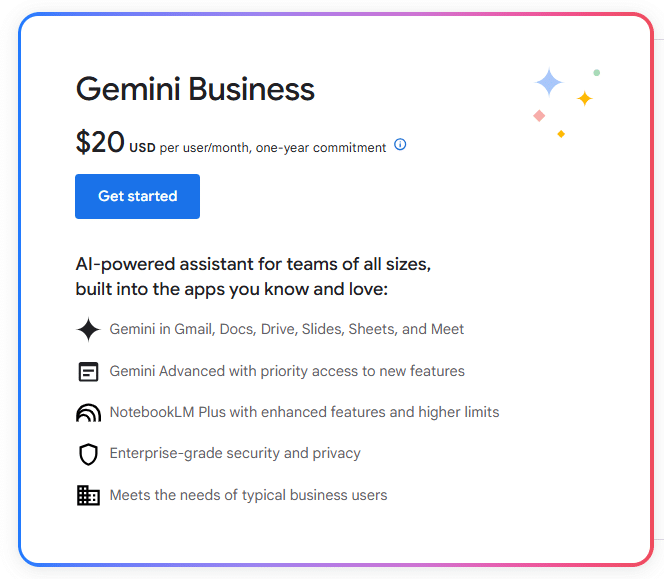
| Plan | Price | Key Features |
|---|---|---|
| Free | $0 | Gemini 2.5 Flash, Basic features, 32K context window |
| Google AI Pro | $19.99/month | Gemini 2.5 Pro, Deep Research, Canvas, 1M context window |
| Google AI Ultra | $249.99/month | All features, Highest limits, Early access, 30TB storage |
Free Plan includes:
- Gemini 2.5 Flash model
- Basic image generation
- Limited Deep Research
- Standard context window
Google AI Pro includes:
- All free features
- Gemini 2.5 Pro access
- Canvas workspace
- Flow video generation
- NotebookLM Plus
- 2TB Google Drive storage
Google AI Ultra includes:
- Everything in Pro
- Highest usage limits
- Early access to new features
- Veo 3 video generation
- Project Mariner
- YouTube Premium
- 30TB storage
You can find the most up-to-date pricing at: https://gemini.google.com
How to Choose the Right Plan?
Choose Free if: You’re just starting with AI or have basic needs. Perfect for occasional questions and simple tasks.
Choose Google AI Pro if: You use Google Workspace regularly. You need advanced research capabilities. Content creation is part of your job.
Choose Google AI Ultra if: You’re a power user who needs maximum limits. Early access to new features matters to your work. You’re creating professional video content.
Most users find the Pro plan offers the best value.
The Ultra plan is really designed for businesses and creators who live in AI tools.
Hands-On Review
Setup and Onboarding
Getting started with Gemini couldn’t be simpler.
If you have a Google account, you’re already halfway there.
Just visit gemini.google.com and sign in.
The interface greets you with helpful suggestions and examples.
We appreciate how Google doesn’t overwhelm new users with features.
The onboarding feels natural – like starting a conversation with a knowledgeable friend.
You can immediately start asking questions or uploading files.
No complex setup required.
Interface Walkthrough
Gemini’s interface follows Google’s clean design philosophy.
The chat area takes center stage. Simple and distraction-free.
On the left, you’ll find your conversation history. Easy to pick up where you left off.
The input area supports text, voice, and file uploads. Everything feels intuitive.
We love the “Double Check” feature that verifies responses against Google Search. It’s like having a built-in fact-checker.
The Canvas feature opens in a side panel. Perfect for collaborative editing and creation.
Mobile apps mirror the web experience well. Though some advanced features are desktop-only.
Performance Testing
We put it through its paces across different scenarios.
Text Generation: Response quality is consistently high. Writing feels natural and contextually appropriate. We tested everything from technical documentation to creative stories.
Research Capabilities: Deep Research impressed us most. It actually reads through sources and synthesizes information. Much better than simple web scraping.
Code Generation: Solid performance across multiple programming languages. Explanations are clear and educational. Debugging suggestions are usually spot-on.
Image Analysis: Can accurately describe images and answer questions about them. Useful for accessibility and content organization.
Voice Interaction: Gemini Live works surprisingly well. Conversations feel natural and responsive. Great for brainstorming while walking or driving.
Common Issues
Overly Cautious Responses Sometimes it refuses to help with perfectly reasonable requests. Can be frustrating when you’re trying to be creative.
Inconsistent Creativity Some responses feel generic and corporate. Others are surprisingly insightful and original.
Mobile Limitations Advanced features like Canvas work better on desktop. The mobile experience feels somewhat limited.
Slow Research Deep Research can take a while for complex topics. Though the wait is usually worth it.
Feature Ratings
| Feature | Rating | Notes |
|---|---|---|
| Text Generation | ⭐⭐⭐⭐⭐ | Excellent quality and context understanding |
| Research & Analysis | ⭐⭐⭐⭐⭐ | Deep Research is a standout feature |
| Code Generation | ⭐⭐⭐⭐⭐ | Strong across multiple languages |
| Google Integration | ⭐⭐⭐⭐⭐ | Seamless workflow enhancement |
| Voice Interaction | ⭐⭐⭐⭐☆ | Natural but could be faster |
| Image Generation | ⭐⭐⭐☆☆ | Good but not industry-leading |
| User Interface | ⭐⭐⭐⭐⭐ | Clean and intuitive design |
| Speed | ⭐⭐⭐⭐☆ | Generally fast, research takes time |
How to Use Google Gemini: Step-by-Step Guide
Step 1: Access Gemini Go to gemini.google.com and sign in with your Google account. No downloads or installations needed.
Step 2: Start Your First Conversation Click the text box at the bottom. Ask a question or describe what you need help with. Be specific for better results.
Step 3: Upload Files (Optional) Click the paperclip icon to upload documents. Gemini can analyze PDFs, images, and other file types. Great for getting summaries or asking questions about content.
Step 4: Use Voice Input Click the microphone icon to speak your request. Useful when typing isn’t convenient. Works well for brainstorming sessions.
Step 5: Explore Canvas For writing or coding projects, try Canvas. It provides an interactive workspace. You can edit and refine content collaboratively.
Step 6: Try Deep Research For complex topics, use the Deep Research feature. Specify what you want to learn about. Wait for the comprehensive report.
Step 7: Integrate with Google Apps Connect Gemini to Gmail, Docs, and other Google services. Access it through the side panel in these apps. Streamline your workflow significantly.
Head-to-Head Comparison
| Feature | Google Gemini | ChatGPT | Claude |
|---|---|---|---|
| Free Tier | Gemini 2.5 Flash | GPT-4o mini | Claude 3.5 Haiku |
| Paid Plans | $19.99 – $249.99 | $20 – $200 | $20 |
| Internet Access | ✅ Real-time | ✅ Limited | ❌ No |
| File Upload | ✅ Multiple formats | ✅ Limited | ✅ Yes |
| Context Window | 1M tokens (Pro) | 128K tokens | 200K tokens |
| Integration | Google Workspace | Limited | Limited |
| Voice Chat | ✅ Gemini Live | ✅ Advanced Voice | ❌ No |
| Image Generation | ✅ Imagen 4 | ✅ DALL-E 3 | ❌ No |
| Code Generation | ⭐⭐⭐⭐⭐ | ⭐⭐⭐⭐⭐ | ⭐⭐⭐⭐⭐ |
| Research | ⭐⭐⭐⭐⭐ | ⭐⭐⭐☆☆ | ⭐⭐⭐⭐☆ |
Winner varies by use case:
- For Google users: Gemini wins with seamless integration
- For general AI tasks: ChatGPT offers consistent performance
- For writing: Claude excels at nuanced, thoughtful responses
Frequently Asked Questions
Is Google Gemini free to use? Yes, Google Gemini offers a generous free tier with access to Gemini 2.5 Flash. You get basic AI capabilities, limited research features, and 32K context window. Perfect for trying out the platform.
How does Google Gemini compare to ChatGPT? Gemini excels in research and Google ecosystem integration. ChatGPT has a more mature plugin ecosystem. Both offer similar core AI capabilities. Your choice depends on your existing workflow.
Can Google Gemini access real-time information? Yes, Gemini can search the web for current information. It uses Google’s search capabilities. Much more current than AI models with fixed training data.
What’s the context window size for Gemini? Free users get 32,000 tokens. Pro and Ultra subscribers get 1 million tokens. That’s enough for entire books or lengthy conversations.
Can I use Gemini for commercial purposes? Yes, Google allows commercial use. Check the terms of service for specific restrictions. Many businesses use it for content creation and research.
Does Gemini work on mobile devices? Yes, there are iOS and Android apps. Some advanced features are desktop-only. The mobile experience is solid for basic tasks.
How accurate is Gemini’s information? Generally very accurate, especially for recent information. The “Double Check” feature helps verify responses. Always verify important information from multiple sources.
Can Gemini help with coding? Absolutely, it’s excellent for code generation and debugging. Supports multiple programming languages. Provides clear explanations and best practices.
What file types can I upload to Gemini? PDFs, Word documents, images, and text files. Different plans have different upload limits. Great for document analysis and summarization.
Is my data private when using Gemini? Google has privacy controls and data policies. Review their privacy policy for complete details. Consider using incognito mode for sensitive queries.
Can Gemini create images and videos? Yes, Gemini can generate images using Imagen 4. Video generation is available with Veo 2 and Veo 3. Quality varies but continues improving.
How often is Gemini updated? Google regularly updates Gemini with new features. Major updates often coincide with Google I/O events. Improvements happen behind the scenes frequently.
Google Gemini represents a significant step forward in AI assistant technology.
Its integration with Google’s ecosystem, real-time web access, and multimodal capabilities make it a compelling choice for both personal and professional use.
While the Ultra plan’s $250 price tag might seem steep, the Pro plan offers excellent value for most users.
The free tier alone provides more functionality than many paid AI tools.
We recommend starting with the free version to explore its capabilities.
If you find yourself using it regularly, the Pro upgrade becomes a no-brainer.
Gemini isn’t perfect, but it’s rapidly evolving.
Google’s commitment to regular updates and feature additions makes it a solid long-term investment.
For anyone serious about incorporating AI into their workflow, Gemini deserves serious consideration.
The future of AI assistance is here.
And it’s more accessible than ever.




