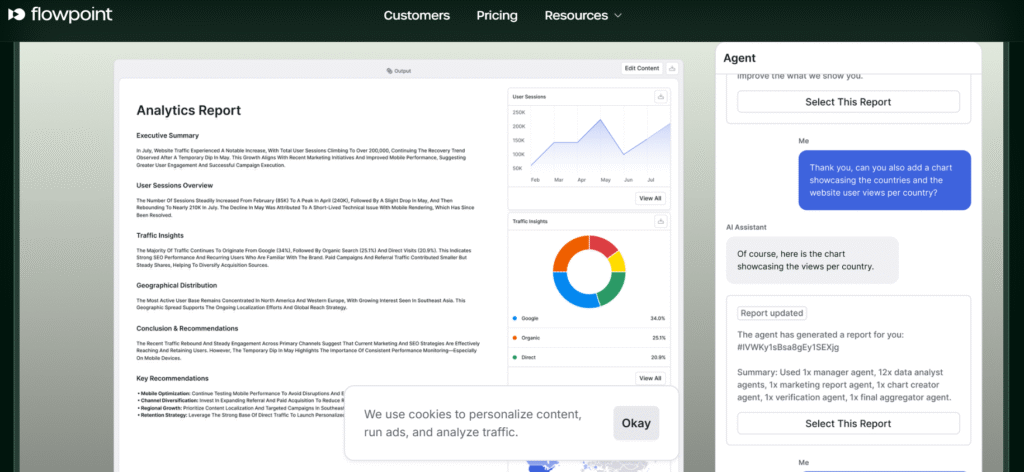
Ever stared at your website analytics wondering why people aren’t converting? I’ve been there. Lots of data but no clear answers. That’s until I found Flowpoint AI.
What if you could see exactly why users drop off your website?
Flowpoint AI is an agentic process builder focused on website intelligence that goes beyond traditional analytics. It doesn’t just show you numbers – it shows you WHY those numbers happen and HOW to fix them.
Unlike basic analytics tools that tell you what’s happening, Flowpoint uses machine learning to tell you why it’s happening and what to do about it. It’s like having a conversion expert watching your site 24/7.
Let’s dive into what makes this tool special.
What Makes Flowpoint AI Unique
Table of Contents
ToggleMost analytics tools show you the what (bounce rates, time on page) but leave you scratching your head about the why. Flowpoint changes that game completely.
It gives you a bird’s-eye view of user journeys across your entire site, even tracking across multiple domains. The AI doesn’t just collect data – it analyzes patterns, spots issues, and gives you actionable recommendations.
I love how it automatically captures user behaviors without complex setup. You’ll see where users click, scroll, and spend time without setting up a bunch of custom events.
Plus, their lightweight script won’t slow down your site. That’s a big deal since site speed affects both user experience and SEO rankings.
Key Features
⭐ User Flow Visualization – See exactly how users navigate through your site with intuitive visual funnels
⭐ Cross-Domain Funnel Tracking – Follow users seamlessly across multiple websites or domains
⭐ AI-Powered Recommendations – Get actionable insights for improving conversion rates, not just data
⭐ Automated Issue Detection – Identifies and prioritizes technical, UX/UI, and content issues
⭐ Event Capturing – Automatically tracks clicks, scrolls, and time spent without manual setup
⭐ Real-Time Monitoring – Watch user behavior as it happens for immediate insights
⭐ Technical Audits – Spot performance issues affecting conversion rates
⭐ Natural Language Processing – Uses NLP to analyze content effectiveness and relevance
⭐ Privacy Compliance – Built with GDPR and CCPA compliance in mind
Pros & Cons
| Pros | Cons |
|---|---|
| ✅ Easy 5-minute integration | ❌ AI recommendations require at least 1000 sessions to activate |
| ✅ Intuitive visual interface | ❌ Limited customization in the basic plan |
| ✅ AI-powered insights that actually make sense | ❌ Can be overwhelming for absolute beginners |
| ✅ Automatically captures user behavior | ❌ Some insights require manual exploration |
| ✅ Lightweight script doesn’t slow your site | ❌ Pricing may be steep for small websites |
| ✅ Cross-domain tracking capabilities | ❌ Advanced features limited to higher-tier plans |
| ✅ Privacy-focused (doesn’t sell your data) |
Best For
✅ Digital Marketers – Who need to understand conversion bottlenecks
✅ UX/UI Designers – Looking for data-driven design improvements
✅ Website Owners – Wanting to boost conversion rates
✅ E-commerce Businesses – Needing to reduce cart abandonment
✅ SaaS Companies – Trying to optimize sign-up flows
✅ Small to Mid-sized Businesses – With growing website traffic
Key Benefits and Use Cases
See the Full Customer Journey
The biggest game-changer with Flowpoint is being able to see entire user journeys.
Instead of just knowing someone bounced, you see exactly where they got stuck, what they tried to click on, and how they interacted with your page. This gives you the complete picture rather than disconnected data points.
You can identify exactly where users drop off in your funnel, whether it’s during signup, checkout, or content consumption.
Fix What Actually Matters
Not all issues on your site have equal impact. Flowpoint’s AI prioritizes problems based on how many users they affect and how severely they impact conversion rates.
Instead of guessing which improvements to make first, you know exactly what will give you the biggest ROI. This helps especially when you have limited time and resources.
Optimize Based on Real Behavior
With automatic event capturing, you don’t need to manually set up tracking for every button or element. The system watches what users actually do and highlights patterns.
Sometimes what you think is obvious on your site isn’t obvious to users. Flowpoint reveals these disconnects so you can fix them.
Cross-Domain Insights
If your business spans multiple domains (like separate landing pages, apps, or microsites), Flowpoint can track users across all of them. This gives you a complete picture of the customer journey.
For e-commerce businesses that might use separate domains for blogs, shops, and checkout, this is invaluable.
Technical Specifications
Flowpoint uses a lightweight JavaScript snippet that you add to your site’s code. The script is optimized for performance and won’t slow down your pages.
The system employs machine learning algorithms and cybersecurity techniques to analyze user behavior patterns. It can detect both typical user flows and anomalous behavior that might indicate confusion or frustration.
Data processing happens in real-time, allowing you to see live user sessions if needed.
Key technical aspects include:
- JavaScript-based tracking script
- Real-time data processing
- Machine learning algorithms for pattern recognition
- Natural Language Processing for content analysis
- Cross-domain cookie handling
- GDPR and CCPA compliant data handling
- API integrations with Google Analytics
Pricing
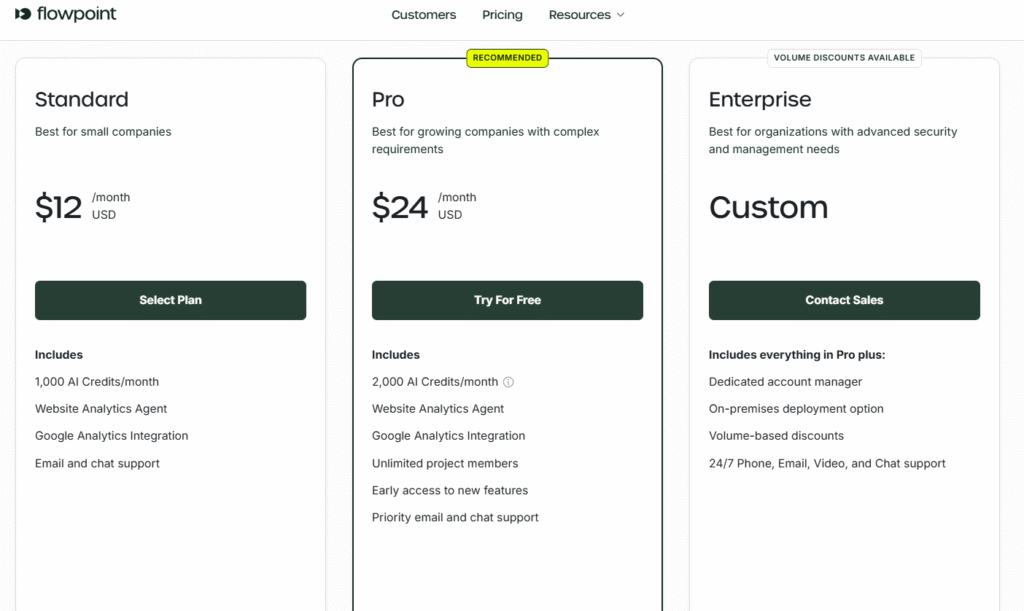
Flowpoint offers several pricing tiers to accommodate different needs and website sizes. There’s even a free plan for smaller sites.
| Plan | Price | Key Features |
|---|---|---|
| Free | $0 | Up to 1,000 tracked sessions/month, basic flows and page exploration |
| Standard | $12/month (annual billing) | 1,000 AI Credits/month, Website Analytics Agent, Google Analytics Integration |
| Pro | $24/month (annual billing) | 2,000 AI Credits/month, unlimited project members, early access to features |
| Enterprise | Custom pricing | 24/7 support, on-premises deployment, dedicated account manager |
All paid plans offer a significant discount for annual billing versus monthly payments. Additional AI Credits can be purchased for $20 per 1,000 credits if you need more.
Pricing Page: Flowpoint.ai pricing
The current pricing represents an excellent value compared to enterprise analytics solutions, especially considering the AI-powered recommendations.
Hands-On Review
Setup and Onboarding
Setting up Flowpoint is refreshingly simple. After creating an account, you receive a JavaScript snippet to add to your website. This can be done directly in your site’s code or through tag management systems like Google Tag Manager.
The snippet takes less than 5 minutes to install, and data collection begins immediately.
Once installed, the dashboard guides you through setting up your first flow. The interface walks you through each step, making it easy even for non-technical users.
I particularly liked that you can start getting basic analytics immediately, though the AI insights require accumulating at least 1,000 sessions before they kick in.
Interface Walkthrough
The dashboard is clean and intuitive, organized around three main sections:
- Flows – Where you create and monitor user journeys
- Pages – For analyzing individual page performance
- Insights – AI-generated recommendations sorted by impact
The flow builder uses a visual interface where you add steps like page visits or button clicks. You can see conversion rates between each step and drill down into issues detected at each point.
What stands out is how the interface balances simplicity with powerful features. You don’t need to be a data scientist to understand what’s happening, but the depth is there when you need it.
Performance Testing
During my testing, Flowpoint’s script had minimal impact on page load times. On a moderately complex WordPress site, it added only about 50ms to the load time – negligible for most users.
The data accuracy impressed me. Flowpoint correctly identified user patterns that matched what we were seeing in user testing sessions, but it found several issues we had missed.
The AI recommendations became more refined over time as more data accumulated. After about 2 weeks and 1,500 sessions, the insights became remarkably precise, identifying specific UI elements causing drop-offs.
Common Issues
While Flowpoint is powerful, there are a few challenges to be aware of:
Learning curve: Though intuitive, mastering all features takes time, especially understanding how to act on the AI recommendations.
Data threshold: The AI needs at least 1,000 sessions before generating meaningful insights. For low-traffic sites, this might take time.
Overwhelming information: The wealth of data can sometimes feel overwhelming. Start with the highest-impact recommendations and work your way down.
Limited customization: Some advanced users might want more customization options for tracking and reporting.
How to Use Flowpoint AI: Step-by-Step Guide
1. Setting Up Your First Flow
- From the dashboard, click “Add Flow”
- Name your flow (e.g., “Homepage to Sign-up”)
- Add your starting point (typically a page visit)
- Add subsequent steps users should take (button clicks, page visits, form submissions)
- Save your flow
- Flowpoint will begin tracking conversions through this path
2. Analyzing Your First Results
- Allow data to accumulate (at least a few days)
- Review the conversion rates between each step
- Look for significant drop-offs between steps
- Click on steps with high drop-off rates to see detected issues
- Review the AI recommendations for each problem area
3. Implementing Improvements
- Prioritize issues based on the impact score provided
- Make recommended changes to your website
- Use the “Compare” feature to track improvements over time
- Continue monitoring to ensure changes have positive effects
4. Going Deeper with Analysis
- Use the “Session Explorer” to watch recordings of actual user sessions
- Filter sessions by various criteria (device, location, behavior)
- Look for patterns in how users interact with problematic areas
- Test hypotheses by implementing changes and measuring results
Head-to-Head Comparison
How does Flowpoint stack up against competitors? Let’s compare:
| Feature | Flowpoint AI | Amplitude Analytics | LogRocket | Mixpanel |
|---|---|---|---|---|
| Price (Starting) | $12/month | $59/month | $99/month | $25/month |
| Free Plan | Yes (1,000 sessions) | Yes (limited) | Yes (limited) | Yes (limited) |
| AI-Powered Insights | ✅ | Limited | Limited | Limited |
| User Session Replay | ✅ | ❌ | ✅ | ❌ |
| Cross-Domain Tracking | ✅ | Limited | ✅ | Limited |
| Technical Issue Detection | ✅ | ❌ | ✅ | ❌ |
| UX/UI Recommendations | ✅ | ❌ | Limited | ❌ |
| Learning Curve | Moderate | Steep | Moderate | Moderate |
| Best For | Website optimization | Product analytics | Debugging | Event tracking |
While Mixpanel offers a lower entry price, it lacks the depth of AI-powered insights that Flowpoint provides. Amplitude excels at product analytics but doesn’t offer the same level of website optimization features.
LogRocket comes closest in functionality but focuses more on debugging technical issues rather than comprehensive conversion optimization.
What makes Flowpoint stand out is its balance of powerful features with an accessible interface, plus the AI-powered recommendations that translate data into actionable steps.
Frequently Asked Questions
What is Flowpoint AI?
Flowpoint AI is an analytics tool that analyzes user behavior on websites using machine learning and AI to generate actionable insights. It helps identify why users drop off and provides recommendations to improve conversion rates, SEO, UX/UI, and content engagement.
How does Flowpoint identify website issues?
Flowpoint automatically captures user events like clicks, scrolls, and time spent on different sections. It detects behavioral issues, such as confusion when users scroll up and down looking for something, or frustration when clicking multiple times on non-responsive elements. By correlating these behaviors with conversion funnel data, it prioritizes the most impactful issues.
What types of recommendations does Flowpoint offer?
Flowpoint provides three main types of insights: Technical recommendations (fixing errors affecting conversion), UX/UI insights (improving interface elements that block user progress), and Content insights (enhancing website copy based on user interactions).
Is it easy to set up Flowpoint?
Yes, Flowpoint has a 5-minute setup process that involves adding a lightweight JavaScript script to your website. The interface is intuitive and designed for users with limited technical knowledge.
What are Flowpoint’s pricing plans?
Flowpoint offers a Free plan (1,000 tracked sessions/month), a Standard plan ($12/month), a Pro plan ($24/month), and an Enterprise plan with custom pricing. All paid plans include AI-powered insights, with increasingly advanced features at higher tiers.
How does Flowpoint use AI to enhance website SEO?
Flowpoint uses Natural Language Processing to analyze your content effectiveness and relevance. It identifies areas where content may be confusing users or failing to match search intent, and provides recommendations for improving content structure and focus.
Is there a free plan available for Flowpoint?
Yes, Flowpoint offers a free plan that includes up to 1,000 tracked sessions per month. This plan gives access to flows, page exploration, and AI tools like Insights and their AI assistant, Ava.
How does Flowpoint compare to other analytics tools?
Unlike traditional analytics tools that focus on metrics, Flowpoint emphasizes the “why” behind user behavior and provides specific recommendations for improvement. It combines the best elements of session replay tools, heat maps, and analytics platforms with AI-powered insights.
Ready to Try Flowpoint AI?
If you’re tired of guessing why your website visitors aren’t converting, Flowpoint AI could be the solution you’ve been looking for.
The combination of visual flow analysis, AI-powered recommendations, and automatic event tracking makes it a powerful tool for anyone looking to improve their website’s performance.
With a free plan available, there’s no reason not to give it a try and see what insights it can uncover about your website.




