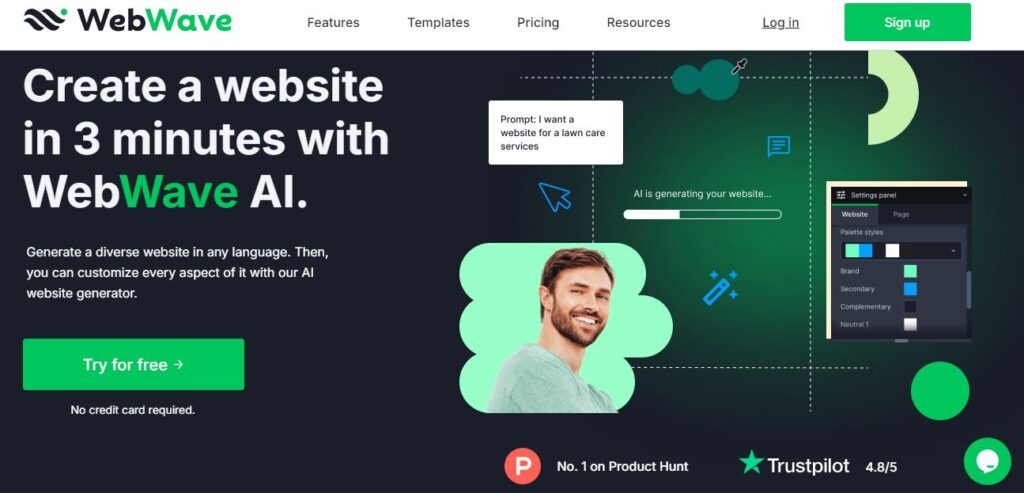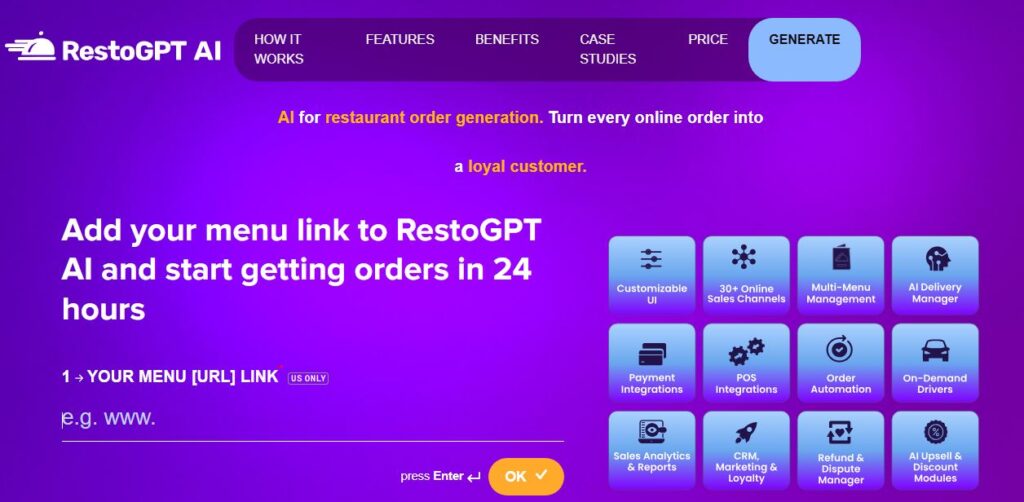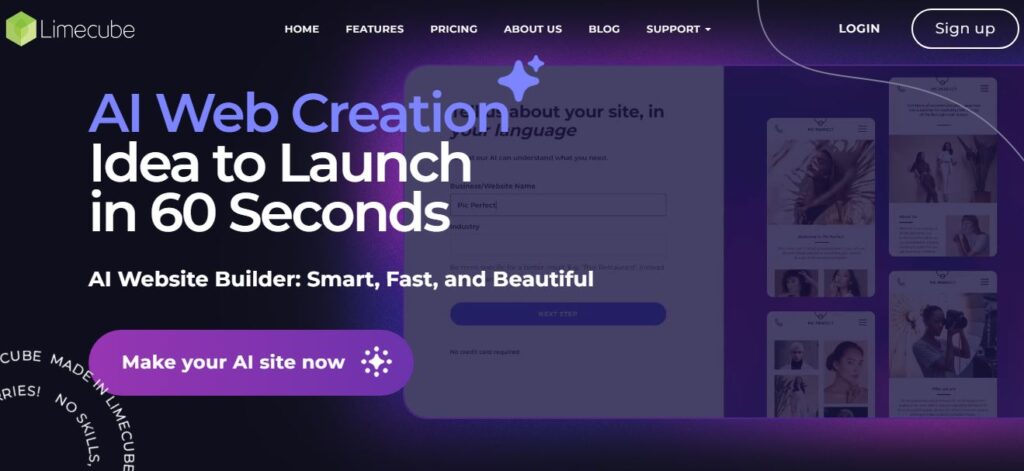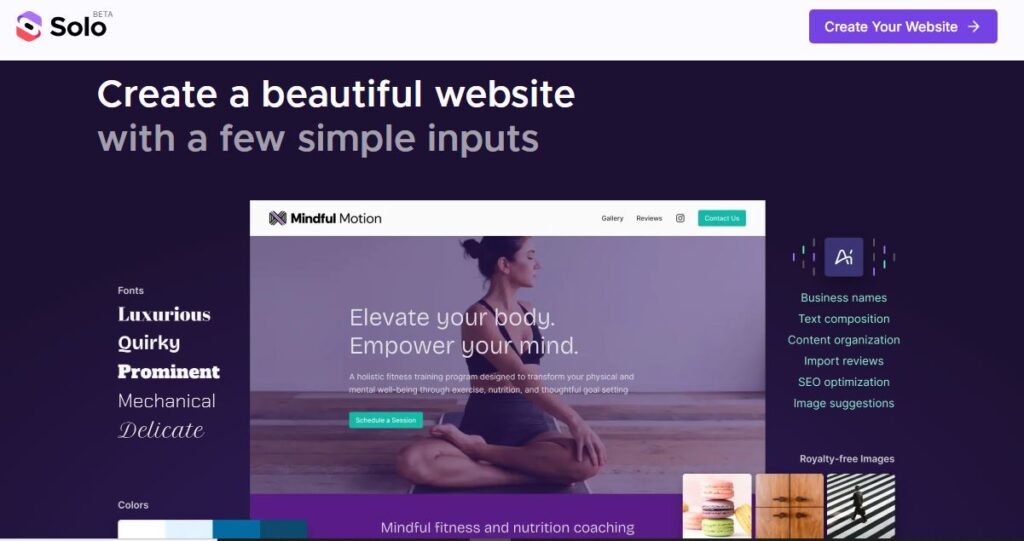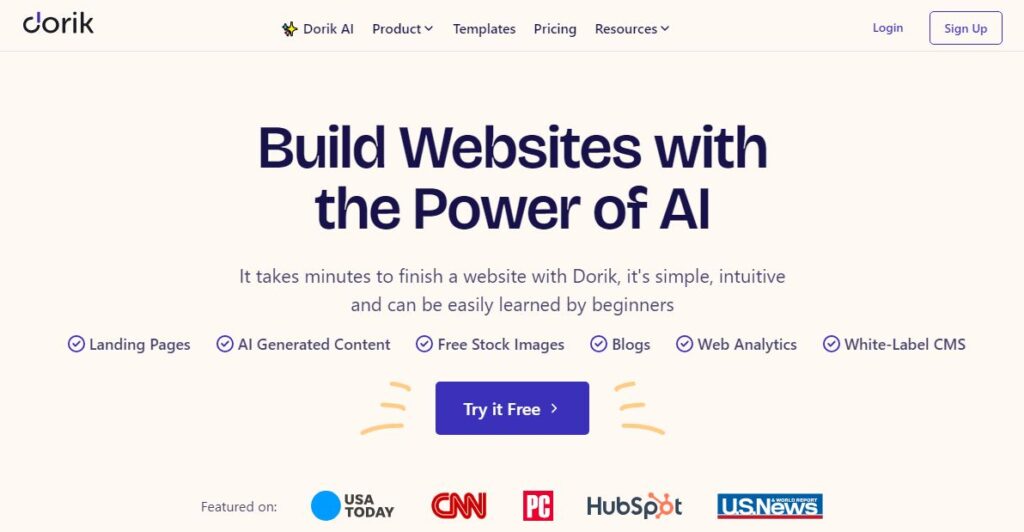
Dorik AI
Table of Contents
ToggleDorik AI is an innovative no-code website builder designed to simplify the process of creating professional websites. With its AI-powered tools, drag-and-drop interface, and pre-designed templates, Dorik empowers users to build stunning websites in minutes—no coding skills required. Let’s break down everything you need to know about this tool.
What is Dorik AI?
Dorik AI is a comprehensive platform that combines website building, hosting, and content generation into one seamless experience. Whether you’re a freelancer, business owner, or hobbyist, Dorik offers a user-friendly way to create websites tailored to your needs. The tool leverages artificial intelligence to generate layouts, text, images, and even full pages based on simple prompts.
For example, if you type “Build a website for my coffee shop,” Dorik will instantly generate a homepage complete with relevant text, images, and design elements. Its AI capabilities extend beyond layout creation—it can rewrite text, regenerate sections, and even suggest color palettes and fonts that match your brand.
Dorik also integrates hosting services powered by AWS and DigitalOcean, ensuring fast performance with unlimited storage and bandwidth. With built-in SEO tools and global CDN support, it helps optimize your site for search engines. Plus, its membership features enable content monetization through paywalls and subscription plans.
Core Features
Here’s a quick overview of Dorik AI’s standout features:
- AI Website Generation: Build entire websites or specific sections using simple prompts.
- Drag-and-Drop Builder: Intuitive interface for customizing layouts without coding.
- Pre-Designed Templates: Over 85 templates and 250 UI blocks for quick setup.
- AI Text Generation: Create or rewrite content in various tones (e.g., casual or professional).
- AI Image Generation: Generate custom visuals directly within the editor.
- SEO Optimization: Tools for image optimization, sitemaps, schema generation, and more.
- Membership Features: Add paywalls or subscription plans for monetizing content.
- Code Export: Export clean HTML/CSS/JS code (available on higher-tier plans).
- Third-Party Integrations: Connect platforms like Zapier, MailChimp, Airtable, etc.
- Hosting Included: Free SSL certificates and unlimited storage/bandwidth.
Use Cases
Dorik AI is versatile enough to cater to a wide range of users. Here are some common use cases:
- Small Businesses: Create professional websites for showcasing services or products.
- Freelancers: Build personal portfolios or landing pages to attract clients.
- Bloggers: Launch SEO-friendly blogs with optimized layouts and content.
- E-commerce Lite: Set up simple online stores with payment integrations like PayPal or Stripe.
- Membership Sites: Monetize exclusive content with subscription plans.
- Nonprofits: Design donation pages or informational sites without technical barriers.
How to Use Dorik AI
Using Dorik AI is straightforward. Here’s a step-by-step guide:
- Sign Up & Choose Plan
- Visit the Dorik website and create an account. You can start with the free plan or choose a paid option for advanced features.
- Create Your Website
- Once logged in, click “Create New Site.”
- Answer two questions: the site language and a brief description of your business (e.g., “coffee shop”).
- Click “Generate Your Website,” and Dorik will build your homepage in under a minute.
- Customize Your Layout
- Use the drag-and-drop editor to rearrange elements or add new sections.
- Hover over any section and click the sparkle icon (✨) to regenerate layouts or content based on your preferences.
- Edit Text & Images
- Highlight any text to open the AI Text Editor. Choose options like rephrasing or simplifying text.
- For images, click on an image element and use the AI Image Generator to create visuals that match your brand.
- Add Pages
- From the dashboard, navigate to “Pages” and click “Generate Page With AI.”
- Select a page type (e.g., About Us) and let the AI populate placeholder content that you can edit later.
- Optimize for SEO
- Use built-in tools to optimize meta tags, alt text for images, and sitemaps.
- Preview & Publish
- Preview your site on desktop and mobile views to ensure responsiveness.
- Connect your custom domain (if applicable) and publish your site live!
Pricing
Dorik offers flexible pricing plans:
- Free Plan
- Personal Plan ($18/month billed annually)
- Business Plan ($39/month billed annually)
- Agency Plan (custom pricing)
For official pricing details, visit their pricing page.
Pros & Cons
| Feature | Pros | Cons |
|---|---|---|
| Ease of Use | Intuitive drag-and-drop builder; great for beginners | Limited advanced customization for developers |
| AI Capabilities | Generates layouts, text, images quickly | Image generation could use more polish |
| Hosting | Fast hosting with unlimited storage | No option for self-hosting |
| Membership Features | Monetize content easily | Lacks robust e-commerce tools |
| Pricing | Affordable compared to competitors | Code export only available on higher-tier plans |
Feature Ratings
| Feature | Rating (out of 5) |
|---|---|
| Ease of Use | ⭐⭐⭐⭐⭐ |
| AI Text Generation | ⭐⭐⭐⭐ |
| AI Image Generation | ⭐⭐⭐ |
| Customization Options | ⭐⭐⭐⭐ |
| Hosting Performance | ⭐⭐⭐⭐⭐ |
| SEO Tools | ⭐⭐⭐⭐ |
Conclusion
Dorik AI is an excellent choice for anyone looking to build websites quickly without technical expertise. Its combination of AI tools, user-friendly interface, and affordable pricing makes it ideal for small businesses, freelancers, and bloggers alike. While it may not be perfect for complex e-commerce sites or highly customized designs, it excels at delivering professional results with minimal effort.
If you’re ready to ditch coding headaches and get started on your website today, give Dorik AI a try!
FAQs
Q1: Is Dorik free?
Yes! Dorik offers a free plan with basic features like unlimited hosting and templates.
Q2: Can I export my website’s code?
Yes—but only on Business or Agency plans.
Q3: Does Dorik support e-commerce?
It has basic payment integrations but lacks advanced e-commerce tools like product tracking.
Q4: Is it beginner-friendly?
Absolutely! The drag-and-drop interface makes it easy for anyone to use.
Q5: What kind of websites can I build?
You can create portfolios, blogs, landing pages, membership sites—even simple online stores!