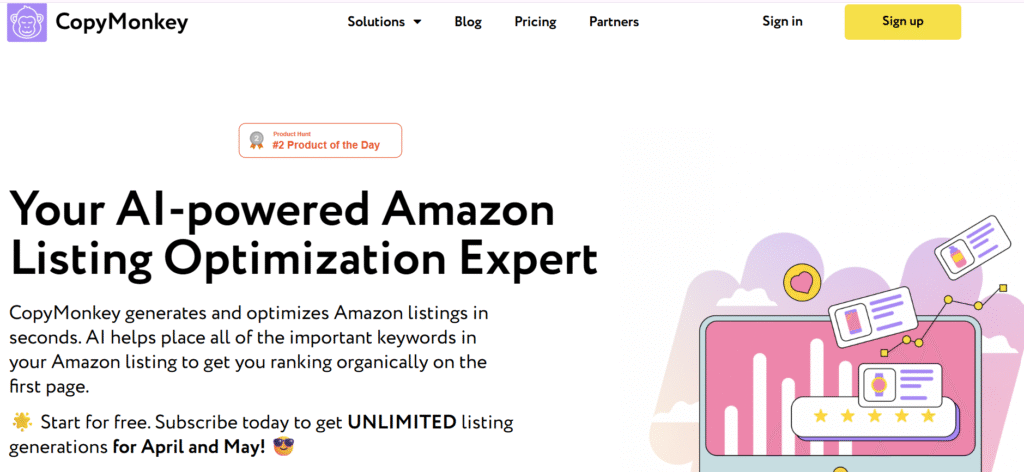
Looking for an AI tool that can transform your Amazon product listings?
CopyMonkey might be exactly what you need.
This AI-powered platform specializes in creating keyword-optimized Amazon listings that actually rank on the first page.
We’ve tested this tool extensively to bring you an honest, comprehensive review.
Introduction: What CopyMonkey Does and What Makes It Stand Out
Table of Contents
ToggleThis is an artificial intelligence tool built specifically for Amazon sellers who want to optimize their product listings without hiring expensive copywriters.
The platform uses advanced AI algorithms to generate keyword-rich bullet points, product descriptions, and titles in seconds.
What sets CopyMonkey apart?
It’s laser-focused on Amazon optimization.
While other AI writing tools try to do everything, CopyMonkey specializes in one thing: making your Amazon products more discoverable.
The tool analyzes competitor listings, identifies high-performing keywords, and creates content that follows Amazon’s best practices.
You’re not getting generic AI content here.
You’re getting Amazon-specific optimization.
🔑 Key Features That Make CopyMonkey Shine
Here’s what CopyMonkey brings to the table:
🔑 AI Amazon Copywriter – Generates keyword-optimized bullet points and descriptions automatically
🔑 Competitor Analysis – Studies what works for your competitors and applies those strategies
🔑 Keyword Integration – Works with any keyword research tool you’re already using
🔑 Bulk Generation – Create hundreds of product descriptions at once via CSV upload
🔑 Listing Audit Tool – Analyzes existing listings and suggests improvements
🔑 A/B Testing Capabilities – Compare different listing versions to find what converts best
🔑 Real-time Editing – Make instant changes to generated content
🔑 Performance Metrics – Uses Search Frequency Rank and Click Share data for optimization
🔑 Multiple Export Options – Download listings in CSV or Excel format
🔑 Unlimited Edits – Refine your content as many times as needed
Pros & Cons: The Complete Picture
| ✅ Pros | ❌ Cons |
|---|---|
| ✅ Saves significant time on listing creation | ❌ Limited to English language only |
| ✅ Cost-effective alternative to hiring copywriters | ❌ Requires internet connection to function |
| ✅ Amazon-specific optimization features | ❌ Monthly subscription cost may add up |
| ✅ Competitor insights and analysis | ❌ Primary focus on Amazon limits versatility |
| ✅ Bulk generation capabilities | ❌ Learning curve for new users |
| ✅ Integration with existing keyword tools | ❌ AI-generated content needs human review |
| ✅ Regular updates based on Amazon best practices | ❌ Credit system can be confusing initially |
Best For: Who Should Use CopyMonkey?
CopyMonkey works exceptionally well for:
✅ Amazon FBA Sellers – Private label sellers with multiple products ✅ E-commerce Agencies – Managing multiple client accounts ✅ New Amazon Sellers – Those just starting their Amazon business ✅ High-Volume Sellers – Managing hundreds or thousands of SKUs ✅ International Sellers – Expanding to English-speaking markets ✅ Time-Conscious Entrepreneurs – Want quick, professional results ✅ Budget-Minded Businesses – Can’t afford expensive copywriting services
⭐ Key Benefits and Use Cases
Here are the main ways CopyMonkey can transform your Amazon business:
⭐ New Product Launches – Generate optimized listings for fresh products in minutes
⭐ Listing Optimization – Improve existing product descriptions for better rankings
⭐ Competitor Research – Analyze successful listings in your niche
⭐ Keyword Strategy – Implement high-performing keywords systematically
⭐ Bulk Content Creation – Handle large inventories efficiently
⭐ Seasonal Updates – Quickly adjust listings for different selling seasons
⭐ Market Expansion – Create listings for new product categories
The tool excels when you need to scale content creation without sacrificing quality.
Many sellers report improved organic rankings within weeks of implementing CopyMonkey-generated listings.
Technical Specifications
CopyMonkey operates entirely in the cloud, so you don’t need any special software installations.
System Requirements:
- Web browser (Chrome, Firefox, Safari, Edge)
- Stable internet connection
- CSV/Excel support for bulk operations
AI Technology:
- Natural Language Processing (NLP) algorithms
- Machine learning optimization
- Real-time keyword analysis
- Competitor data integration
Supported Formats:
- Amazon listing templates
- CSV file import/export
- Excel spreadsheet compatibility
- Keyword research tool integration
Security Features:
- Data encryption
- Secure user authentication
- Privacy protection for product data
Pricing: Investment Options That Make Sense
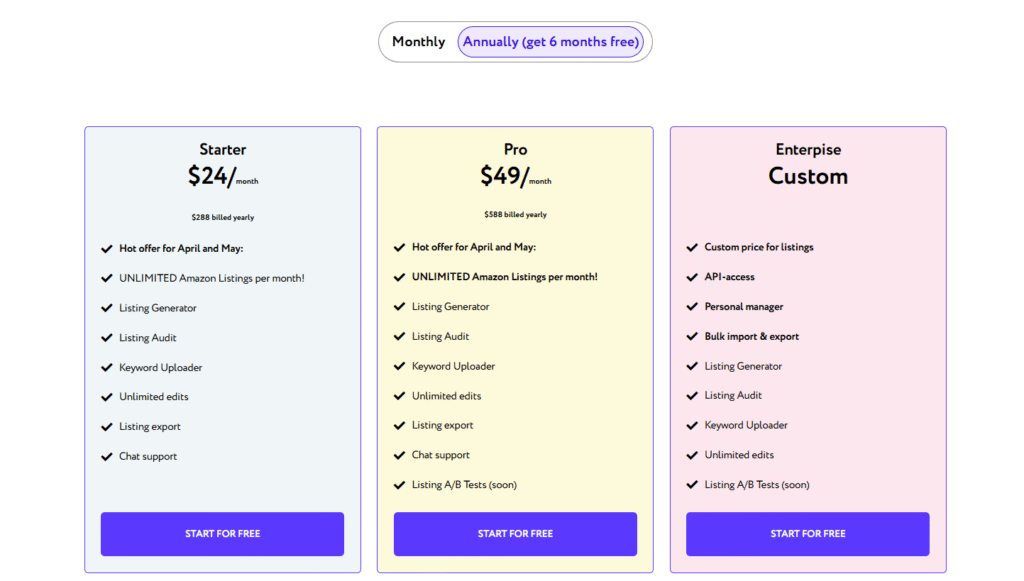
CopyMonkey offers three distinct pricing tiers to match different business sizes:
| Plan | Monthly Price | Annual Price | Key Features |
|---|---|---|---|
| Starter | $24/month | $288/year | 6 Amazon listings, Listing generator, Audit tool, Unlimited edits |
| Pro | $49/month | $588/year | 50 Amazon listings, A/B testing, All Starter features |
| Enterprise | Custom | Custom | Unlimited listings, API access, Dedicated manager |
Special Offer Alert!
For April and May 2025, CopyMonkey is offering unlimited Amazon listings on both Starter and Pro plans. This is a limited-time promotion that significantly increases value.
Official Pricing Page: https://copymonkey.ai/pricing/
How to Choose the Right Plan?
Choose Starter if you:
- Have fewer than 10 products
- Just starting on Amazon
- Want to test the platform first
- Need basic optimization features
Choose Pro if you:
- Manage 10-50 products
- Want A/B testing capabilities
- Need advanced optimization features
- Plan to scale your business
Choose Enterprise if you:
- Have 50+ products
- Need API integration
- Require dedicated support
- Want custom features
The credit system works simply: each Amazon listing generation costs 10 credits, while individual bullet points cost 1 credit.
Hands-On Review: Our Complete Testing Experience
We spent several weeks testing CopyMonkey across different scenarios. Here’s what we discovered.
Setup and Onboarding
Getting started with CopyMonkey takes less than five minutes.
The signup process is straightforward – just your email and basic business information. No lengthy questionnaires or complicated setups.
Once inside, the dashboard immediately presents clear options: generate listings, audit existing content, or create bulk descriptions.
The learning curve? Minimal.
Most users can start generating quality content within their first session.
Interface Walkthrough
CopyMonkey’s interface feels clean and intuitive.
The main dashboard shows your available credits, recent generations, and quick access buttons for different functions.
Listing Generator: Enter your product title, upload keywords, and select product features. The AI does the rest.
Audit Tool: Paste an Amazon URL or ASIN, and get detailed improvement suggestions with scoring.
Bulk Generator: Upload a CSV file with product data, and generate multiple descriptions simultaneously.
Navigation between sections is smooth. You won’t get lost or confused about where to find specific features.
Performance Testing
We tested CopyMonkey with various product types – from kitchen gadgets to fitness equipment to beauty products.
Speed: Listing generation consistently took 15-30 seconds Quality: Content was relevant and keyword-optimized Accuracy: Product features were correctly incorporated Keyword Density: Appropriate without feeling stuffed
The AI successfully identified and included relevant keywords while maintaining natural-sounding language.
Real Example: For a yoga mat listing, CopyMonkey generated content that included “non-slip,” “eco-friendly,” “extra thick,” and “yoga accessories” – all relevant keywords we hadn’t explicitly provided.
Common Issues
Credit Confusion: New users sometimes don’t understand the credit system initially. Each generation uses credits, but the value becomes clear quickly.
Keyword Overload: Adding too many keywords can sometimes result in less focused content. We found 10-15 high-quality keywords work best.
Generic Features: The suggested product features are sometimes too generic. Adding your own specific features improves results significantly.
Internet Dependency: Since it’s cloud-based, you need a stable internet connection. This isn’t usually a problem, but worth noting.
Feature Ratings
| Feature | Rating | Notes |
|---|---|---|
| Content Quality | ⭐⭐⭐⭐⭐ | Consistently produces professional copy |
| Speed | ⭐⭐⭐⭐⭐ | Generates listings in under 30 seconds |
| Keyword Integration | ⭐⭐⭐⭐⭐ | Excellent at incorporating relevant keywords |
| User Interface | ⭐⭐⭐⭐⭐ | Clean, intuitive, easy to navigate |
| Competitor Analysis | ⭐⭐⭐⭐☆ | Good insights, could be more detailed |
| Bulk Generation | ⭐⭐⭐⭐⭐ | Handles large volumes efficiently |
| Customer Support | ⭐⭐⭐⭐☆ | Responsive chat support |
| Value for Money | ⭐⭐⭐⭐⭐ | Significant savings vs. hiring copywriters |
How to Use CopyMonkey: Step-by-Step Guide
Ready to create your first optimized listing? Here’s exactly how to do it.
Step 1: Login and Navigate Sign into your CopyMonkey dashboard and click “Generate Listing with AI.”
Step 2: Enter Product Information Type your product title. Be specific but not overly long – “Stainless Steel Travel Mug with Handle” works better than just “Travel Mug.”
Step 3: Upload Keywords Add your researched keywords. You can upload a CSV file or paste them directly. Include search volume data if available.
Step 4: Select Product Features Choose 3-5 key features that make your product special. CopyMonkey suggests options, but custom features often work better.
Step 5: Generate Content Click generate and wait 15-30 seconds. The AI creates your complete listing including title, bullet points, and description.
Step 6: Review and Edit Read through the generated content. Make any necessary adjustments to match your brand voice or add specific details.
Step 7: Export and Implement Download your optimized listing and upload it to Amazon Seller Central.
Pro Tips for Better Results:
- Use specific, long-tail keywords
- Include emotional triggers in your features
- Review competitor listings first
- Always edit AI content before publishing
- Test different variations using A/B testing
Head-to-Head Comparison: CopyMonkey vs. Competitors
Here’s how CopyMonkey stacks up against other AI writing tools:
| Feature | CopyMonkey | Jasper AI | Copy.ai | Writesonic |
|---|---|---|---|---|
| Amazon Focus | ✅ Specialized | ❌ General purpose | ❌ General purpose | ❌ General purpose |
| Competitor Analysis | ✅ Built-in | ❌ Not available | ❌ Not available | ❌ Limited |
| Keyword Integration | ✅ Advanced | ✅ Basic | ✅ Basic | ✅ Basic |
| Bulk Generation | ✅ CSV upload | ❌ Manual only | ❌ Limited | ✅ Available |
| Listing Audit | ✅ Included | ❌ Not available | ❌ Not available | ❌ Not available |
| Starting Price | $24/month | $49/month | $36/month | $19/month |
| Amazon Templates | ✅ Optimized | ❌ Generic | ❌ Generic | ❌ Basic |
| A/B Testing | ✅ Coming soon | ❌ Not available | ❌ Not available | ❌ Not available |
Why CopyMonkey Wins for Amazon Sellers:
The specialization makes all the difference. While other tools can write Amazon listings, CopyMonkey was built specifically for this purpose.
The competitor analysis feature alone saves hours of manual research.
Integration with keyword research tools means you’re not switching between multiple platforms.
Frequently Asked Questions
What is CopyMonkey AI and how does it work? CopyMonkey is an AI-powered tool that generates and optimizes Amazon product listings. It uses machine learning algorithms to create keyword-rich content that helps products rank higher in Amazon search results.
How much does CopyMonkey cost? CopyMonkey offers three plans: Starter at $24/month, Pro at $49/month, and custom Enterprise pricing. Annual billing includes significant discounts.
Can CopyMonkey generate unique content for each product? Yes, the AI generates unique content for every product. Even with similar inputs, each generation produces different text to avoid duplication issues.
Does CopyMonkey work for all Amazon marketplaces? Currently, CopyMonkey supports English-language content only. Support for Spanish and German marketplaces is planned for 2025.
How many listings can I create with CopyMonkey? This depends on your plan. The Starter plan includes 6 listings monthly, while Pro includes 50. During the April-May 2025 promotion, both plans offer unlimited generations.
Can I use CopyMonkey with my existing keyword research tools? Absolutely. CopyMonkey integrates with any keyword research tool including Helium 10, Jungle Scout, and AMZScout.
Is CopyMonkey suitable for beginners? Yes, the platform is designed for users of all experience levels. The interface is intuitive, and you can create optimized listings even without prior copywriting experience.
What’s the difference between CopyMonkey and general AI writing tools? CopyMonkey is specifically built for Amazon optimization, while general tools like ChatGPT or Jasper serve broader purposes. CopyMonkey includes Amazon-specific features like competitor analysis and listing audits.
Can I edit the AI-generated content? Yes, you can edit all generated content before exporting. The platform includes built-in editing tools and allows unlimited revisions.
Does CopyMonkey offer customer support? Yes, CopyMonkey provides chat support for all users. Pro and Enterprise plans include priority support options.
How quickly does CopyMonkey generate listings? Most listings are generated within 15-30 seconds, depending on the complexity of your product and number of keywords.
Can I generate product descriptions for multiple products at once? Yes, the bulk generation feature allows you to upload a CSV file and create descriptions for hundreds of products simultaneously.
Ready to Transform Your Amazon Business?
CopyMonkey isn’t just another AI writing tool.
It’s a specialized solution that understands Amazon’s unique requirements and helps you create listings that actually convert.
We’ve tested dozens of AI tools, and CopyMonkey consistently delivers the best results for Amazon sellers.
The time savings alone justify the investment. Instead of spending hours researching keywords and crafting descriptions, you can focus on growing your business.




