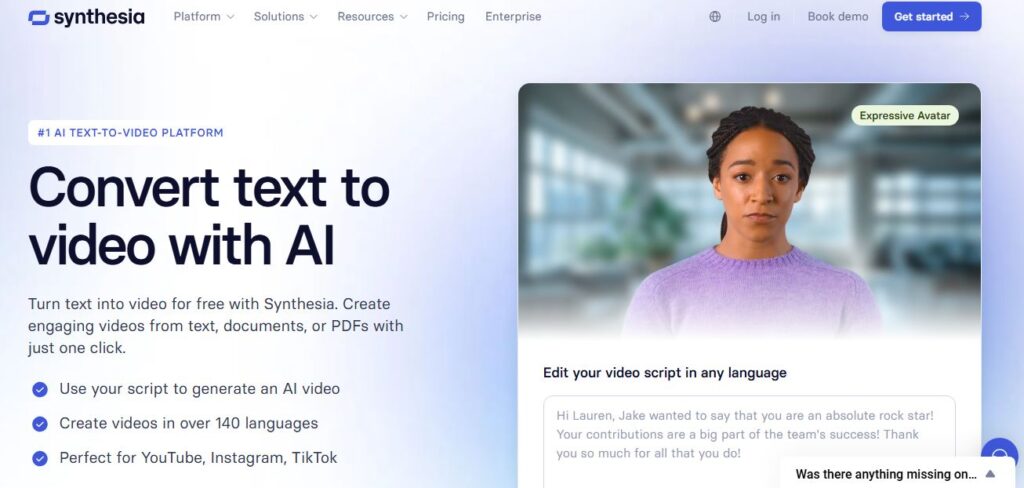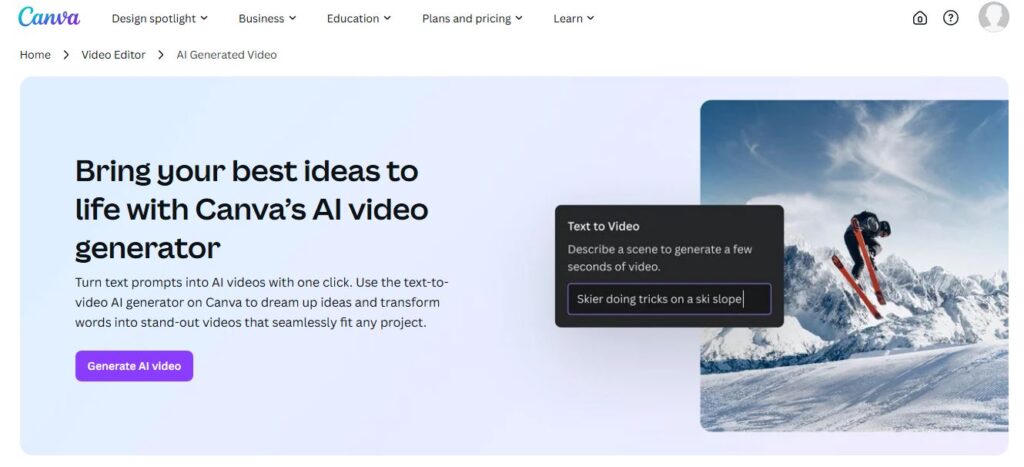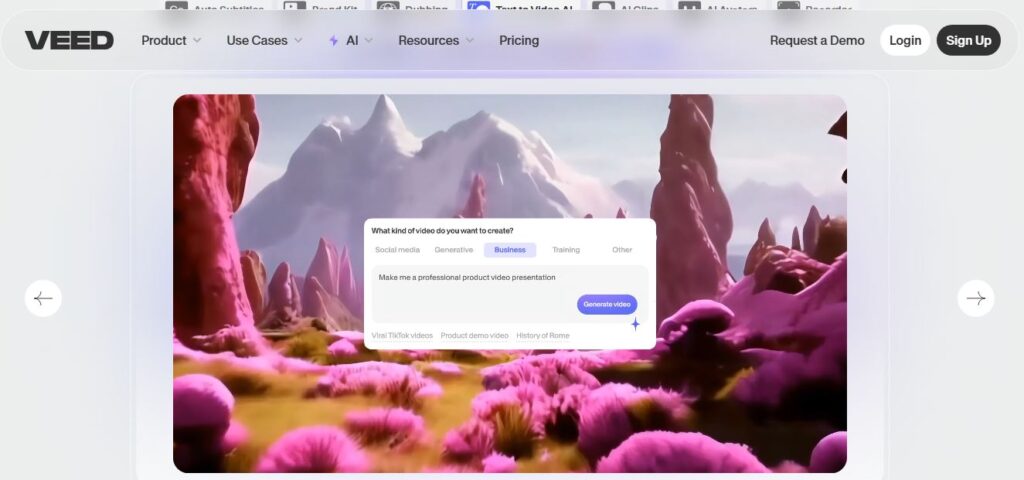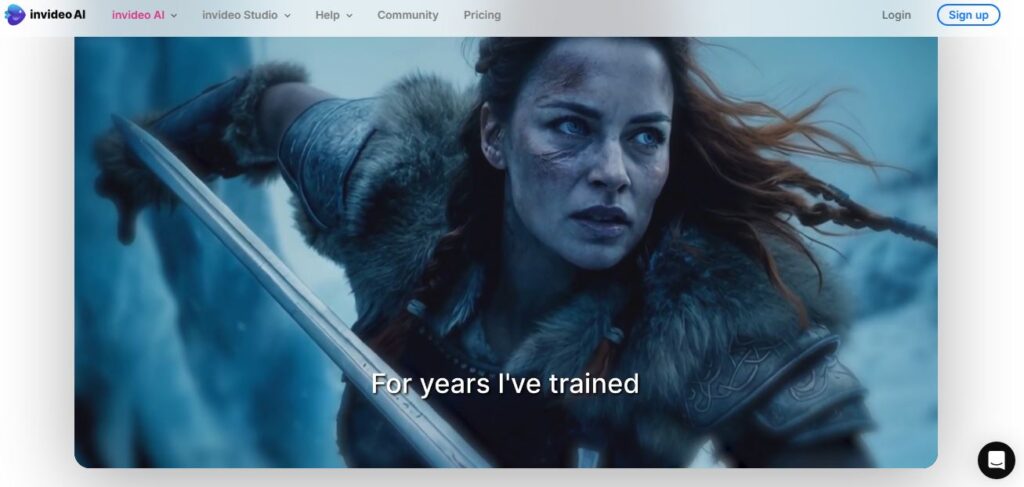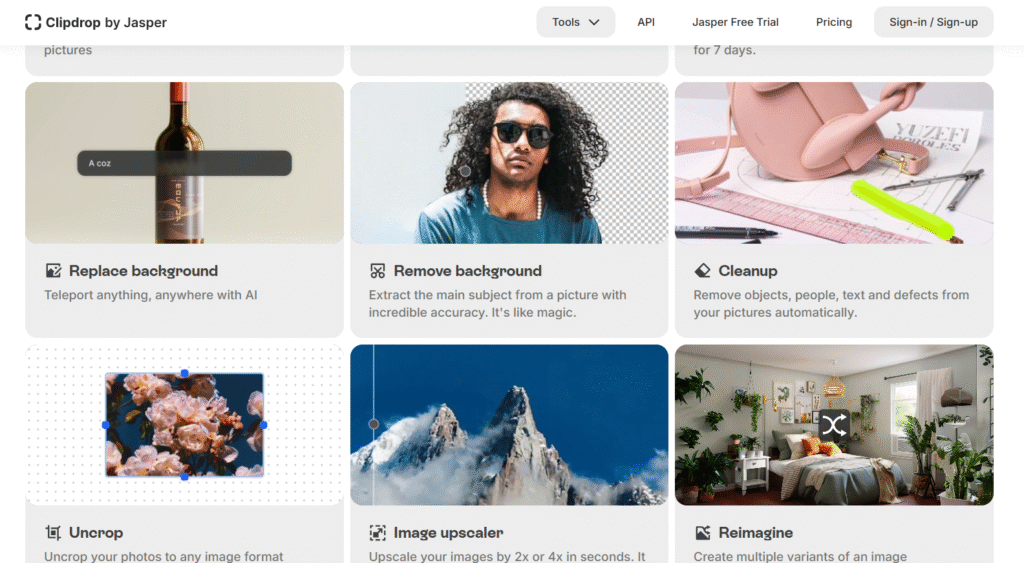
ClipDrop has quietly become one of the most impressive AI image editing platforms we’ve tested this year.
This isn’t just another photo editor trying to catch up with the AI wave.
It’s a comprehensive toolkit that makes professional-level image manipulation accessible to everyone, from complete beginners to seasoned designers.
What makes ClipDrop stand out?
We’ve spent weeks testing its features, and honestly, the results surprised us.
🔑 Key Features: What Makes ClipDrop Special
Table of Contents
ToggleThis tool packs an incredible array of AI-powered tools that would typically require multiple separate applications.
Here’s what caught our attention:
🗝️ Generative Fill – Replace or remove any element from photos with context-aware AI filling
🗝️ Background Removal – Extract subjects with precision that rivals professional Photoshop work
🗝️ Image Upscaling – Enhance resolution by 2x or 4x while maintaining quality
🗝️ Uncropping – Extend images beyond their original boundaries using AI imagination
🗝️ Cleanup Tool – Remove unwanted objects, people, text, and defects automatically
🗝️ Reimagine – Generate multiple variations of existing images
🗝️ Relighting – Add or modify lighting effects after photos are taken
🗝️ Universal Resizer – Adapt images for different social media platforms instantly
🗝️ Stable Diffusion XL Integration – Generate high-quality images from text prompts
🗝️ API Access – Integrate its capabilities into your own applications
⚖️ Pros & Cons: The Real Picture
| ✅ Pros | ❌ Cons |
|---|---|
| ✅ Intuitive interface requiring no technical expertise | ❌ Inconsistent results reported by some users |
| ✅ Multiple powerful AI tools in one platform | ❌ Limited free tier with watermarks |
| ✅ Fast processing times | ❌ Customer support could be better |
| ✅ High-quality output for most use cases | ❌ Some advanced features require paid subscription |
| ✅ Mobile and desktop compatibility | ❌ Learning curve for optimal results |
| ✅ API integration available | ❌ Processing queues during peak times |
🎯 Best For: Who Should Use ClipDrop
it works exceptionally well for specific user groups.
We’ve identified the ideal candidates:
✅ E-commerce Store Owners – Perfect for product photo editing and background removal
✅ Content Creators – Streamlines social media visual creation workflow
✅ Small Business Marketers – Cost-effective alternative to hiring professional editors
✅ Photographers (Beginner to Intermediate) – Automates time-consuming editing tasks
✅ Graphic Designers – Supplements existing workflows with AI-powered efficiency
✅ Bloggers and Website Owners – Quick image optimization and enhancement
✅ Social Media Managers – Bulk editing and format adaptation capabilities
⭐ Key Benefits and Use Cases
ClipDrop’s real value becomes apparent when you understand its practical applications.
We’ve tested these scenarios extensively:
⭐ Product Photography Enhancement – Remove backgrounds from product shots in seconds, not hours
⭐ Social Media Content Creation – Resize and adapt images for different platforms automatically
⭐ Real Estate Marketing – Clean up property photos by removing unwanted objects or people
⭐ Blog Post Illustrations – Generate custom images from text descriptions for unique content
⭐ E-learning Materials – Create clean, professional visuals without design expertise
⭐ Marketing Campaign Assets – Quickly produce variations of existing creative materials
⭐ Personal Photo Restoration – Fix old photos by removing damage or unwanted elements
⭐ Prototype and Mockup Creation – Generate visual concepts before investing in professional design
🔧 Technical Specifications
Understanding ClipDrop’s technical foundation helps explain its capabilities.
🤖 AI Engine: Powered by Stable Diffusion and proprietary algorithms
💻 Platform Compatibility: Web browser, iOS, Android, Windows, macOS
🔌 Integration Options: Photoshop plugin, Figma integration, standalone API
📱 Mobile Features: Full feature parity across devices
🌐 Browser Support: Chrome, Firefox, Safari, Edge (latest versions)
📊 Processing Speed: Typically 3-15 seconds depending on complexity
💾 File Formats: JPEG, PNG, WebP input/output support
📏 Resolution Limits: Up to 4K output on paid plans
🔒 Security: SSL encryption, GDPR compliant data handling
💰 Pricing: Free vs Paid Plans
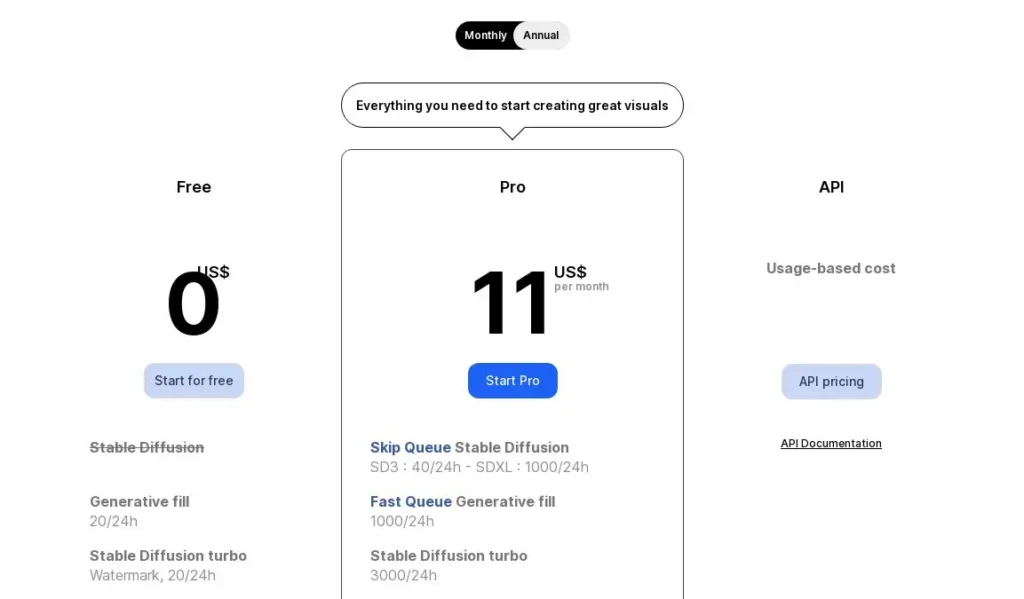
We always check official pricing directly from the source.
Here’s what ClipDrop offers as of 2025:
| Plan | Price | Features | Limitations |
|---|---|---|---|
| Free | $0/month | Basic editing tools, watermarked outputs | Queue processing, limited resolution |
| Pro | $9/month | All features, HD outputs, no watermarks | Standard processing priority |
| API | Custom pricing | Developer integration, bulk processing | Contact for enterprise rates |
Official pricing details: clipdrop.co/pricing
How to Choose the Right Plan?
We recommend starting with the free tier to test compatibility with your workflow.
Most individual users find the Pro plan sufficient for their needs.
The API plan works best for developers or businesses processing high volumes of images.
🔍 Hands-On Review: Our Real Experience
We spent considerable time testing ClipDrop across different scenarios.
Here’s our honest assessment:
🚀 Setup and Onboarding
Getting started took us less than two minutes.
it requires only email registration for free accounts.
The interface welcomes you with clear tool categories and helpful examples.
No complex tutorials needed – we were editing images immediately.
🎨 Interface Walkthrough
The design feels clean and professional without overwhelming newcomers.
Main tools appear as large, clearly labeled cards.
Each tool opens in its own workspace with intuitive controls.
We appreciate the consistent design language across all features.
Upload areas work flawlessly with drag-and-drop functionality.
⚡ Performance Testing
Background removal impressed us most during testing.
Complex subjects like hair and transparent objects processed accurately.
Average processing time ranged from 5-20 seconds depending on image complexity.
The cleanup tool struggled occasionally with intricate details.
Upscaling delivered consistently good results on photos and graphics.
Text removal worked well on simple backgrounds but faltered on busy patterns.
⚠️ Common Issues
We encountered a few recurring problems:
Queue wait times during peak hours can be frustrating.
Some AI-generated fills look obviously artificial on close inspection.
The free tier’s watermarks are quite prominent.
Batch processing isn’t available, requiring individual image uploads.
Mobile app functionality feels slightly limited compared to web version.
⭐ Feature Ratings
| Feature | Rating | Notes |
|---|---|---|
| Background Removal | ⭐⭐⭐⭐⭐ | Exceptional accuracy |
| Image Upscaling | ⭐⭐⭐⭐⭐ | Consistently impressive |
| Generative Fill | ⭐⭐⭐⭐⭐ | Good but context-dependent |
| Cleanup Tool | ⭐⭐⭐⭐⭐ | Works well for simple removals |
| Relighting | ⭐⭐⭐⭐⭐ | Subtle and realistic effects |
| Text Generation | ⭐⭐⭐⭐⭐ | High-quality outputs |
| User Interface | ⭐⭐⭐⭐⭐ | Intuitive and responsive |
| Processing Speed | ⭐⭐⭐⭐⭐ | Generally fast |
📋 How to Use ClipDrop: Step-by-Step Guide
Getting the most from ClipDrop requires understanding its workflow.
We’ve developed this guide through extensive testing:
Step 1: Account Setup
Visit clipdrop.co and create your free account.
Verify your email address to unlock all free features.
Step 2: Choose Your Tool
Browse the main dashboard and select the appropriate tool for your task.
Each tool has specific strengths we’ve outlined above.
Step 3: Upload Your Image
Drag and drop your image or click to browse files.
ClipDrop accepts JPEG and PNG formats up to certain size limits.
Step 4: Configure Settings
Adjust available parameters like aspect ratio or style preferences.
We recommend experimenting with different settings for optimal results.
Step 5: Process and Review
Click generate and wait for processing to complete.
Review the result and use the regenerate option if needed.
Step 6: Download and Use
Download your processed image in the desired format.
Pro users get watermark-free, high-resolution outputs.
⚔️ Head-to-Head Comparison
We tested ClipDrop against its main competitors to give you the complete picture.
| Feature | ClipDrop | Remove.bg | Pixelcut |
|---|---|---|---|
| Background Removal | Excellent | Excellent | Good |
| Additional Tools | 10+ tools | Limited | Moderate |
| Free Tier | Yes (watermarked) | Limited credits | Yes (limited) |
| Pricing | $9/month | $9.99/month | $7.95/month |
| API Access | Yes | Yes | Limited |
| Mobile App | Yes | Yes | Yes |
| Batch Processing | No | Yes (paid) | Yes (paid) |
| Overall Value | High | Moderate | Good |
ClipDrop offers the most comprehensive feature set at competitive pricing.
However, specialized tools like Remove.bg might perform better for single-purpose tasks.
❓ Frequently Asked Questions
Is ClipDrop safe to use?
Yes, ClipDrop implements standard security measures and GDPR compliance for data protection.
Does ClipDrop allow NSFW content?
No, ClipDrop has content filters and doesn’t permit inappropriate material.
Can ClipDrop images be used commercially?
Yes, you can use ClipDrop-generated content for commercial purposes, though AI copyright remains a complex legal area.
How does ClipDrop relight work?
ClipDrop uses AI trained on extensive image datasets to simulate professional lighting effects after photos are taken.
Why is relighting important for photos?
Professional lighting dramatically improves photo quality, and ClipDrop’s AI can simulate studio lighting conditions without expensive equipment.
How do I remove backgrounds with ClipDrop?
Simply upload your image to the background removal tool, and ClipDrop automatically detects and removes the background.
Can I upscale photos for free?
Yes, ClipDrop offers free image upscaling with some limitations on resolution and includes watermarks.
How do I extend image boundaries?
Use the Uncrop tool to upload your image and select the desired aspect ratio for AI-powered boundary extension.
Does ClipDrop work on mobile devices?
Yes, ClipDrop offers full mobile apps for iOS and Android with most web features available.
What’s the difference between free and paid plans?
Paid plans remove watermarks, offer higher resolution outputs, faster processing, and access to premium features.
How accurate is ClipDrop’s object removal?
Object removal works well for simple backgrounds but may struggle with complex patterns or intricate details.
Can I integrate ClipDrop into my website?
Yes, ClipDrop offers an API for developers to integrate its features into custom applications.
Final Thoughts
ClipDrop represents a significant leap forward in accessible AI image editing.
We’re genuinely impressed by how it democratizes professional-level editing capabilities.
The tool isn’t perfect – no AI solution is yet – but it delivers remarkable value for its price point.
For businesses, content creators, and anyone regularly working with images, ClipDrop eliminates hours of tedious editing work.
The learning curve is minimal, and the results consistently exceed expectations.
Will ClipDrop replace professional photo editing entirely?
Probably not yet.
But it’s definitely changing how we think about image editing workflows.
We recommend giving the free tier a try – you might be surprised by what you can accomplish in just a few minutes.
The future of image editing is here, and ClipDrop is leading the charge.