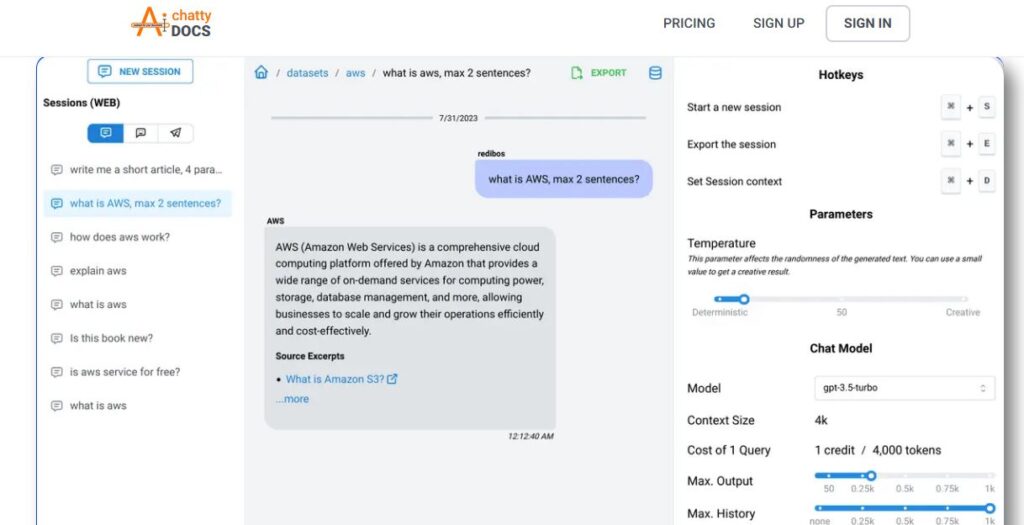ChattyDocs
Table of Contents
ToggleChattyDocs is an AI-powered document assistant that lets you chat with your files, PDFs, and websites. Think of it as a smart friend who’s read all your documents and can answer questions about them right away. The tool works by letting you upload files or add website links, then it uses AI to understand and respond to your questions about that content.
Core Features
Document Management
- Upload multiple file types (PDFs and text files)
- Add websites as data sources
- Create and organize datasets
- Background indexing – no waiting time
- Usage tracking for quota management
AI Interaction
- Natural language chat interface
- Adjustable AI creativity levels
- Customizable AI personality
- Multiple chat sessions
- Context-aware responses
Collaboration Tools
- Share datasets via public links
- Create Telegram bots
- Export chat history
- Multi-platform access (desktop, mobile, Telegram)
- API access (Scale and Enterprise plans)
Use Cases
Document Analysis
- Quick info extraction from large documents
- Research and data compilation
- Customer support knowledge base
- Team collaboration on documents
- Document summarization
How to Use ChattyDocs
Step 1: Dataset Creation
- Sign up for an account
- Create a new dataset
- Upload files or add website links
- Wait for background indexing
Step 2: Configuration
- Pick your chat model
- Set context size
- Adjust AI creativity level
- Choose AI personality
Step 3: Interaction
- Start a new chat session
- Type your questions
- Get answers with source references
- Export conversations as needed
Pricing Structure
| Plan | Monthly Cost | Key Features |
|---|---|---|
| Casual | $9 | 20 datasets, 1 Telegram bot |
| Scale | $49 | 100 datasets, API access |
| Enterprise | $399 | Unlimited datasets, Priority support |
Pros and Cons
Pros
- Easy-to-use chat interface
- No waiting for document processing
- Multiple platform support
- Flexible dataset management
- Source references in answers
Cons
- Limited file upload quota
- API access not in basic plan
- Some features need higher tier plans
Feature Ratings
| Feature | Rating (out of 10) |
|---|---|
| Ease of Use | 9 |
| AI Response Quality | 8 |
| Document Processing | 8.5 |
| Platform Support | 9 |
| Value for Money | 7.5 |
Conclusion
ChattyDocs makes document interaction simple and quick. It’s great for anyone who needs to get info from lots of documents fast. While the basic plan has some limits, the tool delivers on its core promise of making document Q&A easy and efficient.
FAQs
Q: Do I need to wait for documents to process? No, ChattyDocs uses background indexing so you can start chatting right away.
Q: Can I share my datasets with others? Yes, you can create public datasets and share them via links.
Q: Does it work on mobile devices? Yes, ChattyDocs works on desktop, mobile, and through Telegram.
Q: What file types can I upload? You can upload PDFs, text files, and add website links as data sources.
Q: Is there a free trial? Yes, you get 20 queries and 900 KB of text upload without a credit card.
Q: Can I export my chat history? Yes, all plans include the ability to export queries and answers.
Q: Does it support multiple languages? Yes, you can customize the AI to respond in different languages.
Q: Can I integrate it with other apps? Yes, through API access (available in Scale and Enterprise plans).