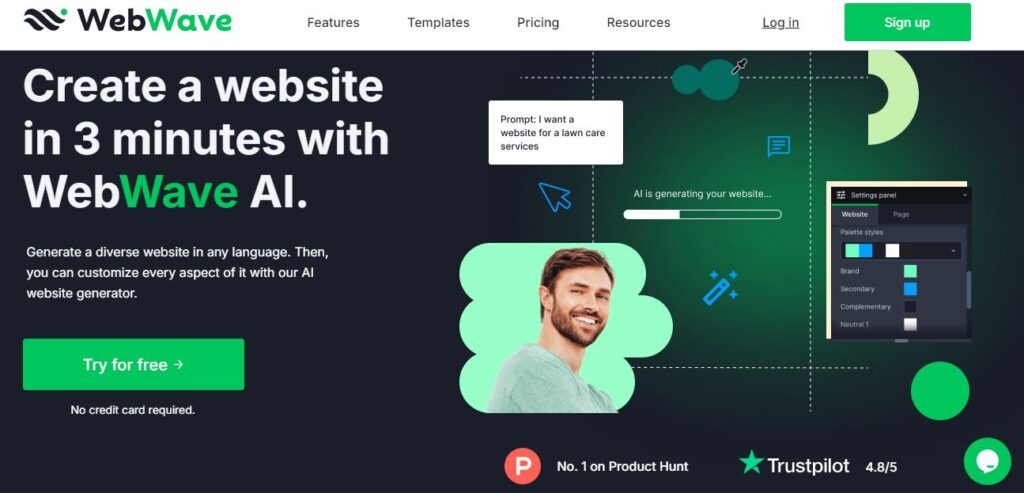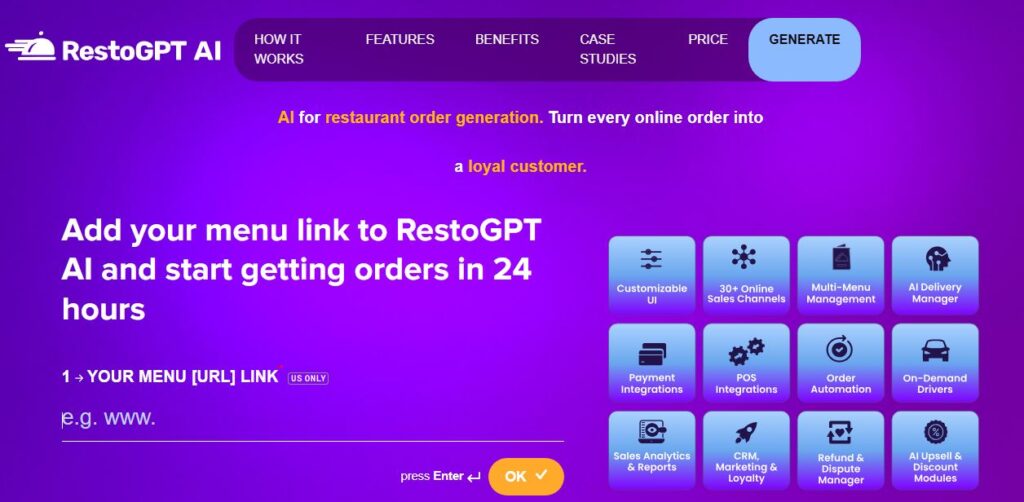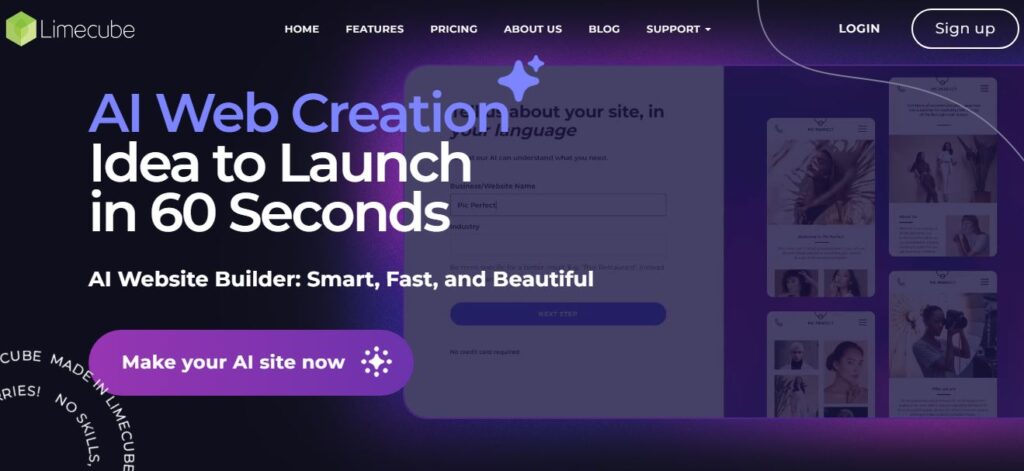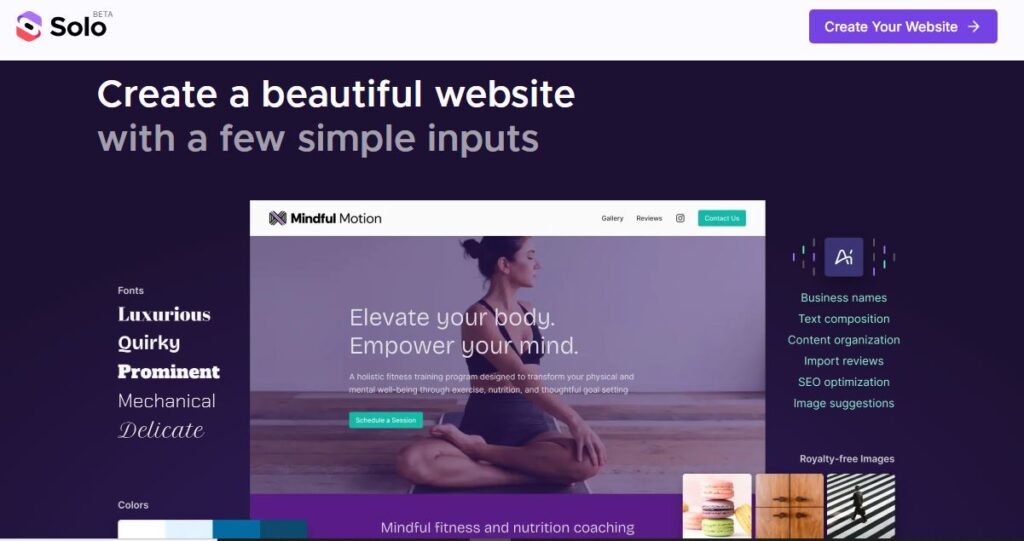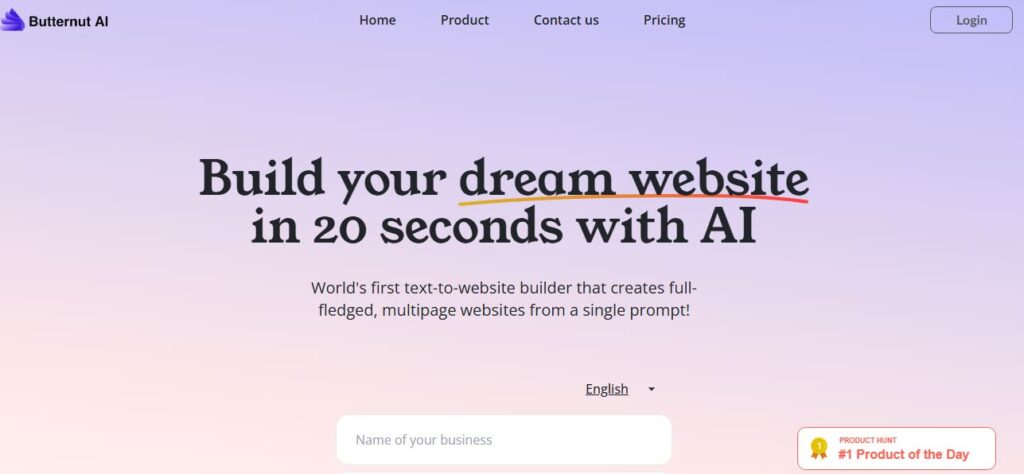
Butternut AI
Table of Contents
ToggleCreating a website can be time-consuming and expensive, especially if you lack technical skills. Butternut AI promises to change that by offering a fast, affordable, and user-friendly way to build websites. Let’s dive into what this tool offers, its features, pros and cons, how to use it, and more.
What is Butternut AI?
Butternut AI is an AI-powered website builder that allows users to create fully functional websites in seconds without writing a single line of code. Launched in 2023, this platform leverages artificial intelligence to simplify website creation for businesses of all sizes. Whether you’re a small business owner, freelancer, or entrepreneur, Butternut AI aims to make website building accessible and hassle-free.
Here’s how it works: You provide your business name and a few relevant keywords. The AI then generates a complete website tailored to your needs, including text, images, layouts, and even SEO optimization. The process takes less than 20 seconds!
What makes Butternut AI stand out is its no-code approach. You don’t need any technical expertise—just an idea of what you want your website to look like. The platform also offers full customization options, so you can tweak every aspect of your site to match your brand identity.
Key benefits include:
- Speed: Websites are generated in seconds.
- Customization: Edit text, images, layouts, and more.
- SEO Optimization: Built-in tools ensure your site ranks well on search engines.
- Mobile Responsiveness: Your site will look great on any device.
- Affordability: Costs are significantly lower than hiring web developers or agencies.
Butternut AI is ideal for those who want a quick and affordable solution without compromising on quality. It’s especially useful for creating e-commerce sites, portfolios, landing pages, and small business websites.
Core Features
Here’s a breakdown of Butternut AI’s most notable features:
- AI-Driven Website Creation
- Generate websites in under 20 seconds using simple text prompts.
- Full Customization
- Edit content, images, layouts, and sections with ease.
- Responsive Design
- Websites are optimized for desktop, tablet, and mobile devices.
- Built-In SEO Tools
- Automates SEO tasks like meta tags, sitemaps, robots.txt settings.
- No Coding Required
- Perfect for users with zero technical skills.
- Multi-Language Support
- Create websites in different languages to cater to global audiences.
- Analytics Integration
- Track visitor behavior and performance metrics.
- Custom Domain & SSL
- Link your domain and enjoy free SSL certificates for secure browsing.
- AI Blog Generation
- Generate up to 10 SEO-friendly blog posts per month.
Use Cases
Butternut AI can be used for various purposes. Here are some examples:
- Building landing pages for startups or campaigns.
- Creating professional portfolios for freelancers or artists.
- Launching small business websites quickly without hiring developers.
- Generating event or product promotion pages instantly.
- Designing e-commerce stores with minimal effort.
How to Use Butternut AI
Using Butternut AI is straightforward. Follow these steps:
Step 1: Sign Up
Visit the official Butternut AI website and create an account. You can start with a free trial or choose a paid plan depending on your needs.
Step 2: Provide Basic Information
Enter your business name and relevant keywords that describe your brand or services. For example, if you’re creating a bakery website, you might use keywords like “cakes,” “pastries,” or “desserts.”
Step 3: Generate Your Website
Click the “Generate” button. In seconds, the AI will create a fully functional website complete with text content, images, and layouts tailored to your inputs.
Step 4: Customize Your Site
Once the website is ready:
- Edit text by hovering over sections and typing directly.
- Replace images using stock options from Unsplash or upload your own files.
- Add new sections or pages by clicking the “+” icon between existing sections.
- Adjust colors, fonts, and layouts to match your branding.
Step 5: Optimize for SEO
Use the built-in SEO tools to edit meta titles/descriptions or manage sitemaps. You can also verify your site with Google Search Console for better rankings.
Step 6: Publish Your Website
Once satisfied with the design and content:
- Link your custom domain (available in paid plans).
- Publish the site live with just one click!
Pricing
For detailed pricing information on Butternut AI plans: Visit their official pricing page.
Pros/Cons
| Pros | Cons |
|---|---|
| Quick setup—websites generated in under 20 seconds | Limited design flexibility compared to manual coding |
| No coding skills required | Templates may feel repetitive for advanced users |
| Built-in SEO tools | Requires stable internet connection |
| Affordable compared to hiring developers | Offline editing is not supported |
| Mobile-responsive designs | Advanced features may require higher-tier plans |
| Multi-language support | Some users report occasional inaccuracies in AI-generated content |
Feature Ratings
Here’s how we rate Butternut AI’s features:
| Feature | Rating (out of 5) |
|---|---|
| Ease of Use | ⭐⭐⭐⭐⭐ |
| Customization Options | ⭐⭐⭐⭐ |
| Speed | ⭐⭐⭐⭐⭐ |
| SEO Tools | ⭐⭐⭐⭐ |
| Value for Money | ⭐⭐⭐⭐ |
Conclusion
Butternut AI is an excellent choice if you’re looking for an easy-to-use platform that saves time and money. Its ability to generate professional websites in seconds makes it ideal for small businesses, startups, and individuals who don’t want the hassle of traditional web development. While it has some limitations in terms of customization and offline capabilities, its affordability and built-in features make it worth considering.
Whether you’re launching a new project or revamping an old site, Butternut AI offers a practical solution that delivers results fast!
FAQs
Is Butternut AI suitable for beginners?
Yes! It’s designed specifically for users with no coding or design experience.
Can I use my own domain?
Yes. Paid plans allow you to link custom domains easily.
Does it offer a free trial?
Yes! You can try Butternut AI for free before committing to a paid plan.
Are the websites mobile-friendly?
Absolutely! All websites are optimized for desktop, tablet, and mobile devices.
Can I edit my website after publishing?
Yes! You can make changes anytime using the platform’s intuitive editor.
How much does it cost?
Pricing starts at $15/month. For more details on plans: Check their pricing page.