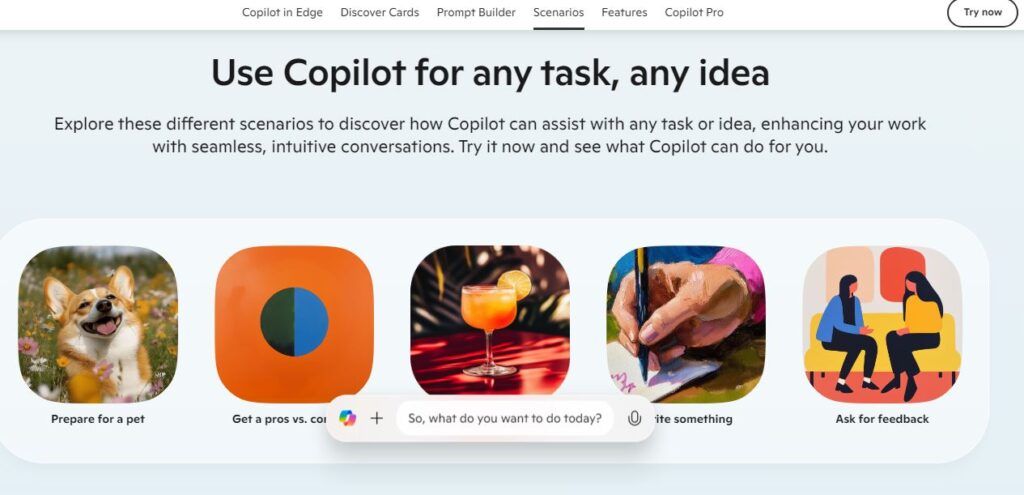
Bing Chat
Table of Contents
ToggleBing Chat is Microsoft’s AI-powered conversational assistant that works with their search engine to give you smarter, more natural answers. It uses OpenAI’s GPT-4 technology to understand and respond to your questions in a chat-like format.
The tool helps you find information, analyze data, and get creative inspiration without jumping between different tabs. You can ask complex questions and get detailed answers with citations, making research and learning more efficient.
Core Features
• Real-time Web Access: Searches current internet data to provide up-to-date information
• Three Conversation Modes:
- Creative: For imaginative and original content
- Balanced: For everyday queries
- Precise: For accurate, factual responses
• Visual Responses: Creates and shows images, graphs, and charts
• Multi-language Support: Works across various languages
• Browser Integration: Built into Microsoft Edge for easy access
• Page Context: Can analyze and discuss web pages you’re viewing
Use Cases
• Research: Finding comprehensive information on any topic
• Content Creation: Writing assistance and creative suggestions
• Data Analysis: Breaking down complex information into simple explanations
• Travel Planning: Getting recommendations and trip insights
• Shopping: Product comparisons and buying advice
• Recipe Help: Cooking suggestions and meal planning
How to Use Bing Chat
Getting Started:
- Open Microsoft Edge browser
- Go to bing.com/chat
- Sign in with your Microsoft account
- Click the chat icon in the toolbar
Basic Usage:
- Type your question in the chat box
- Wait for Bing to generate a response
- Ask follow-up questions to get more details
- Use the feedback options to improve results
Advanced Tips:
- Toggle “Page Context” in settings to let Bing analyze web pages
- Try different conversation modes for various tasks
- Use clear, specific questions for better results
- Check citations for source verification
Pricing
Bing Chat offers both free and enterprise versions. The enterprise version includes commercial data protection and integration with Microsoft 365.
Pros and Cons
Pros: • Free access to GPT-4 technology • Real-time internet access • Browser integration for easy use • Visual response capabilities • Multi-language support
Cons: • Limited to Microsoft Edge browser • Can’t view past chat history • Sometimes provides generic answers • Needs constant internet connection • May have accuracy issues with complex topics
Conclusion
Bing Chat stands out as a helpful AI assistant that combines search capabilities with natural conversation. It’s particularly useful for quick research, content creation, and getting instant answers to complex questions. While it has some limitations, its free access to advanced AI technology makes it a valuable tool for everyday use.
FAQs
Q: Do I need to pay to use Bing Chat?
A: No, the basic version is free for everyone. Enterprise versions have separate pricing.
Q: Can I use Bing Chat on my phone?
A: Yes, through the Bing mobile app or Edge browser on iOS and Android.
Q: Does Bing Chat remember previous conversations?
A: No, conversations aren’t saved between sessions.
Q: Is Bing Chat available in languages other than English?
A: Yes, it supports multiple languages.
Q: How accurate is Bing Chat?
A: While generally reliable, it’s recommended to verify important information through multiple sources.
Q: Can I use Bing Chat for coding?
A: Yes, it can help with coding questions and provide code examples, but verify the code before using it in production.




