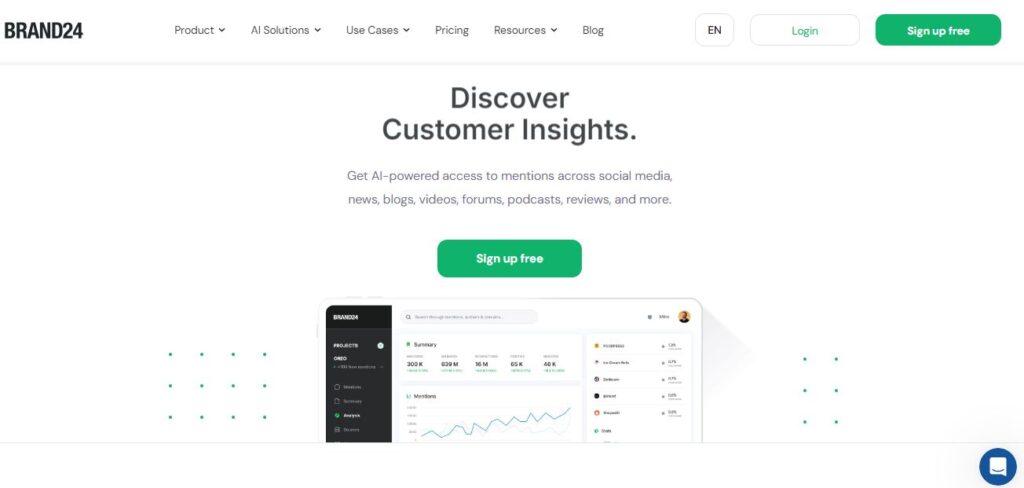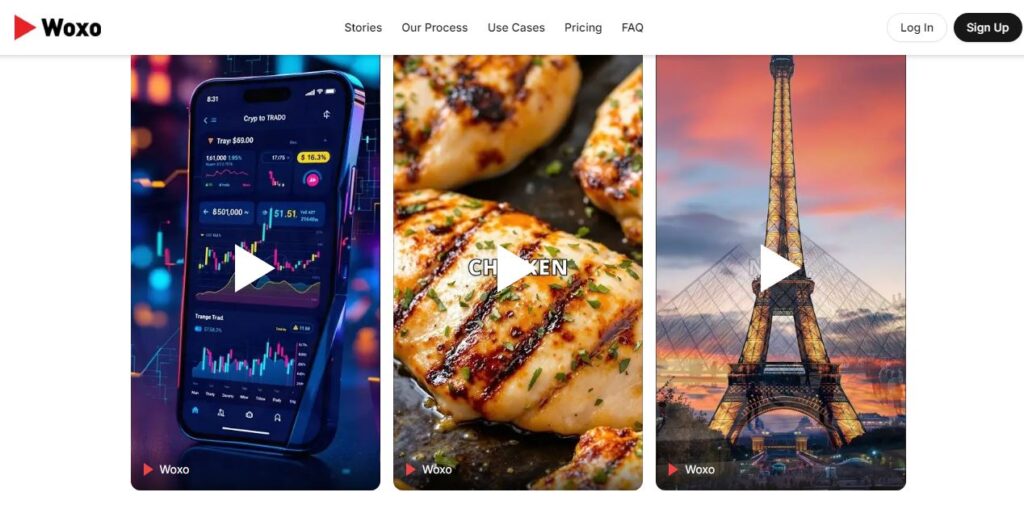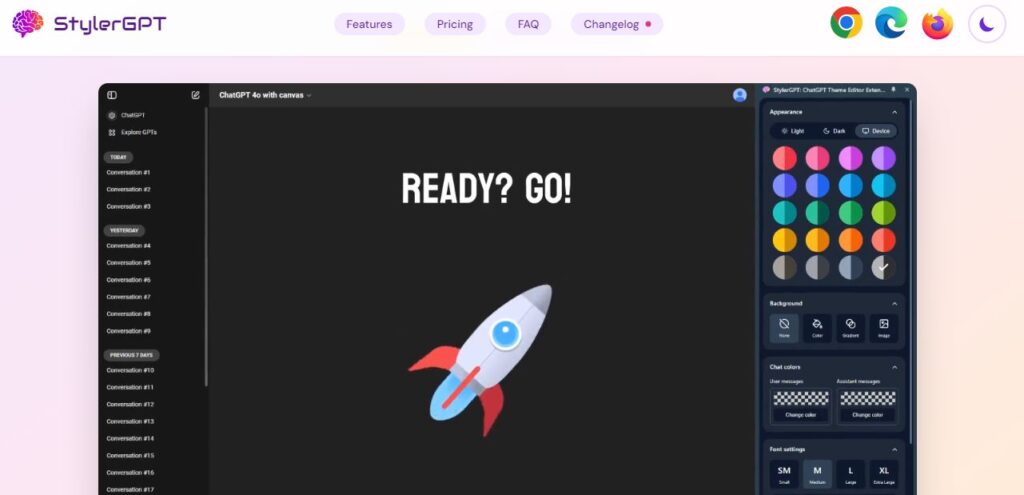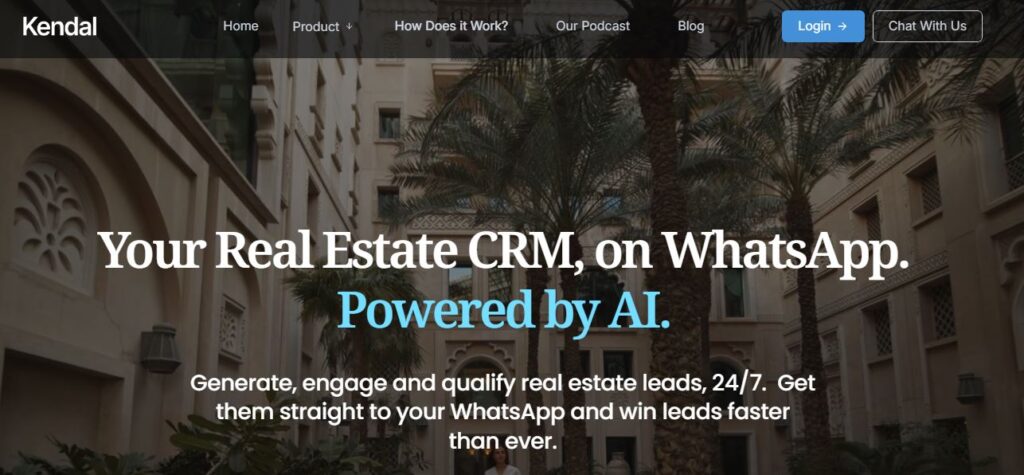AutoReels.ai
Table of Contents
ToggleAutoReels.ai makes creating social media videos super simple – even if you don’t want to show your face! I love how it helps folks make awesome content without being on camera. The tool started as a way to help create videos for TikTok and YouTube, but now it does so much more.
What makes this tool special is its AI brain. You just pick what kind of video you want, and it creates everything – from the script to the visuals. It’s perfect if you’re shy about being on camera but still want to make cool videos.
The tool lets you make videos in different styles – from realistic looks to anime and even Studio Ghibli vibes. You can add your own voice or pick from their voice options. Plus, it handles all the boring stuff like scheduling posts and making sure your videos look good on different platforms.
I really like that you can make a whole bunch of videos at once. Set up your preferences once, and AutoReels.ai will keep making fresh content for you. It’s like having a video production team in your pocket!
Core Features
• AI-powered video creation without showing your face • Multiple video styles (Realistic, Anime, GTAV, Ghibli) • Auto-scheduling for social media posts • Custom voice options • HD video quality • Background music library • Multi-language support • Auto-generated subtitles • Brand customization tools • Video series automation
Use Cases
• Creating YouTube Shorts without facing the camera • Building a TikTok presence anonymously • Making educational content • Sharing motivational stories • Creating product demonstrations • Developing social media marketing campaigns • Producing how-to videos • Sharing news updates • Creating storytelling content • Making viral-style videos
How to Use AutoReels.ai
- Getting Started
- Sign up for an account
- Choose your social media platforms
- Verify your email
- Creating Your First Video
- Pick a video theme
- Select your preferred style
- Choose voice and language
- Add background music
- Set video length and aspect ratio
- Customization
- Edit generated scripts
- Adjust visuals
- Add your branding
- Customize subtitles
- Publishing
- Preview your video
- Schedule posting time
- Choose platforms
- Monitor performance
Pricing
Visit AutoReels.ai’s official website for current pricing options.
Pros and Cons
| Pros | Cons |
|---|---|
| No face required | Limited free options |
| Easy to use | Internet needed |
| Multiple video styles | Some styles need higher plans |
| Auto-scheduling | Processing takes time |
| Multi-platform support | Can’t fully customize AI voices |
Feature Ratings
| Feature | Rating |
|---|---|
| Video Quality | ⭐⭐⭐⭐ |
| Ease of Use | ⭐⭐⭐⭐⭐ |
| AI Capabilities | ⭐⭐⭐⭐ |
| Customization | ⭐⭐⭐⭐ |
| Automation | ⭐⭐⭐⭐⭐ |
| Support | ⭐⭐⭐ |
Conclusion
AutoReels.ai is a fantastic tool for anyone who wants to create social media videos without showing their face. It makes video creation super simple with its AI features and automation tools. While it might cost a bit more than doing everything yourself, the time you save and the quality you get make it worth trying. Whether you’re building a brand or just starting your content journey, this tool can help you create engaging videos consistently.
FAQs
Q: Do I need video editing experience?
A: Nope! The tool is super easy to use, even for beginners.
Q: Can I use my own voice?
A: Yes, you can upload your own voice recordings or use the AI voices.
Q: How long does it take to make a video?
A: Usually just a few minutes, depending on your customization needs.
Q: Can I edit videos after they’re generated?
A: Yes, you can edit scripts, visuals, and other elements before publishing.
Q: Does it work for all social media platforms?
A: Yes, it supports TikTok, YouTube, Instagram, and more.
Q: Will my videos look unique?
A: Yes, each video is generated uniquely using AI technology.