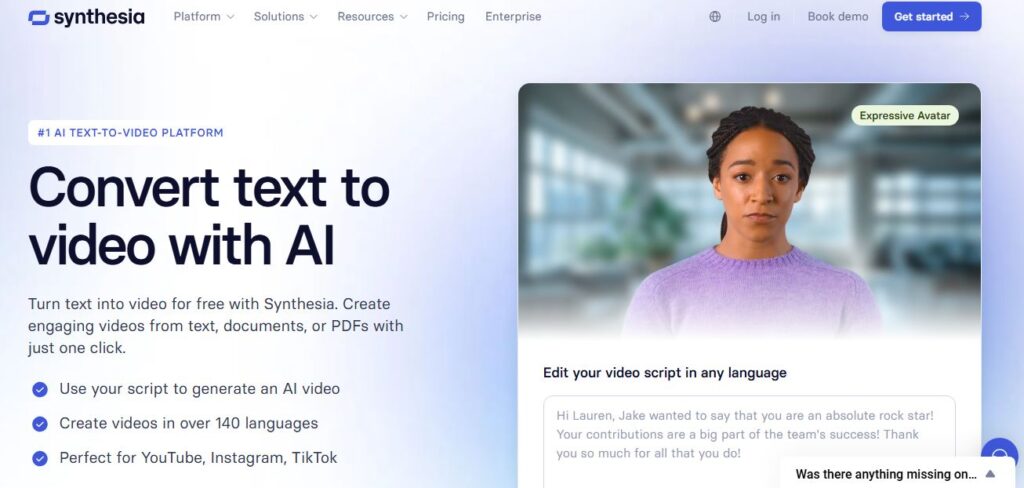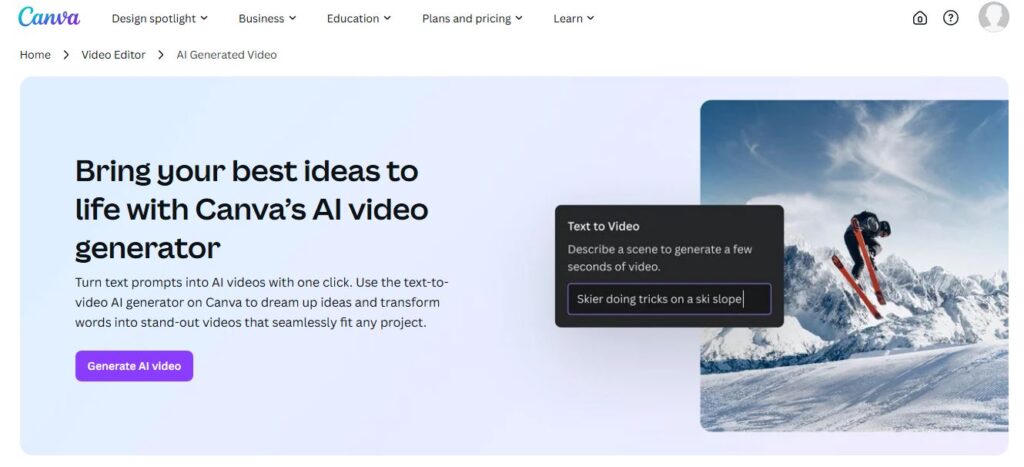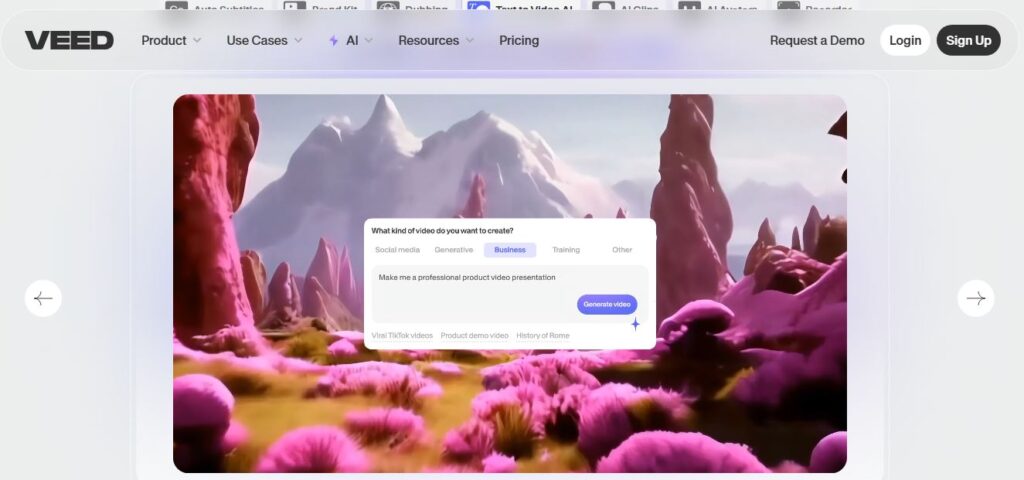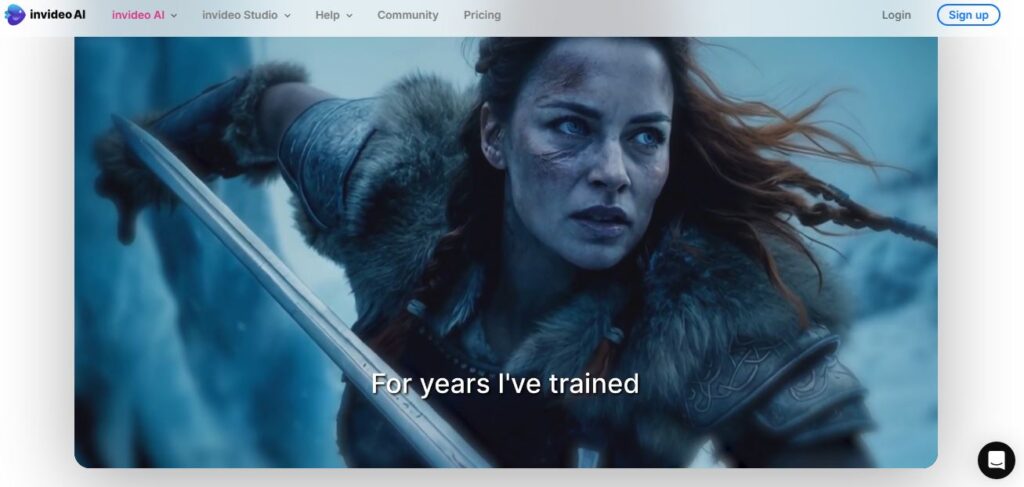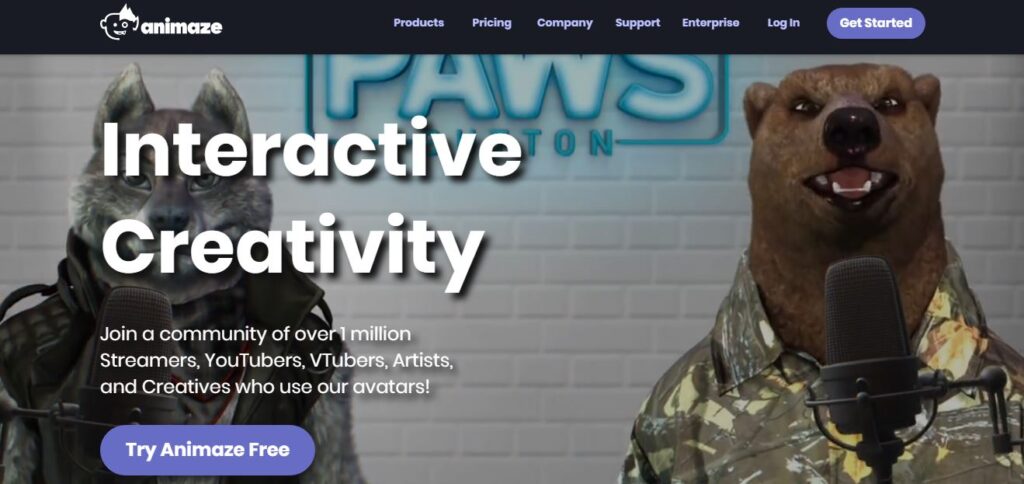
Animaze AI
Table of Contents
ToggleAnimaze AI transforms content creation by turning anyone into a dynamic digital character through AI-powered avatars. This innovative platform, used by over 1 million people worldwide, combines facial expression tracking with conversational AI capabilities to create interactive virtual personas. Whether you’re a streamer looking to enhance your channel or a business wanting to create engaging brand experiences, Animaze opens up creative possibilities that traditional video simply can’t match.
What is Animaze AI?
Animaze is an advanced avatar creation platform that allows you to become a digital character in real-time. What makes it stand out? The integration of AI through their ChatPal feature lets your avatar think and respond independently, creating truly interactive experiences. Popular among VTubers, streamers, and increasingly, businesses, Animaze has built a reputation for making sophisticated avatar technology accessible to everyone.
How does it work? Your webcam captures facial movements and expressions, which are then mapped onto your chosen digital avatar in real-time. With the AI integration, these avatars can now function independently, responding to viewers and creating content even when you’re not actively controlling them.
Key Features
- AI-Powered ChatPal: Add an AI brain to any avatar to create autonomous characters
- Real-time facial expression tracking: Dynamic avatars that mirror your expressions
- Cross-platform compatibility: Works with Twitch, YouTube, Zoom, Discord, and more
- Extensive avatar library: Access to 80+ free avatars plus premium options
- Custom avatar imports: Import your own 3D or Live2D avatars
- Voice modulation: Change your voice to match your character
- Dedicated capture window: Stream without interface elements showing
- 60 FPS streaming: Professional-quality video output (paid plans)
- MP4 export: Save recordings as video files (paid plans)
Pros & Cons
| Pros | Cons |
|---|---|
| ✅ Intuitive interface accessible to beginners | ❌ Premium features require subscription |
| ✅ Free tier with substantial functionality | ❌ Advanced AI features need OpenAI API key |
| ✅ Seamless integration with streaming platforms | ❌ Resource-intensive on lower-end computers |
| ✅ AI integration creates interactive experiences | ❌ Limited customization in free version |
| ✅ Supports custom avatar imports | ❌ Some technical setup required for optimal performance |
| ✅ Active development with regular updates | ❌ Learning curve for advanced features |
Best For
Animaze AI is perfect for content creators who want to stand out with unique, engaging personas. It’s especially valuable for:
- VTubers and digital content creators looking for an affordable entry point
- Streamers wanting to create a unique brand identity without showing their face
- Businesses creating interactive brand experiences or customer support avatars
- Educators making learning content more engaging
- Anyone interested in creating AI-powered characters for communication
I’ve found Animaze particularly useful for creators who aren’t comfortable on camera but still want to create personal, engaging content. The barrier to entry is surprisingly low – you can be up and running with a basic avatar in minutes.
Key Benefits and Use Cases
Enhanced Engagement
Animaze avatars create a unique visual identity that helps you stand out. The addition of AI capabilities means your avatar can interact with viewers even when you’re not actively controlling it, increasing engagement opportunities and creating memorable experiences.
Privacy While Maintaining Personality
Don’t want to show your face on stream? No problem. Animaze lets you express your personality through your avatar while maintaining privacy – a critical feature in today’s digital landscape.
Streamlined Content Creation
With AI integration, your avatar can help generate content ideas, write scripts, and even create entire videos with minimal input. This time-saving capability is perfect for creators maintaining busy publishing schedules.
Brand Building
For businesses, Animaze offers a new dimension of brand interaction. Your mascot or spokesperson can become a living digital entity that interacts directly with customers, creating unique brand experiences.
Educational Applications
Teachers and trainers can transform learning materials into interactive sessions with AI-powered avatars explaining concepts and answering student questions in real-time.
Pricing
| Plan | Cost | Key Features |
|---|---|---|
| Basic | FREE | Unlimited streaming, basic avatar access, webcam tracking |
| Plus | $19.99/month | No watermark, full content library, 60 FPS streaming, MP4 export |
| Pro | $99.99/month | Commercial rights, early beta access, content customization |
| Small Business | $499.99 | Fast-track support, commercial license for smaller businesses |
| Business Plus | $1,699.99 | Enterprise-level license for larger businesses |
How to Use Animaze AI: Step-by-Step Guide
1. Getting Started
First, download Animaze from Steam or their official website. The basic version is free, so you can try before committing to a paid plan.
Launch the application and follow the initial setup prompts. You’ll need to allow camera access for facial tracking to work.
2. Selecting Your Avatar
Click on the avatar selection menu to browse available options. Free users have access to over 80 avatars, while subscribers get the full library.
Want to use your own? Import custom avatars by clicking on “Import” and following the prompts for either 3D or Live2D models.
3. Calibrating Your Avatar
For best results, calibrate your avatar to your facial movements:
- Find a well-lit location facing your webcam
- Click on the calibration option
- Follow the on-screen instructions to perform various expressions
- Adjust sensitivity settings if needed
4. Setting Up ChatPal (AI Features)
To add AI capabilities to your avatar:
- Click on the ChatPal button to open the conversation panel
- Toggle the Connect button
- Enter your OpenAI API key when prompted
- Start interacting with your AI avatar
You can customize your AI avatar’s voice, personality, and knowledge base through the settings menu.
5. Streaming and Recording
Connect Animaze to your preferred streaming platform:
- In OBS or other streaming software, add a “Window Capture” source
- Select Animaze from the application list
- For clean capture, use the dedicated capture window option (Plus and above)
For local recording, use the built-in recording feature or capture through your streaming software.
Frequently Asked Questions
What are the system requirements for Animaze?
Animaze requires Windows 10 or higher, 8GB RAM, and a webcam. For optimal performance, a dedicated GPU is recommended.
Can I use Animaze without showing my face?
Yes! While facial tracking provides the most dynamic results, you can also use keyboard shortcuts or audio-based lipsync.
Does Animaze work with Mac or mobile devices?
Animaze has an iOS app and desktop versions for Windows. Mac support is currently limited but improving.
How do I connect Animaze to Twitch or YouTube?
Use OBS or similar streaming software as a bridge between Animaze and your streaming platform.
Can I create my own custom avatar?
Yes, Animaze supports importing custom VRM and Live2D models created in other software.
What AI capabilities does Animaze offer?
Through ChatPal, Animaze can add conversational AI to your avatar, allowing it to respond to questions, create content, and interact independently.
How do I improve tracking performance?
Ensure good lighting on your face, calibrate properly, and adjust sensitivity settings in the application.