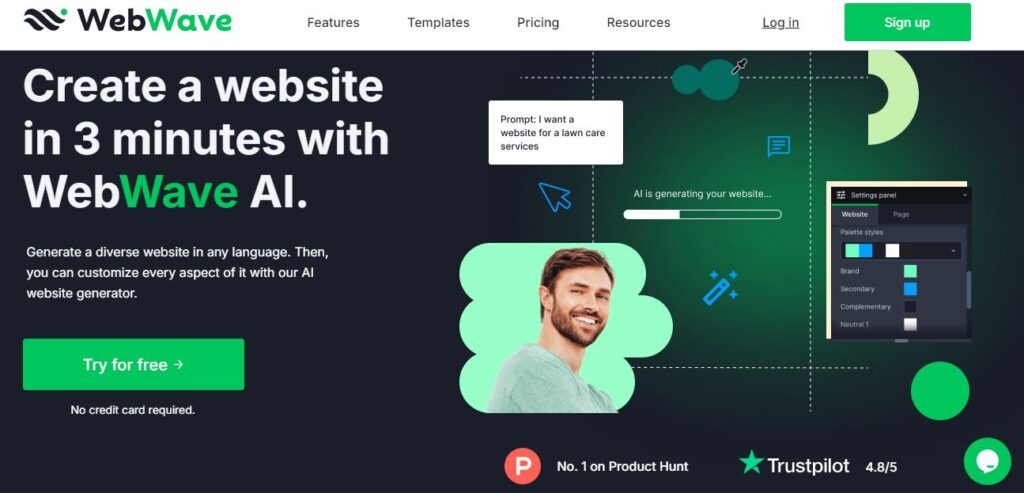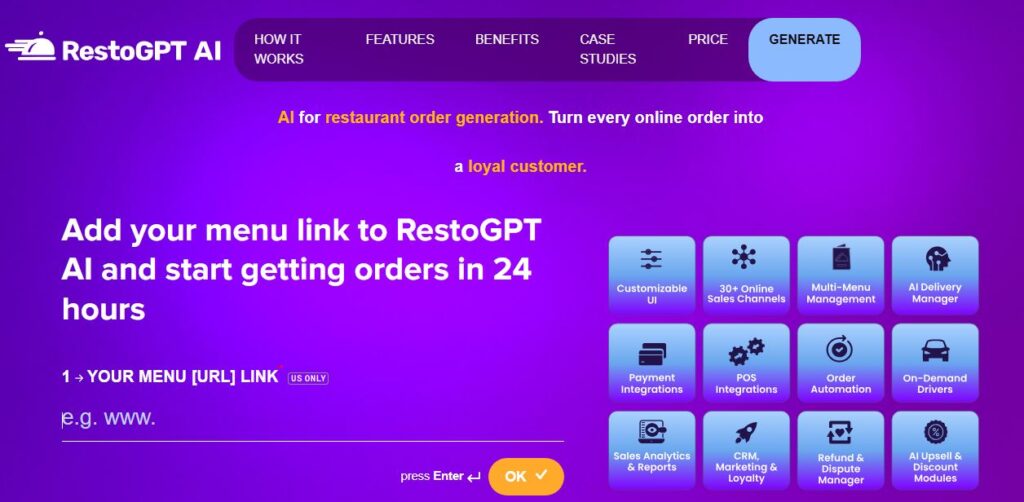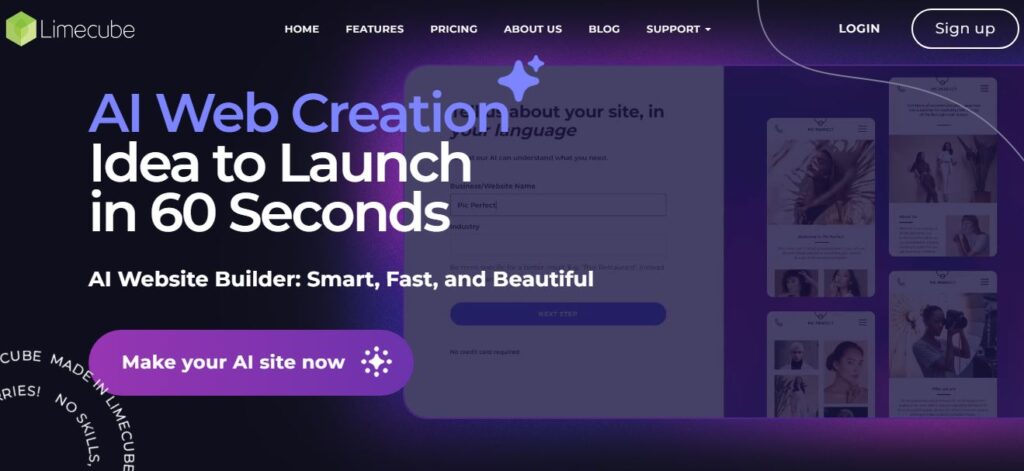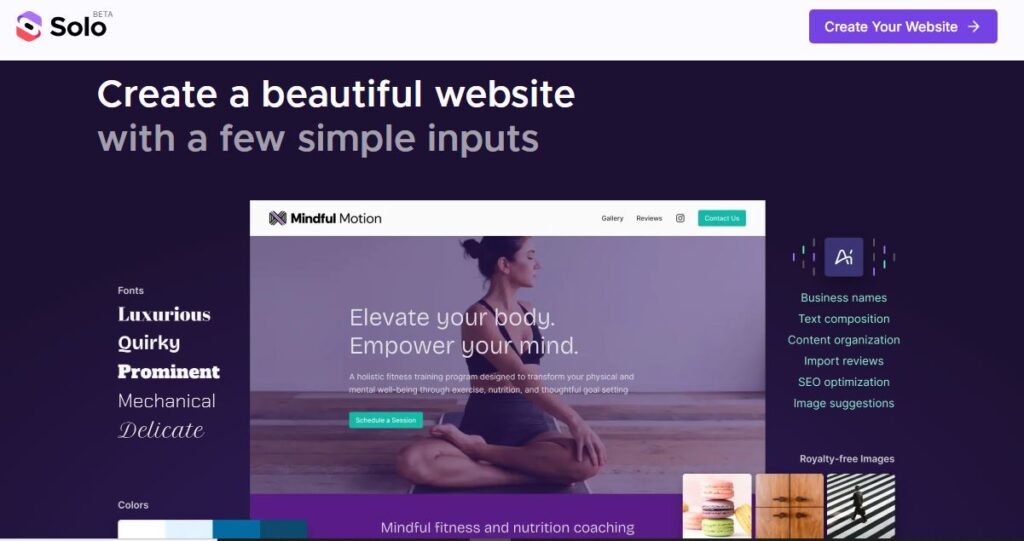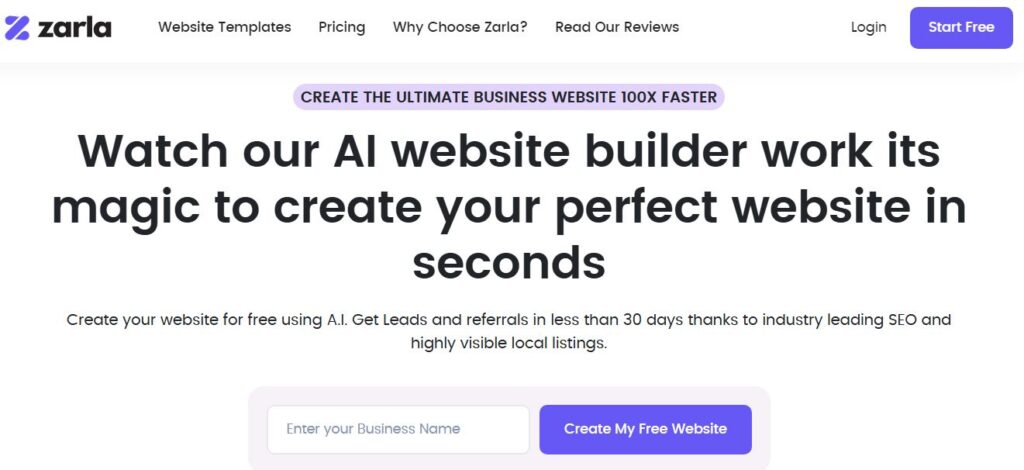
Zarla AI
Table of Contents
ToggleCreating a professional website can be overwhelming, especially if you lack design or coding skills. Enter Zarla, an AI-powered website builder designed to simplify the process of building and managing websites. In this detailed review, we’ll explore what Zarla is, its features, use cases, pricing, pros and cons, and how you can use it effectively.
What is Zarla?
Zarla is an AI-driven website builder that allows users to create fully functional websites in minutes without needing any technical expertise. The platform uses artificial intelligence to handle everything from content creation to design layout and even SEO optimization. Whether you’re a small business owner, freelancer, or entrepreneur, Zarla makes it easy to establish an online presence quickly and affordably.
Key Highlights of Zarla:
- AI-Powered Automation: Zarla automates the entire website creation process. Simply input your business details, and the AI generates a complete website tailored to your needs.
- No Coding Required: You don’t need any programming or design skills to use Zarla. The AI handles all the heavy lifting for you.
- SEO Optimization: Every website created by Zarla is optimized for search engines, helping improve visibility and rankings.
- Mobile-First Design: Websites are designed to look great on any device, ensuring a seamless user experience for visitors.
- Free Custom Domain: Users can get a free domain for one year with paid plans.
- Fast Setup: Build a professional website in under a minute—perfect for those who need results fast.
Zarla’s simplicity and efficiency make it ideal for users who want to focus on their business rather than spend hours crafting a website. Whether you’re launching a new venture or updating your existing site, Zarla provides a straightforward solution.
Core Features
Here’s what sets Zarla apart from other website builders:
- AI Website Creation: Automatically generates text, selects images, and designs layouts in seconds.
- Mobile-Friendly Editor: Edit your website from any device—desktop, tablet, or smartphone.
- SEO Optimization: Ensures your site ranks well on search engines with built-in SEO best practices.
- Free Custom Domain: Includes domain registration for one year with Pro plans.
- Multilingual Support: Automatically translates your content into multiple languages.
- Automatic SSL Security: Protects your site with SSL certificates for secure browsing.
- Customizable Designs: Change fonts, colors, images, and layouts to match your brand identity.
- Google Business Integration: Helps increase local visibility by linking your site with Google Business Profile.
Use Cases
Zarla is versatile enough to cater to various industries and professionals. Here are some of its common applications:
- Small Business Owners: Quickly set up an online presence without hiring developers or designers.
- Freelancers & Consultants: Showcase portfolios or services with minimal effort.
- E-commerce Managers: Launch product-focused websites with SEO optimization.
- Bloggers & Content Creators: Create visually appealing blogs that rank well on search engines.
- Real Estate Agents: Display property listings with high-quality image galleries.
- Event Planners: Promote events with custom landing pages and booking options.
How to Use Zarla
Using Zarla is incredibly simple. Follow these steps to create your website:
- Sign Up for Free
- Visit the Zarla website and sign up for an account. You can start with the free plan or explore the Pro version during the trial period.
- Enter Your Business Details
- Provide basic information about your business (e.g., name, industry). This helps the AI tailor the content and layout specifically for you.
- Choose Your Website Type
- Select the type of business or service you offer. For example, if you’re a restaurant owner, the AI will create a layout suitable for showcasing menus and booking options.
- Let AI Generate Your Website
- The AI takes over from here! It will design your site’s layout, write SEO-friendly content, and even select relevant images.
- Customize Your Website
- Once the initial version is ready, you can tweak it as needed. Change colors, fonts, logos, or add/remove sections using the mobile-friendly editor.
- Publish Your Website
- When satisfied with the design and content, click “Publish.” Your site will go live instantly!
- Upgrade (Optional)
- If you want advanced features like custom domains or branding removal, consider upgrading to a Pro plan.
Pricing
For detailed pricing information, visit Zarla’s official pricing page.
Pros/Cons
| Feature | Pros | Cons |
|---|---|---|
| Ease of Use | Simple interface; no technical skills required | Limited advanced customization options |
| Speed | Creates websites in under a minute | Design consistency may vary depending on input |
| SEO Optimization | Built-in SEO tools improve visibility | Limited manual SEO customization |
| Cost | Free plan available; Pro plan affordable at $9/month | Free plan includes Zarla branding |
| Mobile Editing | Update sites from any device | Some features may be less intuitive on mobile devices |
Review Rating Score (Out of 5 Stars)
| Feature | Rating |
|---|---|
| Ease of Use | ⭐⭐⭐⭐⭐ |
| Speed | ⭐⭐⭐⭐⭐ |
| SEO Optimization | ⭐⭐⭐⭐ |
| Customization Options | ⭐⭐⭐ |
| Pricing | ⭐⭐⭐⭐ |
Conclusion
Zarla is an excellent choice if you’re looking for an easy-to-use tool that delivers fast results without breaking the bank. Its AI-powered automation takes care of the hard work so you can focus on running your business. While it may lack some advanced customization options found in traditional builders like WordPress or Wix, its affordability and speed make it perfect for small businesses or individuals with limited time and resources.
If you’re ready to build a professional-looking website in minutes without any hassle, give Zarla a try today!
FAQs
Is Zarla free to use?
Yes! Zarla offers a free plan that lets you build and publish websites at no cost. However, upgrading to Pro unlocks additional features like custom domains.
Do I need coding skills to use Zarla?
Nope! Zarla is designed for users without any technical background. The AI handles all coding and design tasks.
Can I customize my website after it’s created?
Yes! You can edit colors, fonts, images, and more using Zarla’s mobile-friendly editor.
Does Zarla support e-commerce?
Currently, Zarla focuses on informational websites but offers booking options that could suit some e-commerce needs.
What happens if I cancel my Pro subscription?
Your site will remain live but revert back to features available in the free plan (e.g., inclusion of Zarla branding).
How long does it take to create a website with Zarla?
It takes less than a minute! Just input your details and let the AI do its magic.
Ready to simplify your web-building experience? Try out Zarla today!