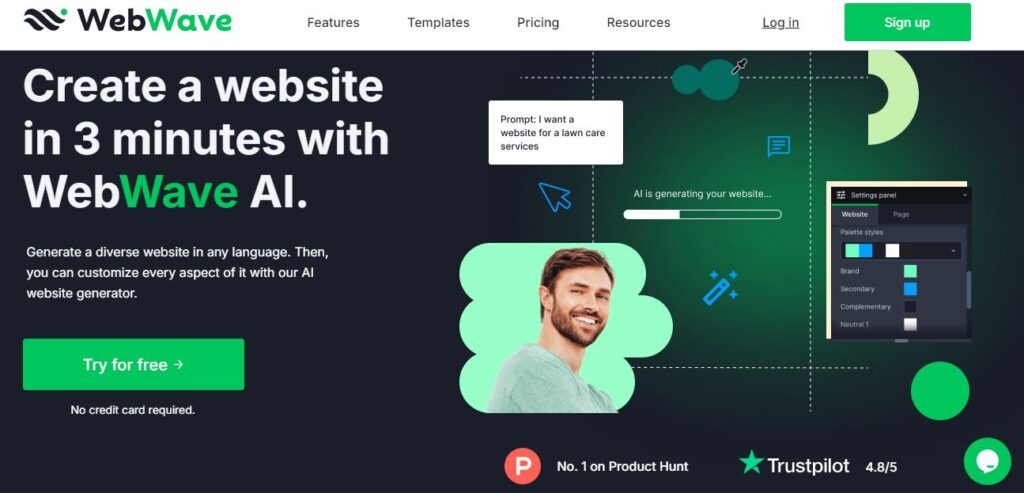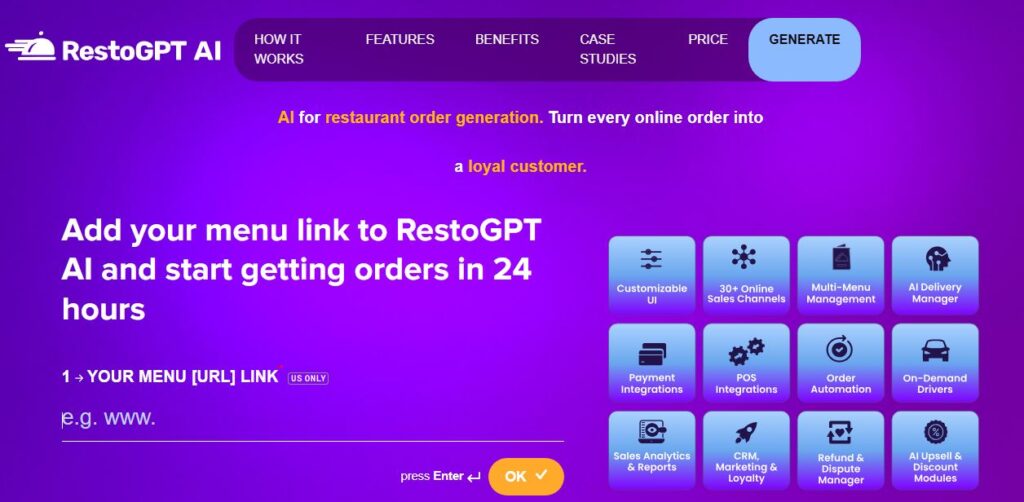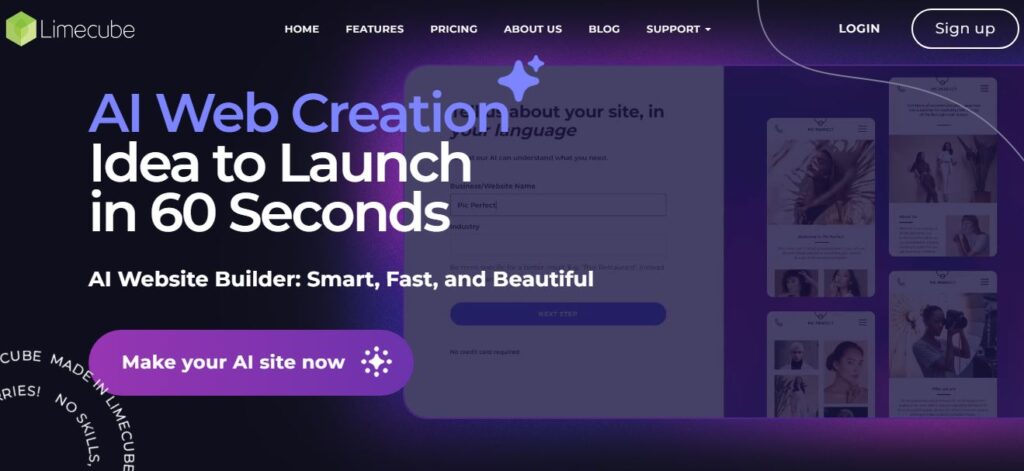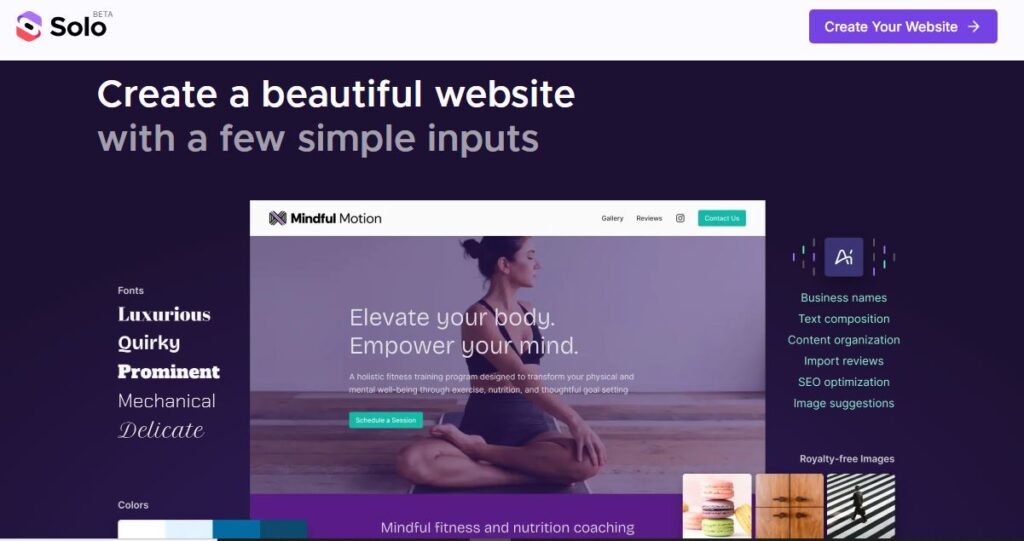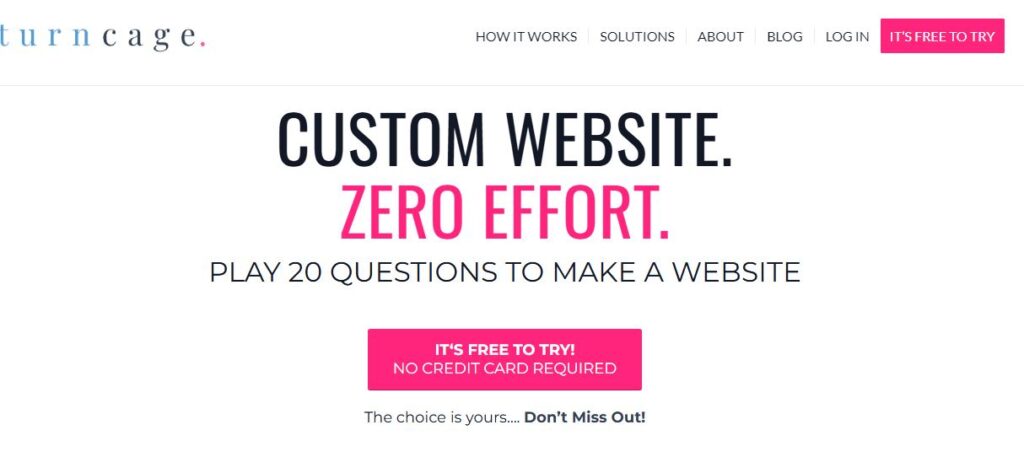
TurnCage AI
Table of Contents
ToggleCreating a professional website can often feel like an overwhelming task, especially if you’re not tech-savvy or don’t have the budget for a web designer. This is where TurnCage, an AI-powered website and content creation platform, steps in to simplify the process. Designed for small and medium-sized businesses, solopreneurs, and creatives, TurnCage allows users to build visually stunning websites in just a few minutes—no coding required. Let’s break down everything you need to know about this tool.
1. What is TurnCage?
TurnCage is an AI-driven platform that empowers users to create professional websites and SEO-optimized content effortlessly. Whether you’re a small business owner, freelancer, or creative professional, TurnCage eliminates the need for technical skills or web design expertise. The platform uses advanced AI technology to generate tailor-made websites based on user inputs.
Here’s how it works: You start by answering a few simple questions about your business or project. Once you upload any relevant images or branding materials, the AI takes over to design a fully functional website complete with engaging content. The entire process takes just about 10 minutes.
TurnCage’s standout feature is its Text-to-Edit SMS functionality, which allows you to make changes to your website by simply sending a text message. This makes keeping your site updated as easy as texting a friend. Additionally, the platform offers hosting services, SSL certificates for security, and mobile-friendly designs.
The tool is particularly appealing for those who want to avoid the high costs of hiring web developers or designers. It’s also ideal for users who need a quick turnaround time without compromising on quality. Whether you’re building an online portfolio, a blog, or a business website, TurnCage ensures that your online presence is polished and professional.
2. Core Features
Here are the key features of TurnCage:
- Quick Website Creation: Build a fully functional website in under 10 minutes.
- AI-Generated Content: Automatically generate SEO-optimized text for better search engine rankings.
- Text-to-Edit SMS Feature: Update your site by simply texting changes.
- Mobile-Friendly Designs: All websites are optimized for mobile devices.
- Wide Range of Templates: Choose from industry-specific templates tailored to your needs.
- Hosting and Domain Management: Includes secure hosting and free SSL certificates.
- SEO Optimization Tools: Boost visibility with built-in SEO features.
- Analytics Tracking: Gain insights into site traffic and user behavior.
3. Use Cases
TurnCage can be used in various scenarios:
- Small businesses looking to establish an online presence quickly.
- Freelancers or solopreneurs creating personal portfolios.
- Creatives like photographers or artists showcasing their work.
- Local service providers such as home contractors or beauty professionals.
- Bloggers needing an easy-to-manage platform with SEO features.
- Businesses requiring quick updates via SMS without logging into a dashboard.
4. How to Use TurnCage
Using TurnCage is incredibly straightforward. Here’s a step-by-step guide:
- Sign Up:
- Visit the TurnCage website and create an account.
- You’ll be prompted to answer some basic questions about your business or project.
- Provide Inputs:
- Upload any images, logos, or branding materials you’d like included in your site.
- Specify the type of website you need (e.g., portfolio, blog, business site).
- Let the AI Work:
- The AI generates a fully functional website based on your inputs within minutes.
- It also creates SEO-friendly content tailored to your industry.
- Review & Edit:
- Preview the generated website and make any necessary edits using the drag-and-drop interface.
- Alternatively, use the Text-to-Edit SMS feature for quick changes.
- Publish Your Website:
- Once satisfied, choose a plan (free trial available) and publish your site live on the internet.
- Manage & Update:
- Use SMS reminders for content updates or log into your dashboard for more advanced changes.
5. Pricing
For detailed pricing information, visit TurnCage’s official pricing page on their website.
6. Pros & Cons
| Pros | Cons |
|---|---|
| Extremely user-friendly; no technical skills needed | Limited eCommerce functionality (no direct integration with fulfillment services) |
| Fast website creation (under 10 minutes) | Currently supports transactions only in the U.S. |
| Affordable compared to traditional web design | Multilingual support is still under development |
| Innovative Text-to-Edit SMS feature | Not ideal for large-scale enterprises |
| Free trial available | Limited third-party integrations |
| Includes hosting and SSL certificates | Cannot sell digital products internationally yet |
7. Review Rating Score
Here’s how TurnCage performs across its core features:
| Feature | Rating (Out of 5 Stars) |
|---|---|
| Ease of Use | ⭐⭐⭐⭐⭐ |
| Website Creation Speed | ⭐⭐⭐⭐⭐ |
| Content Quality | ⭐⭐⭐⭐ |
| Text-to-Edit Functionality | ⭐⭐⭐⭐⭐ |
| Mobile Optimization | ⭐⭐⭐⭐⭐ |
| SEO Tools | ⭐⭐⭐⭐ |
| Customization Options | ⭐⭐⭐⭐ |
8. Conclusion
TurnCage is an excellent choice for anyone looking to create a professional website without spending hours—or thousands of dollars—on web development services. Its unique Text-to-Edit feature makes it stand out from other AI website builders, offering unparalleled convenience for busy users who need quick updates on the go.
While it may not be suitable for large-scale enterprises or businesses requiring advanced eCommerce features, it’s perfect for small businesses, freelancers, and creatives who want an easy-to-use platform with robust functionality.
If you’re tired of struggling with complicated website builders or paying hefty fees for custom designs, give TurnCage a try—you might just love how simple it makes everything!
9. FAQs
What is TurnCage?
TurnCage is an AI-powered platform that helps users create stunning websites and SEO-friendly content in minutes without any technical skills.
Is TurnCage free?
You can try TurnCage for free before choosing a paid plan that suits your needs.
How long does it take to create a website with TurnCage?
On average, it takes about 10 minutes to build and customize a fully functional website using TurnCage.
Can I edit my website after publishing it?
Yes! You can use the Text-to-Edit SMS feature or log into your dashboard for more advanced edits.
Does TurnCage support eCommerce?
TurnCage supports basic eCommerce features but does not integrate directly with fulfillment services yet.
Is my website secure with TurnCage?
Absolutely! Every site includes SSL certificates and secure hosting at no extra cost.
TurnCage simplifies web design while delivering professional results—give it a shot today!