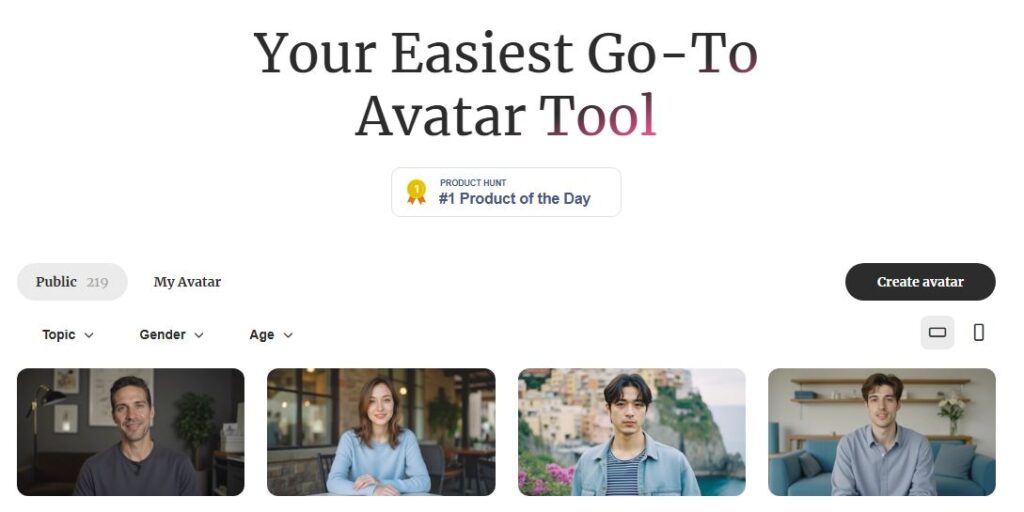
Humva AI
Table of Contents
ToggleHumva AI is an innovative platform designed to simplify the creation of personalized, professional-quality avatars and videos. Whether you’re a business looking to enhance your marketing strategies or a content creator aiming to make your social media posts stand out, Humva AI offers a user-friendly solution. Let’s explore this tool in detail, breaking down its features, use cases, and how you can make the most of it.
1. What is Humva AI?
Humva AI is an advanced avatar and video creation tool that leverages artificial intelligence to help users create lifelike digital avatars and engaging video content. The platform caters to businesses, educators, marketers, and individual creators who want to produce high-quality videos without needing technical expertise or expensive equipment.
At its core, Humva AI provides customizable avatars that can be tailored to suit specific branding and messaging needs. The tool’s intuitive interface allows users to create professional videos by simply selecting an avatar, inputting a script, and generating the final output in minutes. It’s perfect for creating spokesperson videos, product introductions, testimonials, or even festive greetings.
One standout feature is the ability to create custom avatars using just one photo. Users can upload an image and transform it into a realistic or animated avatar that aligns with their desired style. Additionally, Humva AI supports multiple languages and accents, making it suitable for global audiences.
The platform also includes pre-made templates for various scenarios like sales pitches or casual social media posts. This ensures users have access to ready-to-use designs while still having the flexibility to customize as needed. Whether you’re a small business owner or a social media influencer, Humva AI offers tools that can elevate your content game.
2. Core Features
Here’s what makes Humva AI stand out:
- Customizable Avatars: Create lifelike or animated avatars tailored to your branding.
- One-Photo Avatar Creation: Upload a single photo to generate your unique avatar.
- Pre-Made Templates: Choose from a variety of templates for different use cases.
- Script Integration: Input scripts and let the system convert them into spoken presentations.
- Multilingual Support: Avatars can speak in multiple languages and accents.
- User-Friendly Interface: Designed for users with no prior technical expertise.
- Quick Video Generation: Produce professional-quality videos in minutes.
- Animation Options: Add movements like winks or smiles to make avatars more engaging.
- Voice Customization: Use pre-set voices or upload your own for personalized narration.
3. Use Cases
Humva AI is versatile and caters to various needs:
- Business Presentations: Create professional spokesperson videos for pitches or internal communication.
- Marketing Campaigns: Generate engaging promotional content for products or services.
- Social Media Content: Produce eye-catching posts for platforms like Instagram or TikTok.
- Testimonials: Use avatars to deliver customer testimonials authentically.
- Educational Tutorials: Design dynamic lessons with animated avatars.
- Festive Greetings: Send personalized video messages during holidays or special occasions.
4. How to Use Humva AI
Getting started with Humva AI is simple:
- Sign Up:
- Visit the official website (humva.ai) and create an account.
- Choose Your Avatar:
- Browse through pre-made templates or upload a photo to create a custom avatar.
- Input Your Script:
- Write the text you want your avatar to deliver. You can adjust tone and language preferences here.
- Customize Appearance:
- Modify the avatar’s hairstyle, clothing, background, and other visual elements.
- Add Animations:
- Select movements like winks or waves to make your avatar more interactive.
- Generate Video:
- Click “Export Video” to produce your final output. The process takes just a few minutes.
- Download & Share:
- Once the video is ready, download it and share it on your preferred platforms.
5. Pricing
For detailed pricing information, visit their official pricing page at humva.ai/avatar/home.
6. Pros & Cons
| Pros | Cons |
|---|---|
| Easy-to-use interface suitable for beginners | Limited emotional depth compared to human presenters |
| Highly customizable avatars with diverse styles | Occasional technical glitches reported by some users |
| Supports multiple languages and accents | Advanced customization may feel limited for experienced users |
| Quick video generation saves time | Internet connectivity required for usage |
| Cost-effective alternative to hiring live presenters | Free version has restricted features |
7. Review Rating Score
Here’s how Humva AI scores across its features:
| Feature | Rating (out of 5) |
|---|---|
| Customizable Avatars | ⭐⭐⭐⭐⭐ |
| One-Photo Avatar Creation | ⭐⭐⭐⭐ |
| Pre-Made Templates | ⭐⭐⭐⭐⭐ |
| Script Integration | ⭐⭐⭐⭐ |
| Multilingual Support | ⭐⭐⭐⭐⭐ |
| User-Friendly Interface | ⭐⭐⭐⭐⭐ |
| Animation Options | ⭐⭐⭐⭐ |
8. Conclusion
Humva AI is an excellent tool for anyone looking to create engaging video content quickly and efficiently. Its customizable avatars and user-friendly interface make it accessible even for those with no technical expertise. While there are some limitations in advanced features, the platform’s strengths far outweigh its weaknesses.
Whether you’re a small business owner trying to enhance your marketing efforts or an educator creating dynamic tutorials, Humva AI provides tools that can cater to your needs effectively.
9. FAQs
Q: What is Humva AI?
A: Humva AI is an online platform that helps users create personalized avatars and professional-quality videos using artificial intelligence.
Q: Can I use my own photo to create an avatar?
A: Yes! You can upload a photo and transform it into a custom avatar.
Q: Does Humva support multiple languages?
A: Absolutely! The platform supports various languages and accents for global audiences.
Q: Is there a free version of Humva AI?
A: Yes, but the free version comes with limited features. Check their pricing page for more details.
Q: Who can benefit from using Humva AI?
A: Businesses, educators, marketers, social media influencers, and anyone looking to create engaging video content.
Q: How long does it take to generate a video?
A: Most videos are ready within minutes after customization.
Humva AI simplifies video creation while offering plenty of customization options—making it worth trying out!
