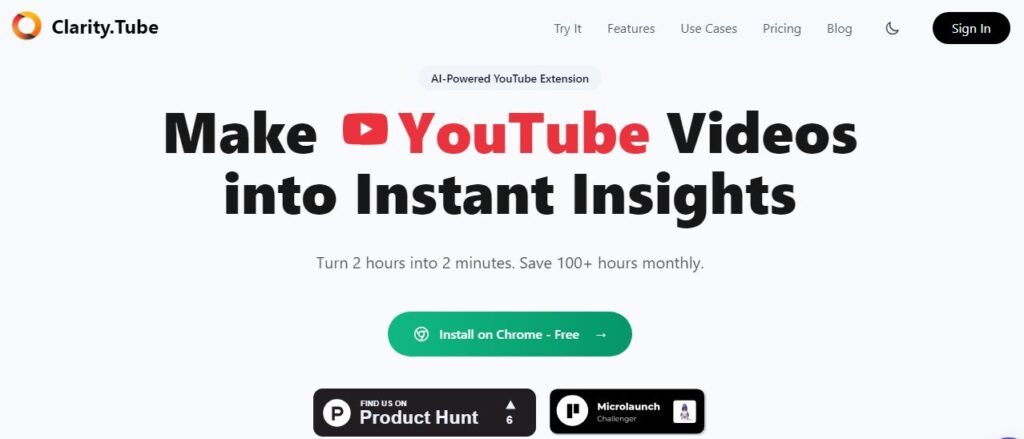
Clarity.Tube
Table of Contents
ToggleClarity.Tube is an innovative AI-powered tool designed to transform the way you consume YouTube content. If you’ve ever found yourself overwhelmed by long videos, whether they are lectures, podcasts, or tutorials, this tool is here to save your time and enhance productivity. By summarizing videos into structured insights, it helps users extract key takeaways without watching the entire content. Let’s dive into the details of this tool, its features, use cases, and more.
1. What is Clarity.Tube?
Clarity.Tube is a YouTube AI assistant that uses advanced artificial intelligence to simplify video consumption. Its primary function is to summarize long-form video content into concise, digestible insights. Whether you’re a student trying to grasp complex concepts from a lecture or a professional seeking actionable tips from a webinar, Clarity.Tube makes it easier by breaking down the content into timelines, expert quotes, and key data points.
This tool is particularly useful for individuals who rely on YouTube for learning but struggle with time constraints. Instead of spending hours watching videos, you can quickly access the most relevant parts using Clarity.Tube’s smart features. It integrates seamlessly with YouTube as a Chrome extension, ensuring you don’t need to switch between platforms.
Key Highlights of Clarity.Tube:
- AI Summarization: It uses pre-configured templates to extract key points like quotes, numbers, and expert opinions.
- Smart Timeline Navigation: Allows users to jump directly to specific segments of interest.
- Multilingual Support: Offers subtitles and summaries in multiple languages.
- Glossary Creation: Generates glossaries for complex terms used in videos.
- AI Chat Assistant: Engages users in discussions related to the video content.
Whether you’re watching for research purposes or personal growth, Clarity.Tube ensures you get more value in less time. It’s ideal for students, educators, professionals, and lifelong learners looking to optimize their video-watching experience.
2. Core Features
Here are the standout features of Clarity.Tube:
- 11 AI-Powered Templates: Extract key data such as expert opinions, problem-solution analysis, and actionable tips.
- Video Summaries: Quickly condense lengthy videos into concise summaries.
- Smart Timelines: Navigate videos with visual timelines that highlight important sections.
- Multilingual Subtitles: Access subtitles in various languages for better understanding.
- Glossary Generation: Simplifies complex terminology with AI-powered glossaries.
- AI Chat Integration: Enables interactive discussions based on video content.
- Seamless YouTube Integration: Works as a Chrome extension for uninterrupted usage.
3. Use Cases
Clarity.Tube caters to a wide range of users across different fields. Here are some common use cases:
- Students: Summarize lectures or tutorials for quick revision.
- Professionals: Extract actionable insights from webinars and training sessions.
- Researchers: Gather data points from educational videos efficiently.
- Content Creators: Analyze competitors’ videos for trends and strategies.
- Lifelong Learners: Simplify learning from diverse topics without spending hours.
4. How to Use Clarity.Tube
Using Clarity.Tube is straightforward and user-friendly. Here’s a step-by-step guide:
- Install the Chrome Extension:
- Visit the Chrome Web Store and search for “Clarity.Tube.”
- Click “Add to Chrome” and follow the installation instructions.
- Open YouTube:
- Navigate to any YouTube video you want to analyze.
- Activate Clarity.Tube:
- Click on the Clarity.Tube icon in your browser’s toolbar while on a YouTube video page.
- Choose a Template:
- Select one of the 11 available templates based on your needs (e.g., key quotes or problem-solution analysis).
- View Summaries:
- The tool will generate a structured summary alongside the video.
- Navigate with Timelines:
- Use the smart timeline feature to jump directly to specific sections of interest.
- Export Insights (Optional):
- Save or share summaries for future reference.
- Engage with AI Chat:
- Use the integrated chat assistant for further clarification or discussion about the video content.
5. Pricing
Clarity.Tube offers subscription plans ranging from $4 to $20 per month based on features and usage levels. For detailed pricing information, visit their official pricing page.
6. Pros/Cons
| Pros | Cons |
|---|---|
| Saves time by summarizing long videos | Limited free version functionality |
| Easy-to-use Chrome extension | Requires internet connection |
| Multilingual support for global users | May not work well with niche or low-quality videos |
| Smart navigation with visual timelines | Subscription costs may add up for heavy users |
| Customizable templates for varied needs | Currently limited to YouTube only |
7. Review Rating Score
Here’s how we rate Clarity.Tube’s features:
| Feature | Rating (out of 5 stars) |
|---|---|
| Ease of Use | ⭐⭐⭐⭐⭐ |
| Video Summarization Accuracy | ⭐⭐⭐⭐ |
| Multilingual Support | ⭐⭐⭐⭐ |
| Smart Timeline Navigation | ⭐⭐⭐⭐⭐ |
| Glossary Generation | ⭐⭐⭐⭐ |
| Pricing | ⭐⭐⭐ |
8. Conclusion
Clarity.Tube is a fantastic tool if you’re looking to save time while consuming educational or professional content on YouTube. It’s packed with features like AI-powered summaries, smart navigation timelines, and multilingual support that make it stand out from traditional summarization tools. While it has some limitations—like being restricted to YouTube—it’s still an excellent choice for students, professionals, and anyone who values their time.
If you’re someone who often feels overwhelmed by lengthy videos but doesn’t want to miss out on valuable insights, give Clarity.Tube a try!
FAQs
Q1: Is Clarity.Tube free?
No, it offers subscription plans starting at $4 per month. However, there may be limited free trials available.
Q2: Can I use Clarity.Tube on mobile devices?
Currently, it’s designed as a Chrome extension primarily for desktop use.
Q3: Does it work with all types of YouTube videos?
Yes, but its effectiveness may vary depending on video quality and content type.
Q4: Can I download the summaries generated by Clarity.Tube?
Yes, you can export summaries for offline use or sharing purposes.
Q5: Is there customer support available?
Yes, Clarity.Tube offers customer support through its website or app interface.
Try out Clarity.Tube today and make your YouTube experience smarter!
