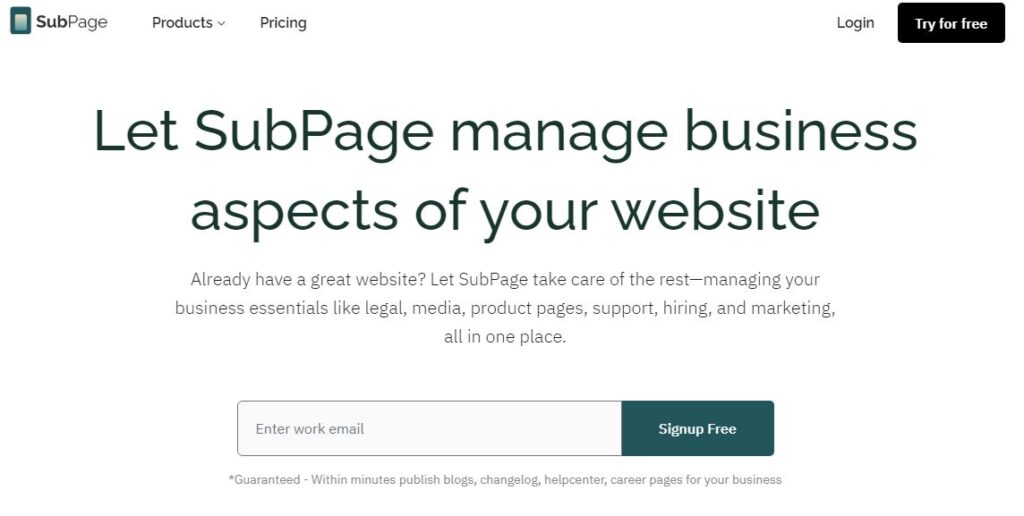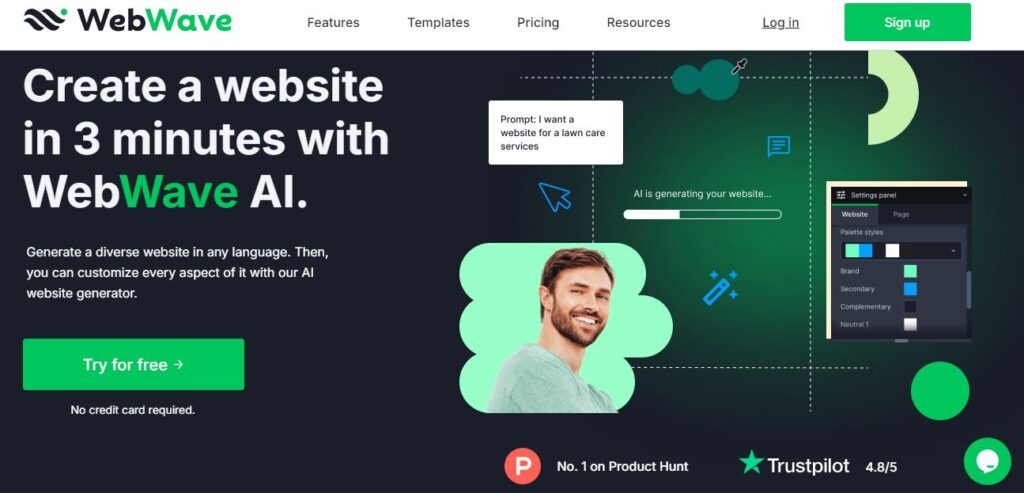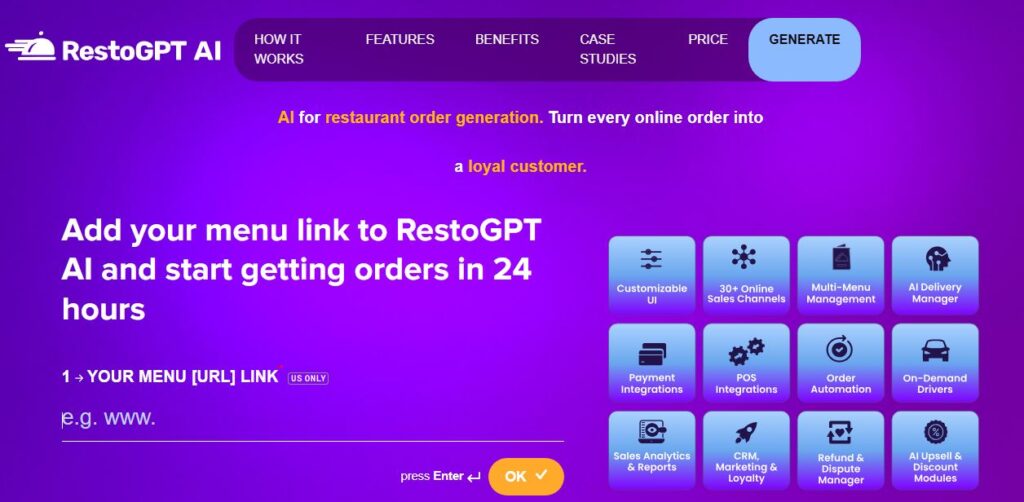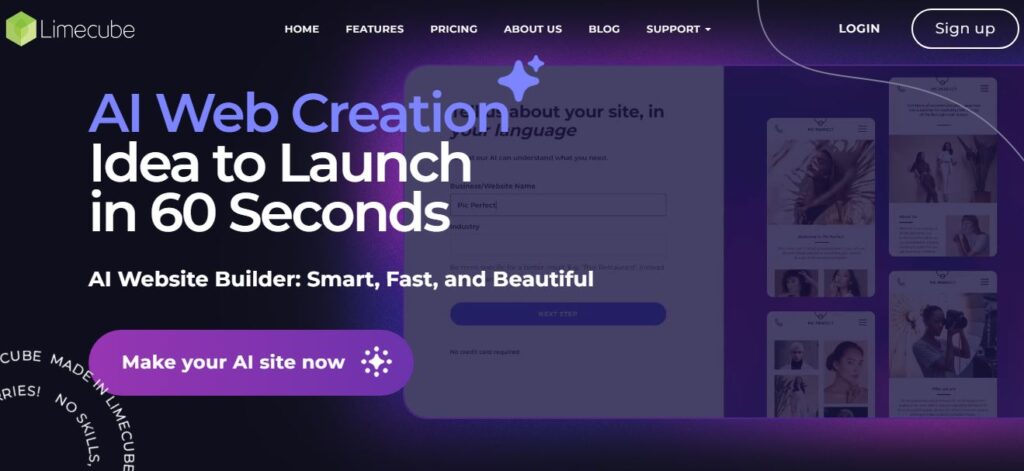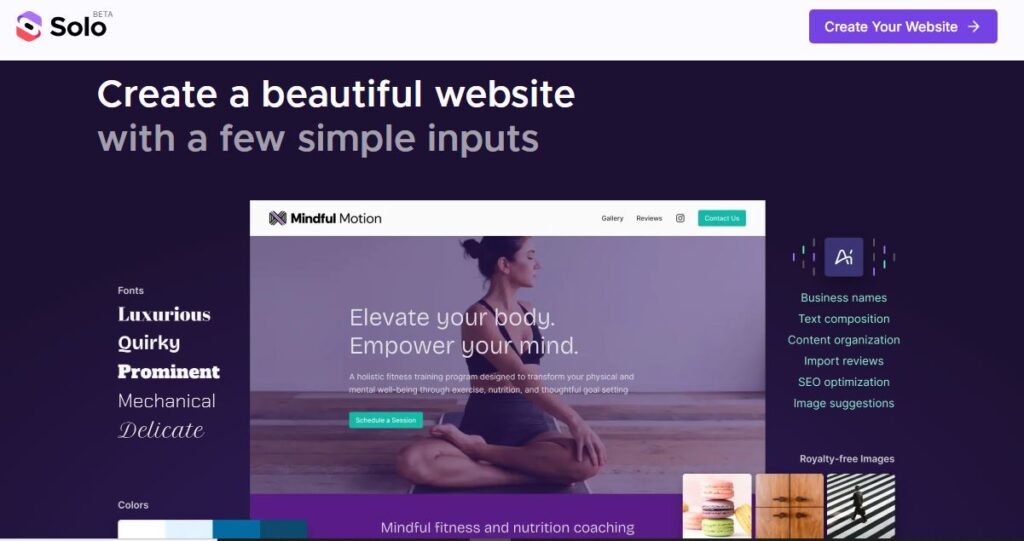SubPage.app
Table of Contents
ToggleLooking to add professional subpages to your website without coding? SubPage.app might be what you need. Let’s break down everything about this AI-powered tool.
What is SubPage.app?
SubPage.app is a no-code platform that helps create and manage essential website subpages like blogs, help centers, careers sections, changelogs, and legal pages. Think of it as your one-stop shop for all those important but often overlooked pages your website needs[1].
What makes it special? The platform uses AI to help non-technical staff create content quickly. You’ll find specific editors for different page types – so making a privacy policy feels different from writing a blog post, as it should[1].
The tool works alongside your current website builder or CMS. You can publish pages either as a subdomain (like careers.yoursite.com) or as a subdirectory (yoursite.com/careers)[6].
One cool thing about SubPage is how it handles different page types. Each gets its own special features – like version tracking for policy pages or application forms for career pages. Plus, there’s a built-in image editor for blogs and AI help for writing content[4].
Core Features
Page Creation & Management
- AI-powered content generation
- Specific editors for each page type
- Real-time collaboration tools
- Custom domain publishing options
- Version history tracking
Content Tools
- Built-in image editor
- Stock image library access
- SEO optimization features
- Plagiarism checker
- Content calendar
Business Features
- Team collaboration options
- Analytics dashboard
- Lead capture forms
- Cookie consent widgets
- Custom branding options
Use Cases
- Startups: Quick setup of essential pages
- Small Businesses: Managing legal and policy documents
- Content Teams: Collaborative blog management
- HR Departments: Career page maintenance
- Support Teams: Help center creation
- Product Teams: Roadmap and changelog updates
How to Use SubPage
- Pick Your Page Type Choose from various page templates based on your needs.
- Customize Content Use the specific editor for your page type. Let AI help generate initial content if needed.
- Style Your Page Pick a theme and adjust colors/fonts to match your brand.
- Add Widgets Include relevant widgets like cookie consent or contact forms.
- Publish Choose between subdomain or subdirectory publishing.
Pricing
Visit SubPage’s pricing page at: subpage.app/pricing
Pros and Cons
| Pros | Cons |
|---|---|
| No coding needed | Premium features need subscription |
| AI content generation | Limited advanced customization |
| Specific page editors | Some widget limitations |
| Team collaboration | Cookie consent GDPR issues |
| Fast setup | Video embedding restrictions |
Feature Ratings
| Feature | Rating |
|---|---|
| Ease of Use | ⭐⭐⭐⭐⭐ |
| AI Capabilities | ⭐⭐⭐⭐ |
| Page Templates | ⭐⭐⭐⭐⭐ |
| Customization | ⭐⭐⭐ |
| Team Features | ⭐⭐⭐⭐ |
| Support | ⭐⭐⭐⭐ |
Conclusion
SubPage.app fills a specific gap in website management. It’s perfect if you need to create professional subpages without technical knowledge. The AI features and specific editors make content creation quick and easy. While there are some limitations with advanced customization, the benefits outweigh the drawbacks for most users.
FAQs
Q: Can I use my own domain with SubPage?
A: Yes, you can publish pages using either a subdomain or subdirectory of your website.
Q: Do I need coding knowledge?
A: No, SubPage is completely no-code focused.
Q: Can multiple team members work together?
A: Yes, SubPage offers real-time collaboration features for teams.
Q: Is there a free plan available?
A: Yes, SubPage offers a basic free plan with limited features.
Q: Can I migrate my existing pages to SubPage?
A: Yes, SubPage supports content migration with custom URL options.