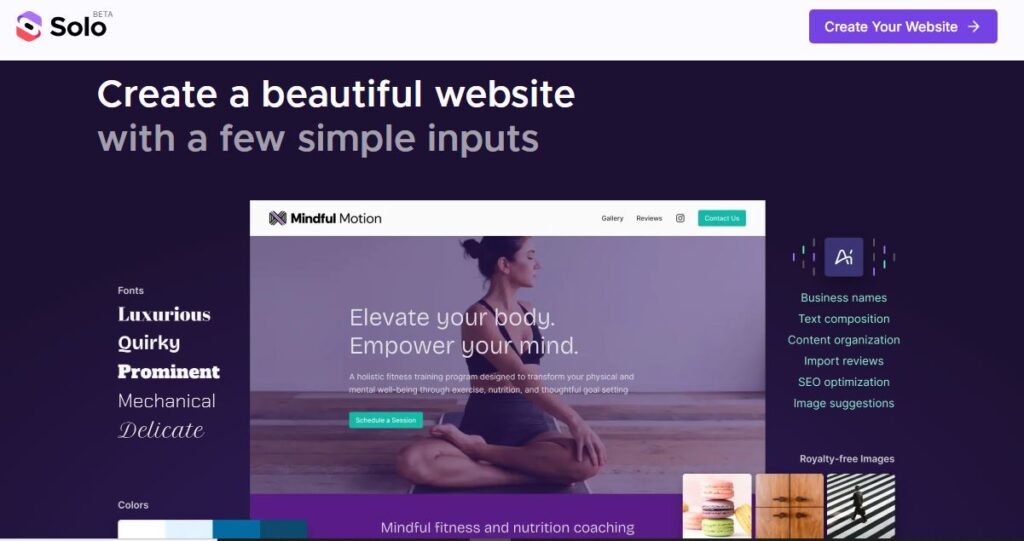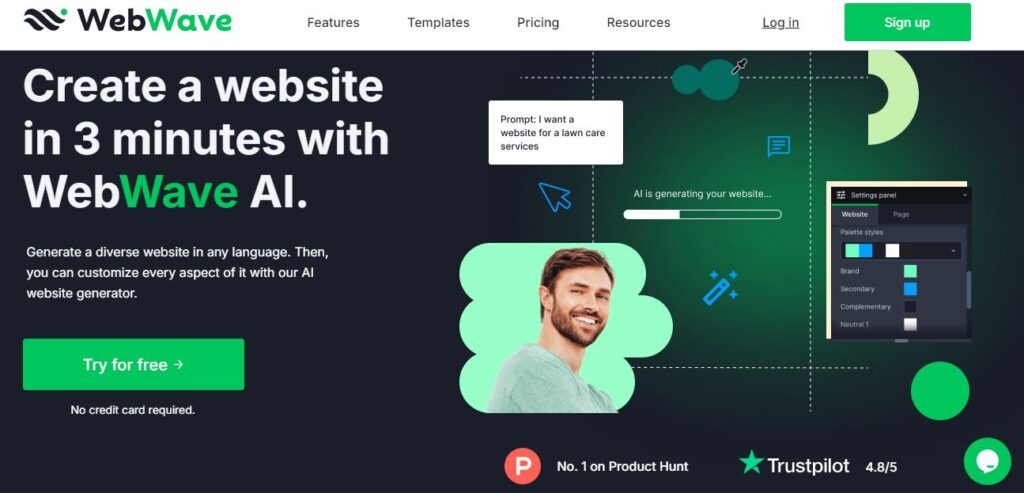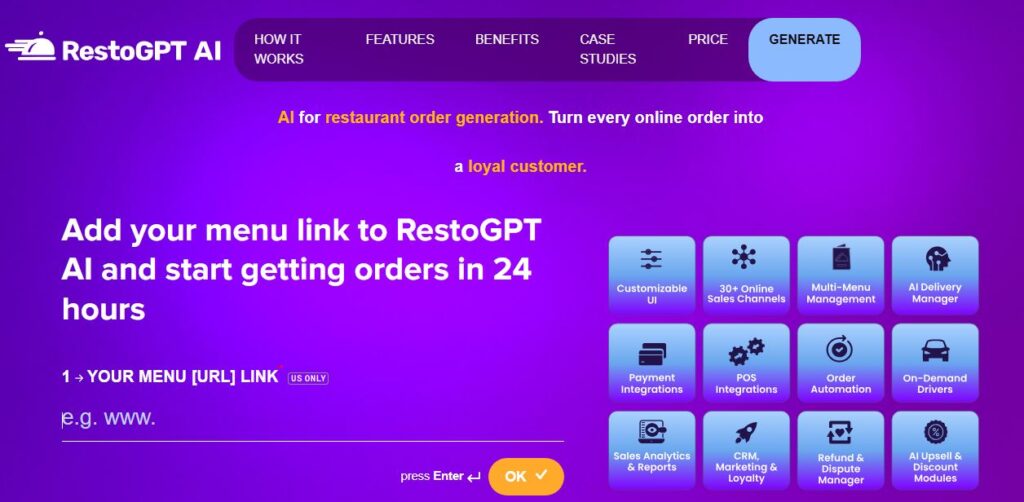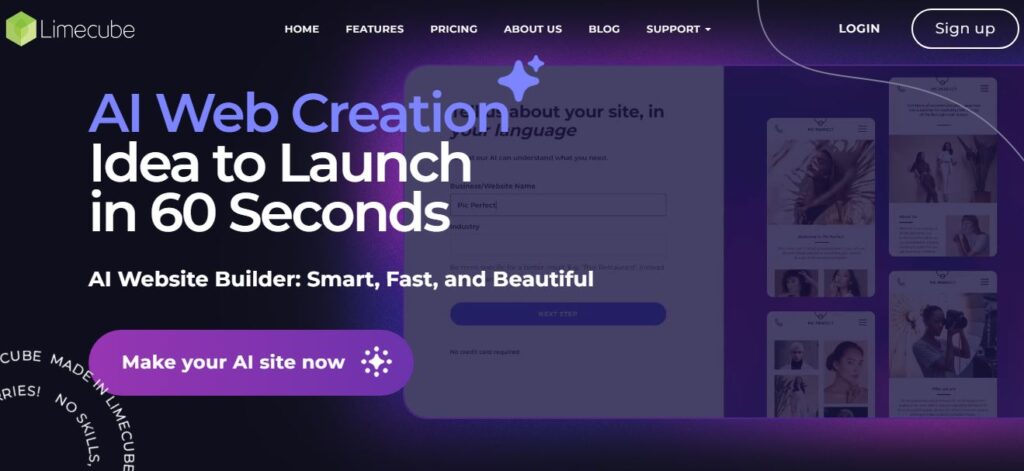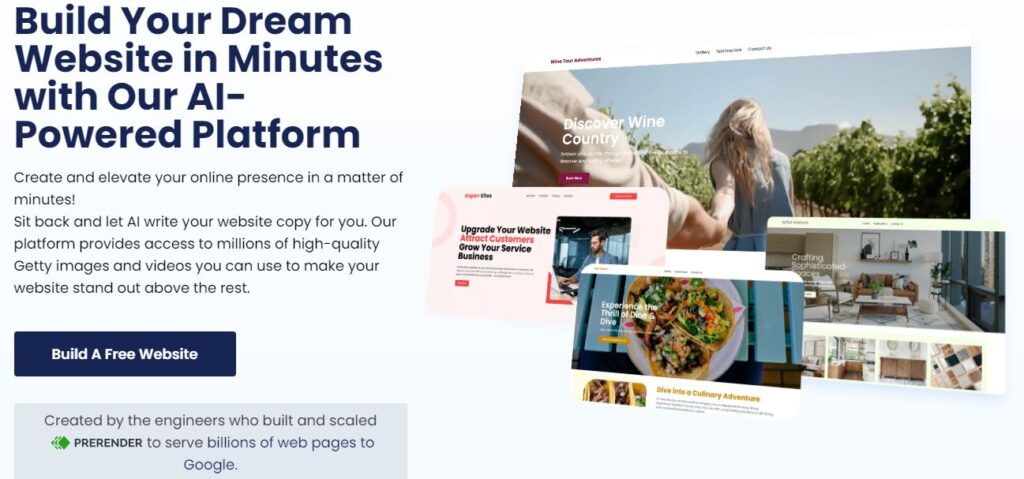Soloist AI
Table of Contents
ToggleLooking to create a stunning website without any coding skills? You’ll love what Soloist AI brings to the table. Let me walk you through everything you need to know about this fantastic AI website builder.
What is Soloist AI?
Soloist AI is Mozilla’s free website creation platform that’s changing how small businesses and freelancers build their online presence. This AI-powered tool takes the headache out of website design by automatically generating professional-looking sites from simple inputs.
What makes Soloist AI special is its ability to handle everything from layout design to SEO optimization without you lifting a finger. You just tell it about your business and watch as it creates a fully-functional website complete with organized sections and AI-curated images.
The platform really shines in its simplicity. You don’t need any technical knowledge – no HTML, no CSS, no JavaScript. It’s perfect if you’re a busy professional who needs a website but doesn’t have time to learn web development or money to hire a designer.
Core Features
• Smart Website Generation
- Creates complete websites from basic business information
- Organizes content automatically
- Picks relevant images using AI
• SEO and Analytics
- Adds SEO keywords automatically
- Connects with Google Analytics
- Tracks website performance
• Business Tools
- Review import from social platforms
- Booking calendar integration
- Mobile-friendly design
- Custom domain connection
- Client contact forms
Use Cases
• Service Providers
- Freelancers showcasing portfolios
- Consultants booking client meetings
- Healthcare professionals managing appointments
• Local Businesses
- Restaurants displaying menus
- Retail stores sharing products
- Real estate agents listing properties
• Professional Services
- Lawyers presenting services
- Accountants reaching clients
- Personal trainers booking sessions
How to Use Soloist AI
- Sign Up
- Visit Soloist.ai
- Click “Create Your Website”
- Sign up with Google or email
- Create Your Site
- Pick your business type
- Add your business details
- Let AI generate your website
- Customize
- Adjust layouts if needed
- Add your own images
- Connect your domain
- Launch
- Review your site
- Make final tweaks
- Publish with one click
Feature Ratings
| Feature | Rating |
|---|---|
| Ease of Use | ⭐⭐⭐⭐⭐ |
| Website Quality | ⭐⭐⭐⭐ |
| SEO Tools | ⭐⭐⭐⭐ |
| Customization | ⭐⭐⭐ |
| Support | ⭐⭐⭐⭐ |
Pros and Cons
| Pros | Cons |
|---|---|
| Free to use | Limited design flexibility |
| No coding needed | Still in beta |
| Quick setup | Basic customization options |
| Mobile-friendly | Limited advanced features |
| SEO optimization | Some template restrictions |
Conclusion
Soloist AI stands out as a fantastic option if you want a professional website without the usual hassles. It’s especially good for small businesses and freelancers who need to get online quickly. While it might not offer the deep customization of traditional website builders, its AI-powered approach makes it incredibly easy to use.
FAQs
Q: Do I need technical skills to use Soloist AI?
No! The platform handles all technical aspects automatically.
Q: Can I use my own domain name?
Yes, you can connect your custom domain for free.
Q: How long does it take to create a website?
Most users can have their website ready in under 30 minutes.
Q: Is Soloist AI really free?
Yes, it’s currently free during the beta phase.
Q: Can I edit my website after it’s published?
Absolutely! You can make changes anytime through the dashboard.